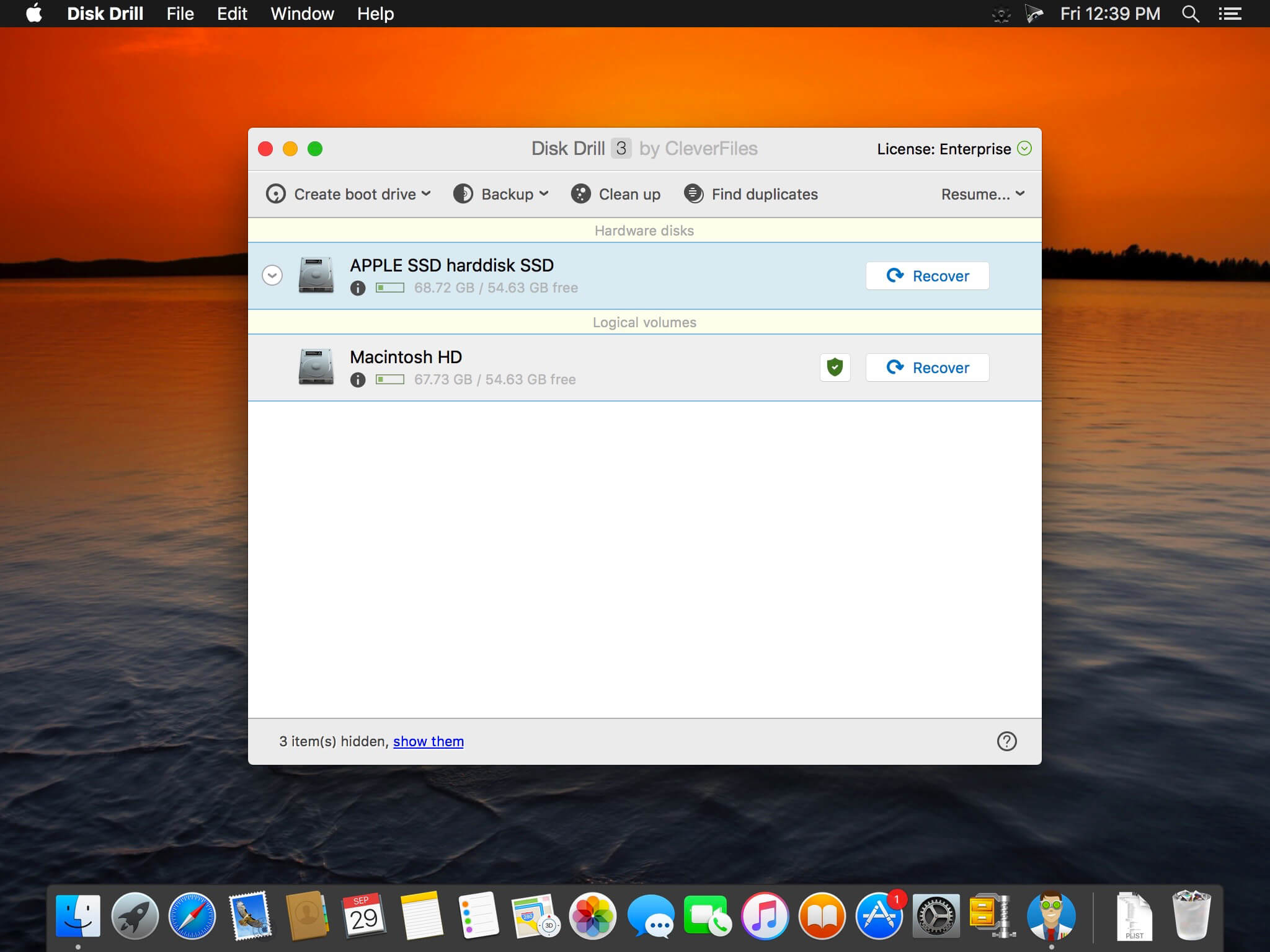Disk Drill is a Mac data recovery software designed natively for Mac OS: easily protect your files from accidental deletion with Recovery Vault and recover lost data from Mac disks. Most of storage devices, file types and file systems are supported. You can recover deleted files from iPhone and Android devices! Disk Drill offers helpful and free tools for disk management like duplicate file finder, byte-to-byte backups, disk cleanup and space visualization, bootable data recovery drive, disk health monitoring, etc.
When something is deleted Recovery Vault makes it possible to recover not only the file itself, but also its properties, such as original file name, location, etc. So you will always be able to recover data from Mac files system (HFS/HFS+) and FAT32 partitions. Disk Drill also includes powerful S.M.A.R.T. disk monitoring right out-of-the-box; you can monitor your disks’ hardware status and get automatic notifications of potential failures or other issues. If a disk or partition is failing, you can easily backup it into a disk image (DMG) which can later be mounted for recovery.
Disk Drill PRO also features a number of advanced scanning modes for data recovery of FAT, NTFS, HFS/HFS+, other file systems and formatted (initialized) drives. Using Quick Scan you can locate deleted items on FAT and NTFS disks, this scanning method is fast and accurate, but is unlikely to find data deleted long ago. With Deep Scan you can try to recover data from any disk or memory card regardless of their file system. This recovery method is long and thorough, it scans your disk in a binary mode and is capable of finding deleted files even after formatting.
What’s New:
Version 4:
Better Interface
Easier access to numerous features + faster and more informative scans + simple yet powerful management of found items + embedded preview = the elevated user experience! Enjoy simpler scan progress notifications and embedded tutorials.
More Files Found
Updated FAT32, NTFS, HFS+ and APFS recovery algorithms, powered by Disk Drill’s clever scans, simply find more recoverable files. In many test cases we’ve seen up to a 200% recovery efficiency and quality boost.
Data Shredder
Securely delete any files and folders, for good! This new free module will destroy unwanted files on your storage device beyond any future recovery.
Time Machine Recovery
Analyze your Time Machine backups and safely extract any data you may need. No need to restore or roll back your historic snapshots.
Ready for macOS 11 Big Sur
We haven’t just brought the long-awaited Dark Mode to Disk Drill, we’ve also optimized it for the new macOS in terms of features, internal technologies, code, speed, etc.
Ready for iOS 14
Disk Drill’s iOS recovery not only gets highlighted in the new sidebar as a separate recovery mode, we’ve also added support for the all-new Apple’s iOS 14.
New Disk Image Formats
Got an unsupported disk image that you would want Disk Drill to scan for lost data? We are adding the support of DSK, BIN, DAT, RAW, and DD formats to our arsenal.
More Free Tools
We are adding Data Shredder and Free Disk Space Erasure as separate free extras that help prevent further data recovery. In addition to your entire drives, Clean Up mode can now map specific folders.
Compatibility: macOS 10.15 or later
Homepage https://www.cleverfiles.com/mac-data-recovery.html
Screenshots
| Name: | Disk_Drill_5.1.1111__TNT_Mactorrents.is.dmg |
|---|---|
| Size: | 66 MB |
| Files | Disk_Drill_5.1.1111__TNT_ Mactorrents.is.dmg[66 MB] |