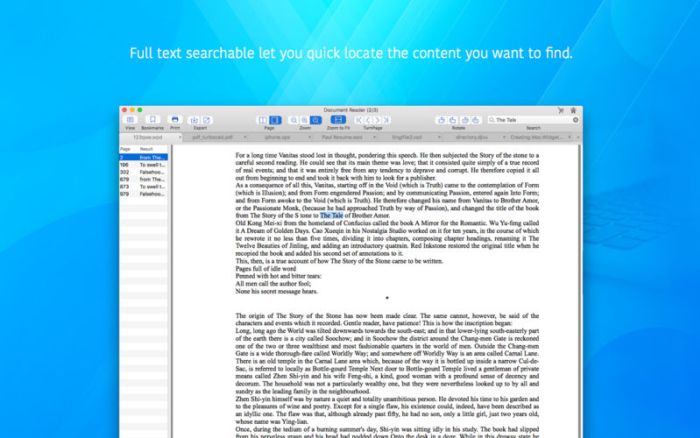| Name | Aeon Timeline 2 2 3 16 TNT.zip |
|---|---|
| Size | 55.40 MB |
| Created on | 2019-01-29 20:52:14 |
| Hash | 8949ef36bc33f87ebf21dd510883a5b446ef4d73 |
| Files | Aeon Timeline 2 2 3 16 TNT.zip (55.40 MB) |
Aeon Timeline 2.3.16
Aeon Timeline 2 is the next generation of Visual Timeline Software, rewritten from the ground up to provide a fresh new User Experience.
It comes packed with features for creative writers, project management, case management, historians and student projects.
FOR WRITERS:
Whether you are in the opening stages of planning a novel, in the final stages of editing, or anywhere in between, Aeon Timeline has tools and features to help you understand your characters, avoid plot holes and inconsistencies, and visualise your story in new ways.
With Aeon Timeline 2, you can:
- Model not only the events of your story, but the backstory of each of your characters
- Capture relationships between events and your characters, locations, and story arcs
- Visually group events by character, location, or arc
- Calculate character ages for every event
- Create your own custom fantasy calendar if your story takes place offworld.
- Synchronise your timeline with your Scrivener project
FOR PROJECT MANAGERS:
A little like a Gantt chart but a lot more flexible, Aeon version 2 allows you to plan multiple projects and keep them up to date throughout their lifetime. We know that few plans can survive the first few weeks of activity, so we make editing and moving your plans intuitive and straightforward.
With Aeon Timeline 2, you can:
- Visually group events by project, employee, location, or resource
- Use dependencies to link events and maintain correct ordering
- With nested events, zoom in for detailed subtasks or zoom out for project overview
- Autocalculate values such as a parent’s completion percentage or cost from child events
- Add your own custom fields that you wish to track for each event
FOR EVERYONE:
Our pre-configured editable templates allow you to start a project for just about any reason.
Features for everyone include:
- Select from a range of preconfigured templates or create your own
- Add your own images, external links, notes and research to your events so that you have everything you need linked from a single location.
- Filter events by almost anything, so that you can narrow your focus when trying to identify and resolve specific conflicts
- Zoom to the time scale you wish to see: anything from billions of years to individual minutes and seconds.
- Add bookmarks within your timeline so that you can easily jump between key milestones.
- Choose from a number of timeline styles, including absolute dates, relative dates (Day 1, Day 2), and numeric timelines.
- Export your timeline to an interactive Web display, or to image and PDF formats
- Import CSV files to populate your timeline
VIDEOS:
You can view video screencasts of Aeon Timeline in action at http://www.aeontimeline.com/videos
OS Version: OS X 10.8 or later
Web Site: http://www.aeontimeline.com/
Mac App Store: https://itunes.apple.com/app/aeon-timeline-2/id1155900441?mt=12
What’s New in Aeon Timeline 2.3.16
- Release notes not available at the time of this post.
Screenshots