Soft Rose is a pack of 14 Presets. Great for bloggers, photographers, and everyone who aims to create a consistent feed on Instagram with an easily applied filter. Perfect for outdoor and indoor photography, fashion shots, and portraits. these presets are designed to cover a large variety of lighting and photography styles, therefore, they can be used for all kinds of images to make them very warm with beautiful pinky tones, The pinkish hues add an air of romance, a charming cherry blossom pink hue rose tones complement the subject’s skin tone very well, it layers the entire image yet does not overpower it. you can create a cohesive and consistent look in your images with Soft Rose presets.
INCLUDED:
14 Photoshop actions (.atn files)
14 ACR presets (.xmp files)
14 LUT presets (.cube files)
2 Comprehensive help guide for Photoshop action and ACR preset
5 Comprehensive help guide for Photoshop LUTs, Davinci Resolve LUTs, Premiere Pro LUTs, After Effects LUTs, Final Cut Pro LUTs
BEST FOR:
Fashion, Bloggers, travel, lifestyle, Outdoor, Wedding,
photographers, vacations, Instagram, portrait photography
COMPATIBILITY:
-For Photoshop Actions: Photoshop CC and above(with Adobe Camera Raw 6.6 and later)
-For ACR Presets: Photoshop CS6 and above(with Adobe Camera Raw 6.6 and later)
-For LUTs Presets: All Graphics Softwares that they can work with LUTs Preset such as Adobe Photoshop, Davinci Resolve, Adobe Premiere Pro, Adobe After Effects, Final Cut Pro and others
NOTE:
For the best results, it is recommended to use high-resolution photos and footage in the range of 1500px – 5000px.
Homepage https://www.creativefabrica.com/product/14-soft-rose-photoshop-actions-acr-lut/
Screenshots
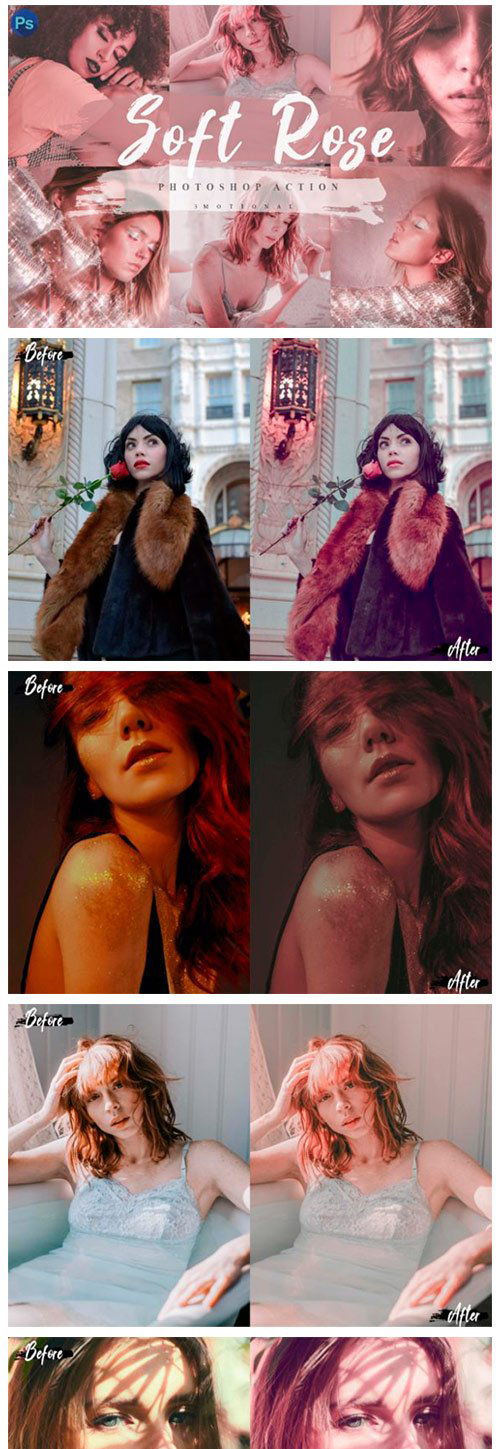
| Name: | 14-Soft-Rose-Photoshop-Actions_Mactorrents.io.zip |
|---|---|
| Size: | 27.2 MB |
| Files | 14-Soft-Rose-Photoshop-Actions_Mactorrents.io.dmg[27.2 MB] |