A simple, powerful database manager for macOS – SQLPro Studio is the premium database management tool for Postgres, MySQL, Microsoft Management Studio and Oracle databases.
Multiple database support
SQLPro supports many database types including MySQL, MariaDB, Postgres, Microsoft SQL Server (2005 and above) and Oracle (8i and above).
BEST AT THE BASICS
Table creation, custom queries, auto-complete and syntax highlighting are just some of the features you can expect. Updating or designing a table? We can help you out.
INTUITIVE INTERFACE
SQLPro boasts an intuitive interface, where the most basic to advanced database needs are easily accessible.
CLOUD SUPPORT
Working with cloud providers such as Amazon relational database service, Microsoft Azure or Heroku? No problem, SQLPro Studio supports most cloud based instances.
MULTIPLE RESULT SETS
Need to see the results for multiple tables at once? You can execute multiple queries and have the results for each displayed at the same time, including any errors and messages.
NO JAVA REQUIRED
SQLPro is a 100% native Mac app. This means it can and will outperform any of the other Java based database management interfaces.
SINGLE CELL SELECTION
Work with results using single (or multi) cell selection, similar as a spreadsheet. Rather than requiring full-row selection as many other tools use, SQLPro allows you to select one or more cells at a time.
What’s New:
Version 2020.104:
- Release notes were unavailable when this listing was updated.
Compatibility: macOS 10.12 or later, 64-bit processor
Homepage http://www.sqlprostudio.com
Screenshots
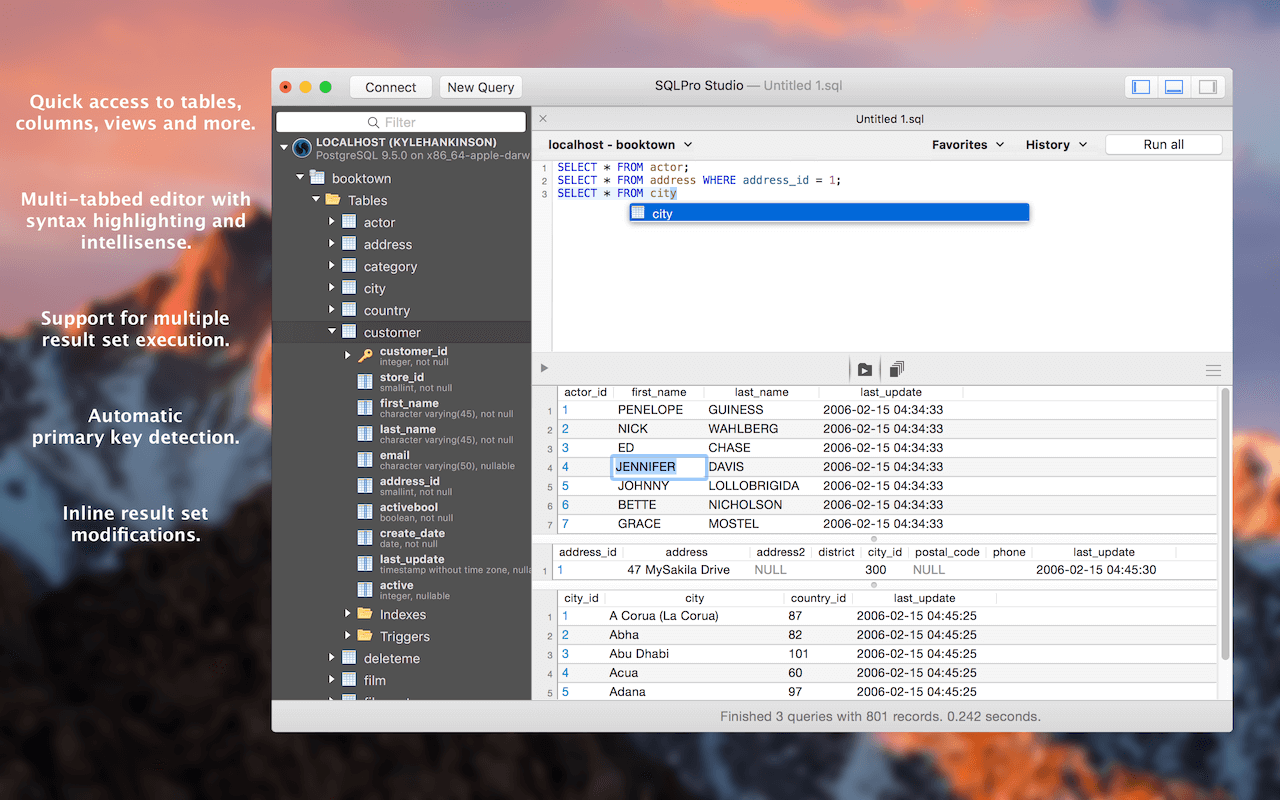
| Name: | SQLPro_Studio_2020.104__TNT_Mactorrents.io.dmg |
|---|---|
| Size: | 135 MB |
| Files | SQLPro_Studio_2020.104__TNT_Mactorrents.io.dmg[135 MB] |