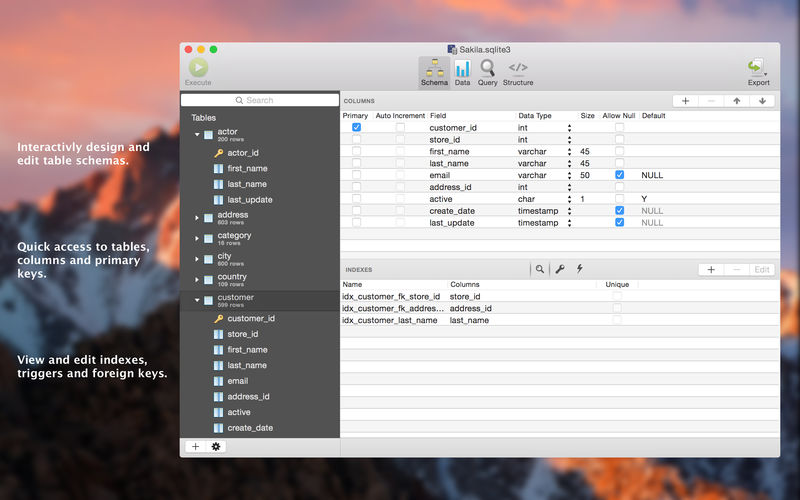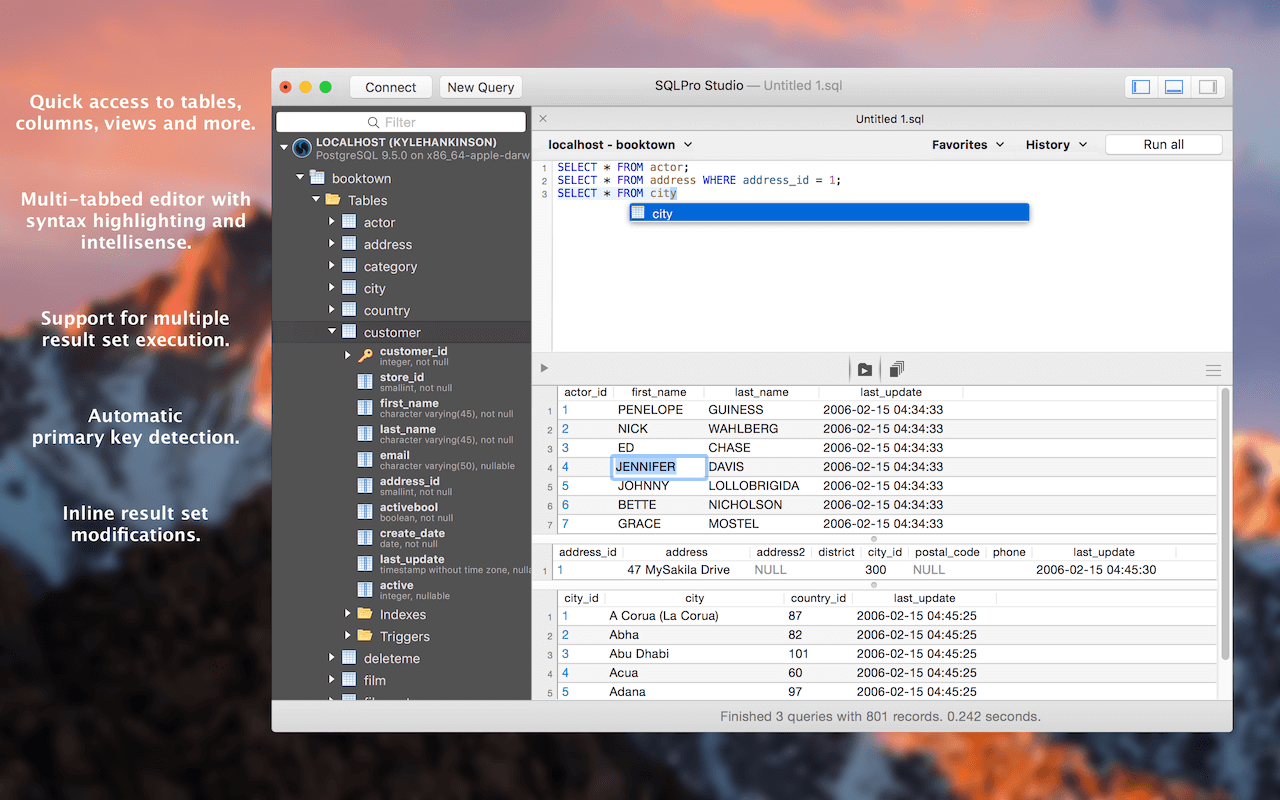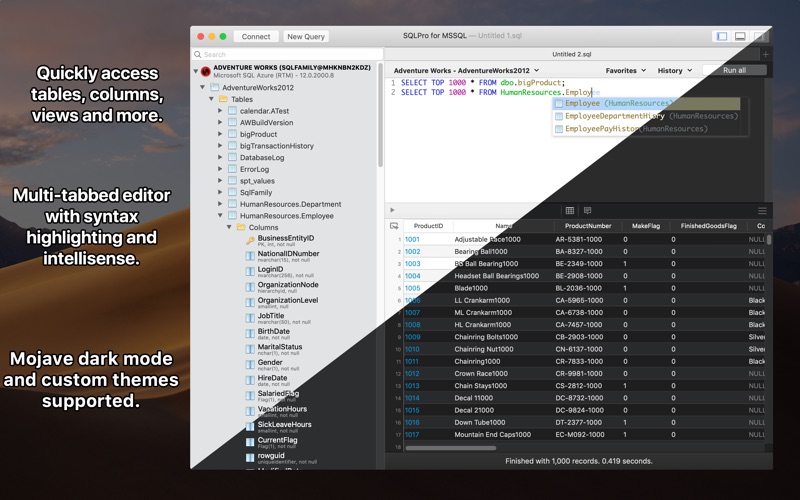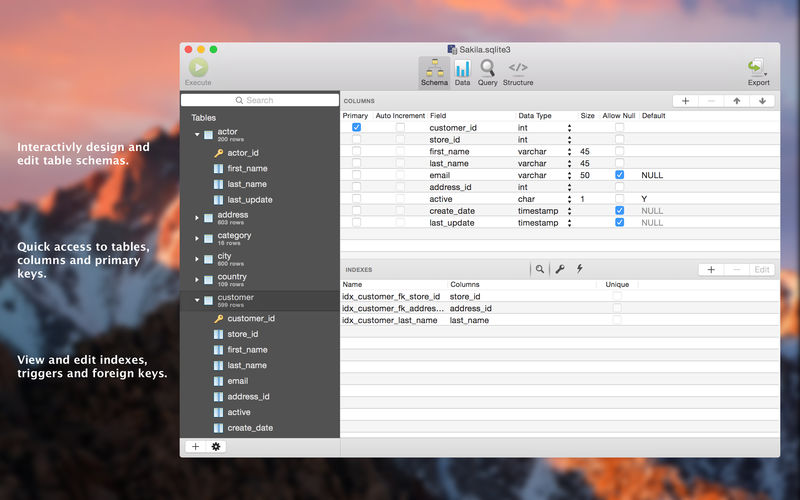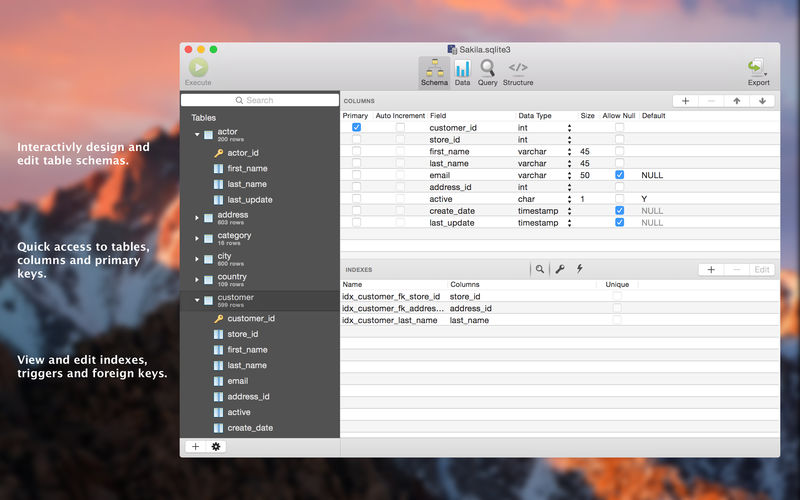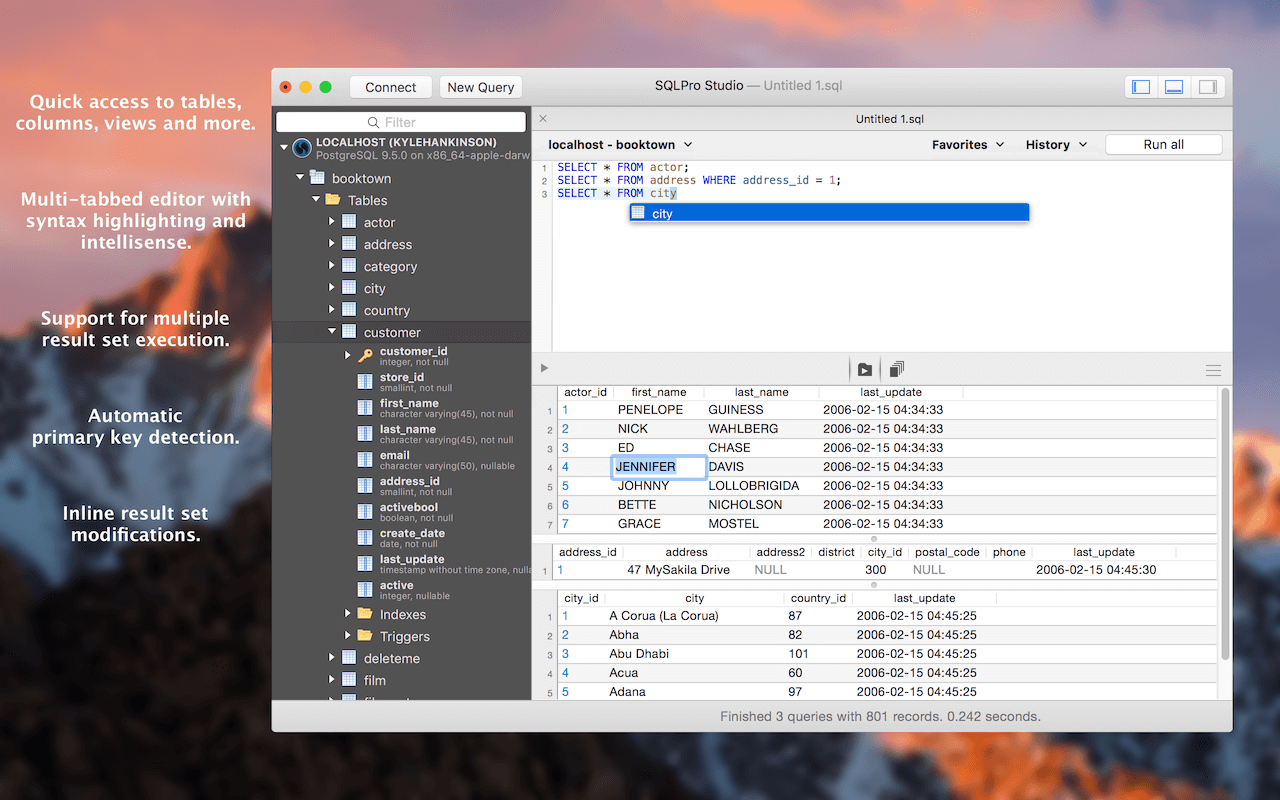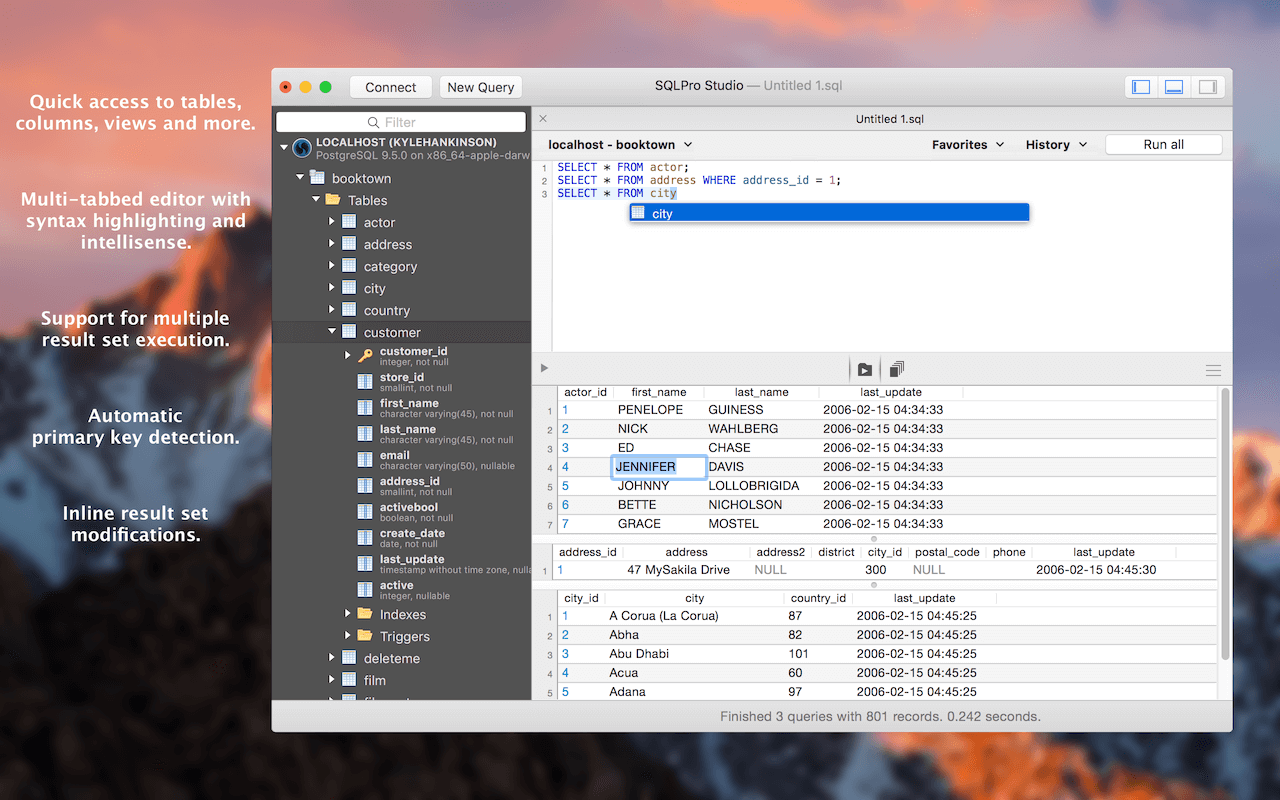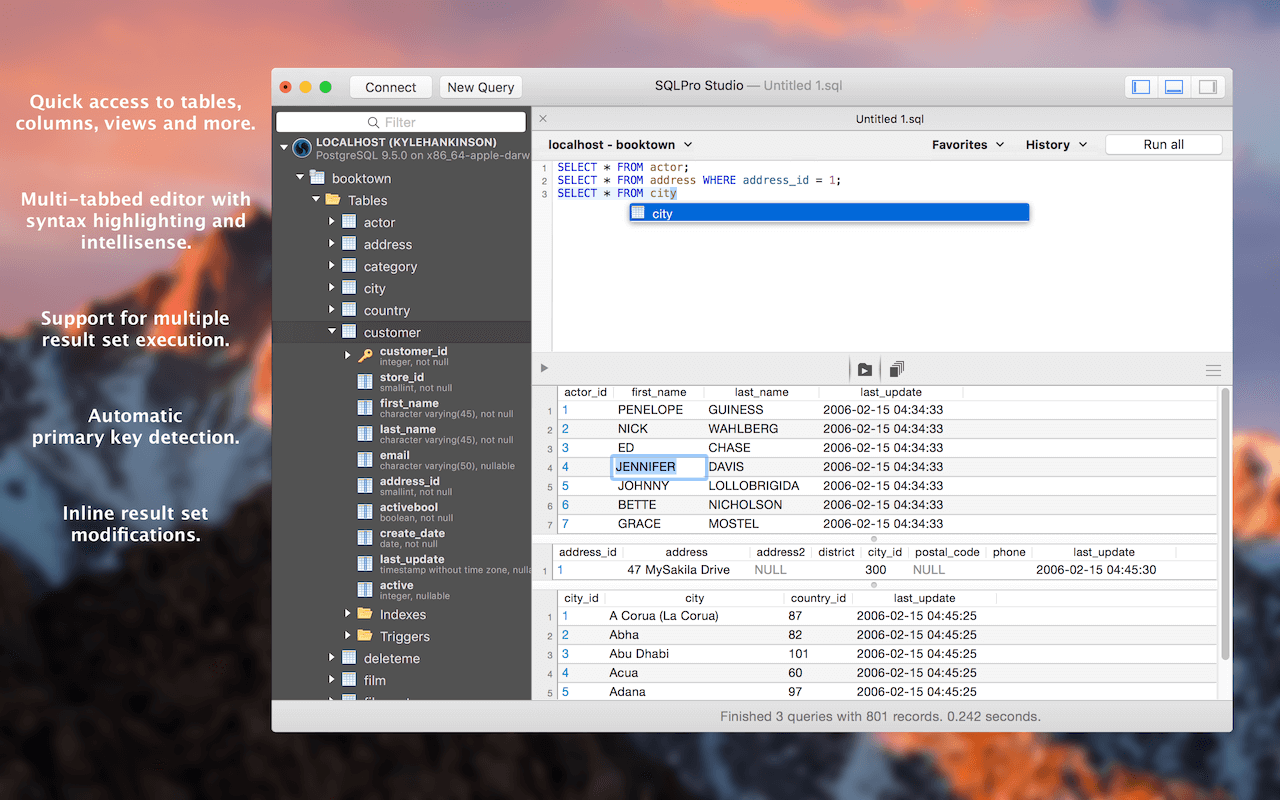Descriptions for SQLPro Studio 1.0.164
Name: SQLPro Studio
Version: 1.0.164
Developer: Hankinsoft
Mac Platform: Intel
OS Version: OS X 10.10 or later
Processor type(s) & speed: 64-bit processor
Includes: Pre-K’ed (TNT)
Web Site: http://www.hankinsoft.com
Overview
Database management solution that provides support for creating MySQL, MSSQL, Oracle, and Postgres connections and includes SSH tunneling capabilities
SQLPro Studio offers you the possibility to work with multiple database types via the same user interface. The utility allows you to connect to MySQL, MSSQL, Oracle, and Postgres databases and can be used to run custom queries on multiple tables.
Configure and establish database connections via the built-in manager
To help you access your databases without wasting time with the credentials on each occasion, SQLPro Studio comes with a connection manager that enables you to save database profiles for later use.
Depending on the database type, you need to provide the host or server name, the authentication method, the login credentials, the server port, the SID or Service name, the timezone, and so on.
Worth mentioning is that, in the case of certain database types, SQLPro Studio can also be configured to route the traffic through an SSH tunnel, which means that you have the possibility to keep the data exchange private. What’s more, SQLPro Studio can be used with cloud services, such as Amazon, Microsoft Azure, or Heroku.
Create custom database queries and see results for multiple tables at the same time
Once you establish a connection, SQLPro Studio offers you the possibility to see the database structure and decide to configure new queries. Note that within the SQLPro Studio main window you get to open multiple views and query panel: the app will keep everything organized via tabs.
SQLPro Studio integrates auto-complete capabilities, syntax highlighting support, and the possibility to work with the query results just like you would do in a spreadsheet. In addition, SQLPro Studio can also help you update table contents, or even design new tables.
Versatile database management solution that can be used to compare query results
Besides the fact that SQLPro Studio can connect to multiple types of databases, you get to use its capabilities to run custom queries and organize the results into tabs. As a result, you get to switch between the different panels and quickly analyze the data.
SQLPro Studio offers you the possibility to see the database structure, to run queries on multiple tables, to manage the table content or design, and much more.
What’s new in SQLPro Studio 1.0.164
- Release notes not available at the time of this post.
Password
mje0o-[mac-torrents.net]-tdiod