SQLPro for MSSQL (was SQL Client) is a lightweight TDS client, allowing quick and simple access to Microsoft SQL servers (sqlserver), including those hosted in Azure. This client does NOT work with MySQL. Please ensure that your server is a Microsoft SQL server.
Features
- Syntax highlighting
- Intellisense
- Tab-based interface
- Support for executing multiple queries at once
- Quick access to tables, columns, and more
- Stored procedure execution
SQLPro for MSSQL can be used to connect with the following databases:
- Microsoft SQL Azure
- Microsoft SQL Server 2005
- Microsoft SQL Server 2008
- Microsoft SQL Server 2008 R2
- Microsoft SQL Server 2012
- Microsoft SQL Server 2014
- Microsoft SQL Server 2016
What’s New:
Version 2024.73:
- Release notes were unavailable when this listing was updated.
Compatibility: macOS 10.13 or later
Homepage http://www.macsqlclient.com
Screenshots
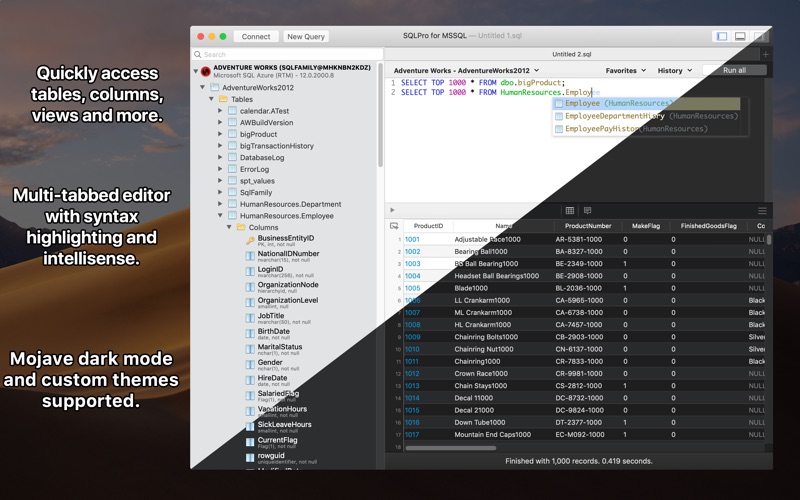
| Name: | SQLPro_for_MSSQL_2024.73_Mactorrents.Me.dmg |
|---|---|
| Size: | 22 MB |
| Files | SQLPro_for_MSSQL_2024.73_Mactorrents.Me.dmg[22 MB] |