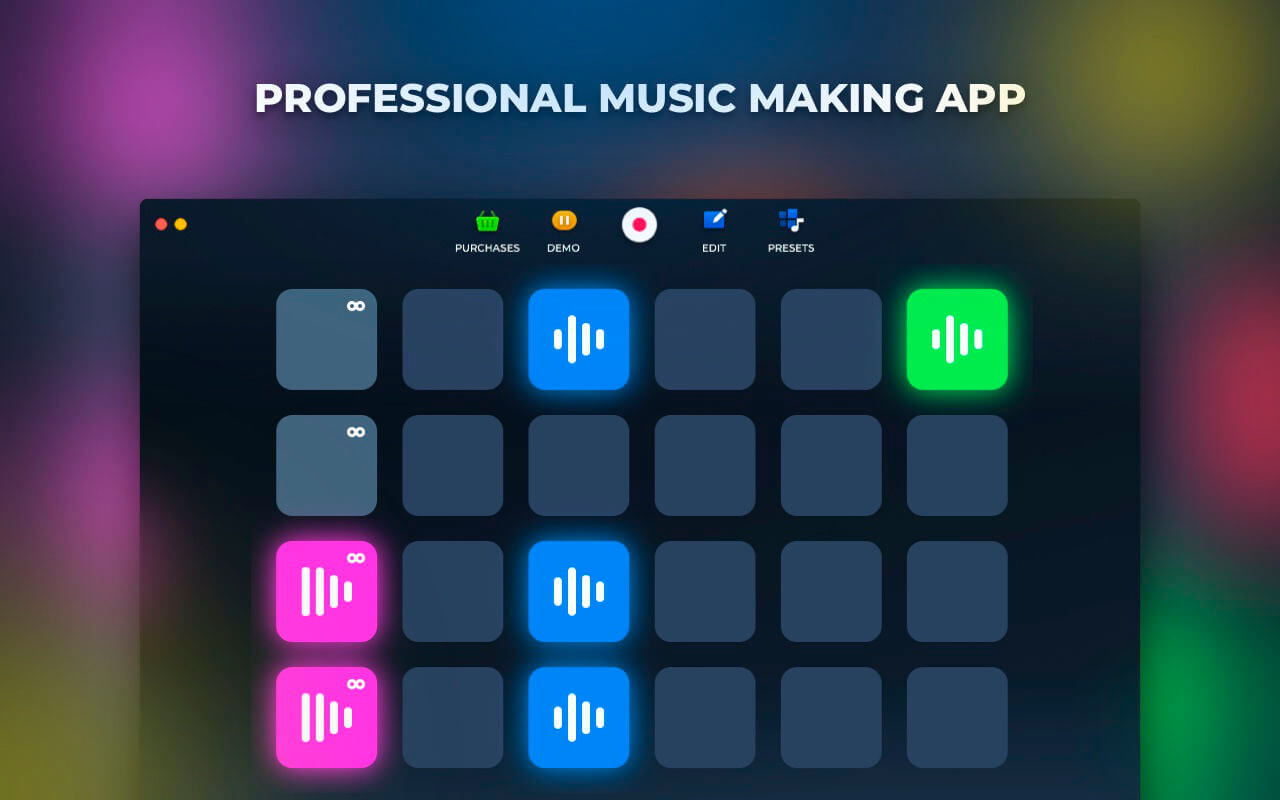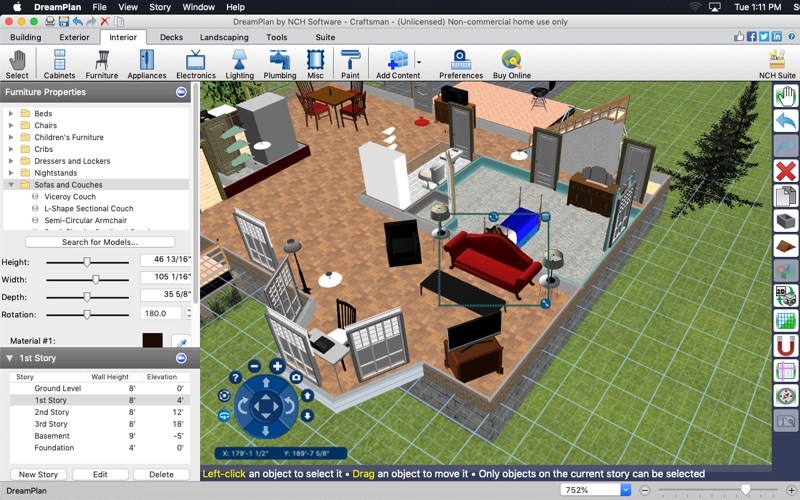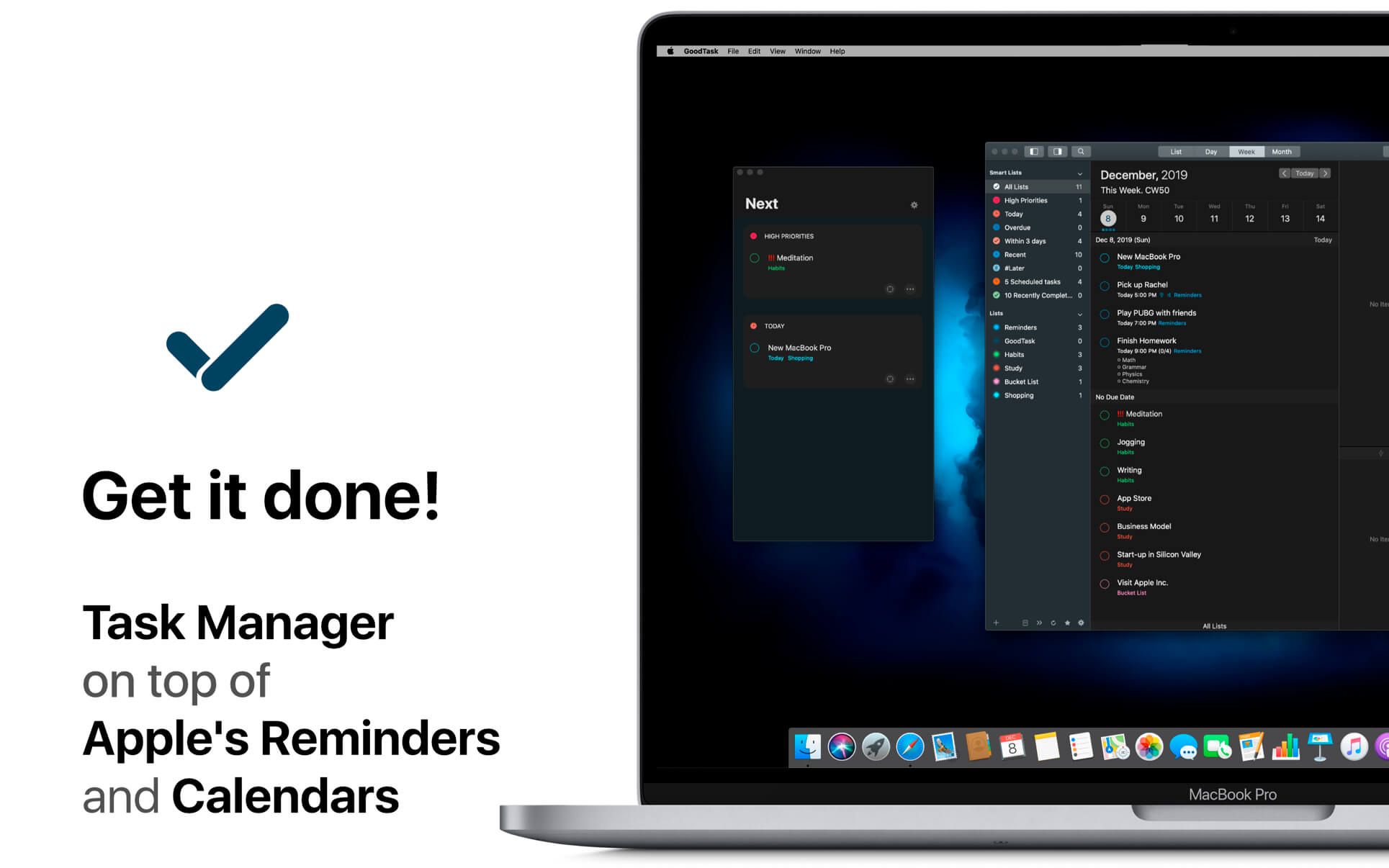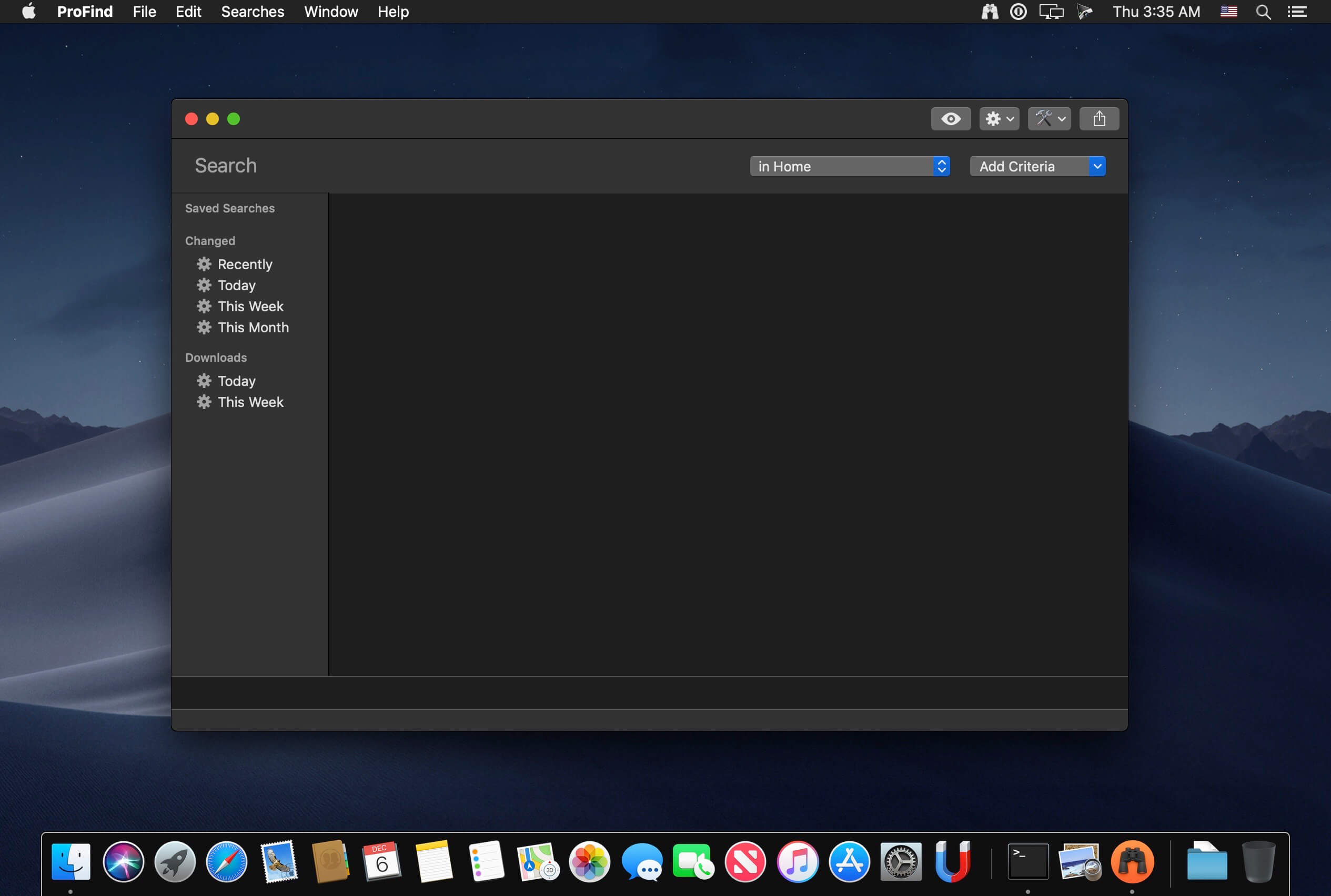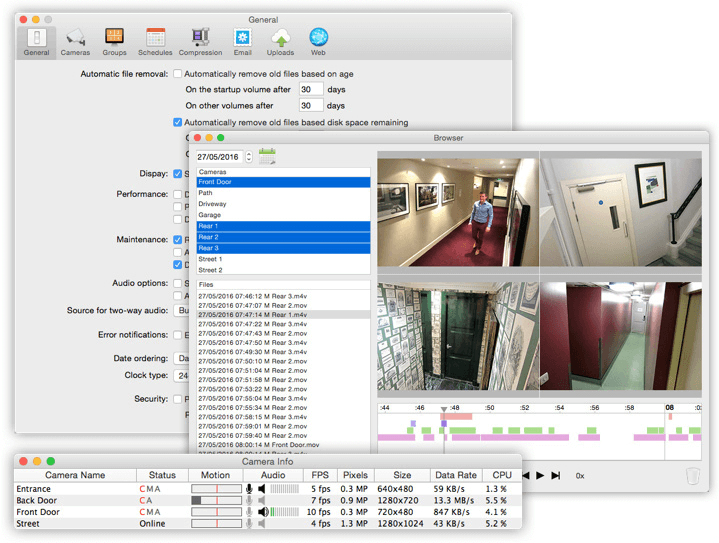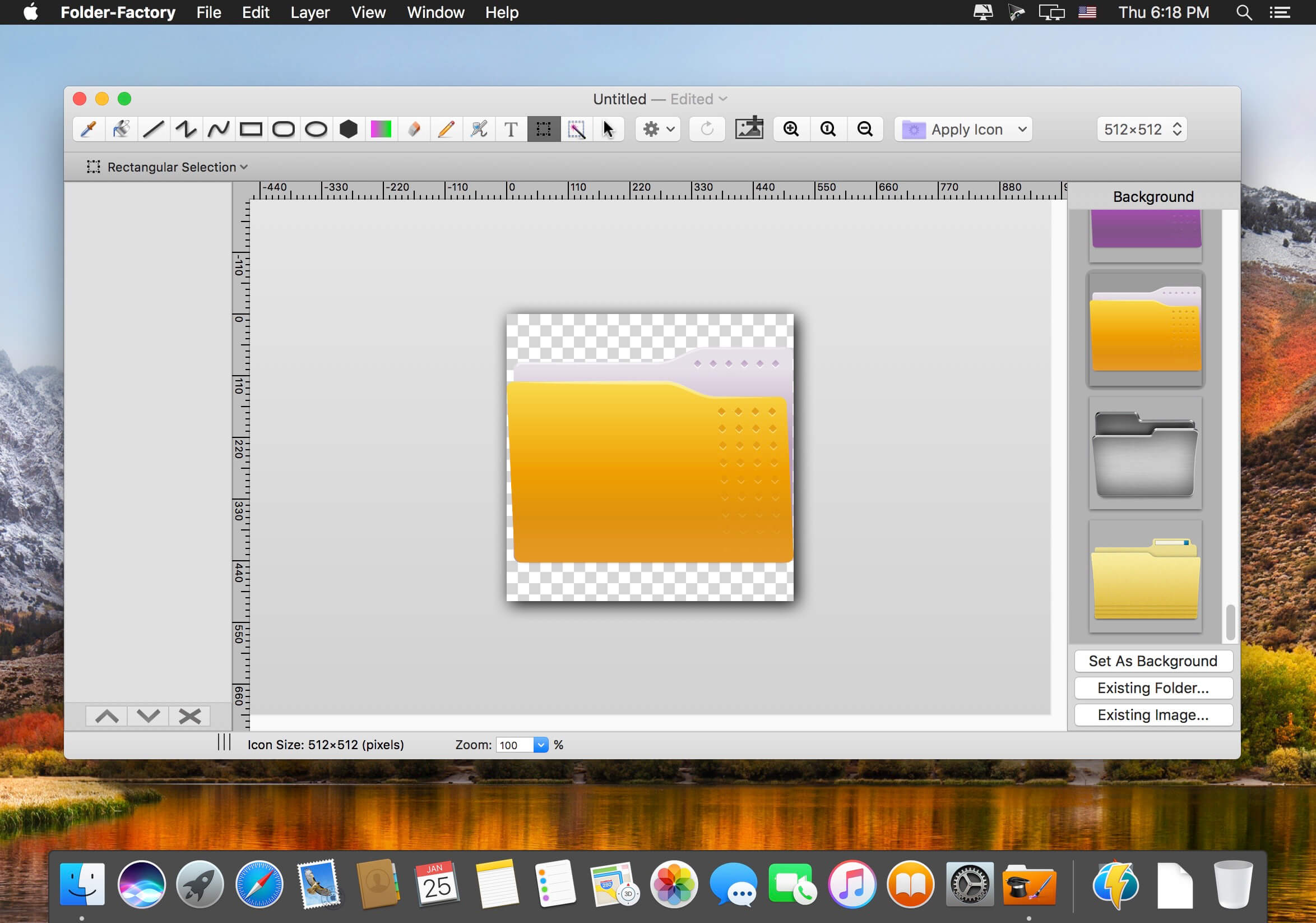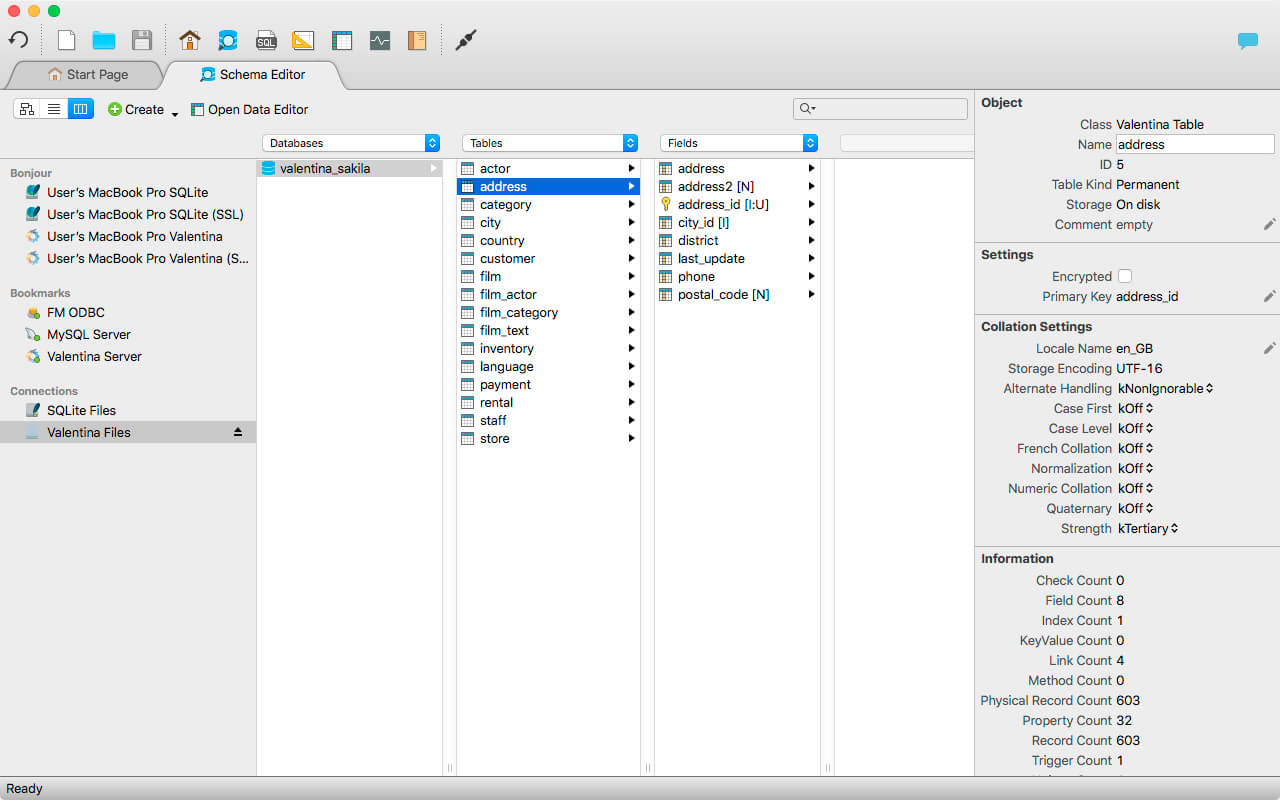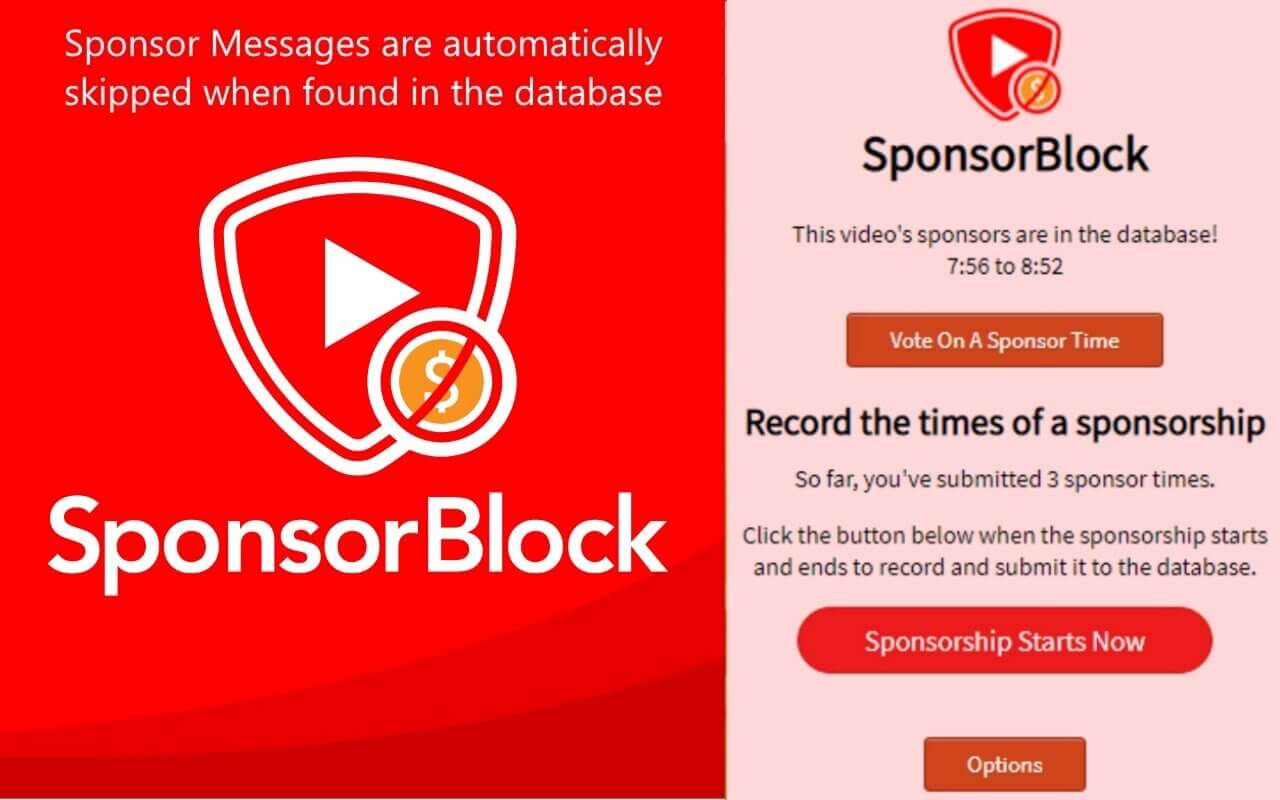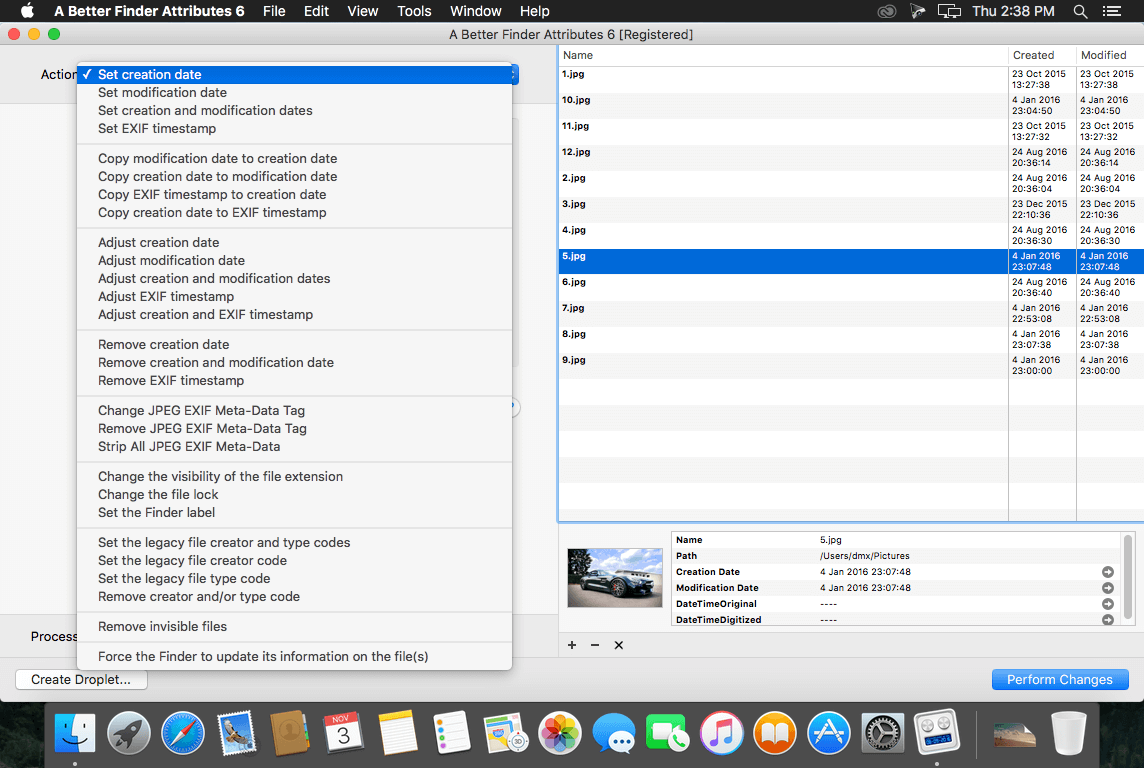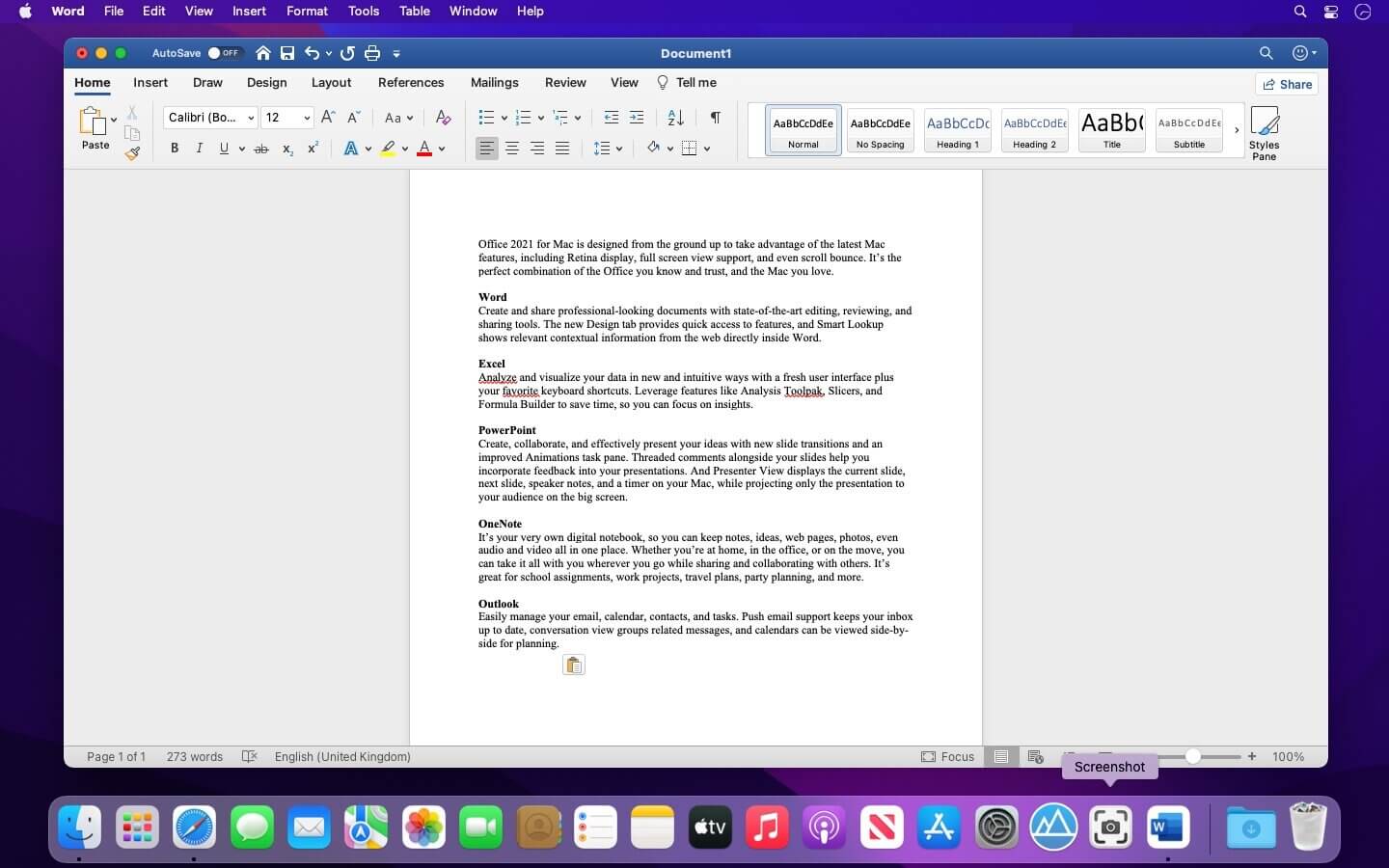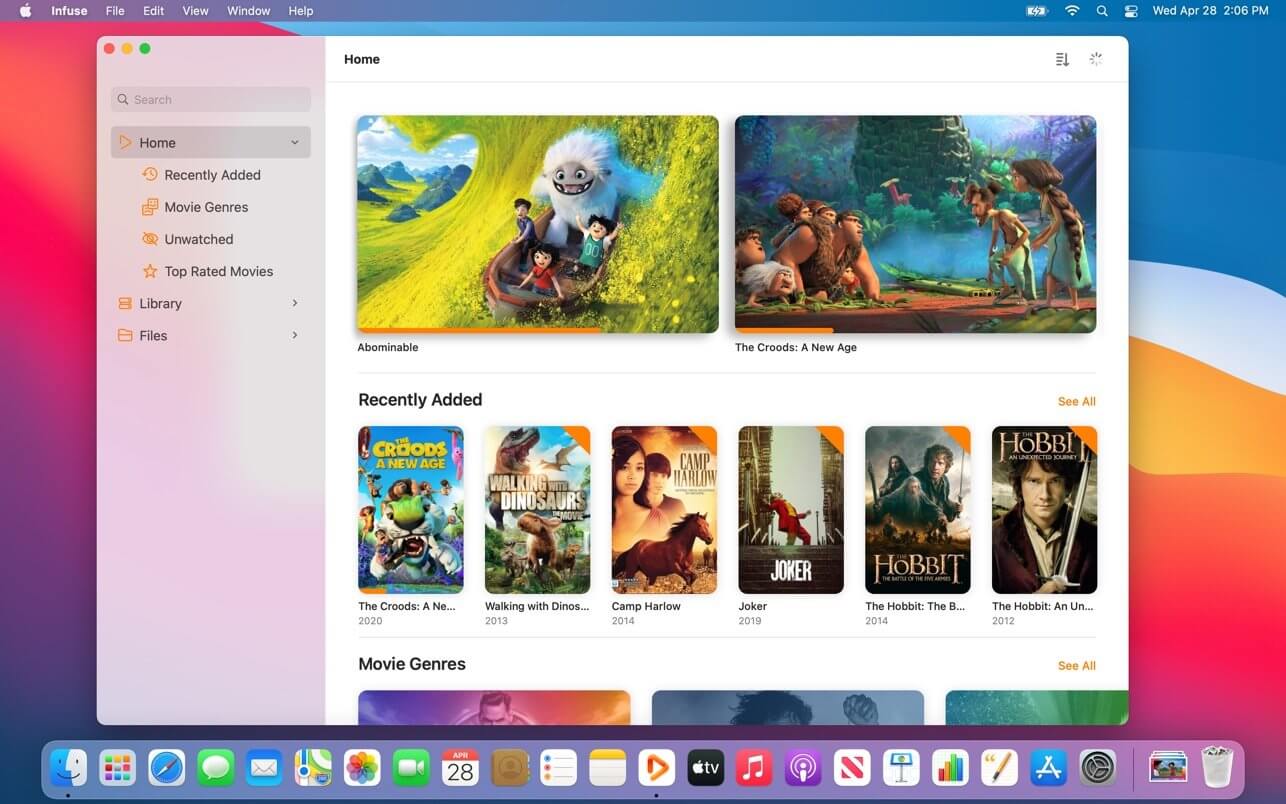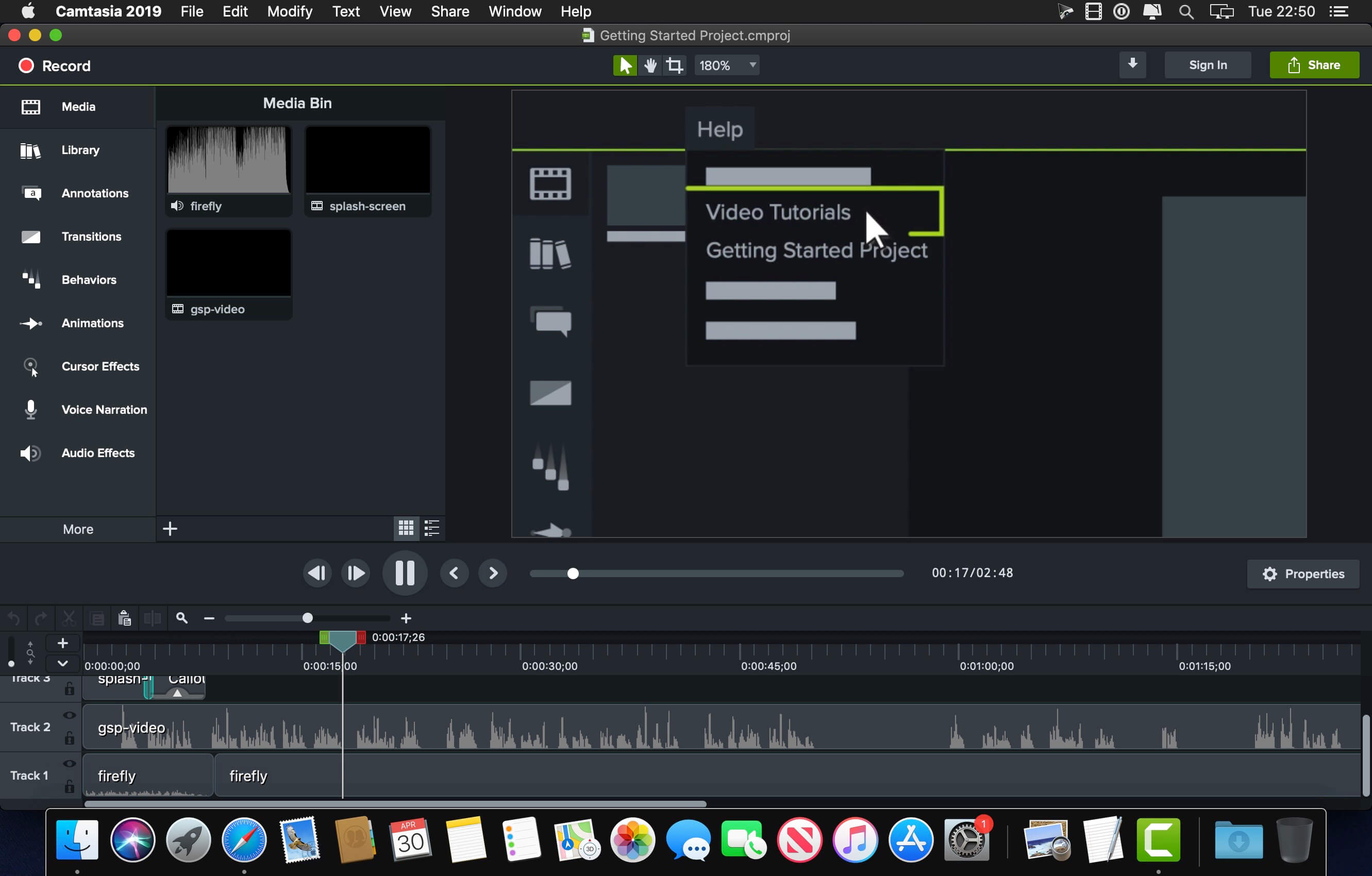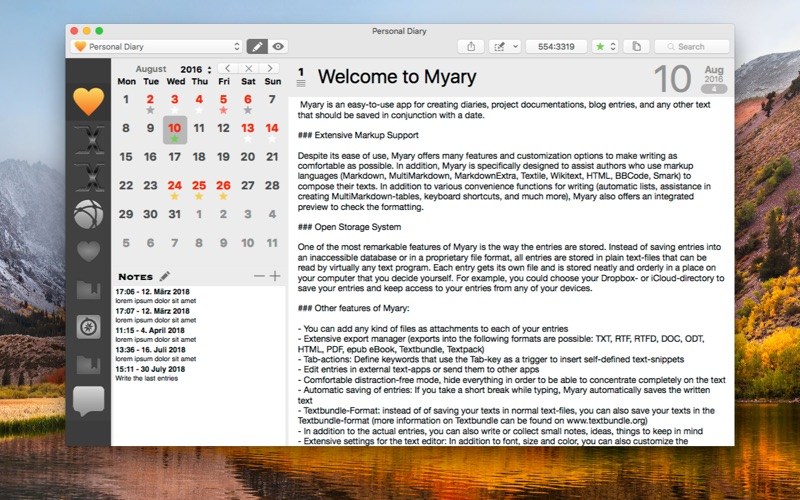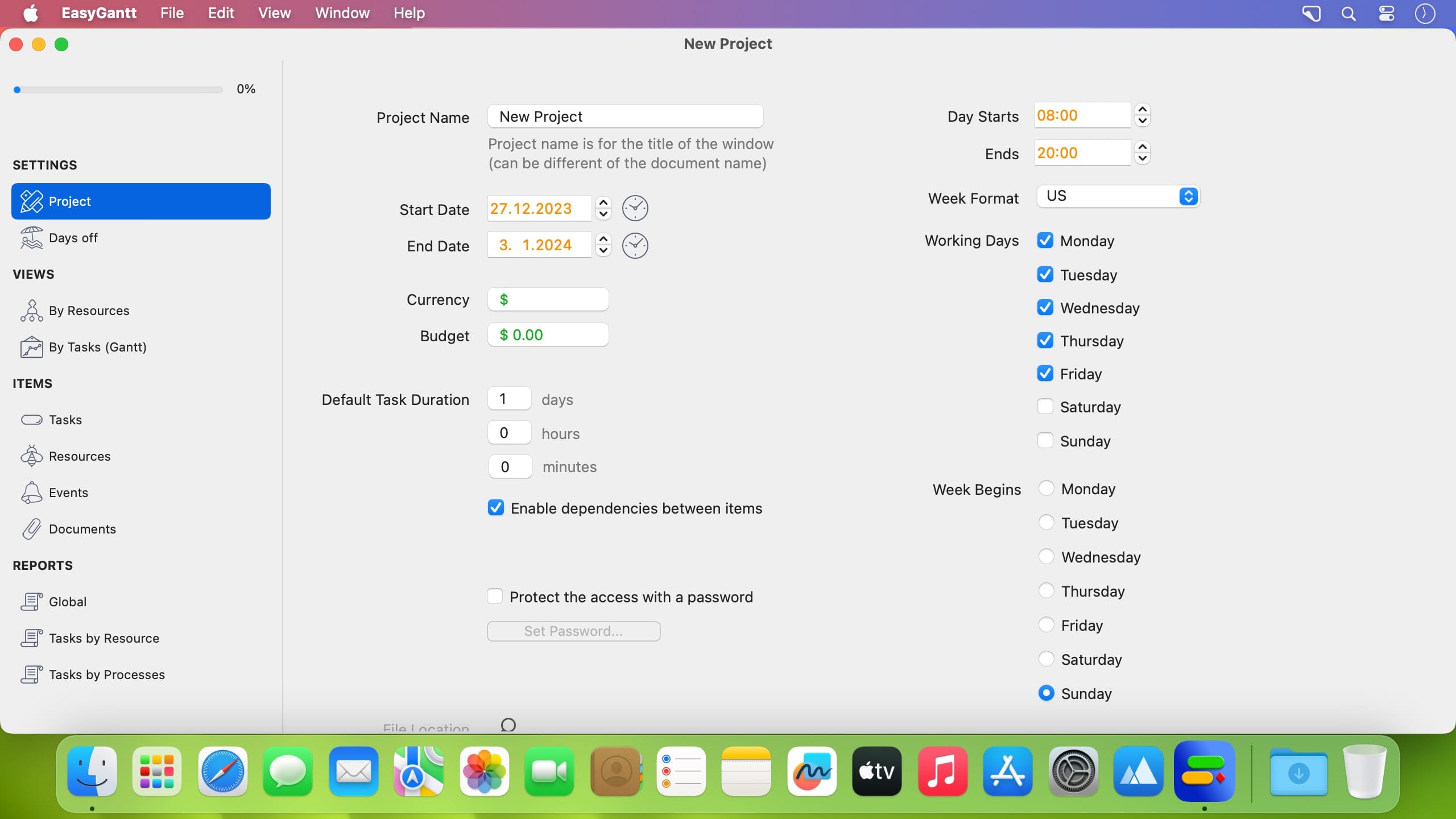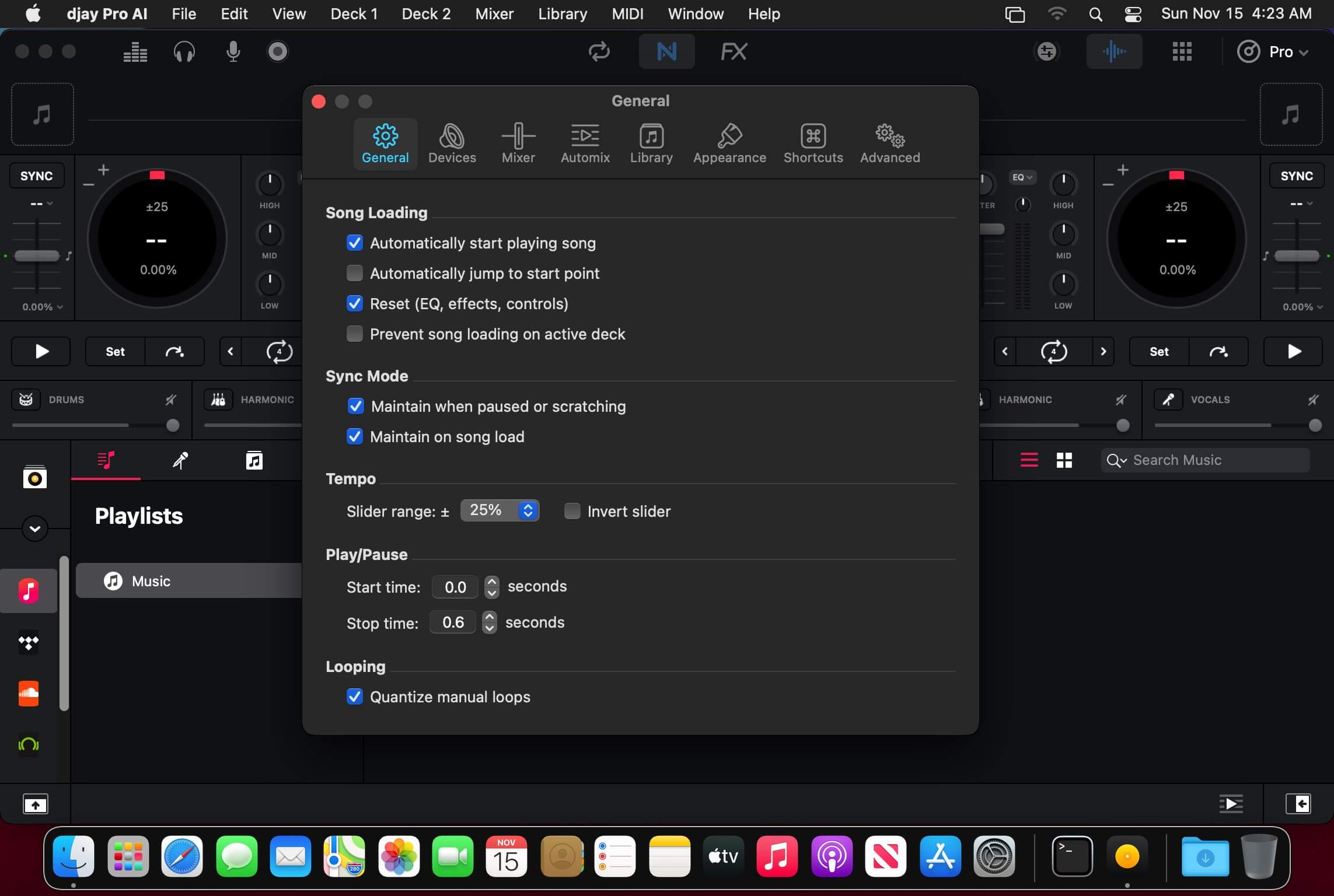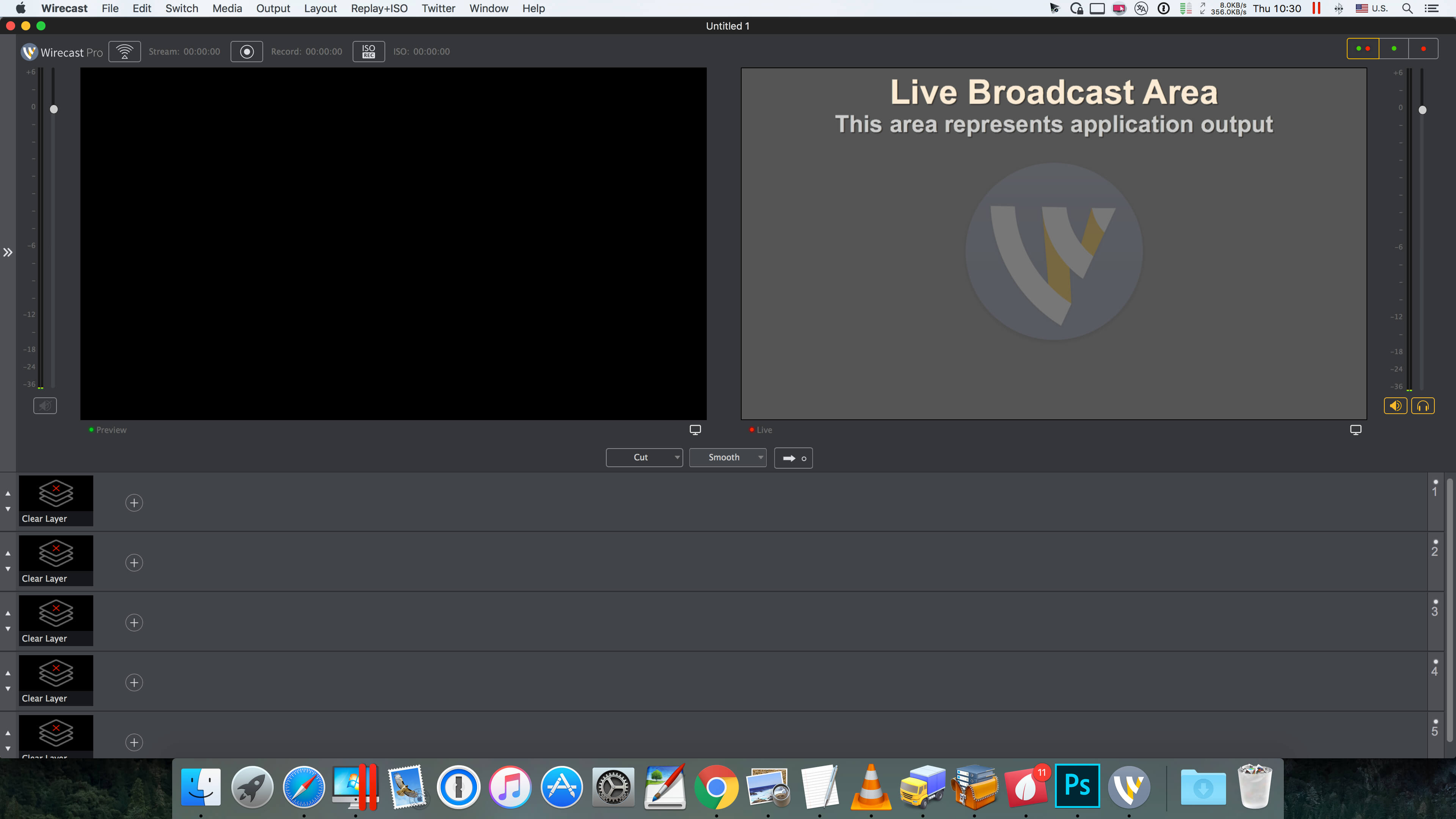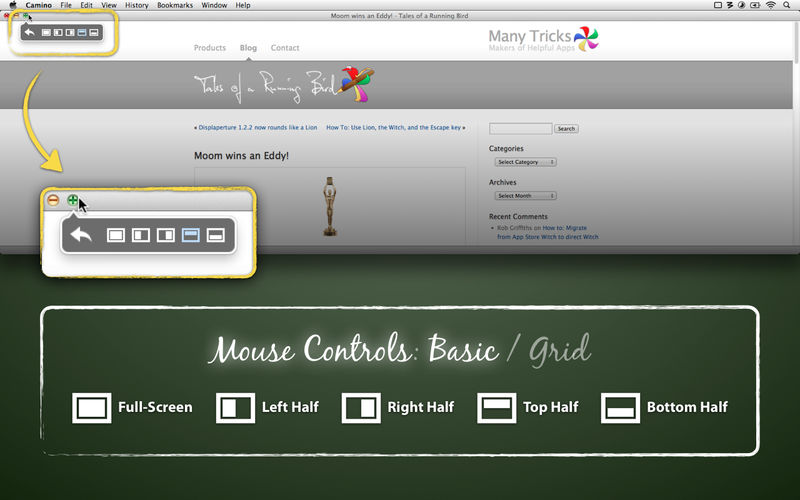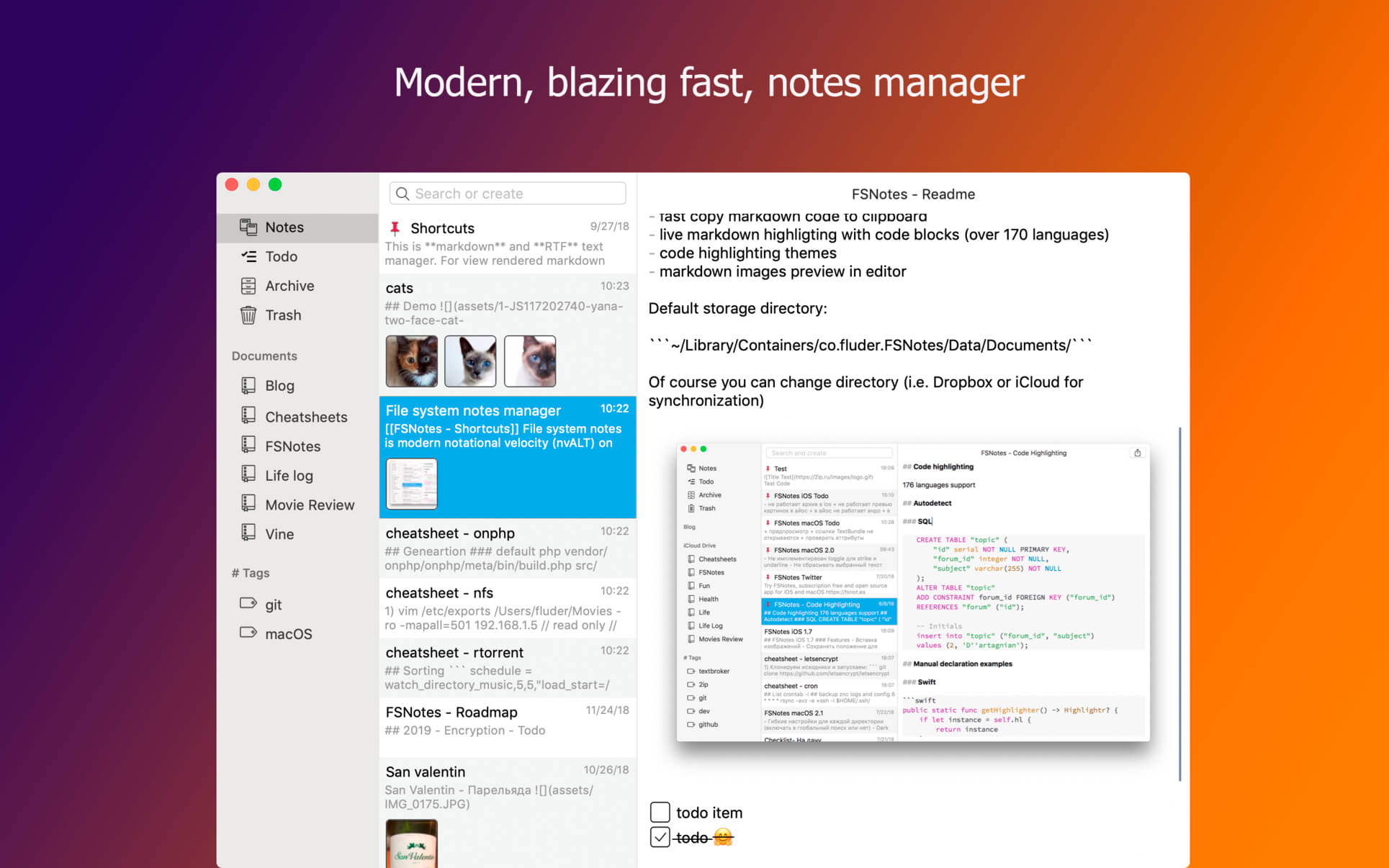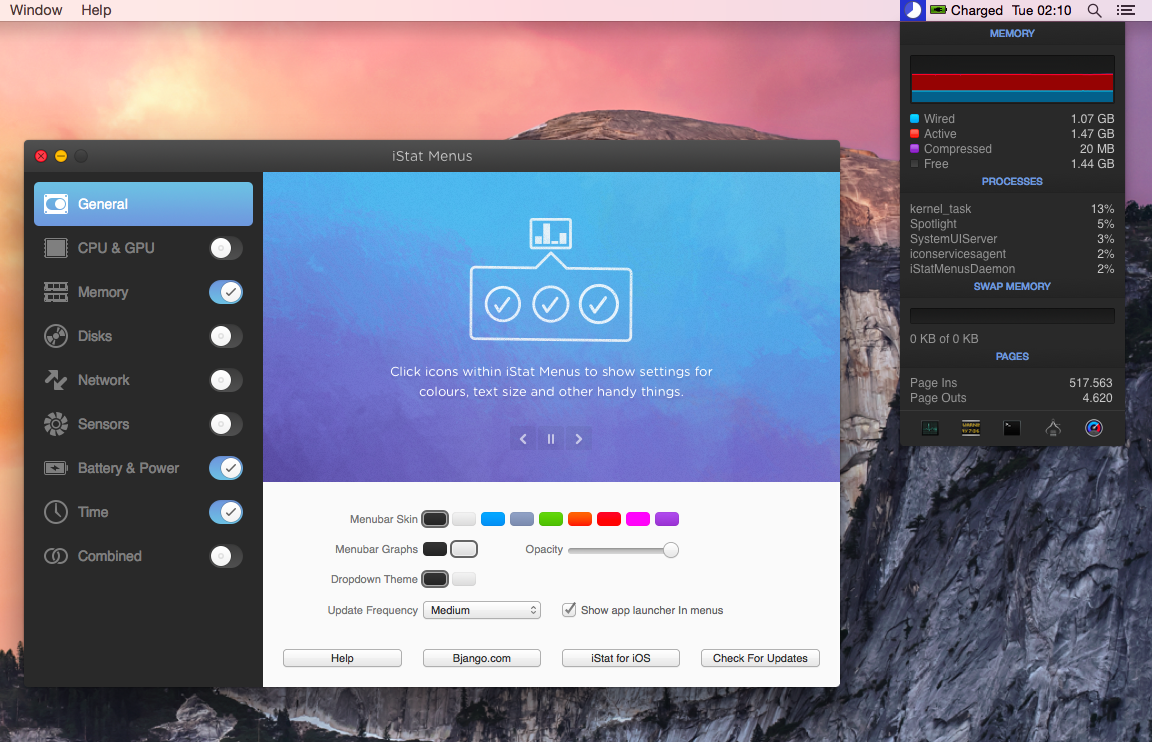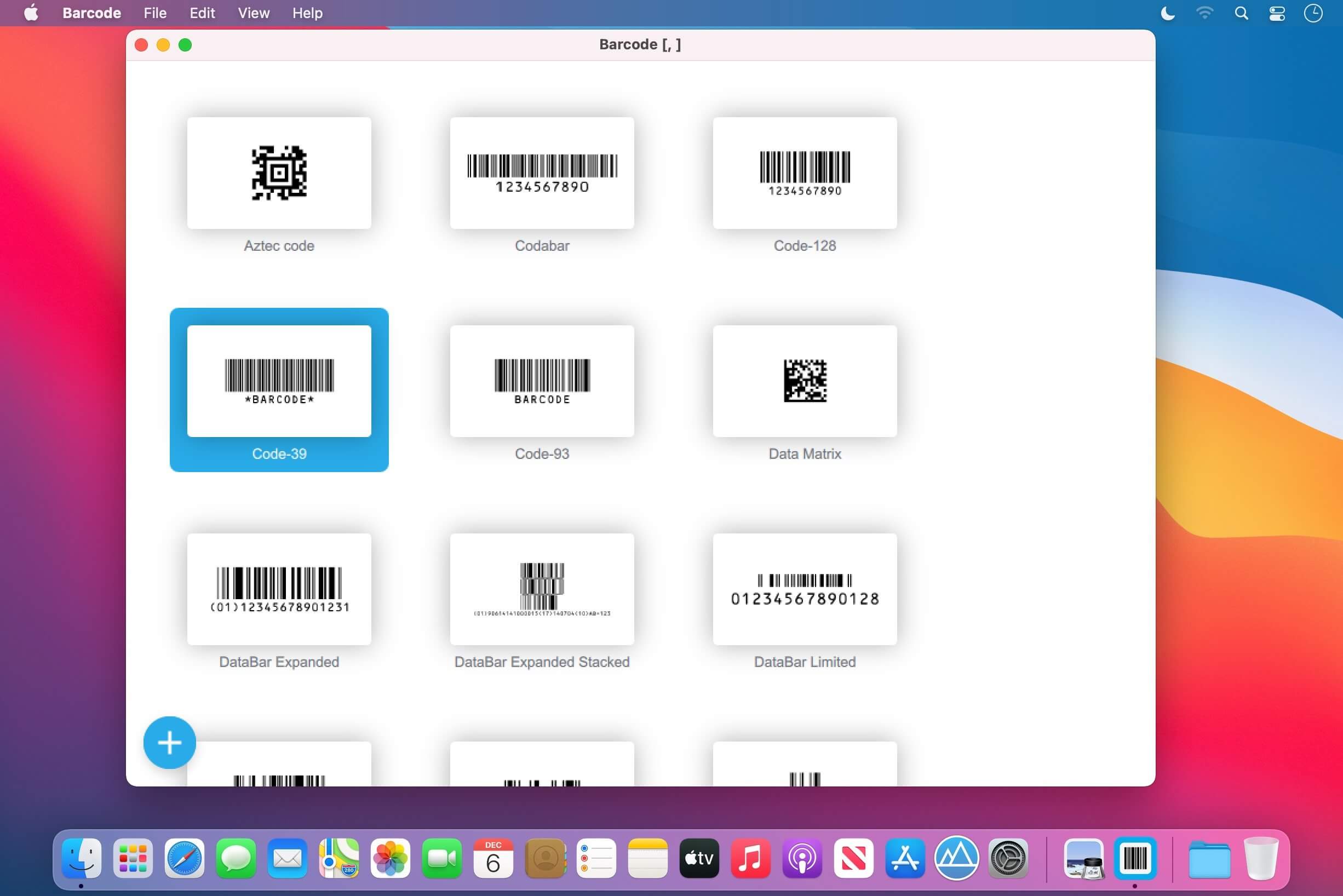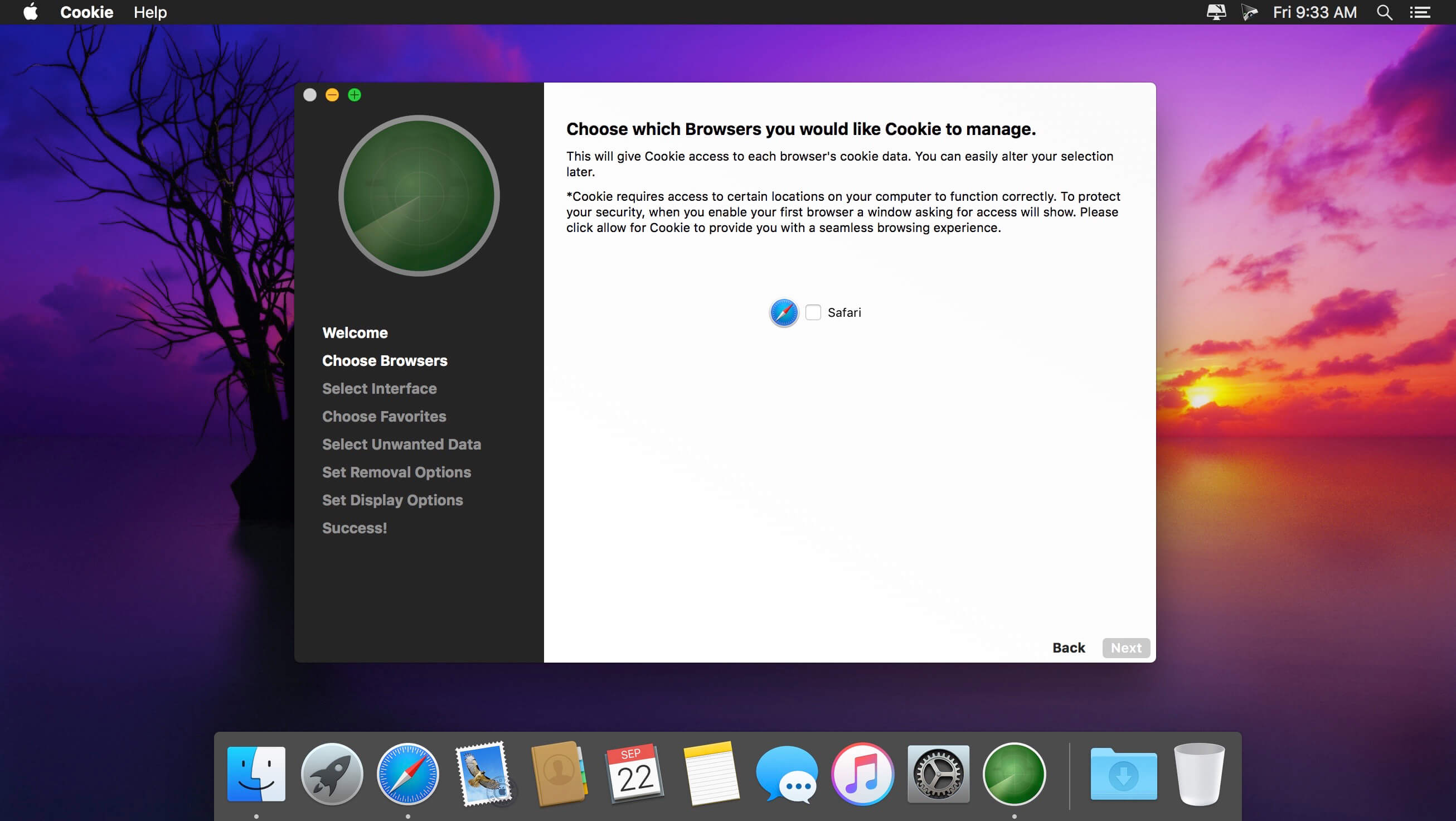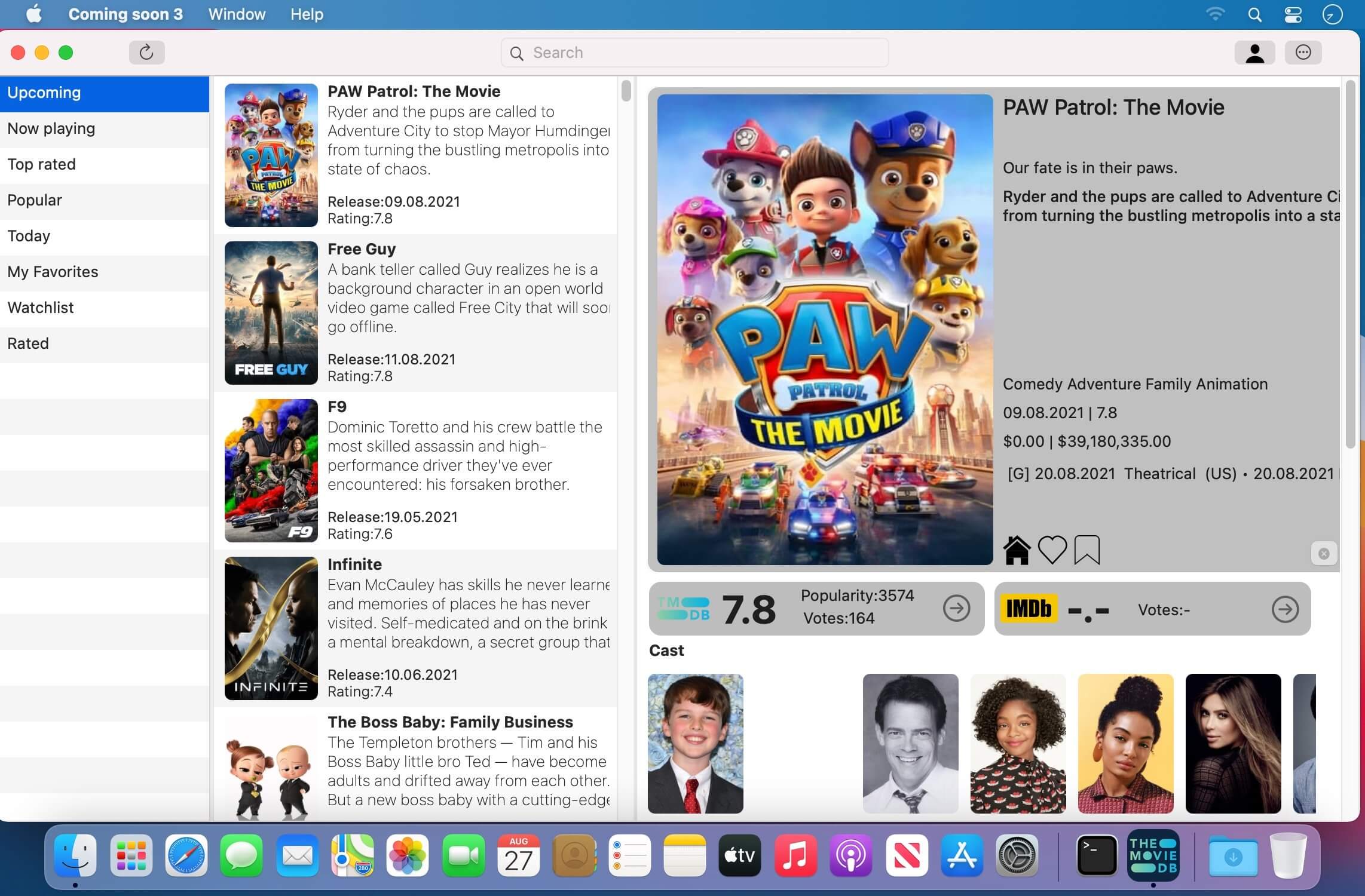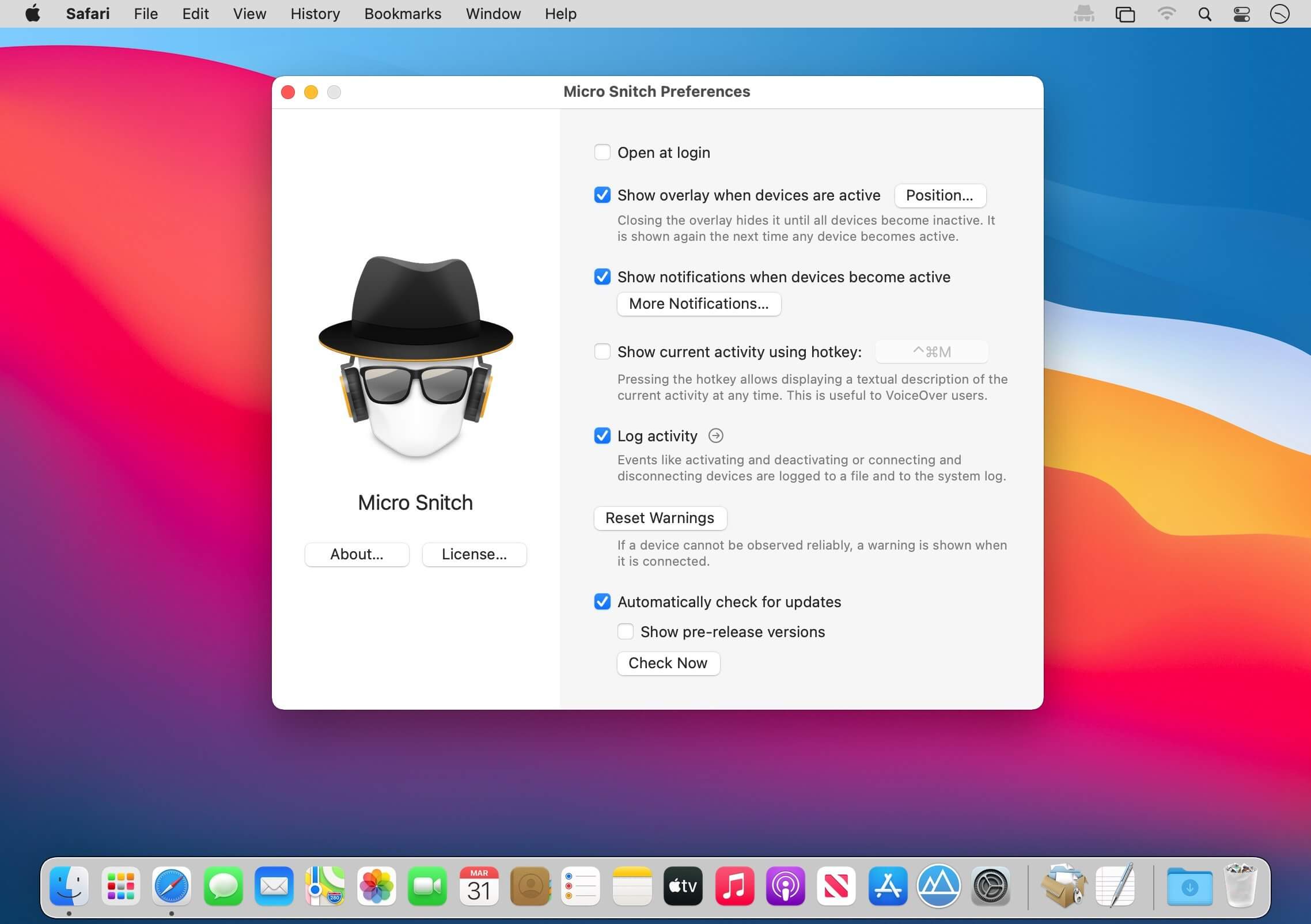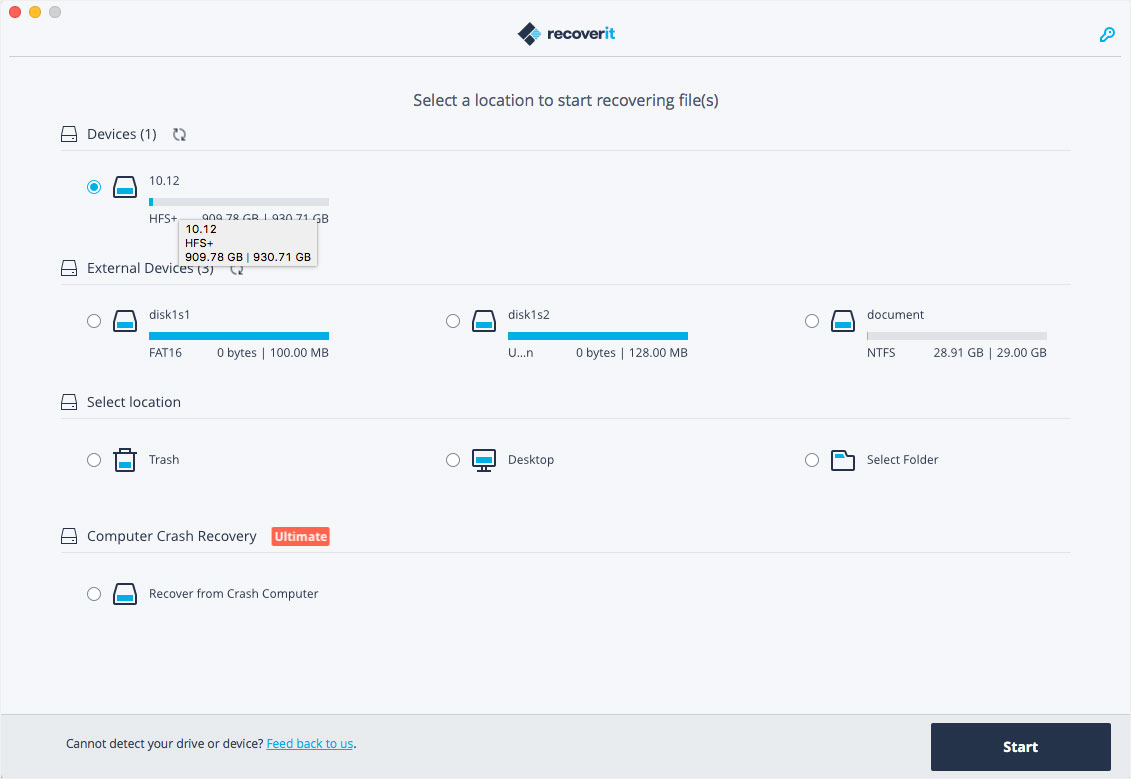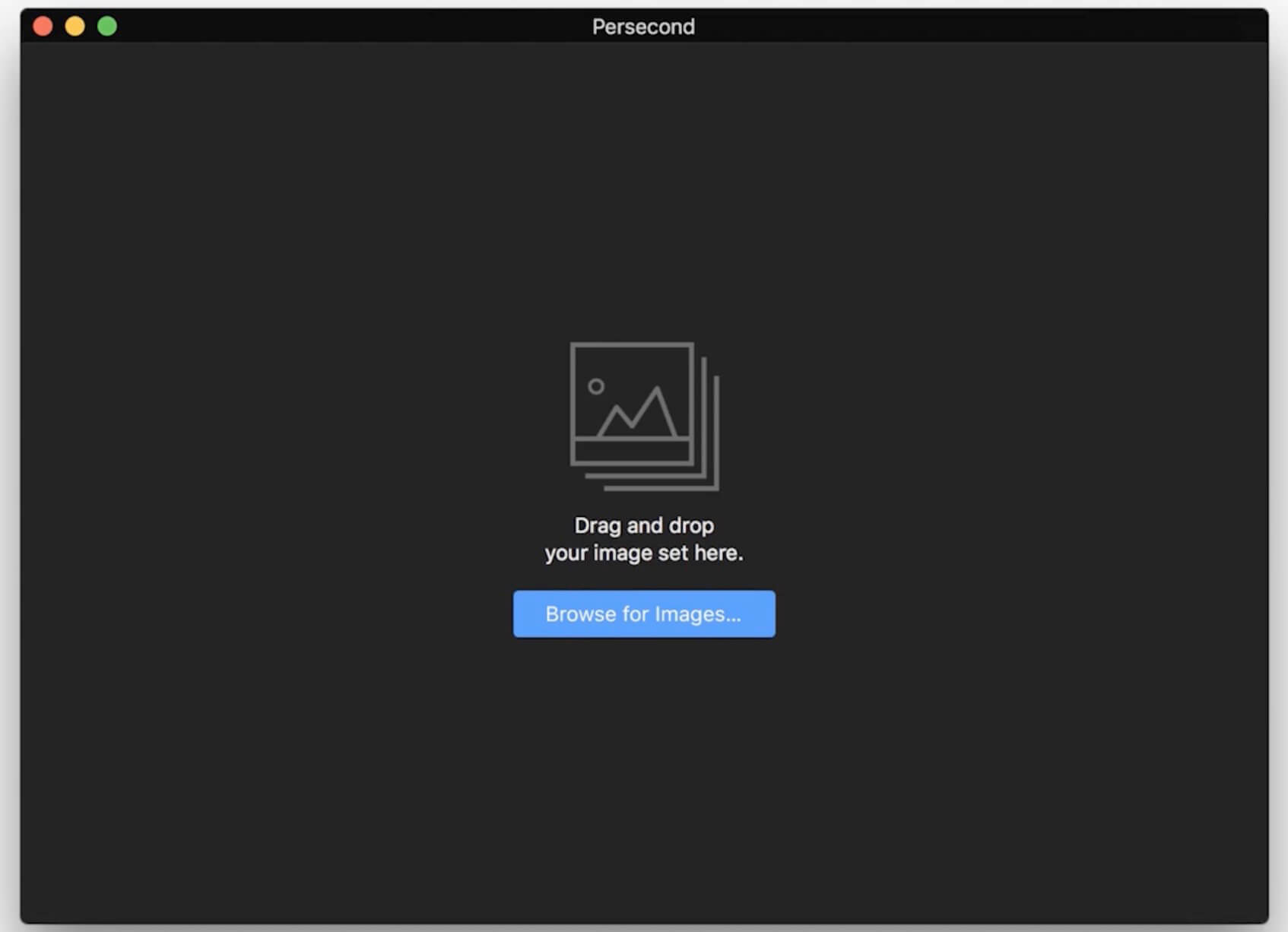| Name: | Smooze_Pro_2.0.72_Mactorrents.biz.dmg |
|---|---|
| Size: | 9 MB |
| Files | Smooze_Pro_2.0.72_Mactorrents.biz.dmg[9 MB] |
Unobtrusive tool created to help you smooth out your scrolling, as well as to add custom mouse buttons actions and mouse gestures to any app.
Even though macOS comes with a mouse preference pane, it is quite limited as it offers insufficient options for customizing the scroll feature, the mouse’s buttons, and absolutely no mouse gesture support. Smooze is an application designed to fill in the gap left by Apple in macOS’ mouse customization department. Once launched, Smooze will add a status bar item with a menu which enables you to set the app to start automatically on login, as well to disable its custom scroll engine and button actions, and access its options.
And a lot more
Animated Scroll
Every app you own will have buttery smooth scrolling.
Productive
Save time by attaching mouse buttons to actions.
Gestures
Assign gestures and Rocker gestures to any button / shortcut / app.
Auto Scroll
Auto scroll anywhere on the screen, hands free, with buttery smooth animations!
Grab & Drag & Throw
Grab and scroll anywhere on the screen. Throwing will animate the scrolling just like it would on a trackpad.
CPU Friendly
Highly optimized & uses a very small percentage of your CPU power, even during excessive use.
High FPS
Smooze synchronizes its drawings to the refresh rate of your display which ensures the best scrolling experience.
Disable acceleration
Disable scroll acceleration and select the number of lines you want to scroll on each tick. These features are, and will always be, free!
Multiple displays
All settings can now be configured per app per display.
Intuitive Design
Easy to configure with a brand new design.
Moustache
This app also includes a pro moustache.
What’s New:
Version 2.0.72:
- Release notes were unavailable when this listing was updated.
Compatibility: macOS 10.15 or later
Homepage https://flexibits.com/cardhop
Screenshots