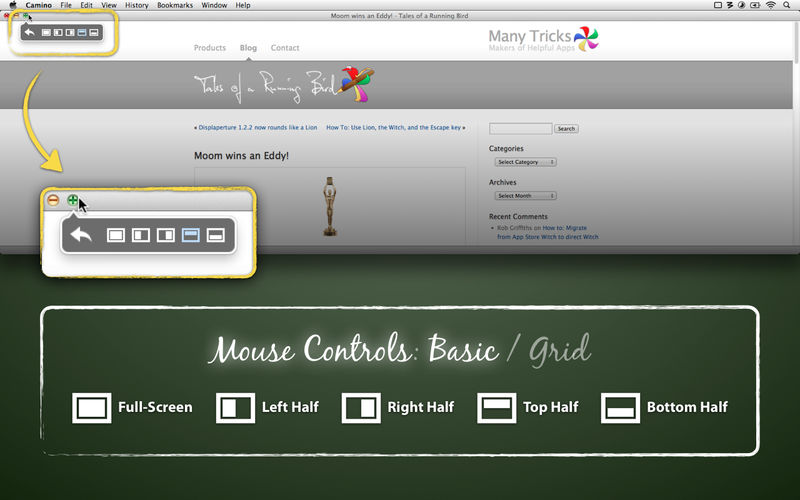FoneLab for Android is one of the best Android Data Recovery software. Android Data Recovery is great data recovery software for android users that helps you to recover deleted Text Messages, lost Messaging Attachments, lost Contacts, cleared Call History and Photos, Pictures, Videos, Music, Documents on your Android phone, tablet and SD card.
No matter you lost your files due to wrong deletion, rooting, upgrading, memory card formatting, virus attacking, or because you crashed, smashed, broke or dropped your device into water, this Android recovery software can rescue the important data in your device. For existing messages, contacts, photos and other files, you can also use the Android Data Recovery to make backups.
Main Features:
- Recover deleted text messages, contacts, call history from Android phones/tablets and SD cards
- Recover deleted photos, videos, music and document files on Android phones/tablets and SD Cards (Pro version only)
- Rescue your Android data from wrong deletion, water damage, etc.
- Support Samsung/LG/HTC/Sony/Huawei/ZTE phones/tablets
- The simplest, fastest and safest Free Android data recovery software ever
What’s New:
Version 3.2.26
- Release notes were unavailable when this listing was updated.
Compatibility: macOS 10.10 or later
Homepage https://www.fonelab.com/mac-android-data-recovery/
Screenshots
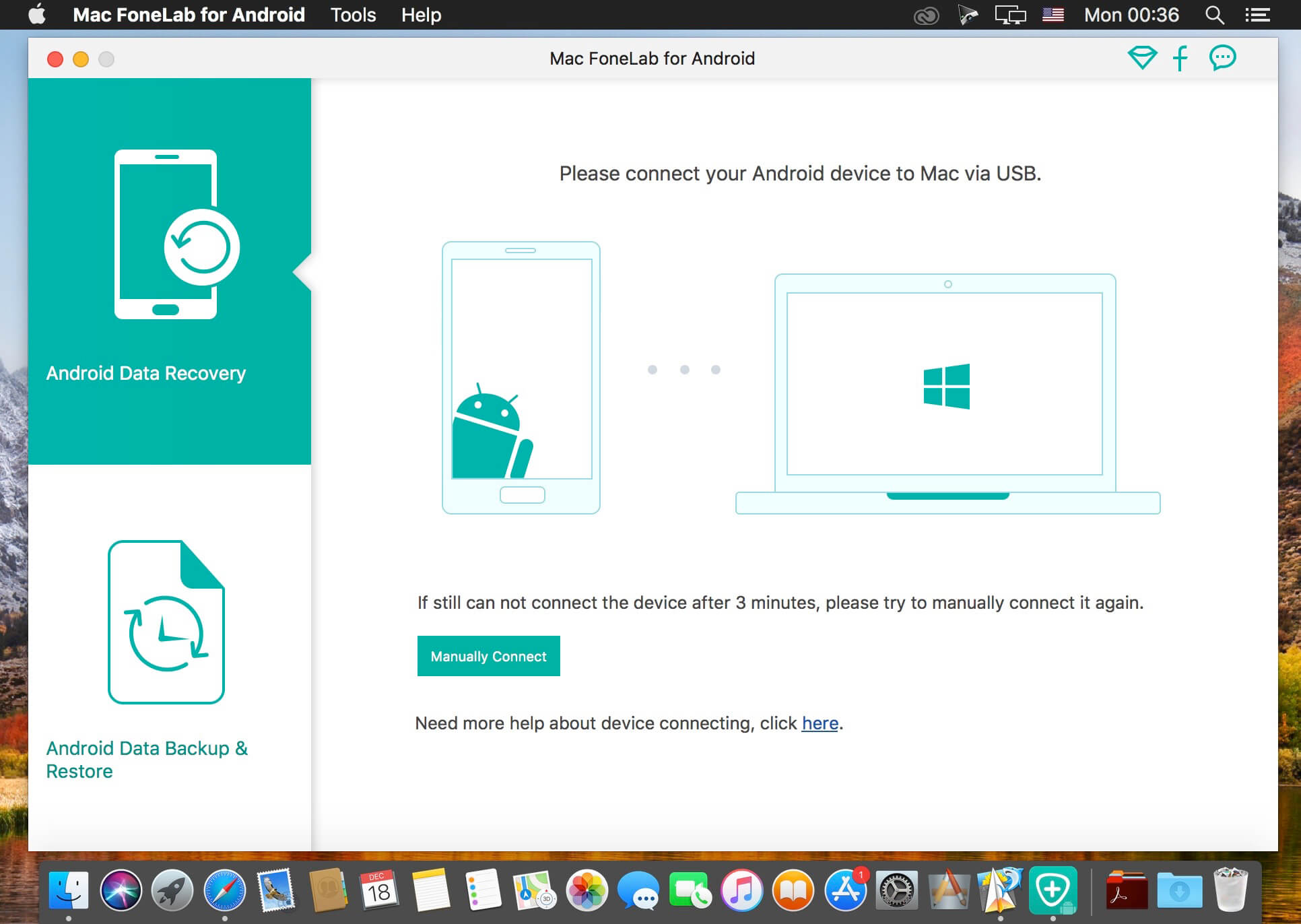
| Name: | Mac_FoneLab_Android_Data_Recovery_3.2.26.148663_Mactorrents.Me.dmg |
|---|---|
| Size: | 56 MB |
| Files | Mac_FoneLab_Android_Data_Recovery_3.2.26.148663_Mactorrents.Me.dmg[56 MB] |