| Name | Unity Pro 2018.3.0f2 Mac.zip |
|---|---|
| Size | 4.39 GB |
| Created on | 2019-01-03 21:42:46 |
| Hash | ede5ea90373baec6139de0267ac0bbda8a87ad1d |
| Files | Unity Pro 2018.3.0f2 Mac.zip (4.39 GB) |
Unity Pro 2018.3.0f2 MacOS
Unity 2018.3 introduces improved Prefab workflows, including nesting, as well as enhancements to our Scriptable Render Pipeline, Terrain system and scripting runtime, and a preview of the Visual Effect Graph.
Features
- Unity is the only Macbased highend game development tool sporting a stylish proapp GUI, nofriction workflow and topoftheline technical features such as extensible graphics, great particle effects, highly optimized scripting, the Ageia physX Engine, skinned character animation and ragdolls, and making standalone games for Mac and Windows (and Dashboard Widgets and webplugins).
- Unity is a 3D game editor which happens to contain one of the most advanced game engines out there. Packed with power it is built to meet the demands of nextgeneration game developers.
- Create dazzling, different, captivating games with state of the art technology such as the Ageia physX Physics Engine, the most modern graphical effects, and highly optimized JavaScript.
- Automatic asset importing, prefabs, and ultra fast editplaymodify turnaround while you assemble and test your game helps maintain the creative flow. Asset production was never this fast before. The editor ties together all the powerful features of the engine in an intuitive way.
Web Site: https://unity3d.com/jp
What’s New in Unity Pro 2018.3.0f2
Packages
- Services: Standard Events (com.unity.standardevents) was merged into Analytics (com.unity.analytics).
- Services: Collab (com.unity.collabproxy) added to the Verified set.
Features
- Android: Added AppBundle generation support.
- Android: Added notch support for Android.
- Android: Added support for requesting permissions at runtime for apps using API level 23 and above.
- Android: Added support for using Kotlin source files as plugins.
- Android: Added the automatic installation and configuration of OpenJDK when installing Unity Android support. Configuration to use manually installed JDKs is no longer officially supported.
- Animation: Added SkinnedMeshRenderer.forceMatrixRecalculationPerRender. Set this property to manually render a skinned mesh multiple times within a single update. For example, for rendering out the results of an animation to a texture.
- Asset Import: Added support for importing R16 textures.
- Editor: Added ability to view each channel in the Texture Inspector.
Screenshots
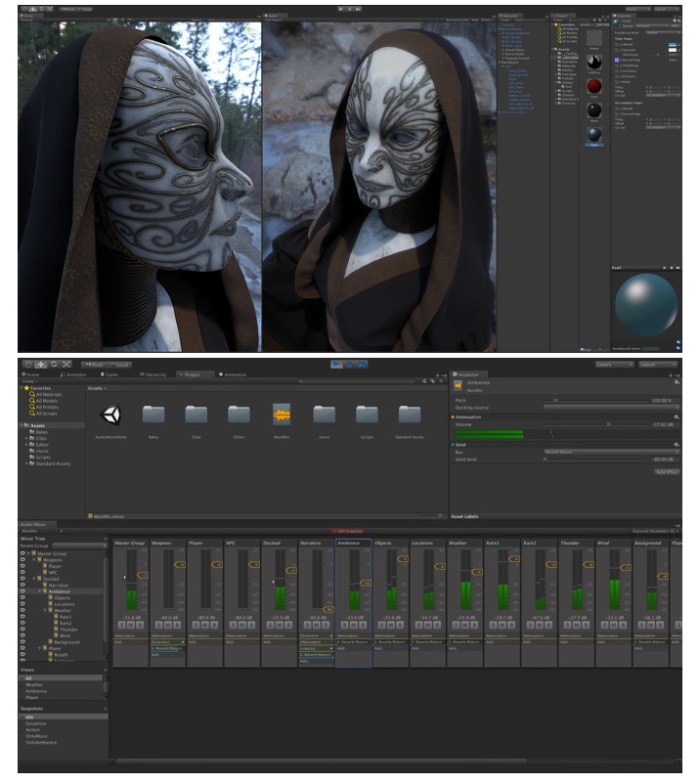
By mactorrent
Related Posts
-
-
Name STASIS 1.09 Size 4.23 GB Created on 2016-12-09 00:47:01 Tracker http://109.235.50.166:2710/anno …
-
-
Name AirBeam Pro 2.0.2 Size 17.42 MB Created on 2015-07-29 23:45:33 Tracker http://109.235.50.166:27 …
-
-
Mirror for Sony TV 1.3.7 for Mac
Name Mirror for Sony TV 1.3.7 Size 3.15 MB Created on 2017-01-27 13:54:38 Tracker http://109.235.50. …
-
-
Adobe CC 2014 COMPLETE Master Collection
Name Adobe CC 2014 COMPLETE Master Collection Size 13.11 GB Created on 2015-01-26 01:28:17 Tracker h …