Marked allows you to preview your Markdown (in any flavor) as you write in your favorite text editor. It tracks your file changes and updates the preview as you go, even automatically scrolling to the point in the file where you’re currently working.
Marked 2 includes a rewrite of the file-watching system for speed and accuracy. It speeds up just about every part of the app, making it even easier to get your work done without worrying about how it’s going to look or waiting for your preview to update.
What’s New:
Version 2.6.0:
New:
- Support for Bear’s ::marker:: and -strikethrough- syntax when previewing a Bear note
- Validating links shows where redirected link resolves to
- Option to dim link highlights for proofreading
Improved:
- Load preview contents via jаvascript DOM replacement instead of full refresh for smoother updates
- Allow notifications to coalesce/stick
- Show indicators with cancel buttons for “links dimmed,” “zoomed out,” and “comments hidden”
- Allow base URL to be sent with streaming preview to enable relative paths
- Cleaned up Syntax Style and MathJax popup menus. Weeded out less common options, removed extensions from the display, and alphabetized
- New layout for Help->Custom Processor Log, shows both preprocessor and processor, with STDIN and STDOUT side by side
- Reduce download size by cleaning out some frameworks and moving help assets to load remotely
- Heavy-duty jаvascript refactoring
- Smooth out section-collapsing animation
- Make “Show Comments” per-document, not a global preference
- Reduce Streaming Preview latency
- Avoid Streaming Preview updates after changes stop
Fixed:
- Replace horizontal rules with page breaks
- Setting a fenced code block’s language to “c++” causes rendering issues
- Setting preprocessor: false in metadata doesn’t turn off preprocessor on load
- Translucency percentage off by one line
- Issues with Word Repetition check
- Link popover not appearing when link is clicked-and-held
- GitHub checklist item styling across other Styles
- URL Auto-validate not updating on refresh
- Streaming Preview stopping updates
Languages : English
Compatibility: OS X 10.10 or later, 64-bit processor
Homepage https://apps.apple.com/app/markeditor/id1398414250
Screenshots
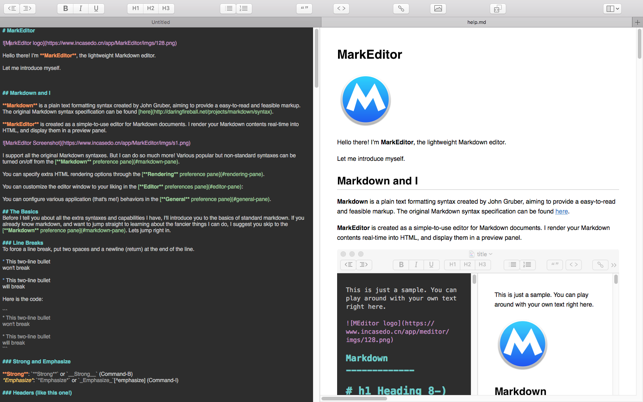
| Name: | Marked_2_2.6.2__TNT_Mactorrents.io.dmg |
|---|---|
| Size: | 29.15 MB |
| Files | Marked_2_2.6.2__TNT_Mactorrents.io.dmg[29.15 MB] |