Postico 1.5.8
Postico is a modern database app for your Mac.
Postico is the perfect tool for data entry, analytics, and application development.
- connect to Postgres.app
- connect to PostgreSQL version 8, 9 and 10 servers
- connect to cloud services like Heroku Postgres, Amazon Redshift, Amazon RDS
- connect to other RDBMs that use the PostgreSQL protocol, like CockroachDB
Postico is the perfect app for managing your data. It has great tools for data entry. Filter rows that contain a search term, or set up advanced filters with multiple conditions. Quickly view rows from related tables, and save time by editing multiple rows at once.
For analytics workloads, Postico has a powerful query editor with syntax highlighting and many advanced text editing features. Execute multiple queries at once, or execute them one at a time and export results quickly.
For application developers, Postico offers a full featured table designer. Add, rename and remove columns, set default values, and add column constraints (NOT NULL, UNIQUE, CHECK constraints, foreign keys etc.). Document your database by adding comments to every table, view, column, and constraint.
But the best part of Postico is how well it works. Postico is made on a Mac for a Mac. It works great with all your other Mac apps. Use all the usual keyboard shortcuts. Postico gets the basic things like copy/paste just right, and also supports more advanced features like services for text editing.
Compatibility: OS X 10.10 or later 64-bit
Web Site: https://eggerapps.at/postico
Mac App Store: https://itunes.apple.com/app/postico/id1031280567?mt=12
What’s New in Postico 1.5.8
- Fixed an issue that caused failed or lost connections when connecting via SSH
Screenshots
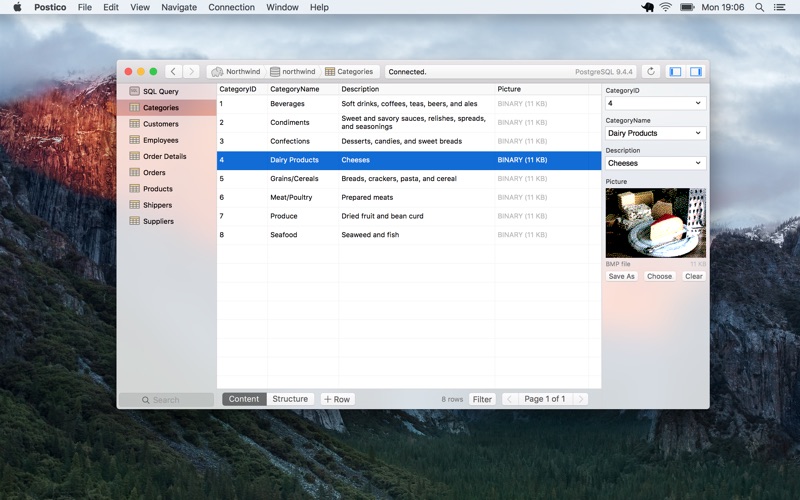
| Name | Postico 1.5.8 TNT.zip |
|---|---|
| Size | 20.51 MB |
| Created on | 2019-06-12 19:05:40 |
| Hash | 9bb7d7c7c89ff89c5ead1405bb532a39f4d5bd10 |
| Files | Postico 1.5.8 TNT.zip (20.51 MB) |
you can download from other site :
Postico 1.5.8