Smultron 12 is an elegant and powerful text editor that is easy to use. You can use Smultron 12 to create or edit any text document. Everything from a web page, a note or a script to any single piece of text or code.
Smultron 12 is very easy to use, it is fast and uses powerful technologies like auto save. It helps you to do what you want to do without getting in your way. So you can save time and get things done. Use Smultron 10 for all your text needs.
- Smultron 12 is designed to be intuitive and easy to use
- Edit your text with many helpful and powerful tools
- All your documents are easily accessible
- Use Smultron 12 in your own language as it is translated into many languages
- Store your documents in iCloud and access them on all your Macs
- It has all the features you want when you need them, such as syntax colors for over 130 code languages, regular expressions, commands, text snippets, text folding, line numbers, document comparison and many, many more
The new Smultron is the best ever Smultron and has the following new features:
- Folders – easy access to all documents within a folder
- Dark mode
- Faster
- New syntax support for Ansible, Gravity, Idris and TypeScript
- Improved accessibility, preview, tabs and syntax coloring
- Many, many other improvements and bug fixes
Compatibility: macOS 10.12 or later
Homepage https://www.peterborgapps.com/smultron/
Screenshots
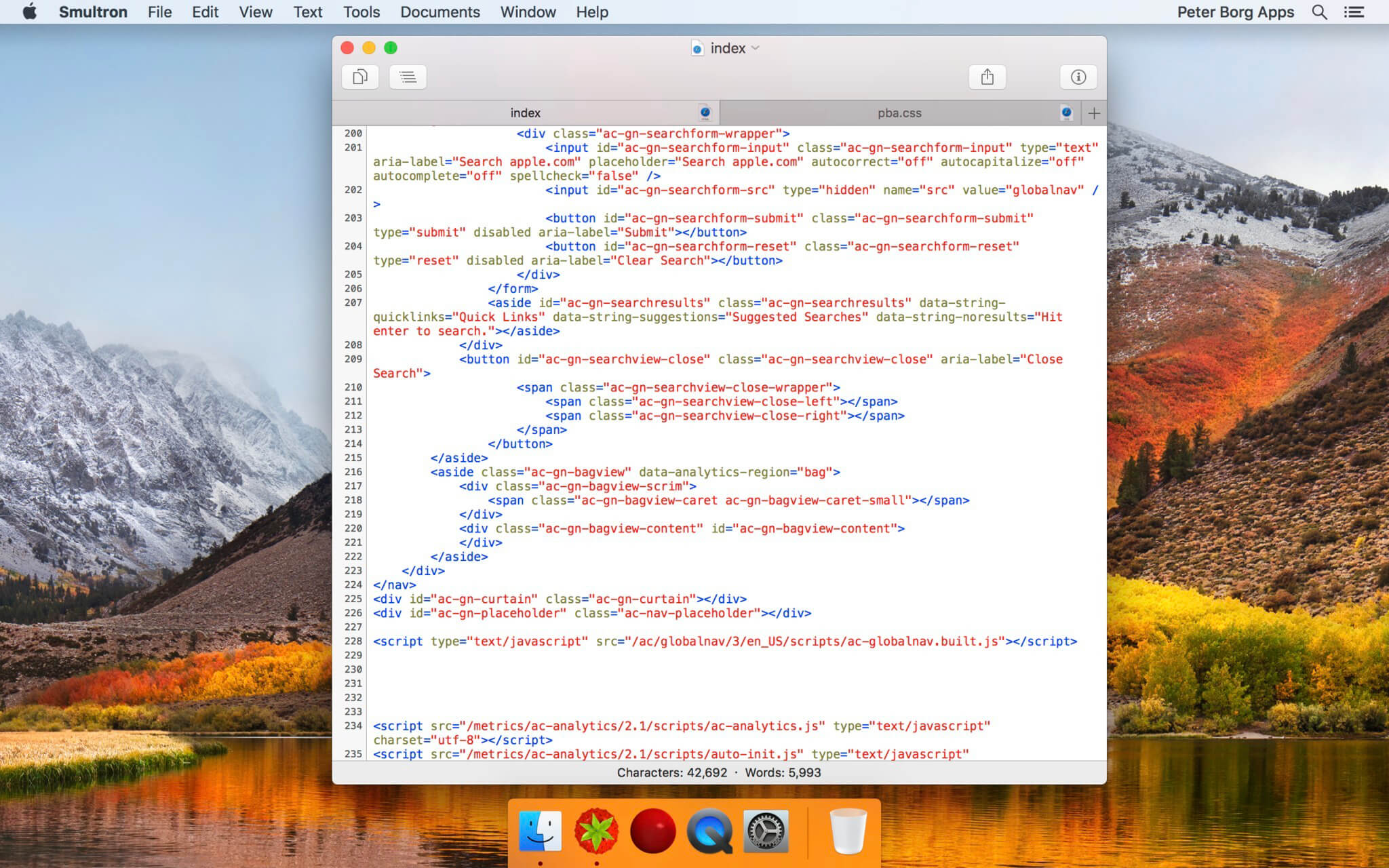
| Name: | Smultron_12.1_MAS__HCiSO_Mactorrents.io.dmg |
|---|---|
| Size: | 6 MB |
| Files | Smultron_12.1_MAS__HCiSO_Mactorrents.io.dmg[6 MB] |