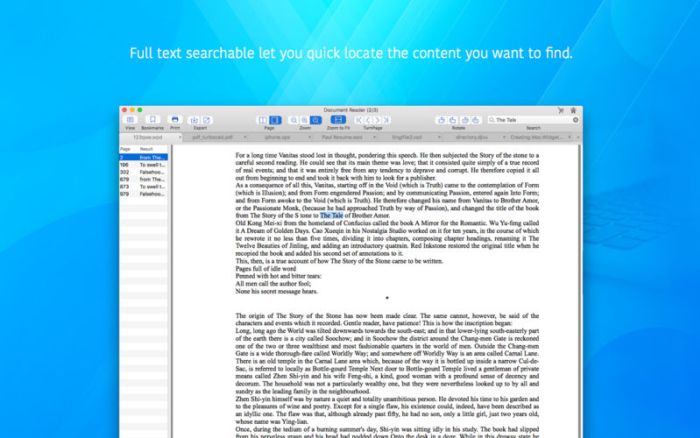Forecast Bar 4.0.4
Forecast Bar, powered by Forecast.io, offers hyper-accurate, hyper-local live weather and forecasts right in your menu bar. With beautiful background images matching current weather conditions and time of day, along with a simple and clean interface, you will find yourself checking the weather non-stop!
- Tapping on Forecast Bar opens up a panel full of relevant weather information, including:
- Current conditions, with current, feels like, high, and low temperatures, as well as relative humidity
- A succinct description of the weather for the next hour, and next 24 hours
- Rich, animated charts showing temperature and rain forecasts
- When rain is detected in the next hour, an animated chart showing rain intensity
- 5 day forecast, with high and low temperatures and weather conditions
- Stunning animated icons for each weather condition
- Full description of all local NWS severe weather alerts (U.S. only), including Notification Center support
- Tapping again on the forecast displays a rich, animated panel with additional information, including:
- Current wind conditions with an animated compass
- Dew point and humidity readings, with a “mugginess” animated gauge
- Pressure indicator with trend information
- Sunrise and sunset times for the day
- Visibility reading
- Other features:
- You can also tap on any day’s forecast to see a full 24 hour temperature and precipitation chart.
- Forecast Bar offers full support for light and dark menu bar modes, and carefully conserves your computer’s power.
- Forecast Bar automatically uses your location, or allows you to type in any location to get weather reports.
Compatibility: OS X 10.10 or later 64 bit
Web Site: http://forecastbar.com
Mac App Store: https://itunes.apple.com/app/forecast-bar-weather-radar/id982710545?mt=12
What’s New in Forecast Bar 4.0.4
- Release notes not available at the time of this post.
Screenshots