MetaMovie 2.4.0 free download for mac torrent
| Name | MetaMovie 2.4.0 MAS TNT.zip |
|---|---|
| Size | 6.91 MB |
| Created on | 2019-02-16 23:57:47 |
| Hash | 0ee49e06ecca32edcf35ff5fd9b1478f0d64c55d |
| Files | MetaMovie 2.4.0 MAS TNT.zip (6.91 MB) |
MetaMovie 2.4.0
If you build you own movie library in iTunes, then you want it to look perfect. Imagine having all of the information about a movie at hand- actors, release date, directors, overview etc. And of course you want nice looking cover arts for your library. MetaMovie brings all this to your movies.
Just drop your movie files on the movie list, start the search and then you need but one click to bring all the Information to your movies. The tagged movies look great in iTunes and on your Apple TV. MetaMovie supports the iTunes friendly .mp4 and .m4v file formats (MKV is not supported).
Compatibility: OS X 10.8 or later 64-bit
Web Site: http://www.appfacture.com/en/metamovie/
Mac App Store: https://itunes.apple.com/app/metamovie/id511114225?mt=12
What’s New in MetaMovie 2.4.0
- add dark mode
- fix some issues with subtitles
Screenshots
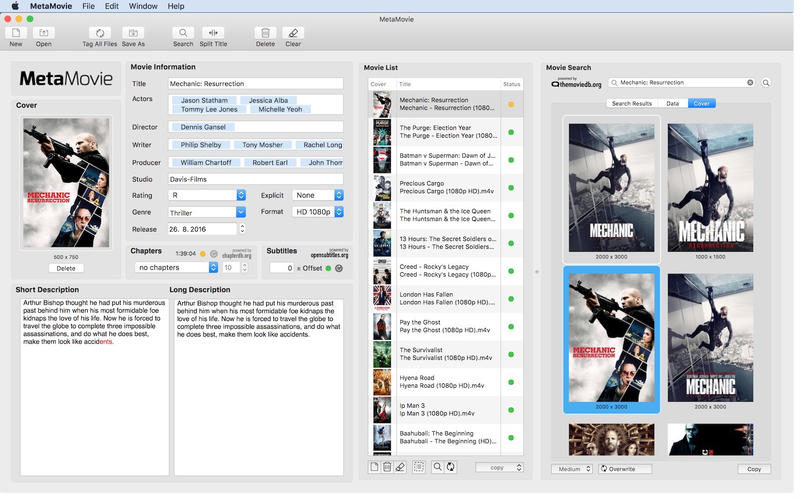
you can download from other site :
MetaMovie 2.4.0