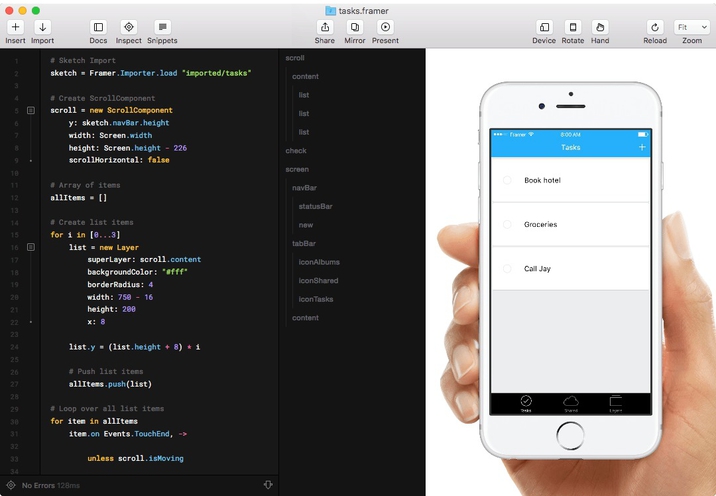Description
OS X Cracked Utilities 07 08 2016 Includes:
・CleanMyMac 3.4.1 [Multi/Ru]
・Toast Titanium 15 (4396)
・Parallels Desktop for Mac Business Edition 11.2.1 (32626)
・OS X Server 5.1.7 [Multi]
・TechTool Pro 9.0.1
・Papers 3.4.5 [En]
・Charles Web Debugging Proxy 4.0 [En]
・Framer Studio 67 [En]
・CameraBag Cinema 1.0.600
・Airmail 3.0.2 [Multi/Ru]
・Adguard 1.3 (309) [Multi/Ru]
CleanMyMac 3.4.1 [Multi/Ru]
Publication type: OS X Software
The release took place: August 03, 2016
Supported OS: OS X 10.9 +
Interface language: Russian, English, etc
Treatment: not required (the installer is already treated)
System requirements:
Intel, 64-bit processor
Mac OS X 10.9 or newer
macOS 10.12 b not working
Description:
3 CleanMyMac - the best app for cleaning Mac.
CleanMyMac 3 scans every corner of your system, removes gigabytes of junk in just two clicks and helps
you keep your Mac in good condition.
CleanMyMac can get rid of various garbage on your Mac: caches programs, log files, unnecessary
localization programs, extra code, etc. All data is visually sorted into different categories,
which gives the opportunity to clearly evaluate where you can win a couple of hundred megabytes
and make the appropriate treatment. Other possibilities CleanMyMac should be noted:
remove programs with all their service files, secure file deletion, search and remove widgets,
optimization of the system.
CleanMyMac has a beautiful interface that will not leave anyone indifferent.
All done in a standard Mac OS: beautiful, convenient and affordable.
Version 3.4.1:
Fixed rare hangs in Broken Login Items, Universal Binaries, and Leftovers modules
Improved CloudKit caches grouping by application
Updated Safety Database to v. 2.1.19
Installation procedure:
!!!!!!ATTENTION: Before installing this version you must uninstall the previous
by using AppDelete and reboot.
Mount image
Drag the application icon to the folder "Programs" ("Applications")
Toast Titanium 15 [Multi]
Publication type: OS X Software
The release took place: July 23, 2016
Supported OS: OS X 10.8 +
Language: English, German, French, etc.
Type of medicine: ready sn
System requirements:
Minimum System Requirements:
Mac® computer with an Intel® processor
1 GB RAM (2 GB RAM recommended for Pro)
Mac OS® X 10.8, 10.9, 10.10, 10.11. Partial functionality on Mac OS 10.8
Approximately 1 GB (5 GB for Pro) of free space to install all components
VideoBoost requires a compatible NVIDIA® card and 4 GB of RAM for optimal performance
DVD drive required for installation
Internet connection required for video tutorials, OS compatibility and other product updates
orfunctionality
Description:
Software Roxio Toast Titanium is a program for working with disks and multimedia.
Roxio Toast Titanium is a package of modules for recording music, videos and photos on CD,
DVD and Blue-Ray discs, for discs and media files, organize disks in directories and creating covers and inlays.
Interface Roxio Toast Titanium intuitive and easy to manage, because the version designed for
domestic and nonprofessional users. In addition, Roxio Toast Titanium allows you to create
slideshows with various effects, titles and background music.
In addition, Roxio Toast Titanium allows you to create slideshows with various effects,
titles and background music. The program contains the possibility of extracting and converting movies
to the right format, save the web video for viewing on a portable device or TV, convert audiobooks from disk,
transfer video from PC to TiVo DVR for viewing on television, the automatic creation music libraries
to capture and tags from the Internet radio.
Supported Input Formats:
Audio: AAC, AIFF, MP3, WAV, M4A, OGG, FLAC and Dolby® Digital AC-3
Video: AVCHD, AVCHD Lite, AVI, DivX Plus HD, DV, FLV and F4V for Adobe® Flash®, MJPEG, MOV, MKV,
MPEG-1/2/4, VOB, VIDEO_TS folder, and EyeTV recordings
Photo: BMP, GIF. JPG, PDF, PSD, PNG, TIFF
Disc Images: ISO, BIN/CUE, IMG, DMG, CDR, NRG
New
Toast Slice video editor Quickly trim unwanted parts of your video clips with new Toast Slice simple
video editor. While your video is playing, click to select the sections you wish to keep. Then easily
fine tune your selections by dragging the beginning and ending markers on the Timeline. Export your
clips as a file, send to Toast MyDVD for burning, or to iMovie for further editing.
Protect your files with Roxio Secure Burn Protect your files on disc and USB with easy drag and drop
burning and powerful encryption. Roxio Secure Burn can create Mac - and Windows -compatible formats,
so your encrypted files can be read on either Mac or Windows computers, or both.
Enhanced
Toast MyDVD video burning software, now with new templates Turn your videos into professional-looking
multimedia disc projects, complete with stylish menus and music. Burn to DVD and AVCHD in a few simple steps.
Get polished results with 20+ themed templates and easily combine multiple movies on one disc.
Capture from your screen, the web and portable devices Record system audio and content directly from
your screen, and add voiceover with Live Screen Capture, then edit, save and share as a video.
Plus, you can now choose whether to capture from your full screen, a window or a defined area.
Ideal for educators, trainers and anyone who wants to make how-to videos, Live Screen Capture lets
you create engaging and educational content for any audience.
Installation procedure:
Before installation, turn off the network int-t
1. Mount the image to run the installer
2. Install the program.
3. In a special field program enter any name and number from a text (the rest of the data in the
following window to be filled in, click - Skip)
Parallels Desktop for Mac Business Edition 11.2.1 [Multi/Ru]
Publication type: OS X Software
The release took place: July 20, 2016
Supported OS: OS X 10.9.5+
Interface language: Russian, English, French, German etc.
Treatment: not required (the installer is already treated)
System requirements:
Equipment:
Mac computer with an Intel Core 2 Duo, Core i3, Core i5, Core i7, Intel Core M, or Xeon processor
(Core Solo and Core Duo are no longer supported)
A minimum of 2 GB of memory (to install Windows 7 in a virtual machine or if your
host OS is Lion, 4 GB recommended)
About 850 MB of disk space on the boot volume (Macintosh HD) for Parallels Desktop installation
About 15 GB of free space for each virtual machine
Software:
OS X Yosemite 10.11.1 or later
10.10.5 OS X Yosemite or later
OS X Mavericks 10.9.5 or later
To find out your version of Mac OS X, type processor and RAM, open the Apple menu and select About this Mac.
Note. To activate the program, install updates and some features need an Internet connection.
Description:
Parallels Desktop for Mac - The fastest, simplest, and most powerful solution for running Windows
applications on a Mac without rebooting.
With Parallels Desktop for Mac, you can simultaneously run Windows and Mac OS X without rebooting,
drag and drop files between Windows and Mac applications and launch Windows applications from the
panel of Mac Dock. Thanks to its high performance you can easily launch any, even the most
graphics-intensive Windows applications.
Created based on the world's best solutions for desktop virtualization product Parallels Desktop
for Mac Business Edition provides the it Department complete control over the virtual machines,
through centralized administration, management functions and security while improving user productivity
in any applications for Mac and Windows.
Addresses overall stability and performance issues, and includes the following fixes:
Resolves an issue with the Windows 10 Insider Preview Start menu not showing up in Coherence
Resolves an issue with Parallels Desktop crashing on quit when downloading a Free System from the New
Virtual Machine assistant
Resolves an issue with Parallels Tools not installing in OpenSUSE Linux 42.1
Resolves an issue with not connecting to Mint 17.3 and Ubuntu 16.04 virtual machines via VNC if
Parallels Tools are installed
Resolves an issue with an error switching to Coherence in Ubuntu 16.04 virtual machines
Resolves an issue with a kernel panic when upgrading OS X Mavericks virtual machine to OS X El Capitan
Resolves an issue with the Space key not working in virtual machines after upgrading the host
OS to macOS Sierra Preview or Public Beta
Resolves an issue with sharing Windows with a macOS Sierra host OS
Resolves an issue with accidental sticky keys in OS X virtual machines
Resolves an issue with bridging to tagged VLAN networks
Resolves an issue with desktop visual artefacts in Ubuntu virtual machines on the MacBook 12-inch Retina
Installation procedure:
All who in any way participated in the creation of the PD release ,
if you have enabled "Show hidden files" - before installing disable. (otherwise you will get
confused with the icons in Montillana the way)
Installation:
Mount image and run installer
Follow the instructions in the installer.
The program does not update!
When installing this version of the program previously installed (v 9, v 10 and v11 last) will be deleted.
OS X Server 5.1.7 [Multi]
Publication type: OS X Software
The release took place: July 18, 2016
Supported OS: OS X 10.11.6 +
Language: English, Dutch, Spanish, etc.
Treatment: not required
System requirements:
To install OS X Server 5.1.7, you need one of these computers:
iMac (Mid 2007 or newer)
MacBook (Late 2008 Aluminum, or Early 2009 or newer)
MacBook Pro (Mid/Late 2007 or newer)
MacBook Air (Late 2008 or newer)
Mac mini (Early 2009 or newer)
Mac Pro (Early 2008 or newer)
Xserve (Early 2009)
Your Mac needs:
10.11.6 OS X or later
At least 2 GB of RAM
At least 10 GB of available disk space (50 GB if you wish to use Caching Server)
Description:
OS X Server for OS X devices and iOS makes it easy to share files, schedule meetings, synchronize contacts,
develop applications, maintain your own website, publish wiki-projects, compatible with Mac, iPhone and iPad,
go to the network remotely and much more.
OS X Server is an application that you can add to OS X directly from the Mac App Store. Anyone can quickly
and easily turn a Mac computer with OS X server that's perfect for home offices, businesses, schools,
developers and hobbyists.
Installation procedure:
Mount image and drag the application icon to the applications folder
TechTool Pro 9.0.1 [Multi]
Publication type: OS X Software
The release took place: July 29, 2016
Supported OS: Mac OS X 10.8 +
Language: English, French, German etc.
Treatment: complete
Type of medicine: sn
System requirements:
Intel-based Macs
Mac OS X 10.8 or newer,(10.12 support for macOS coming soon)
1 GB RAM or higher
Description:
TechTool Pro diagnostics ordered?
New TechTool Pro is the most advanced version of the utility for diagnostics and Troubleshooting on
Macintosh computers. Easy to use and suitable for home users and professionals. TechTool Pro provides
full compatibility with 64-bit systems, which allows the program to work more efficiently on the
latest Macintosh computers.
TechTool Pro brings with it some new test equipment - testing of components on the motherboard,
no other utility is unable to obtain such access. Now you can check the sensors and fans on your computer,
and the battery if you're using a Mac notebook. Also, now integrated with Protogo, so you can create your own test drives.
Version 9.0.1:
New partition-map test
Check computer - now you're in control
TechTool Protection has been re-engineered
SMART Check is smarter than ever
New processor benchmarks
Memory tests now tests even more memory
New Bluetooth-adapter test
New network-interfaces test
New partition-repair tool
Installation procedure:
Mount image
Run the TechTool Pro installer 9 Installer and follow the instructions (you will need administrator rights)
Register the serial number from a text file
In order to correctly uninstall the application, run the installer and on the "installation Type" click Customize.
Select "Uninstall ..." and click Install
Papers 3.4.5 [En]
Publication type: OS X Software
The release took place: may 11, 2016
Supported OS: OS X 10.9 +
Language: English
Treatment: not required (the installer is already treated)
System requirements:
Intel, 64-bit processor
OS X 10.9 or newer
Description:
Papers — personal organizer scientific articles
Cataloging journal articles and publications — a very difficult task. This is especially know the people
leading journalism and scientific work. No wonder that to simplify this task really want to use the computer.
Partly they have enough built-in OS X tools: search using Spotlight, viewing standard viewer... But what
to do when you need more? The aid comes a wonderful tool Papers.
Its functions include the following:
Browse the largest online repository of articles, search for them and jump without leaving the program.
A single library containing all your articles with the possibility of easy sorting. Group,
allowing you to combine your articles on certain criteria. Built-in flexible search. Automatic
file management articles on the hard disk. Full screen reading. Sync with iPhone/iPad app.
Searching, sorting, setting ratings and more. For ease of reading - there is a full screen viewer.
And finally, the main "chip" of the program - the browser online repositories, which allows you
to view the largest database of articles on the Internet by searching at them. In those cases where
it is permitted — PDF file of the article will be downloaded and added to your local library.
Fixes
Match with Selection now works in the Reader mode.
Papers no longer crashes if an incorrect EZProxy address is entered in the Access preferences.
General stability improvements.
Installation procedure:
Mount image and drag the application icon to the applications folder
The program does not update.
Charles Web Debugging Proxy 4.0 [En]
Publication type: OS X Software
The release took place: 01 Aug 2016
Supported OS: OS X 10.7 +
Language: English
Type of medicine: the replacement file/other
System requirements:
Intel, 64-bit processor
OS X 10.7 or newer
Description:
Charles Web Debugging Proxy is gaining popularity overseas web proxy server running on your personal
computer or laptop, which often relates to the programs section of the HTTP Monitor. The popularity of
this program was due to the high functionality, speed of operation and excellent, clear and accessible design.
Many employees of the IT departments use, because the dialogue of the client with the server,
you can't through your browser to check what information has been received, what is transmitted,
and it is sometimes very necessary. This is Charles, which displays all the information you need.
Thanks to the capabilities of this program, you can easily and quickly track problems and errors in
the future, without a long search to identify and fix.
Major features:
HTTP 2 support
IPv6 support
Updated look and feel
Improved performance
The updated look and feel includes:
Enhanced app icon!
Beautiful new custom designed icons for the toolbar and in the session navigator tree
Improved tab visual design on Mac OS X
Reduced border chrome
Minor features:
Command-line tool to export SSL certificates
Notes field added to Sequence view
XML summary export now includes headers
JSON export format
Kept-Alive count visible on Host and Path summaries
Uncompressed sizes added to Summary tab
Installation procedure:
Mount image and drag the application icon to the applications folder
Go to the Applications folder and right-click the mouse on Charles.app> Show Package Contents (show package contents)
Copy charles.jar from the distribution to the Java folder in the following path:
/Applications/Charles.app/Contents/Java and agree with the replacement!
To detect any arbitrary data
Block outgoing connections by any convenient means.
Code:
www.charlesproxy.com
Turn off automatic updates!
Framer Studio 67 [En]
Publication type: OS X Software
The release took place: July 22, 2016
Supported OS: OS X 10.10 +
Language: English
Type of medicine: the replacement file
System requirements:
OS X 10.10 or later
64-bit processor
Description:
Framer Studio - innovative prototyping.
Framer Studio is built on Framer.js is the basis for rapid prototyping of open source.
Framer allows you to define the animation and the relationship.
Javascript framework for rapid prototyping. With filters, Spring Physics and 3D effects.
Framer Studio has integration with Photoshop and Sketch and allows you to import layers directly
from your static designs and turn them into interactive prototypes.
Hardware accelerated for high frame rates, with CSS transform.
Animate any layer in three-dimensional space with Spring Physics and Bezier curves.
Works on desktops, mobile devices and tablets. Interacts well with WebKit.
Quickly find out what is wrong with the built-in Javascript console.
Source on GitHub
Hardware Accelerated
Events & 3D Animations
Spring Physics
Framer.js used at:
Google
Facebook
Instagram
Stripe
Added:
Mirror security with an access code per project.
Mirror menu to contain a link to the new Framer for iOS.
Support for submenus in the snippet menu by creating folders.
Improved:
Import paths to be clickable when pressing cmd (opens Finder).
Images to be added by dragging straight from Sketch.
Gesture Events to be device screen based rather then Canvas based.
Fixed:
Syntax highlighting for numbers starting with a ..
A scroll lag in the editor when clicking layers in the layer panel.
The ordering of user added snippets.
Issues with Sketch 39.
Font rendering issues in folds on resize.
Interactions with arrow keys in folds.
Issues with special characters in document name.
Positioning issues with Sketch Importer.
Issues with image loading.
An issue with scrolling nested ScrollComponents.
An issue with BackgroundLayer when no device is present.
An issue where the normal and multi-touch cursors looked different.
Installation procedure:
1. Mountable image
2. Copy the program into the Applications folder.
3. Model original executable file to the file from the distribution (after unzip)
Code:
/Applications/Framer.app/Contents/MacOS
4. If the icon jumps in the dock and the application does not start
- open the terminal, insert the command
Code:
xattr-d -r-s com.apple.quarantine
observing the space bar drag the application icon to open a terminal window and press Enter
CameraBag Cinema 1.0.600 [En]
The release took place: July 26, 2016
Publication type: OS X Software
Supported OS: OS X 10.8 +
Language: English
Type of medicine: the replacement file
System requirements:
Mac: OSX 10.8 or newer, Intel CPU (Core 2 Duo or better)
1GB RAM
70MB Hard Drive space
Description:
Designed for professionals, CameraBag Cinema offers video filters, color correction and film simulation,
all in a standalone package (which can be used together with Final Cut, Premier or any other NLE).
The program uses the basic principles and technology CameraBag Photo, which was selected as
Apple's Mac App Of The Year runner-up.
Professional video and image processing
32-bit per channel analog instrument provides unprecedented image quality
Easy, instant and offline editing
Easy to use with Final Cut, Premier or any other NLE
Filter import / export using 3D LUT
More than 200 carefully-preparedness and a fully adjustable presets
Additional adjustment of color and light
Supports 4K + RED .r3d files
RAW photo support
Installation procedure:
Mount image
Drag the application icon in the applications folder
To run the program in demo mode and completely shut down the application
Replace the original file on a file from the distribution
change here:
/Applications/CameraBag Cinema.app/Contents/MacOS
Airmail 3.0.2 [Multi/Ru]
Publication type: OS X Software
The release took place: 01 Aug 2016
Supported OS: Mac OS X 10.8 +
Interface language: Russian, English, Dutch, Spanish, Italian, Korean, German, Simplified Chinese,
French, Burmese, Hungarian, Galician, Greek, Danish, Hebrew, Catalan, Norwegian Nynorsk, Polish,
Portuguese, Romanian, Serbian, traditional Chinese, Turkish, Finnish, Czech, Swedish, Japanese
Treatment: not required (the installer is already treated)
System requirements:
OS X 10.8 or later,
64-bit processor
Description:
Airmail is a mail client for Mac OS X that supports Gmail, Google Apps, iCloud, Yahoo!, AOL and IMAP.
According to the authors of the program, its interface is very light, designed in minimalist style".
When creating a design Airmail developers were inspired by the official Twitter client for Mac.
The programmers didn't go on about the stereotypes and put at the forefront of simplicity and convenience.
"Airmail was designed to provide equally good way of interacting with one or more accounts and provides
users with a modern and user-friendly interface. We raised usability and functionality to a new level,
giving the application supports all major email services such as Gmail, Yahoo and others.
Easily switch between accounts and respond to messages with a single click.
Fixed OKTA login Support
Fixed Google Directory Search
Fixed Search in Labels
Fixed Send Later
Fixed Apply Label
Fixed Send Later on Exchange
Fixed Pdf Action
Improved – Busy Cal Support
Minor fixes and improvements
Installation procedure:
Mount and drag the application icon in the applications folder
Adguard 1.3 (309) [Multi/Ru]
Publication type: OS X Software
The release took place: July 12, 2016
Supported OS: OS X 10.7 +
Interface language: Russian, English and other
Treatment: not required (the installer is already treated)
System requirements:
Intel, 64-bit processor
OS X 10.7 or newer
Description:
Adguard is the best way to get rid of annoying advertising, to protect themselves
from online surveillance and fraudulent websites.
Adguard – Internet filter to protect users from dangerous web sites, blocking all possible
types of advertising on the Internet. The program is a great addition to your basic anti-virus
protection with effective blocking malicious, fraudulent and phishing resources, and parental
control over the online activity of children. Web protection works with all web browsers,
effectively blocking Internet threats due to the daily update database program with the
largest resources Google Safe Browsing, lists, Web of Trust (WOT) and Malwaredomains.
Adguard belongs to the family of Adblock programs, whose main task is the quality control
operation web-based resources and the Internet in General. The number of users amounts
to several million people.
Installation procedure:
Mount image and drag the application icon to the applications folder
Files
OS X Cracked Utilities 07 08 2016/Adguard.release.dmg (49.79 MB)
OS X Cracked Utilities 07 08 2016/Airmail 3 v3.0.2 MAS .dmg (45.68 MB)
OS X Cracked Utilities 07 08 2016/CameraBag Cinema v1.0.600.dmg (47.04 MB)
OS X Cracked Utilities 07 08 2016/Charles Web Debugging Proxy 4.0 .dmg (57.87 MB)
OS X Cracked Utilities 07 08 2016/CleanMyMac 3.4.1.dmg (41.38 MB)
OS X Cracked Utilities 07 08 2016/Framer Studio v67.dmg (49.74 MB)
OS X Cracked Utilities 07 08 2016/OS X Cracked Utilities 07 08 2016.rtf (129.9 MB)
OS X Cracked Utilities 07 08 2016/OS X Cracked Utilities 07 08 2016.txt (46.58 kB)
OS X Cracked Utilities 07 08 2016/ParallelsDesktop-11.2.1-32626.dmg (376.9 MB)
OS X Cracked Utilities 07 08 2016/Roxio Toast Titanium 15.dmg (722.3 MB)
OS X Cracked Utilities 07 08 2016/Server 5.1.7 MAS .dmg (166.0 MB)
OS X Cracked Utilities 07 08 2016/TechTool Pro 9.0.1 .dmg (142.7 MB)
OS X Cracked Utilities 07 08 2016/Torrent downloaded from Demonoid.com.txt (0.04 kB)
OS X Cracked Utilities 07 08 2016/papers 3.4.5 (512).dmg (76.93 MB)