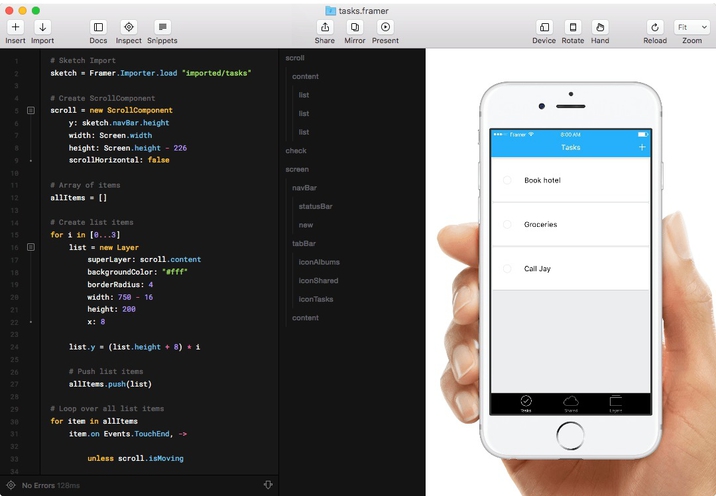Framer Studio 122 macOS
Framer Studio is a new creative tool to build interaction and animation prototypes. It allows you to connect pixels to behavior and discover exciting new ways of interaction design.
Design everything with Framer
You need the potential to design something completely new. Framer is a design tool that uses code to make anything possible. Pioneer new patterns and groundbreaking designs. Find the best solution, not just the expected one.
Why write code?
Learning to code allows you to explore every creative concept—not just replicate patterns. Code isn’t just for engineers. If you give it a try, we think you’ll agree code is one of the most powerful tools a designer can have.
Design for any device
Design for iOS, Android, Mac OS, Windows and Web. Framer has you covered for any platform you need. Choose from over 18 devices in a ton of colors from Apple, Google and HTC, Microsoft and Samsung.
Set your creativity loose
Framer does a lot more than transitions or quick animations. Design using real data. Build real interfaces with customizable components. Test and validate all of your creative concepts.
Framer fits your design process
Import graphics directly from Sketch or Photoshop. Need to change something? Simply re-import. And when you’re done, gather feedback by sharing your work on a mobile device.
- Motion Fine tune every animation until your layers move in harmony.
- Touch Set up drag, scroll or page gestures with components.
- Depth Respond to orientation changes and tilt layers in 3D space.
- Input Capture keyboard input to test and work with actual user data.
- Data Pull in profile photos or user namesanything with an API.
- Adaptive Make responsive prototypes that adapt to user interaction.
- Import Turn your static designs into a working prototype.
- Preview Preview on any device with a browser, using Mirror
- Present Present in fullscreen, for a focused experience.
- Share Quickly share a URL for hasslefree user testing.
Learning to code allows you to explore every creative concept—not just replicate patterns. Code isn’t just for engineers. If you give it a try, we think you’ll agree code is one of the most powerful tools a designer can have.
Design for any device
Design for iOS, Android, Mac OS, Windows and Web. Framer has you covered for any platform you need. Choose from over 18 devices in a ton of colors from Apple, Google and HTC, Microsoft and Samsung.
Set your creativity loose
Framer does a lot more than transitions or quick animations. Design using real data. Build real interfaces with customizable components. Test and validate all of your creative concepts.
Framer fits your design process
Import graphics directly from Sketch or Photoshop. Need to change something? Simply re-import. And when you’re done, gather feedback by sharing your work on a mobile device.
- Motion Fine tune every animation until your layers move in harmony.
- Touch Set up drag, scroll or page gestures with components.
- Depth Respond to orientation changes and tilt layers in 3D space.
- Input Capture keyboard input to test and work with actual user data.
- Data Pull in profile photos or user namesanything with an API.
- Adaptive Make responsive prototypes that adapt to user interaction.
- Import Turn your static designs into a working prototype.
- Preview Preview on any device with a browser, using Mirror
- Present Present in fullscreen, for a focused experience.
- Share Quickly share a URL for hasslefree user testing.
Framer does a lot more than transitions or quick animations. Design using real data. Build real interfaces with customizable components. Test and validate all of your creative concepts.
Framer fits your design process
Import graphics directly from Sketch or Photoshop. Need to change something? Simply re-import. And when you’re done, gather feedback by sharing your work on a mobile device.
- Motion Fine tune every animation until your layers move in harmony.
- Touch Set up drag, scroll or page gestures with components.
- Depth Respond to orientation changes and tilt layers in 3D space.
- Input Capture keyboard input to test and work with actual user data.
- Data Pull in profile photos or user namesanything with an API.
- Adaptive Make responsive prototypes that adapt to user interaction.
- Import Turn your static designs into a working prototype.
- Preview Preview on any device with a browser, using Mirror
- Present Present in fullscreen, for a focused experience.
- Share Quickly share a URL for hasslefree user testing.
Requirements: OS X version: 10.12 or higher
Web Site: http://cactusformac.com
What’s New in Framer Studio 122
- Release notes not available at the time of this post.
Screenshots