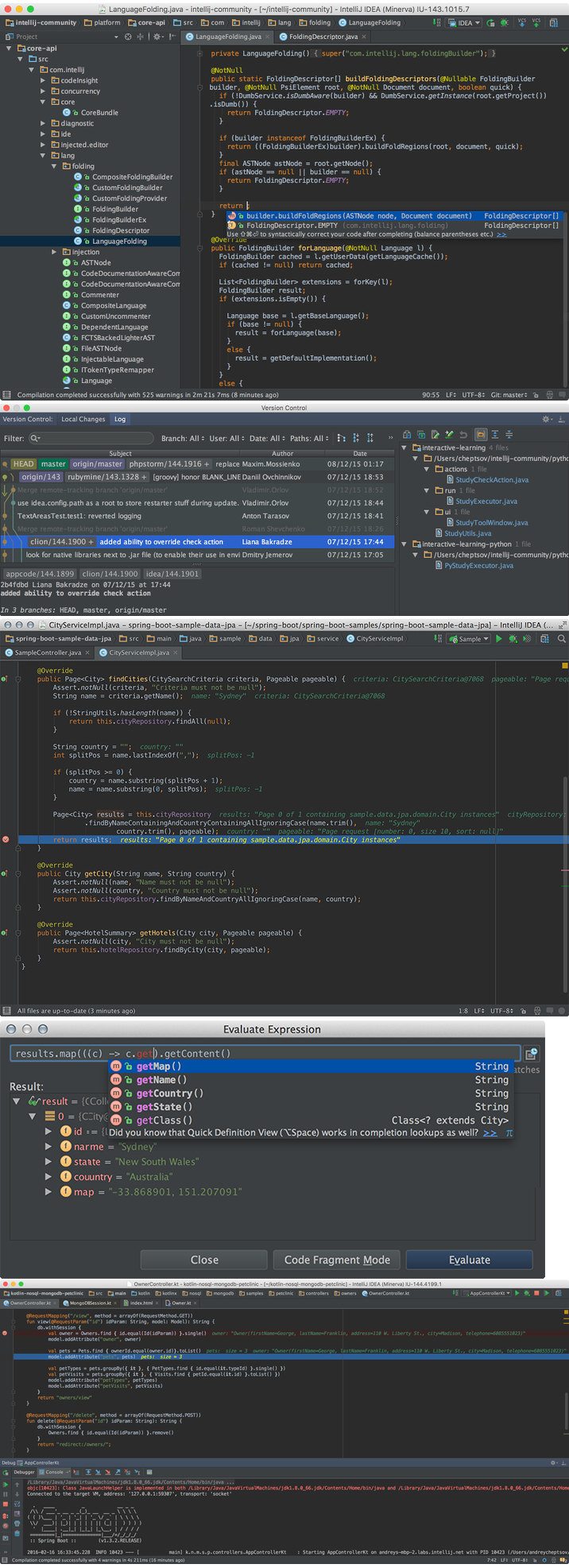| Name |
MAC OS latest UTILITIES. February 12, 2019 |
| Size |
2.36 GB |
| Created on |
2019-02-12 14:32:37 |
| Hash |
b68beeff42692e47080a8889067daeece8933e59 |
| Files |
MAC OS latest UTILITIES February 12 2019 (2.36 GB) |
Download
LiveGrade Pro 4.4.2
MAC OS latest UTILITIES February 12, 2019 Includes:
- 24 Hours Wallpaper 2.0.2
- ABBYY Lingvo Dictionary 1.10.3
- BalenaEtcher 1.4.9
- iNet Network Scanner 2.6.3
- MacFamilyTree 8 v8.4.1
- PDF Expert 2.4.21
- SQLPro Studio 1.0.405
- TechTool Pro 11.0.1
- Virus Scanner Plus 3.13
- Waterfox 56.2.7.1
24 Hours Wallpaper 2.0.2
Supported OS: macOS 10.11 or higher
Interface language: English
Treatment: not required (the installer has already been treated)
System requirements:
macOS 10.11 or above
Intel 64-bit CPU
Description:
Dynamic desktop is one of the most popular features of the new macOS Mojave among users.
Thanks to it, the Wallpaper is darkened and lightened depending on the time of day. The application 24 hours Wallpaper collected more than 58 high-quality scenes in 5K-resolution.
The creators of 24 Hours Wallpaper have visited many beautiful places around the world and filmed with the help of professional technology 24-hour timelaps that are used as live Wallpaper for macOS.
Among the available backgrounds are urban landscapes of new York, San Francisco, Amsterdam, as well as natural landscapes of the Mojave desert, the Sierra Nevada mountain range, Yosemite National Park and other scenic spots. There are two types of Wallpapers: fixed view and mix. As is clear from the names, the first are shooting a certain place at different times of the day, the second — a selection of photos of nearby places. Each scene contains more than 30 images in 5K resolution that change throughout the day.
24 Hours Wallpaper will automatically detect the display resolution and will download the relevant photos. They work in the same way as a standard dynamic background, but due to the shooting and real objects in the frame look much more naturalistic. In addition, the 24 Hours Wallpaper Wallpaper change more frequently and the process of change of images takes place more smoothly.
You can change the current Wallpaper directly from the menu bar. There is also a convenient preview function that allows you to estimate how the desktop will look during the day. If desired, you can configure automatic switching to other Wallpapers.
24 hours Wallpaper works in two modes. In the first, the Wallpaper is changed by the application itself, due to which any version of macOS is supported. The second one includes support for macOS Mojave native dynamic desktop and, accordingly, works only in it.
ABBYY Lingvo Dictionary 1.10.3
Supported OS: macOS 10.11+
Interface language: Russian, English, Spanish, French, etc.
Treatment: not required (the installer has already been treated)
System requirements:
OS x 10.11 or later
Intel, 64-bit processor
Description:
● All dictionaries included in the application ABBYY Lingvo do not require Internet connection
● 7 languages
● Examples of word usage in context
● The values of expressions
● Thematic dictionary
● Verb form
● More than 7 340 000 entries
● Oxford dictionaries for British English
* Translation of words from ENGLISH into Russian, German, French, Spanish, Italian,
Portuguese and back
* Translation of words from RUSSIAN into English, German, French, Spanish, Italian and back
BalenaEtcher 1.4.9
Supported OS: mac OS 10.9 or higher
Interface language: English
Treatment: not required
System requirements:
mac OS 10.9 or later
Intel 64-bit CPU
Description:
BalenaEtcher is a small but very useful utility (for those who do not like to use the terminal) that will help you to write an image to an SD card, a USB flash drive or an external drive. Used formats: bin, bz2, dmg, iso, img, dsc, patch, gz, hd img, raw, rpi-sd img, sdcard, wik and xz.
iNet Network Scanner 2.6.3
Supported OS: macOS 10.9.0 +
Language: Russian, Spanish, German
Treatment: not required (the installer has already been treated)
System requirements:
OS x 10.9.0 or later
Intel, 64-bit processor
Description:
iNet provides you with information about the network your Mac is connected to. User-friendly design allows even inexperienced users to get full information about your local network.
iNet shows the devices connected to your local network, computer or router, as well as their name, IP and provider. iNet discovers and distinguishes between Windows and Macintosh. For most Apple computers, you can see a specific model. Find out the name, providers, and IP of connected devices, as well as the number of Bonjour services running on that particular device.
The technology used in iNET scans at a very low level, so you can find, for example, a Mac OS x computer that runs in stealth mode.
MacFamilyTree 8 v8.4.1
Supported OS: macOS 10.10+
Interface language: Russian, English, Spanish, German, etc.
Treatment: not required (the installer has already been treated)
System requirements:
OS x 10.10 or later
Intel, 64-bit processor
Description:
MacFamilyTree 8 will help you capture your family history and turn data and facts into reports and impressive graphics.
MacFamilyTree 8 offers many options for capturing and visualizing your family history. Now
from how you want to illustrate your family relationships – MacFamilyTree 8 will find the right solution by offering different types of reports, charts and innovative Virtual Tree 3D viewing.
PDF Expert 2.4.21
Supported OS: macOS 10.12 or higher
Interface language: Russian, English, German etc.
Treatment: not required (the installer has already been treated)
System requirements:
macOS 10.12 or higher
Intel 64-Bit CPU
Description:
PDF Expert is one of the best tools for working with PDF on Mac that allows you to view, edit and sign documents on the go. The developers took into account all the wishes of users and made PDF Expert for Mac simple as its mobile version, but very functional. The interface is not overloaded with unnecessary panels, the necessary controls appear only when working in the appropriate mode. The toolbar itself, by the way, can be placed not only on the top, but also on the left or right.
SQLPro Studio 1.0.405
Supported OS: mac OS 10.11+
Interface language: English
Treatment: not required (the installer has already been treated)
System requirements:
OS x 10.11 or later
Intel, 64-bit processor
Description:
QL Pro Studio database management tool Postgres, MySQL, Microsoft Management Studio and Oracle
Some key features:
● Intellisense / SQL autocompletion.
● Syntax highlighting with customizable theme.
● Tab-based user interface.
● Quick access to tables and columns.
● SQL Beautifier / formatter.
● NTLMv2 Support.
● Netbios Support.
● Support Master password, for extra security.
● Many more.
SQL Pro Studio supports the following database servers:
● MySQL & MariaDB
● PostgreSQL
● Microsoft SQL Server (2005 and above)
● Oracle (8i and above)
TechTool Pro 11.0.1
Supported OS: macOS 10.10 +
Interface language: English, French, German, etc.
Treatment: included
Drug type: sn
System requirements:
* Intel-based Macs
* OS x 10.10 up to macOS 10.14 ‘Mojave’
• 2 GB RAM or higher
Description:
TechTool Pro-diagnostics ordered?
The new TechTool Pro is the most advanced version of the utility for diagnosing and Troubleshooting Macintosh computers. Easy to use and suitable for both home users and professionals. TechTool Pro uses full compatibility with 64-bit systems, allowing the program to run more efficiently on the latest Macintosh computers.
TechTool Pro brings with it some new hardware tests – testing components on the motherboard, no other utility can get such access. Now you can check the sensors and fans on your computer, and the battery if you’re using a Mac laptop. Also, Protogo is now integrated so you can create your own test drives.
TechTool Pro includes the ability to set the system parameters of Techtool Protection, where
you can configure automatic functions that run in the background. In particular, you can
Installation procedure:
– Mount image
– Run the TechTool Pro 11 Installer And follow the instructions (administrator rights required)
– Register data from a text file
* To uninstall the application correctly, run the installer (TechTool Pro 10 Installer)
and click Configure on the “installation Type” item.
Select “Delete …” and click Install
Virus Scanner Plus 3.13
Supported OS: macOS 10.9 or higher
Interface language: English, French, German, etc.
Treatment: not required (the installer has already been treated)
System requirements:
• macOS Mojave support
macOS 10.9 or higher
Intel 64-bit CPU
Description:
According to representatives of Bitdefender, This is the most popular antivirus company. The description of the program indicates that it not only provides protection, but also does not allow viruses to spread to other computers. Virus Scanner Plus owners are able to scan specific folders or the whole system at any time. In Continuous mode, Scan anti-virus running constantly. Virus Scanner Plus searches for malware even in archives, PDF documents and pkg installation files, as well as zip, rar, etc.
Installation procedure:
Mount the image and drag the application icon to the Program folder
DO NOT UPDATE!!!!!!!!!!!!
Waterfox 56.2.7.1
Supported OS: macOS 10.5 or higher
Interface language: Russian, English, German etc.
Treatment: not required
System requirements:
macOS 10.5 or above
Only Intel 64-bit CPU
Description:
Open browser based on Mozilla Firefox for 64-bit systems. Since the official version of Firefox for the 64-bit macOS operating system did not exist for a long time, Waterfox was (and still is) a pretty good replacement. According to the developers, Waterfox is focused on high speed. It is built by Intel C++ compiler using Intel MKL, SSE3 and AVX. The browser is fully compatible with Firefox add-ons. The most complete use of all the advantages of a more modern memory organization has allowed its developers to raise even higher the already high speed of loading Internet pages, which can provide Firefox. In addition, the browser has become faster to load.