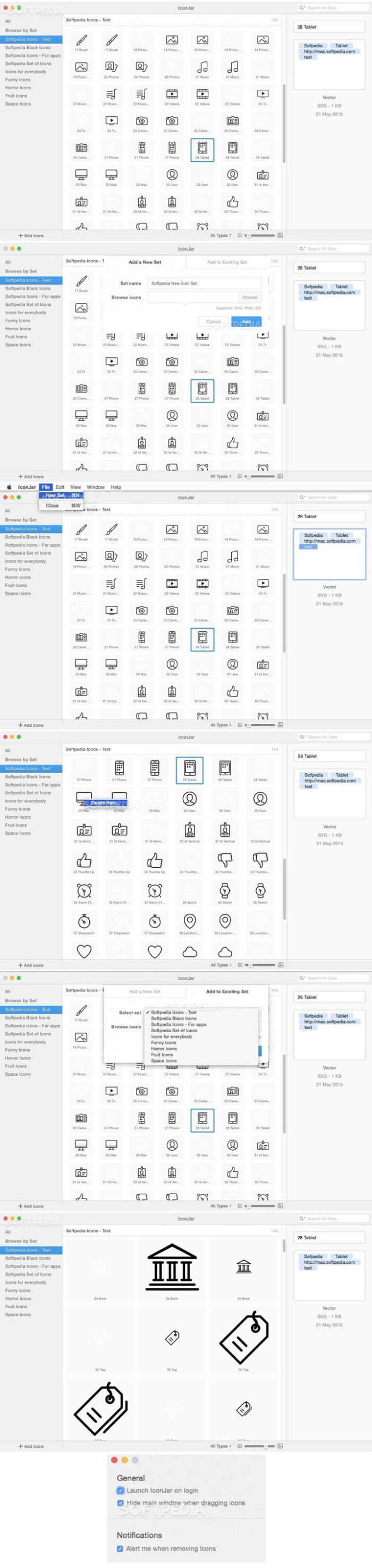| Name | IconJar 1 13 0 30263 TNT.zip |
|---|---|
| Size | 7.72 MB |
| Created on | 2019-01-26 05:04:58 |
| Hash | e5b3e27ec9c1b835e0e9cb1518d950b73f4fc678 |
| Files | IconJar 1 13 0 30263 TNT.zip (7.72 MB) |
IconJar 1.13.0 (30263)
IconJar leaves digging through your design asset folders behind and lets you access your icons without the hassle. Your icon organizer is always just one click away. It features incredible support for SVGs and icon fonts that you can drag-and-drop into any app. It’s no rocket science, we pinky promise.
Features:
- Designed for the Mac IconJar is designed to fit in with the apps you already use on your Mac.
- Quicklook Preview your icons in a usecase driven take on the Quicklook feature.
- Quickdrag Drag &drop icons in any color, size and file type you want with Quickdrag.
- Widely adopted file type Import tens of thousands of icon sets with just one click with our .iconjar files.
- Custom SVG renderer IconJar is powered by a custom built SVG renderer that has been opensource since day one.
- Import from Sketch Use our Sketch plugin to easily import icons into IconJar.
Compatibility: OS X 10.10 or later 64-bit
Web Site: https://geticonjar.com/
What’s New in IconJar 1.13.0 (30263)
- Added dark mode to IconJar! The app can either use your system preference, or you can set a theme you like
- Added an option that increases the contrast in the grid in dark mode. This prevents dark icons from becoming invisible
Screenshots