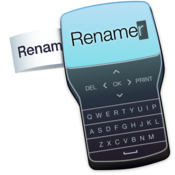macOS Mojave 10.14.4 and MAC OS latest UTILITIES April 18 2019 free download for mac torrent and mac Os
| Name |
macOS Mojave 10.14.4 and MAC OS latest UTILITIES April 18 2019.dmg |
| Size |
13.94 GB |
| Created on |
2019-04-18 09:53:09 |
| Hash |
b9e3e473ac425a8d757ba5d3c0217fdb385a5840 |
| Files |
macOS Mojave 10.14.4 and MAC OS latest UTILITIES April 18 2019.dmg (13.94 GB) |
Download
macOS Mojave 10.14.4 and MAC OS latest UTILITIES April 18 2019
macOS Mojave 10.14.4 and MAC OS latest UTILITIES April 18 2019 Includes:
- macOS Mojave 10.14.4[18E226]
- Final Cut Pro X 10.4.6
- Compressor 4.4.4
- Motion 5.4.3
- CrossOver 18.5
- Algoriddim djay Pro 2 (Complete FX Pack) 2.0.11
- LiveGrade Pro 4.4.3
- Movavi Video Editor Plus 15.2.0
- oneSafe 2.2.5
- Tipard PDF Converter for Mac 3.1.28
- ActiveDock 1.1.19
- iExplorer 4.2.10
- iMacCleaner 2.4
- iMazing 2.9.5 (10630)
- MacBooster 7.2.4.30008
macOS Mojave 10.14.4
- Release date: March 25, 2019
- Build number: 18E226
- Interface language: Russian, English, and others
- Treatment: not required
System requirements:
- MacBook (early 2015 or later)
- MacBook Air (mid2012 or later)
- MacBook Pro (mid2012 or later)
- Mac mini (end of 2012 or later)
- iMac (late 2012 or later)
- iMac Pro (2017)
- Mac Pro (late 2013, mid 2010, mid 2012, recommended metal APIenabled GPU)
Description:
macOS Mojave is an operating system for personal computers and servers developed by Apple. MacOS Mojave adds new features inspired by advanced users and useful to everyone.
Dark mode helps you focus on your work. The Stacks function automatically organizes files.
Taking screenshots of different types has become even easier. Three new built-in applications and even more interesting in the updated Mac App Store. Unlock new features with every click.
Installation procedure:
Update:
- Mount the disk image
- Copy “Install mac OS Mojave” to the “Programs” folder”
- Run the copied application
Algoriddim djay Pro 2 (Complete FX Pack) 2.0.11
- Supported OS: macOS 10.11
- Interface language: English, German, French, etc.
- Treatment: not required (the installer has already been treated)
System requirements:
- OS X 10.11 or later
- Intel 64bit processor
Description:
djay Pro provides a complete Toolkit for performing DJs. Its unique modern interface is built around complex integration with iTunes and Spotify, giving You instant access to millions of tracks. Pristine audio quality and a powerful feature set including high definition waveforms, four decks, sound effects and hardware integration give You endless creative flexibility to take Your kits to new heights.
Compressor 4.4.4
- Supported OS: Mac OS 10.13.6 or higher
- Interface language: English, German, French, etc.
- Treatment: not required (the installer has already been treated)
System requirements:
- mac OS 10.13.6 or higher
- Intel 64bit processor
Description:
Compressor is a simple and powerful tool for video compression. The compressor can compress your videos with support for most popular formats ,ev HEVC, MPEG-4, H. 264, MXF, etc. in Addition, the application has a great opportunity to directly export the sequence of video segments using various effects and filters directly from the last jerk, for further processing and recoded into the desired format.
Final Cut Pro 10.4.6
- Supported OS: macOS 10.13.6 or higher
- Interface language: English, German, French, etc.
- Treatment: not required (the installer has already been treated)
System requirements:
- macOS 10.13.6 or higher
- 4GB of RAM (8GB recommended for 4K)
- OpenCLcapable graphics card or Intel HD Graphics 3000 or later.
- 256MB of VRAM (1GB recommended for 4K)
- 3.5 GB of disk space
Description:
Final Cut Pro X includes basic audio editing and color correction features from Final Cut Studio, so you can now use a single application at all stages of post-production.
At the heart of Final Cut Pro X is a flexible magnetic Timeline, offering a new approach to editing videos without tracks with the ability to add and organize clips as convenient to the author, while other clips immediately disappear from the screen. The author can use the Clip Connections feature to glue the main clips to other elements, such as titles and sound effects, while maintaining perfect synchronization of all elements regardless of their movement. Apple’s professional video editor has received support for all the hardware advantages of the fastest Mac ever released, working with 4K monitors via Thunderbolt 3 and HDMI ports, as well as a number of new features, a variety of performance and stability improvements.
Motion 5.4.3
- Supported OS: macOS 10.13.6 or higher
- Interface language: English, German, French, etc.
- Treatment: not required (the installer has already been treated)
System requirements:
- macOS 10.13.6 or higher
- Intel 64bit CPU
Description:
Apple Motion is an application for creating animated graphics, titles and visual effects. With its help, 95% of all effects, transitions, generators and titles for Final Cut Pro X. Apple Motion is used for video design, creation of animated titles, creation of broadcast graphics (design of TV programs), and the creation of independent animation videos of the widest application – from advertising to education.
Apple Motion allows you to edit graphics in real time. Animating with Behaviors saves time, making it easier to edit and make changes as you create a product. Built-in particle tools, replicators, shapes, filters and behaviors, a huge library of preinstalled content with ready-made animation elements — all this allows you to quickly and efficiently, completely independently produce animated graphics.
CrossOver 18.5
- Supported OS: mac OS 10.10 or higher
- Interface language: Russian, English, German etc.
- Treatment: not required (the installer has already been treated)
System requirements:
- mac OS 10.10 or higher
- Intel 64bit CPU
Description:
The CrossOver package is based on the code of the Wine code and is a shell for running programs under Windows on the macOS platform. In addition, it allows you to run games, which for many users is the deciding factor when choosing an operating system.
Note that the above Wine is a software layer that allows you to run Windows-based applications on macOS. At the same time, Wine is not an emulator in its pure form, although some programs recognize it as such, since it is technically a variant of a virtual machine that is integrated into the main system.
iMazing 2.9.5
- Supported OS: macOS 10.9
- Interface language: Russian, English, German etc.
- Treatment: not required (the installer has already been treated)
System requirements:
- Intel, 64bit processor
- OS X 10.9 or later
- iTunes 12.2.0 or later
- iOS 4.0 or later
Description:
iMazing: a great alternative to iTunes
Agree, iTunes is a great tool for working with idevices and media files, but it lacks something. To understand what exactly, decided the developers of software iMazing, which not only can be a great replacement for the “Apple” service, but also an essential tool for the full functioning of your iPhone or iPad.
iMazing allows the user to work with files of any format, including whole applications with stored data – programs can really be completely safe to copy. Synchronization gadget iMazing does not require, unlike iTunes.
LiveGrade Pro 4.4.3
- Supported OS: macOS 10.12
- Language: English
- Treatment: not required (the installer has already been treated)
System requirements:
- OS X 10.12 or later
- Intel 64bit processor
Description:
Pomfort is a Munich-based company that specializes in developing innovative and high-quality software and applications to facilitate post-production processes in the film industry.
The flagship product “LiveGrade” is used in various projects, from budget to blockbusters, as well as for the filming of commercials and documentaries around the world.
The company creates innovative software products to simplify the workflow of digital film production by simplifying the daily tasks of filmmakers, DITS and assistants.
Integration with other applications is essential to support heterogeneous workflows.
Movavi Video Editor Plus 15.2.0
- Supported OS: macOS 10.7
- Interface language: Multilingual, including Russian
- Treatment: not required (the installer has already been treated)
System requirements:
- 4bit Intel®processor
- Intel HD Graphics 2000, NVIDIA® GeForce® 8 & 8M series, Quadro FX 4800, Quadro FX 5600, AMD Radeon™ R600, Mobility Radeon™ HD 4330, Mobility FirePro™ series or Radeon™ R5
- M230 and above with the latest drivers
- Screen resolution 1280 × 800, 32bit color
- 256 MB RAM
- 800 MB of free disk space for installation, 500 MB for program operation
Description:
If you need more tools to create movies, download Movavi video Editor Plus. This program has all the features of a regular video Editor, as well as new additional features – for example, object animation. Try the program right now!
oneSafe 2.2.5
- Supported OS: macOS 10.11
- Interface language: Russian, English, Italian, etc.
- Treatment: not required (the installer has already been treated)
System requirements:
- OS X 10.11 or later
- Intel 64bit processor
Description:
Trying to remember all those usernames and passwords to Bank accounts, emails, and social networks? Relax. oneSafe will take care of it.
In fact, oneSafe not only securely stores all your passwords and other sensitive information, but also syncs all the data between your Mac, iPhone and iPad, so you can have them on hand wherever you are! oneSafe is a super-secure password management application that allows you to store all your confidential information, including secret photos and documents, in one place and in complete security.
With its stylish design, template customization and intuitive user interface, the application is easy to use, allowing you to hide and retrieve your information quickly and easily.
Tipard PDF Converter for Mac 3.1.28
- Supported OS: macOS 10.7
- Interface language: English, German, Japanese, etc.
- Treatment: not required (the installer has already been treated)
System requirements:
- OS X 10.7 or later
- Intel 64bit processor
Description:
PDF Converter for Mac is an indispensable application for both office workers and ordinary users. It is a universal Mac PDF Conversion software that can convert any PDF files, including protected ones, to image formats such as JPG, PNG, GIF, BMP, etc.
And in popular text document formats such as text, Microsoft Word, Excel., PPT, Rich Text.
Format even HTML with lightening fast speed and original quality.
ActiveDock 1.1.19
- Supported OS: macOS 10.10
- Treatment: not required (the installer has already been treated)
System requirements:
- OS X 10.10 or later
- Intel 64bit processor
Description:
ActiveDock is a full replacement for Apple Dock with customization features. Tools for quicker switching between apps and windows, and managing windows from the previews on the dock.
Features
- Save time when working with many applications at once.
- Fast access to apps and documents you need.
- Customize the appearance and custom icons for apps.
- Windows-style “Start” button for launching applications.
- Make groups and folders of apps and documents for quick access.
- Hide or exclude app icons from the dock.
iExplorer 4.2.10
- Supported OS: macOS 10.10
- Treatment: not required (the installer has already been treated)
System requirements:
- OS X 10.10 or later
- Intel 64bit processor
Description:
iExplorer is the ultimate iPhone manager. It transfers music, messages, photos, files and everything else from any iPhone, iPod, iPad or iTunes backup to any Mac or PC computer. It’s lightweight, quick to install, free to try, and up to 70x faster and more resource efficient than the competition.
Features
- All the best technology from Phone to Mac, Phone Disk, and iExplorer 3, and then some
- One-click recovery of music and videos straight to iTunes
- Explore and export photos and videos (even from older iPods)
- Mount any folder or category, including playlists and photo albums, then browse in Finder and open with other apps
- Browse any iTunes backups (encrypted too). Export: Messages (including attachments), notes, voicemail, call history, contacts, calendars…
- Works with all types of iPhones, iPads, iPod Touch, and regular iPod
iMacCleaner 2.4
- Supported OS: macOS 10.9
- Treatment: not required (the installer has already been treated)
System requirements:
- OS X 10.9 or later
- Intel 64bit processor
Description:
iMac Cleaner offers Disk Cleaning, App Removal, Memory Optimization, Duplicate Finder, File Shredder, Manage Login Items, Extension, Extract RAR and Winmail.Dat to keep your mac best performance. Fully compatible with macOS High Sierra on your Mac.
Features:
- Smart Clean: clean application junk files, app caches, logs, system caches, system logs, mail attachments, iTunes junk files, localized languages, browser cookies and history, etc.
- Duplicate Finder: Scan duplicates anywhere, whether they are one or more folders of internal and external hard drives, also supporting scanning duplicates in Photos or iTunes.
- Unarchiver: Extract most common formats of your mac, include RAR, Zip, 7Z, Bzip, Cab, Swf, Lzma, etc. Besides, extract image files within PDF files.
- App Uninstaller: Quickly and full scan all Apps on your Mac and its related junk files, incl. leftover, logs, caches, preference, crash reports, etc.
- Large File Cleaner: Scan & Delete large files from single or multiple folders on internal and external hard drives, but also large files in Photos or iTunes. Extension Manager: Manage & Delete extensions, preferences, Plugins and addons in a efficient way to keep your Mac security.
- Memory Manager: show the usage of disk space and memory of your Mac, and release memory with one click.
- PDF Compressor: Efficiently shrink PDF file size, and support compress encrypted PDF files. You can easily send PDF as attachment directly after compression.
- Winmail.dat Opener: Quickly open & save Winmail.dat files sent from Microsoft Outlook. You can easily send each item within Winmail.dat files as attachment directly.
- Startup Optimization: Efficiently manage your startup items to optimize your Mac Boot speed.
- File shredder: Erase files and make them unrecoverable, ensure your files could be securely erased.
iMazing 2.9.5 (10630)
- Supported OS: macOS 10.9
- Treatment: not required (the installer has already been treated)
System requirements:
- OS X 10.9 or later
- Intel 64bit processor
Description:
iMazing (was DiskAid) is the ultimate iOS device manager with capabilities far beyond what iTunes offers. With iMazing and your iOS device (iPhone, iPad, or iPod), you can:
- Copy music to and from any iOS device (even from one iOS device to another!), regardless of what Mac or PC the device is already synced to. Music transfer done right, without limitations or restrictions.
- Backup & restore individual iOS apps along with your custom saved data, perfect for freeing up space on your iOS device without losing your files, great for installing apps including your data on another iOS device you own.
- Transfer files to and from an iOS device, and browse the iOS file system.
- Use your iOS device like a USB key.
- Browse and save messages (SMS, MMS, iMessage), voicemails, and call logs, none of which iTunes can do.
- Browse, save, and add contacts to your iPhone, without automatically adding them to your iCloud account.
- Browse and manage multiple backups of the same iOS device. Chose which data sets you want to restore.
- And other amazing things you never thought possible!
MacBooster 7.2.4.30008
- Supported OS: macOS 10.7
- Treatment: not required (the installer has already been treated)
System requirements:
- OS X 10.7 or later
- Intel 64bit processor
Description:
MacBooster provides a full arsenal of system-maintenance tools to make your Mac run faster. Your one-stop Mac maintenance tool to clean up 20 types of junk files and remove Mac malware and virus to protect your Mac, Besides, MacBooster 7 also can optimize Mac hard disk, fix disk permission issues and clean Mac memory which will help boost your Mac to the peak performance.
- System Status: Explore the status of your Mac by running a full scan.
- Virus & Malware Scan: Quickly and deeply analyze the security status of your Mac. Safely remove the threats to make your Mac stay safe.
- Privacy Clean: Explore the status of your Mac by running a full scan.
- System Junk: Scan every corner of your system, find out junk files to keep your hard disk from being wasted.
- Uninstaller: Help get rid of unwanted apps or leftover files.
- Large Files Cleaner: Find and remove the large files you no longer need to free up more space.
- Memory Clean: Clean to regain more available RAM and make application start faster.
- Startup Optimization: Manage your startup items to optimize the OS X boot speed.
- Defragment: new feature to optimize and fix your disks with 1-click.
- Duplicates Finder: Locate and remove the duplicated files on your Mac quickly.
- Photo Sweeper: Effectively and quickly find similar or duplicated photos. Keep the most beautiful ones.
- Crafted New Mini: added realtime monitor for network speed and notification for scan and fix result.