MarsEdit 4.3.2 free download for mac torrent and mac Os
MarsEdit 4.3.2
The #1 Desktop Blog Editor for the Mac!
MarsEdit is the best way to write, preview, and publish your blog.
FREE Download! Unlock a free trial in the app, purchase a full license, or continue to use the app for free to maintain an archive on your Mac and work locally with your published blog posts.
- Works with WordPress, Blogger, Tumblr, TypePad, Movable Type and dozens more through standard MetaWeblog and AtomPub interfaces.
- Work offline with local drafts on your Mac, preview the formatting and content of your posts, and publish when you’re ready to share with the world.
- Easily browse for a photo from your iPhoto, Aperture, or Lightroom libraries, and embed it for automatic upload with your blog post.
- Avoid common browserbased problems like losing your edits by navigating to another page, poor spelling for lack of a spell checker, etc.
- Perfect for professional bloggers and casual writers who don’t want to mess around with clunky webbased interfaces. If you’re lucky enough to have a Mac, nothing is more powerful or more elegant than MarsEdit.
- Write in Rich Text “WYSIWYG” that will be converted automatically to HTML when you publish, or handtune the HTML in a syntaxhighlighted code editor. Markdown fan? Write in Markdown in the HTML editor and see a livepreview of the HTML rendering in the preview window.
- Compatible with macOS 10.12 or higher.
Coming to the Mac from Windows? MarsEdit is similar to Live Writer, the popular Windows blog editor, but differs in some ways. Ask around and read MarsEdit reviews to decide if MarsEdit is right for you.
Compatibility: macOS 10.12 or later 64-bit
Web Site: http://www.red-sweater.com
What’s New in MarsEdit 4.3.2
- Fix a problem that caused some icons to appear fuzzy or too large in the blog list
- Fix an issue that caused the builtin crash reporter to fail to launch for some users
- Refine the error message when uploading an image to Blogger fails because of their disabled API
Screenshots
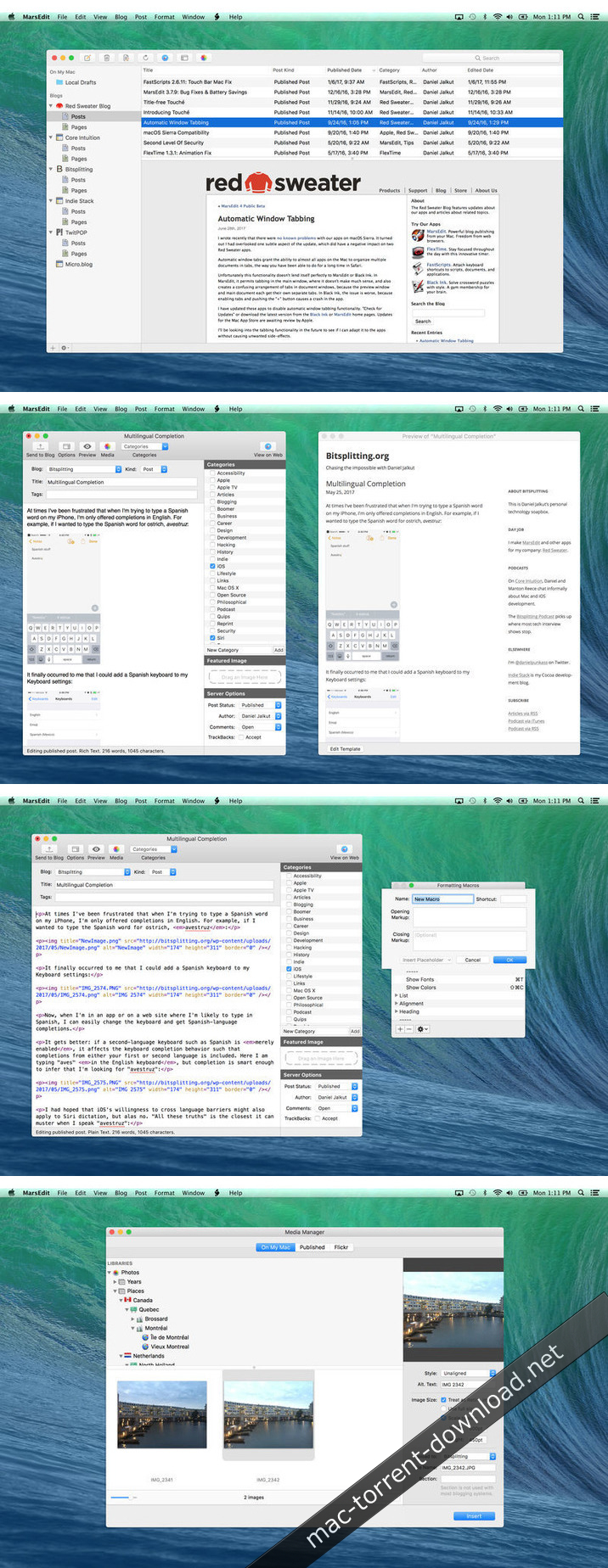
you can download from other site :
MarsEdit 4.3.2