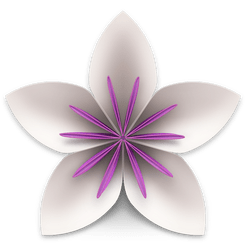
Download Vellum 2.6.3
Vellum is an eBook-generating tool that lets you easily create an eBook from a text manuscript or from scratch within the application. Choose the appropriate style from several options, view instant previews of the finished product, and easily generate and regenerate eBooks with a single click to avoid disaster upon finding mistakes.
FEATURES:
GORGEOUS PRINT INTERIORS BEAUTIFUL EBOOKS
Classic touches like custom drop caps and ornamental flourishes are included in both print and ebook editions.
So whether your readers prefer a paperback or a Paperwhite, they will see a beautiful, professionally-formatted book.
YOUR TOOL FOR EBOOKS
Use Vellum to get the most out of ebooks:
- Assemble box sets of a series
- Produce advance copies for early feedback
- Connect with links to Facebook and Twitter
- Add store links and help readers buy your next book
- Generate ebooks for Kindle, Apple Books, Kobo, and more
And with Vellum’s instant turnaround, you can do it all on your schedule.
EVERYTHING FOR PRINT
NO SETUP REQUIRED
Created your ebook in Vellum? It’s ready for print.
Page numbers. Margins. Headers. Font. Line spacing. All of the setup that can take hours elsewhere happens automatically with every book you create.
And Vellum goes beyond the basics to prevent widows, balance page spreads, and avoid short pages — all automatically. You’ll have a book that looks like it took days to create …in minutes.
DESIGNED FOR BOOKS
Build
Import your manuscript and Vellum builds everything for your book, including a Title Page and Table of Contents. Need to add a Copyright page or backmatter? You can do that right in Vellum.
Style
Browse through Vellum’s Book Styles to find the best match for your book. As you do so, Vellum applies your selection to every chapter (even if you add new ones).
Preview
Use Vellum’s Preview to see how your ebook will appear on a range of devices, and to see how your book will look in print. The Preview updates instantly and with every edit.
Generate
When you’re happy with your book, generate ebooks and your print edition, all at once.Every edition stays in sync, even when you need to make changes.
Update
Need to fix a typo? Add new backmatter? Return to Vellum whenever you need to update your book; you’ll have a new set of files in seconds.
Information
- Compatibility
- OS X 10.11 or later 64-bit
- Languages
- English
- Web Site
- Developer Website
What’s New in Vellum 2.6.3
- Vellum 2.6.3 fixes a crash that affected some users of Vellum 2.6.2.
- Vellum can again generate mobi files for Kindle.
- To generate a mobi file with Vellum, you will need Kindle Previewer on your Mac. If you don’t already have it installed, Vellum will provide instructions the first time you generate.
Screenshots
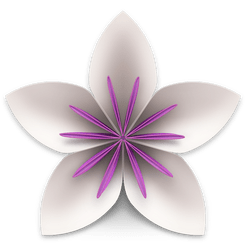
| Name | Vellum 2.6.3 [TNT] mac-torrents.net.zip |
|---|---|
| Size | 26.95 MB |
| Created on | 2019-10-30 14:12:18 |
| Hash | 94ea107950d9ba18ee363c026a4a2d943876dfff |
| Files | Vellum 2.6.3 [TNT] mac-torrents.net.zip (26.95 MB) |