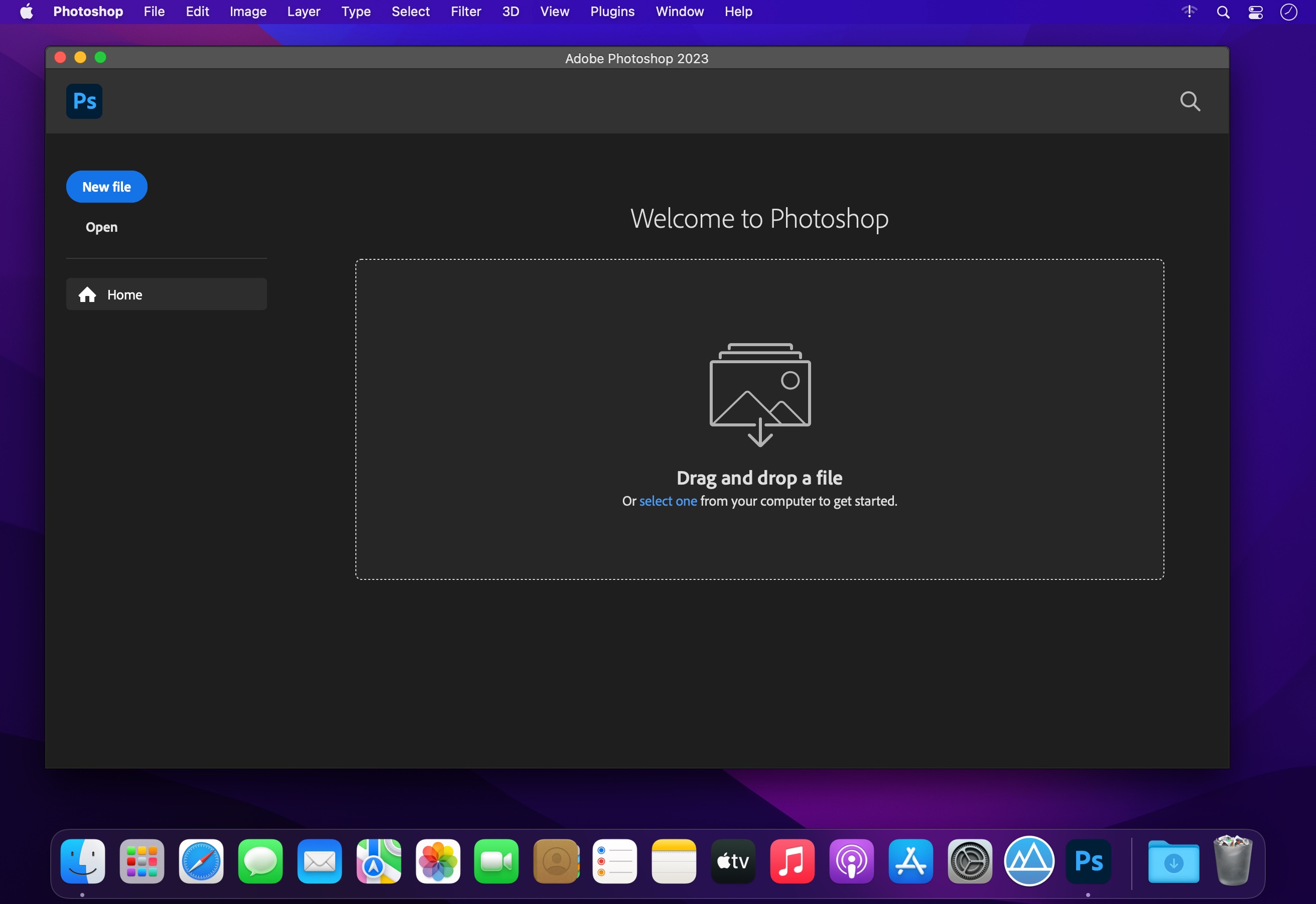| Name: | Adobe_Photoshop_2023_v24.2__HCiSO_Mactorrents.biz.dmg |
|---|---|
| Size: | 2.2 GB |
| Files | Adobe_Photoshop_2023_v24.2__HCiSO_Mactorrents.biz.dmg[2.2 GB] |
Everyone has its own favorite graphic editor but very few applications have reached the popularity level of Adobe’s photo processing software: Photoshop.
Moreover, Adobe Photoshop has been setting up the standards for so long that many simply drop the “image editing” expression in favor of the more actual “photoshopping” term.
Aimed at professionals, Adobe Photoshop comes with a large collection of image manipulation tools designed to help you retouch photos with precision.
The stylish and organized interface provides quick access to basic editing tools, such as the “Brush Tool”, the “Eraser Tool”, the “Gradient Tool”, the “Horizontal Type Tool” and much more.
The main window is dominated by the editing canvas. Whenever a new tool is selected, the available customization options are displayed on the top toolbar area, while on the right you can access the color customization panels and manage the project layers.
Adobe Photoshop can be used right out of the box, even by inexperienced graphic editors, but you need to test and study each feature to learn its full potential: the massive amount of Adobe Photoshop tutorials available online stand as testimony.
Some of the most popular Adobe Photoshop function is its filters gallery, which allows you to quickly give different effects to your photos at the press of a button.
Other useful features include the Camera Shake Reduction that can save shots destroyed by camera motion, the possibility to remove, reposition or scale image objects, the Conditional Actions tool that helps you put processing images on autopilot and more.
Furthermore, Adobe Photoshop can create 3D effects, allows you to paint 3D images and comes with a 3D scene panel. Additionally, Photoshop provides basic tools for creating and editing videos.
Adobe Photoshop will prove to be extremely useful whenever you need to process or manipulate images and create high quality content. Thanks to its extensive collection of tools and features, the user gains extensive control over the final result, which can lead to truly amazing results.
What’s New:
Version 2023 v24.2:
Use a password-protected shareable link for your doc:
- Use a password-protected shareable link to protect your document while ensuring collaboration.
Other enhancements and changes:
- Get faster and improved app performance with better object detection and object refinement. And, snap your app windows on your Windows machine in the main app.
Fixed issues:
- Crash reports fixed through Photoshop beta usage
- Crash when stepping forward on history panel MGT events
- Crash when Undoing a noise slider Color model change
- [Mac] Smoothing leash not show correctly if document is layered
- Untagged (PNG) converted to another color space, profile not embedded
- Photoshop closes automatically after freezing for a few minutes
- Camera Raw opens when PNG is dropped into a Photoshop layered file
- When using eyedropper with gradient tool, foreground color and color panel don’t update
- [Mac] Maximized app on large external monitor gets wedged and you can resize it on smaller laptop screen
- Photoshop gude log created when working with files
- Pulled string circle doesn’t show initially when layer is selected
- Transform Redraw Error on Scrubby Zoom
Language: Multilingual
Compatibility: macOS v10.15 or later, Intel or Apple silicon
Homepage https://www.adobe.com/products/photoshop.html
Screenshots