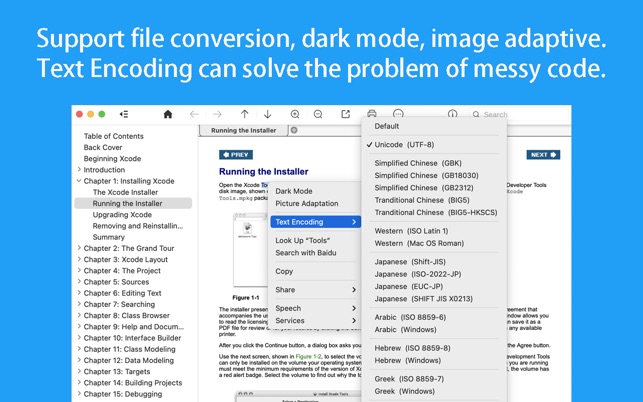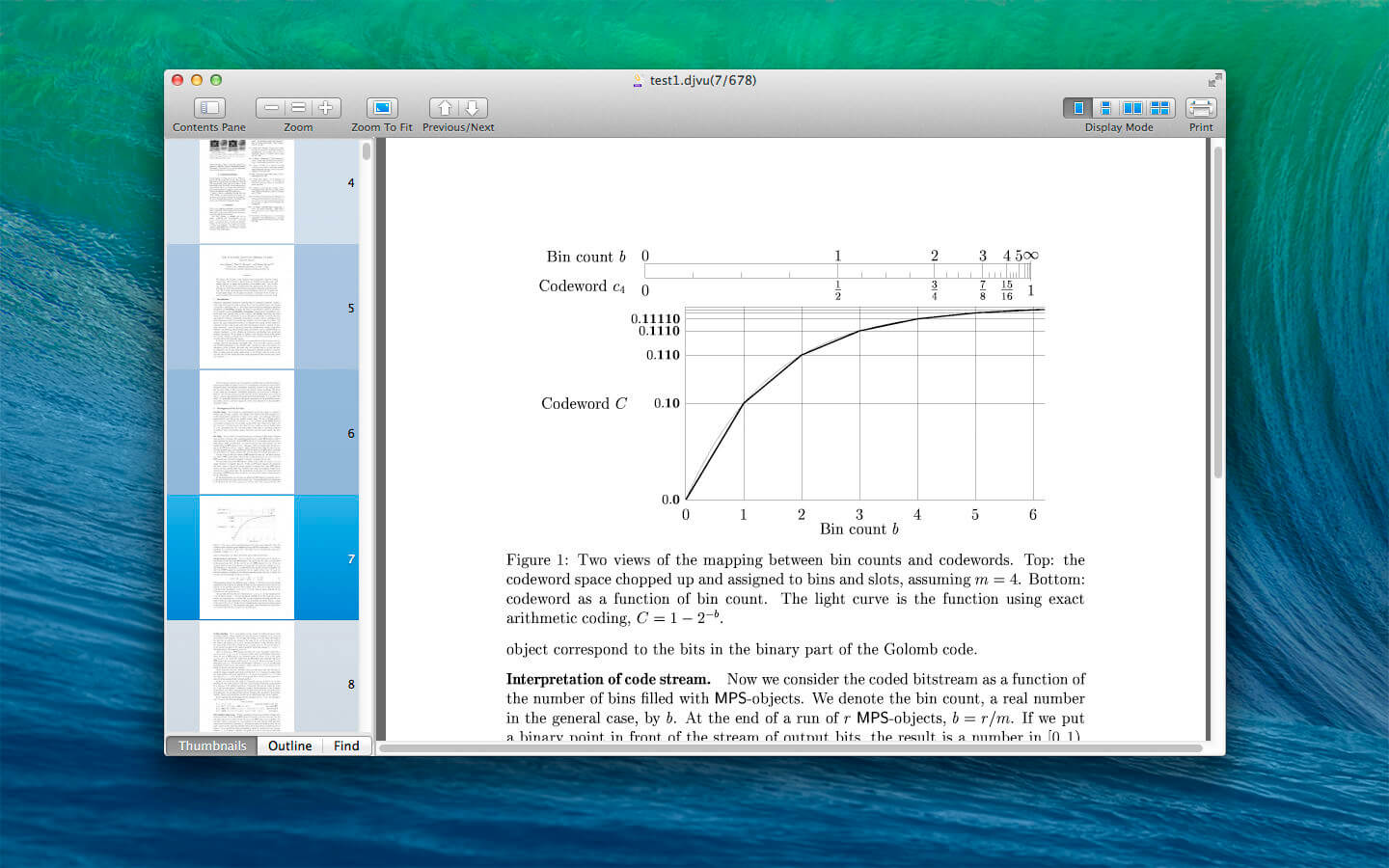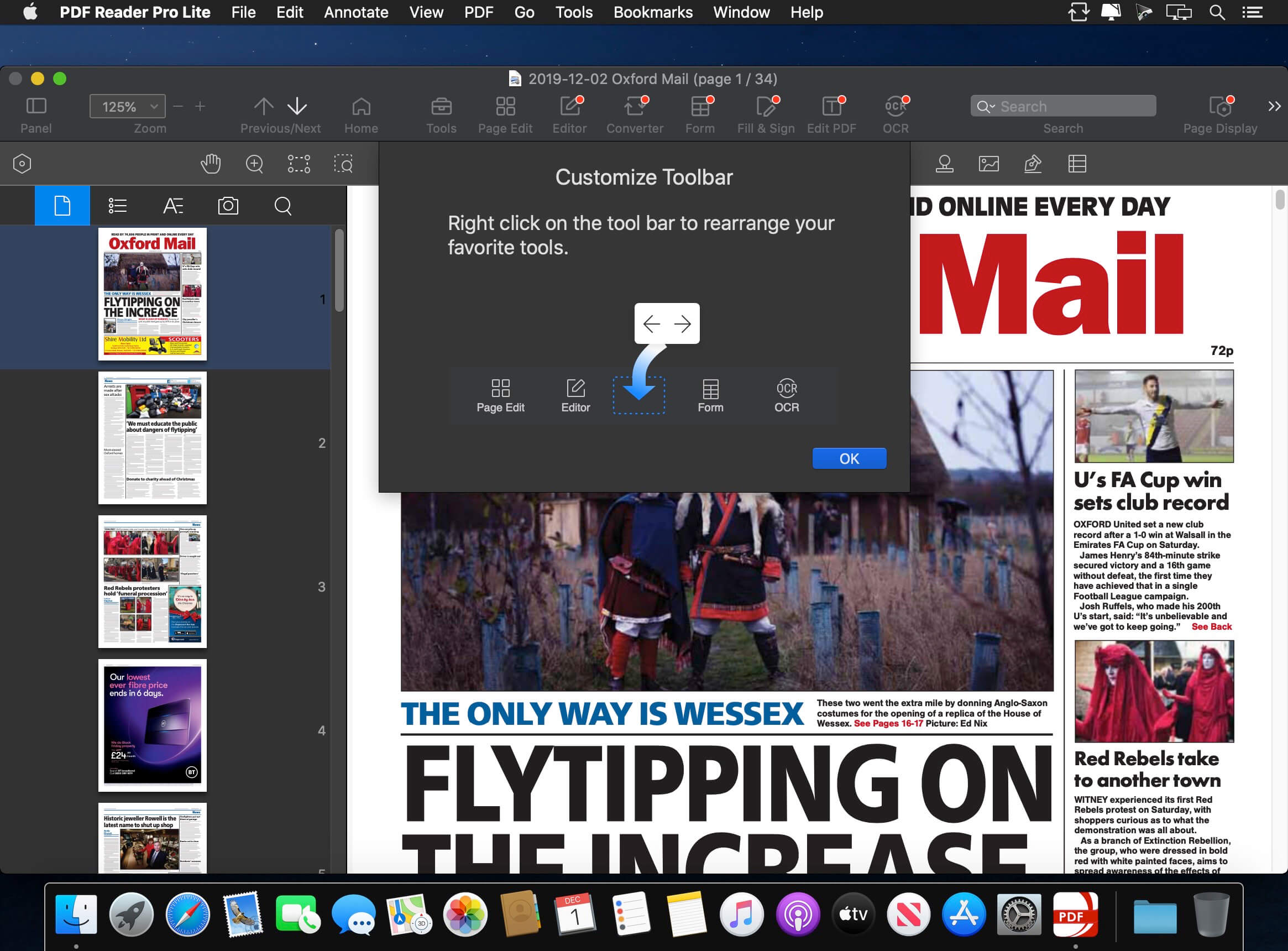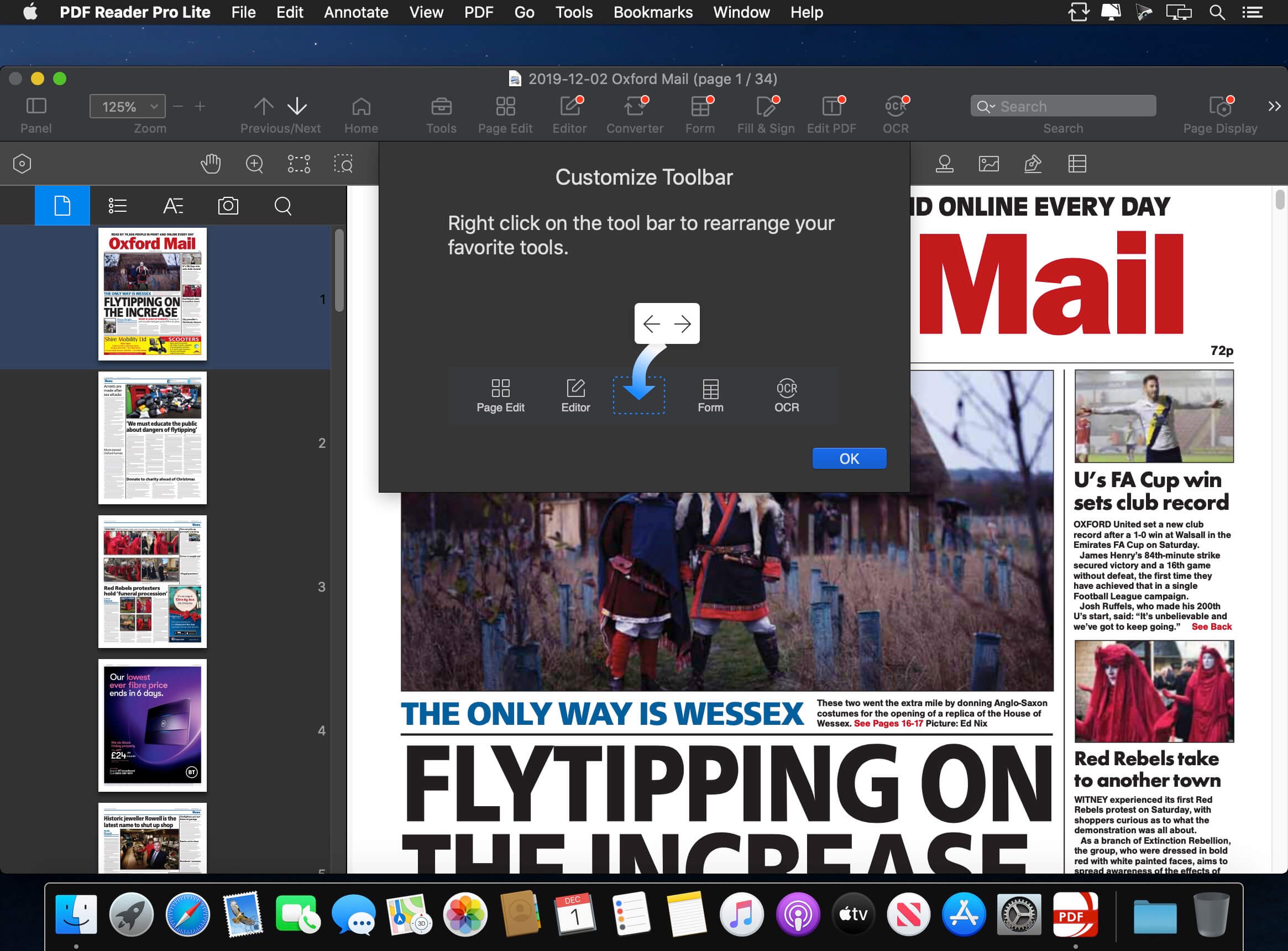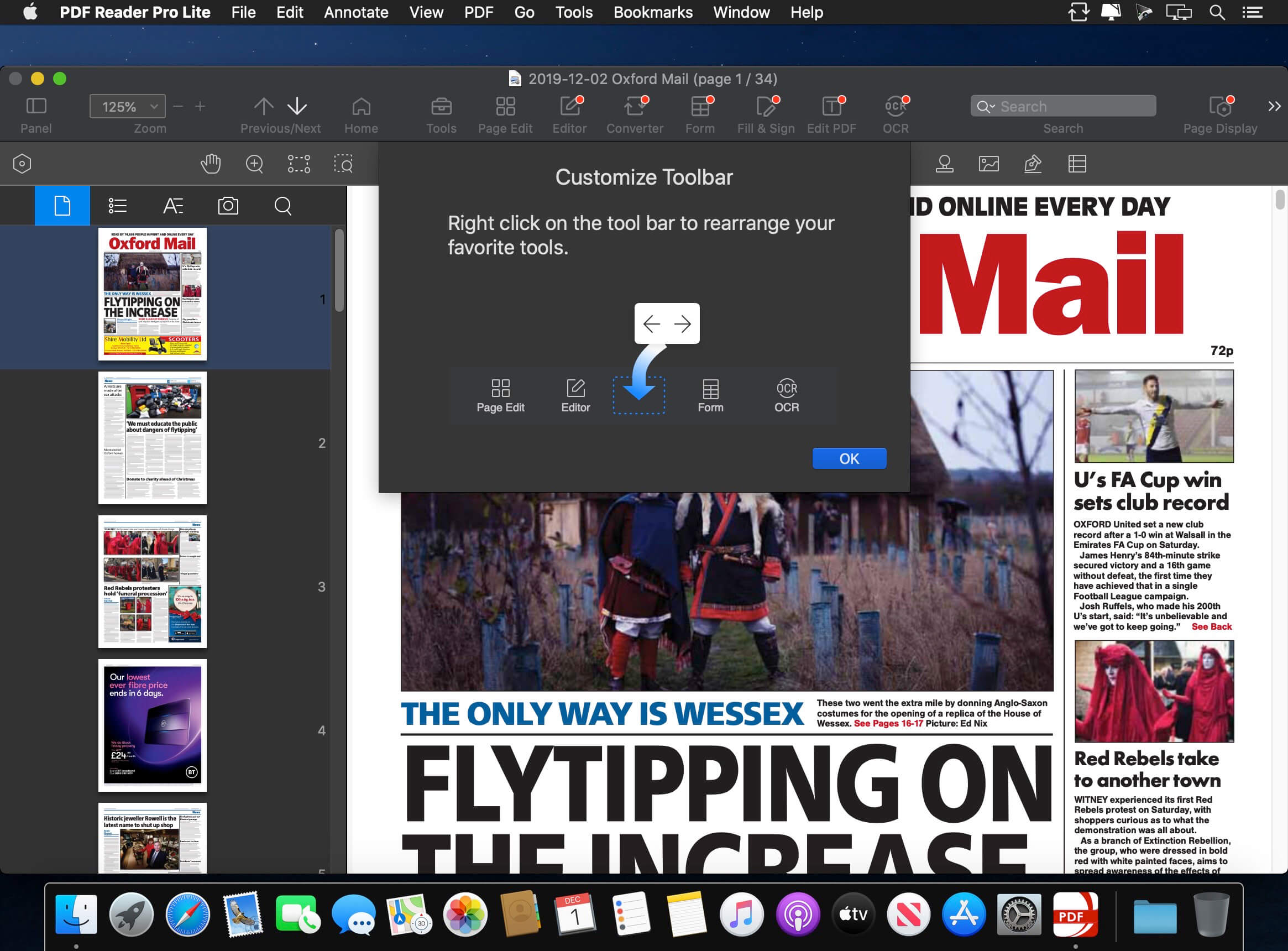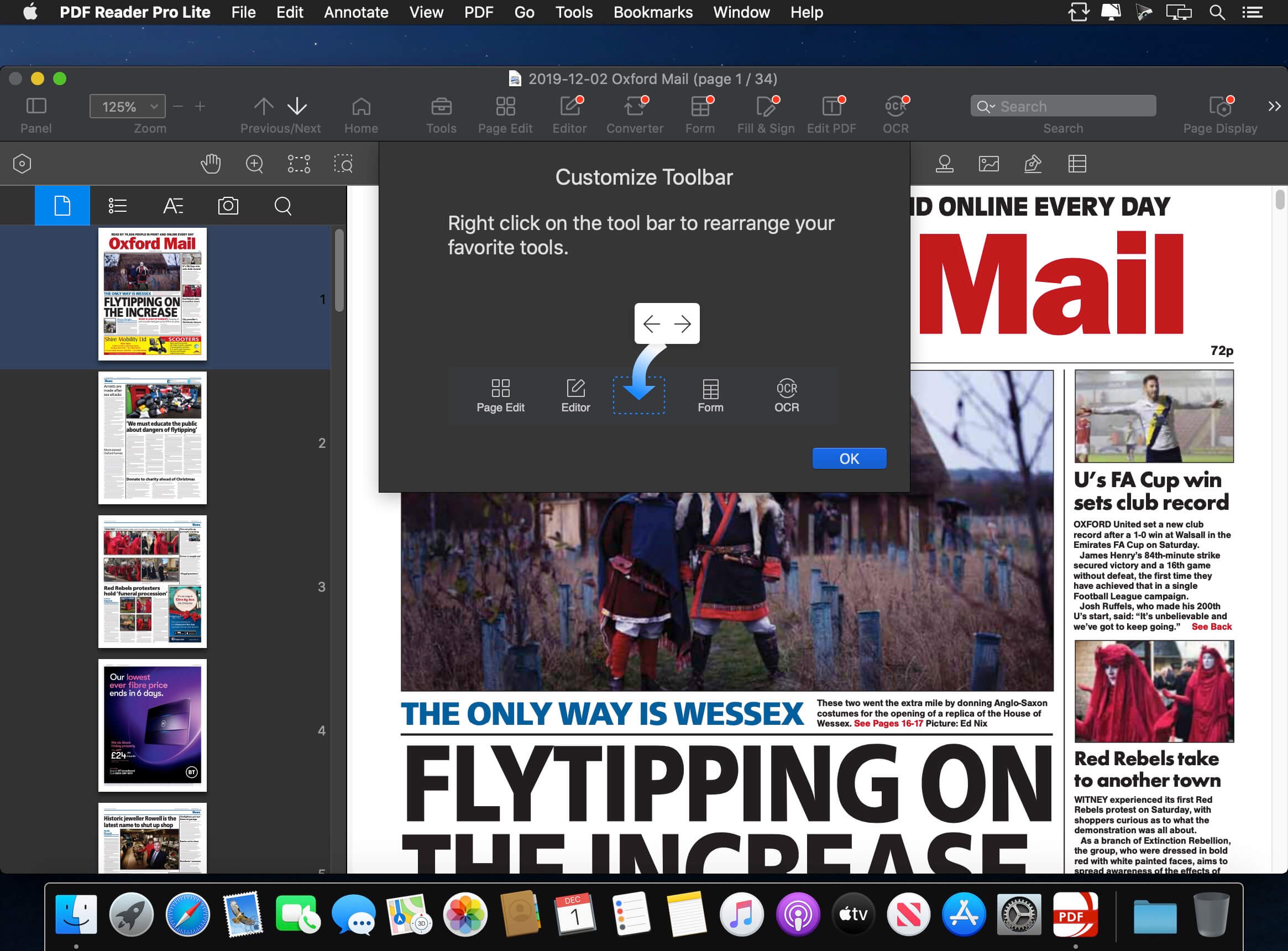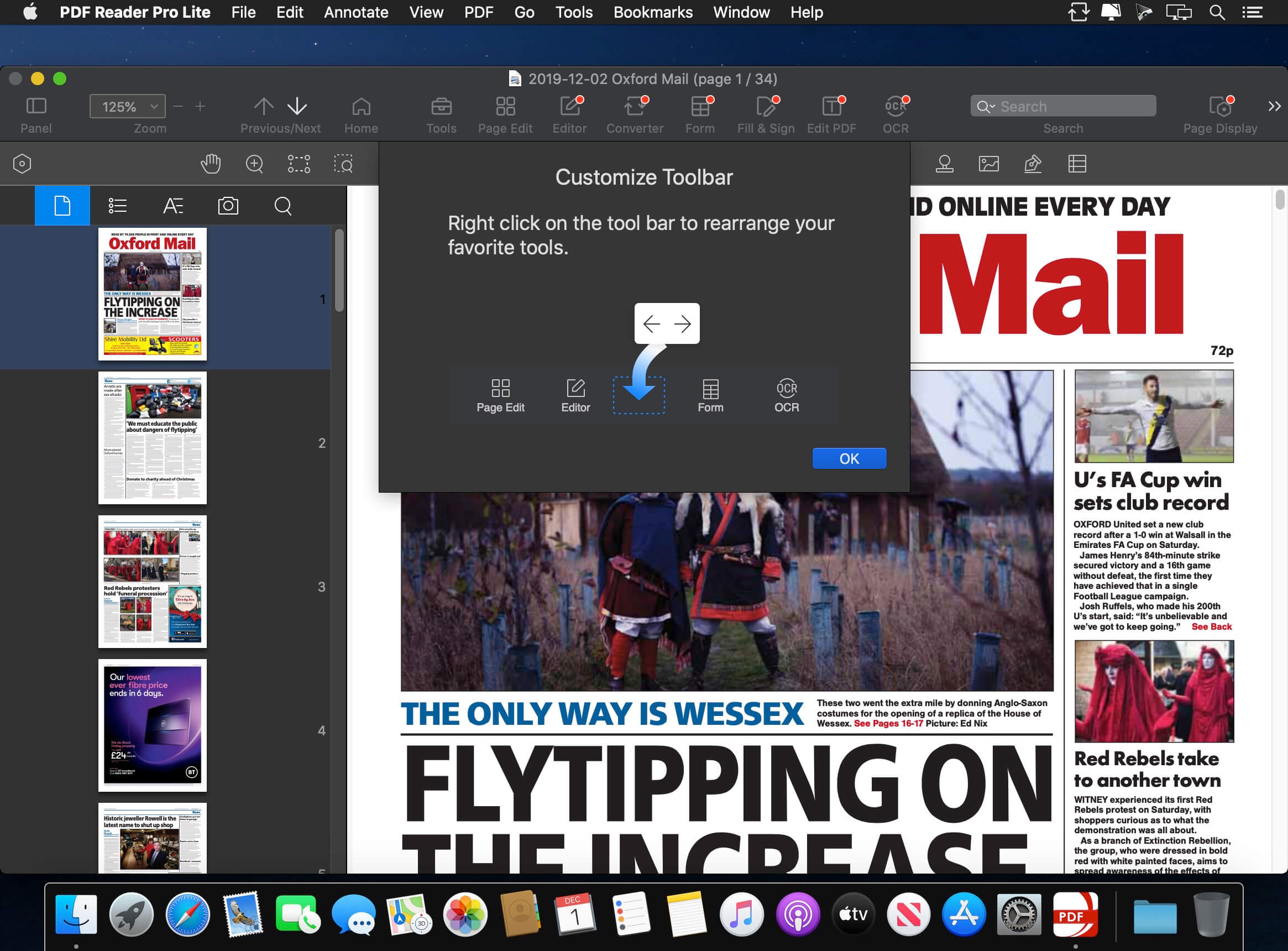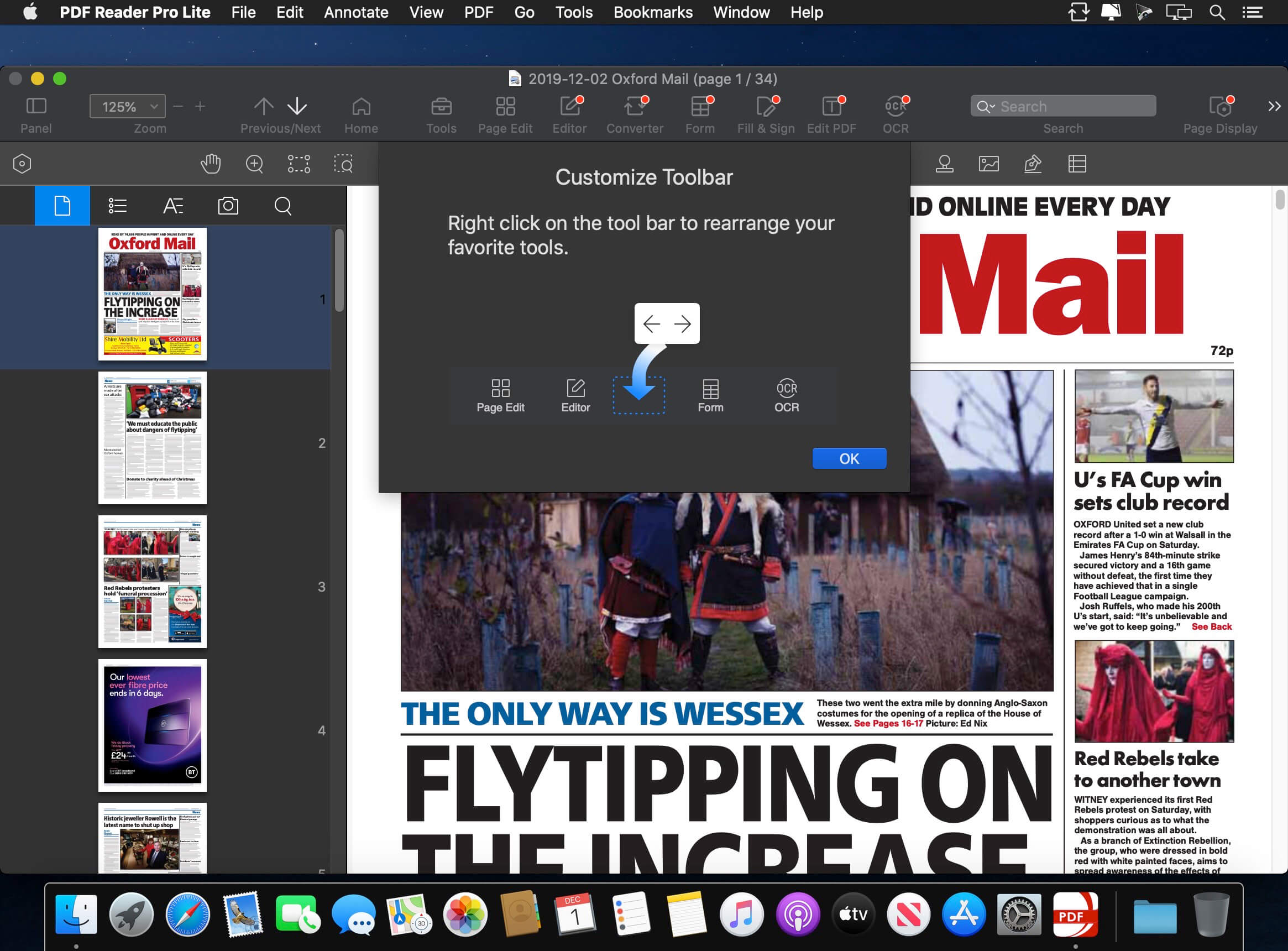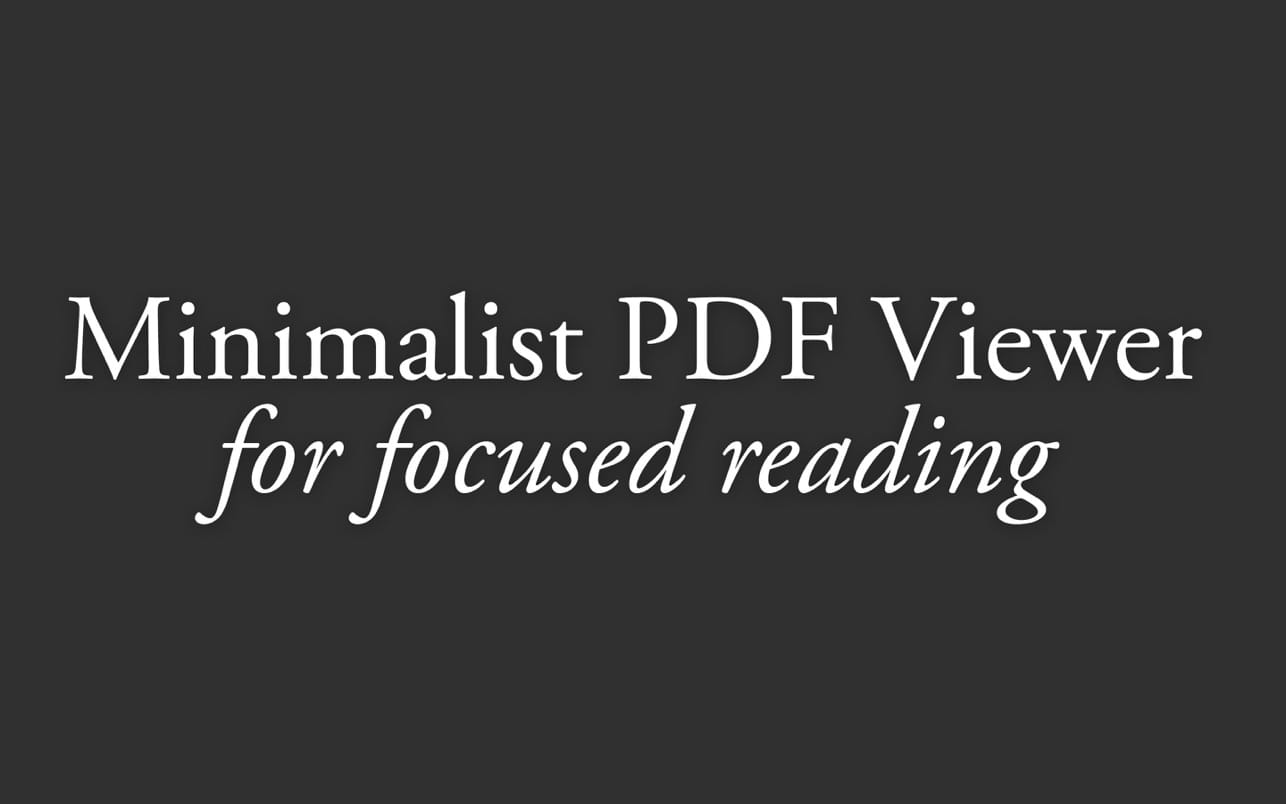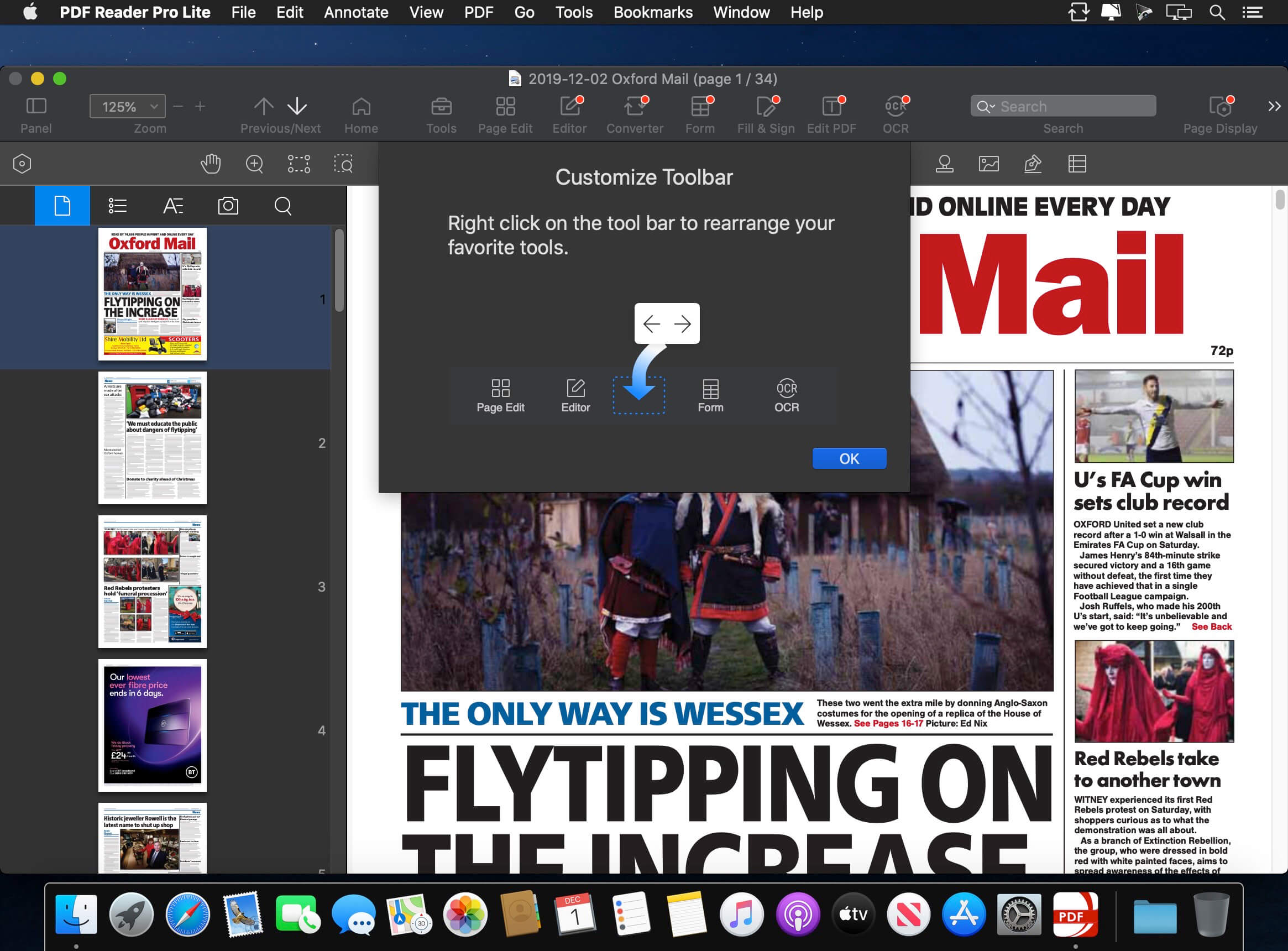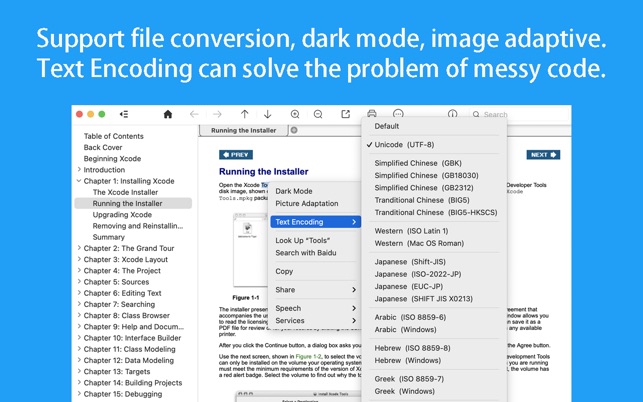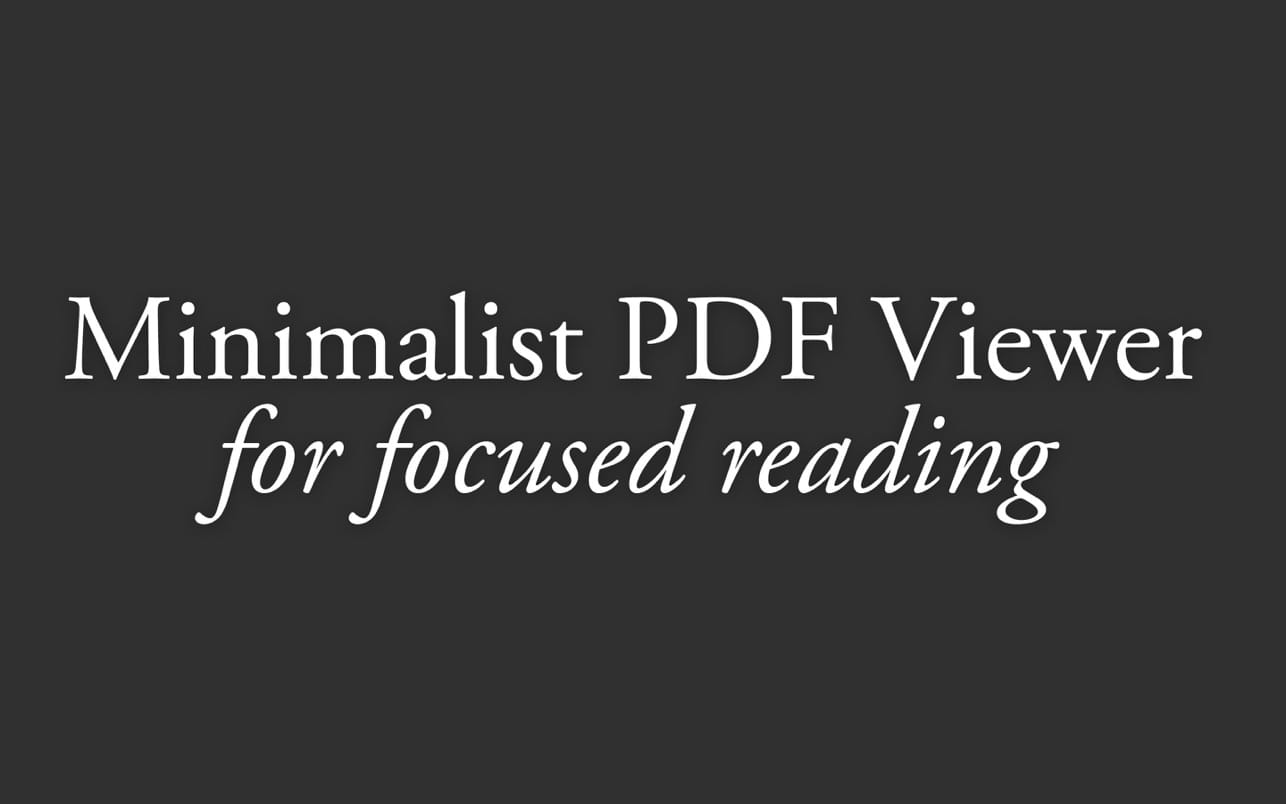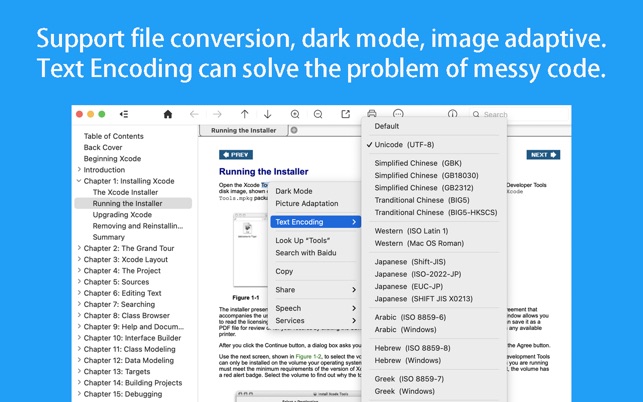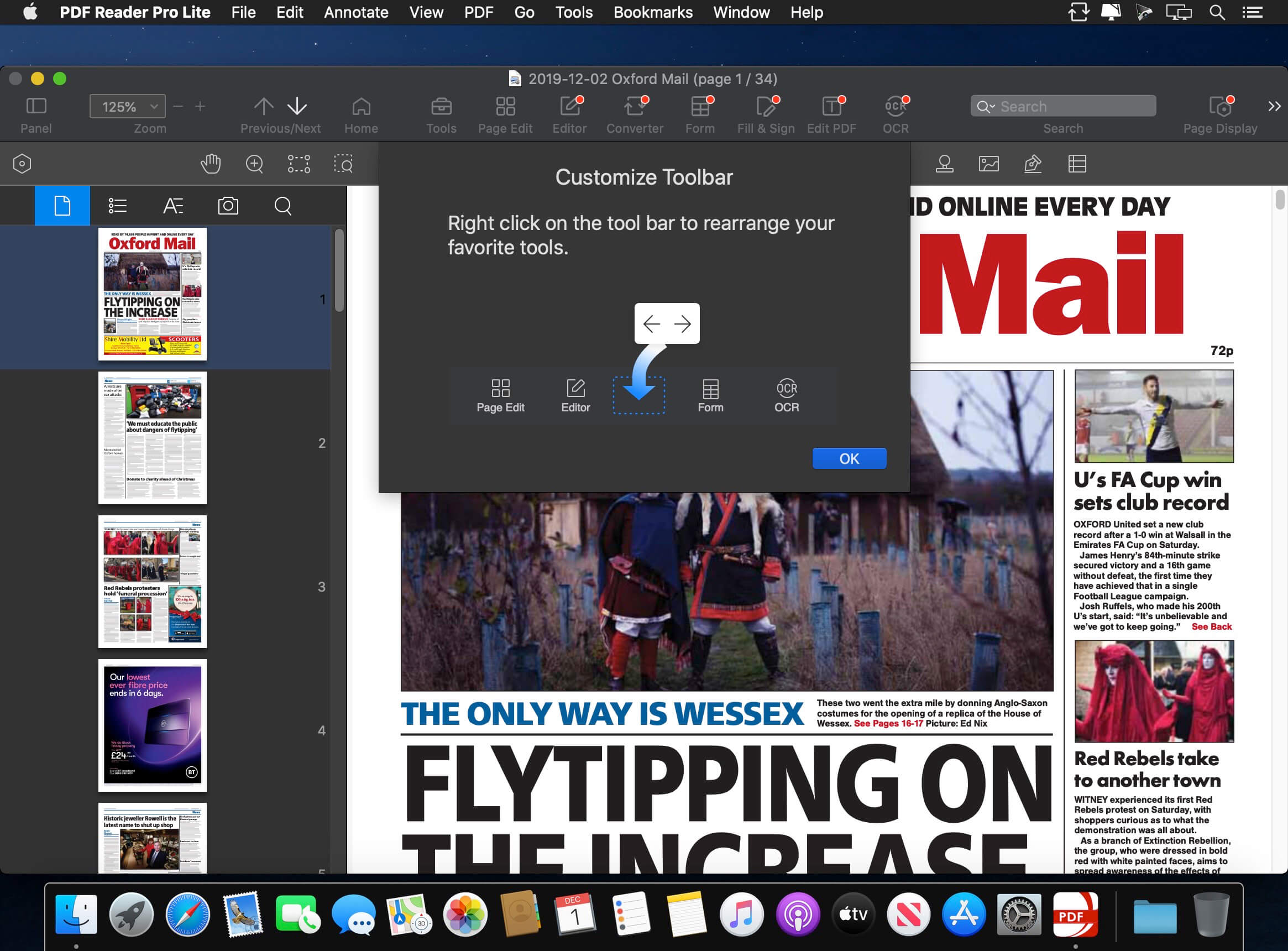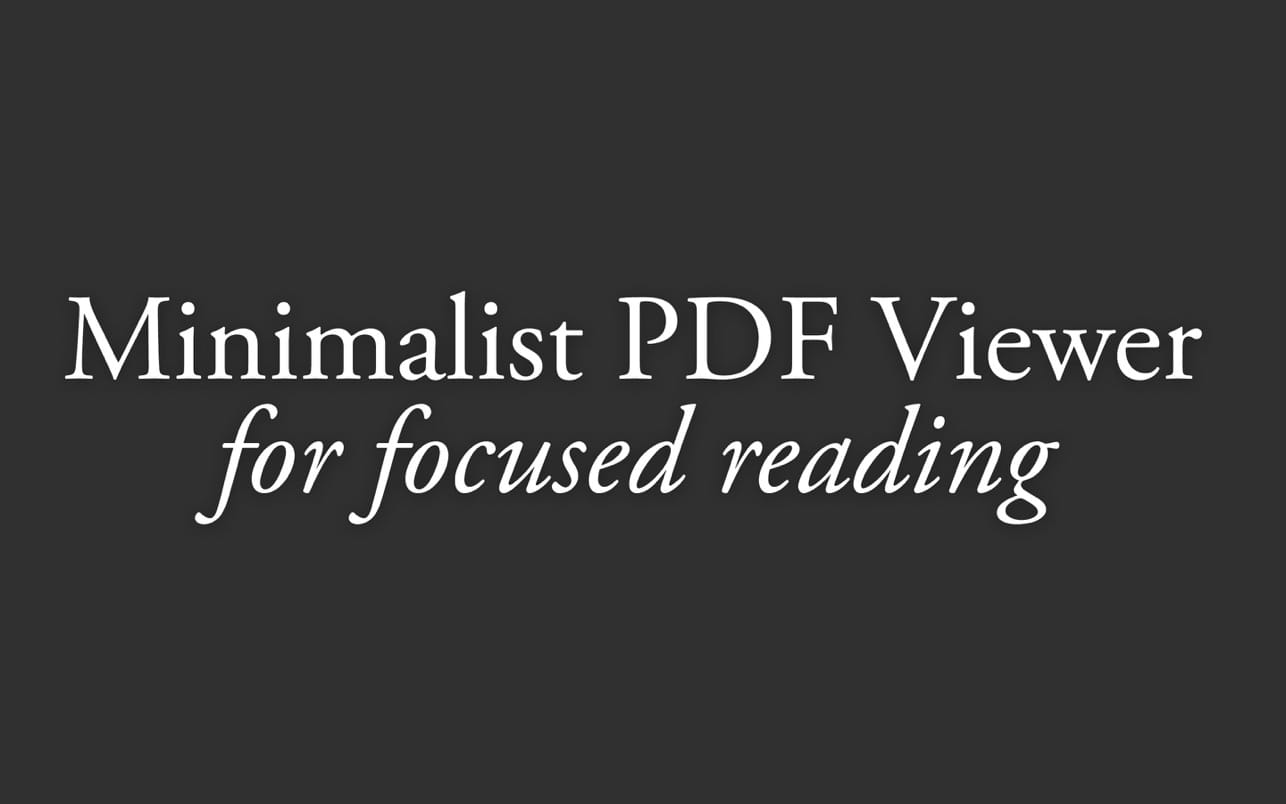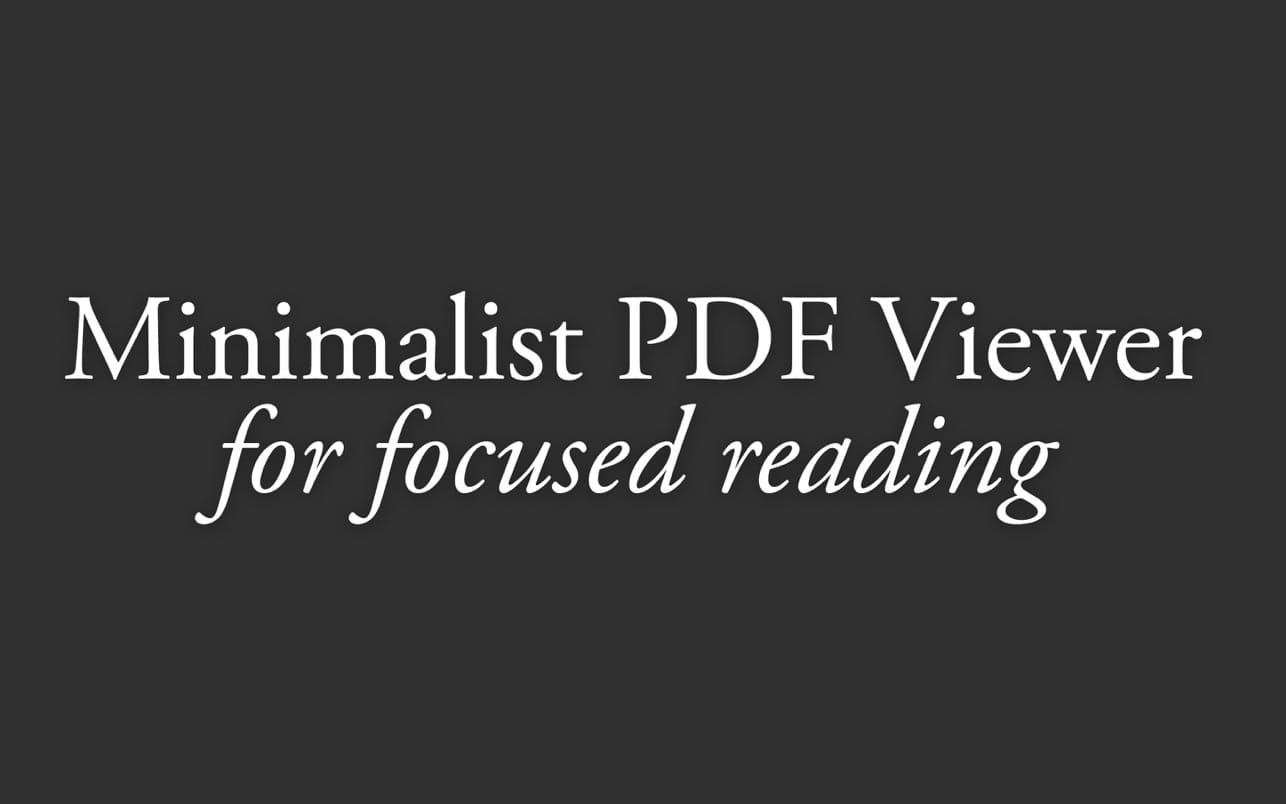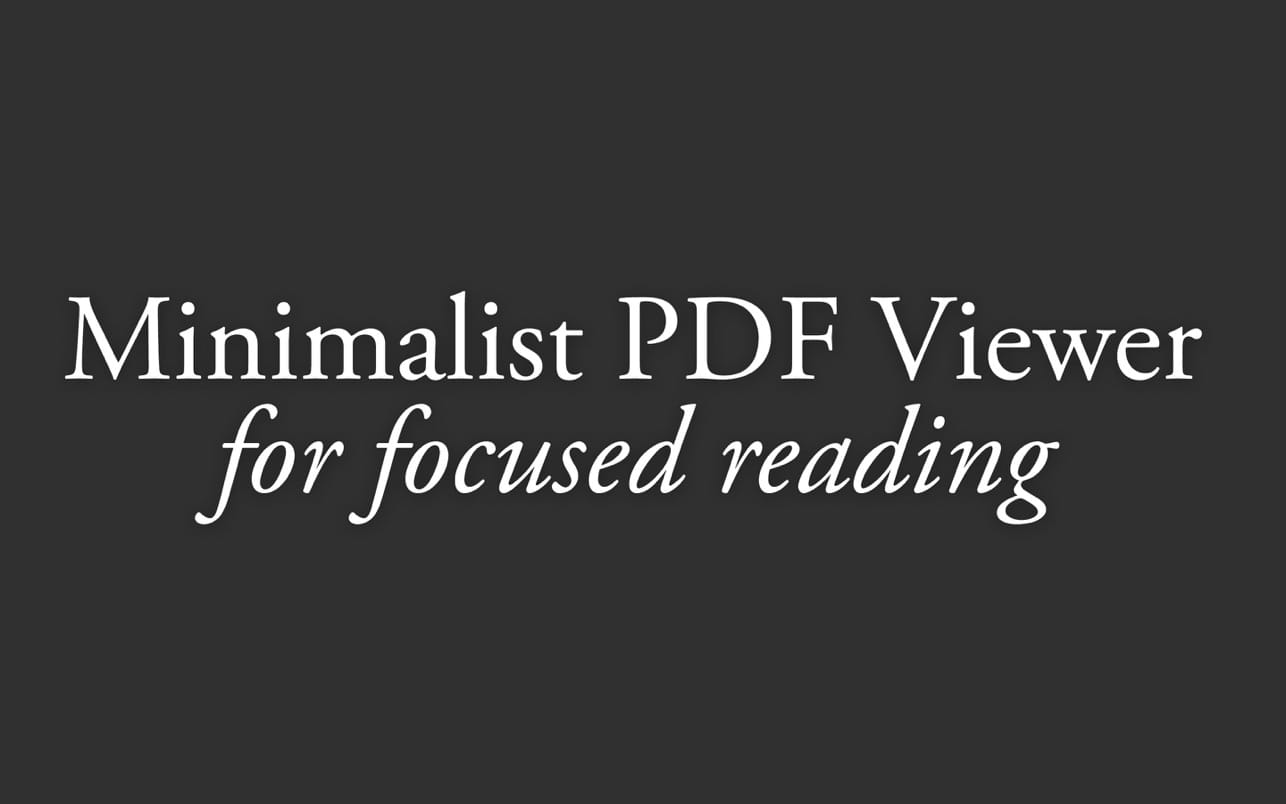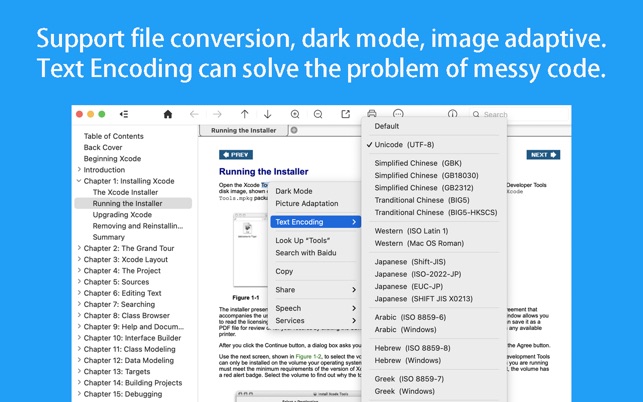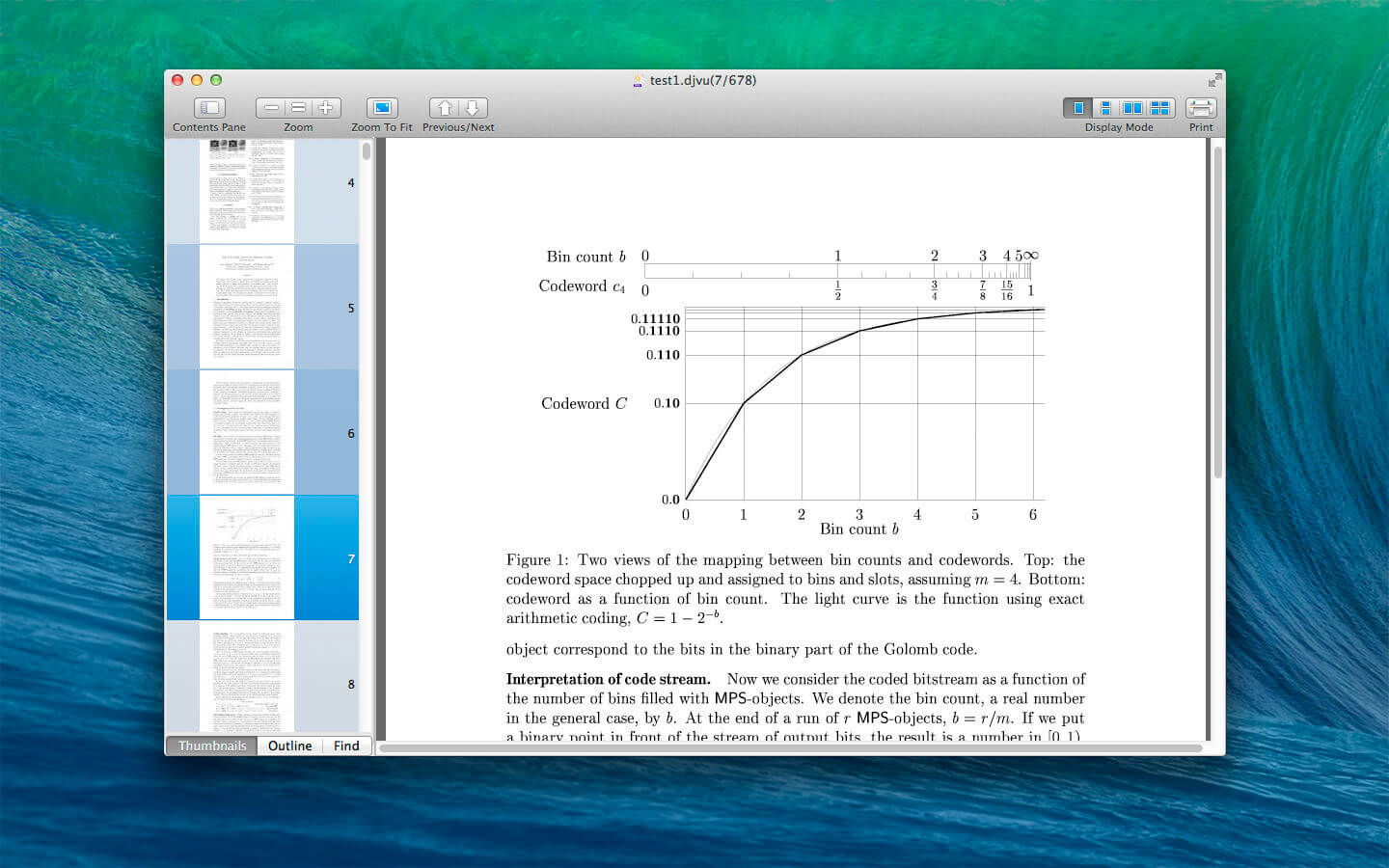| Name: | PDF_Reader_Pro_3.3.1.0_Mactorrents.biz.dmg |
|---|---|
| Size: | 135 MB |
| Files | PDF_Reader_Pro_3.3.1.0_Mactorrents.biz.dmg[135 MB] |
PDF Reader Pro is a PDF powerhouse that will fulfill all your document needs. Building on solid features such as Annotation, Edit, Form filling, OCR, Convert, Create, Sign, Bookmark and protect your PDF files, PDF Reader Pro allows you to maneuver through your PDF files.
PDF Reader Pro offers even more – Edit text in PDFs, merge and combine multiple documents, split your PDF into several files, insert pages from another PDF, Convert PDF to Word and any other Microsoft Office® formats. Carry just your PDFs and make your presentations with them under the Presentation Mode, work becomes effortless and more productive with lighter PDFs!
The app has a presentation mode that will allow you to showcase your PDF document to others. Now you can enjoy the best PDF to Office Converter! Export from PDF to Microsoft Word (.docx), PowerPoint (.pptx), Excel (.xlsx), RTF, HTML, Text, Image, CSV, and more Offline
Compatibility: macOS 10.13 or later
Homepage https://www.pdfreaderpro.com