Radio Silence is an outbound application firewall that lets you block Internet access from individual apps.
Features:
100% Annoyance-free:
Radio Silence respects your concentration. That is why it will never interrupt you with pop-up windows or alerts. Zero Maintenance:
Once Radio Silence is installed, you can forget all about it. It is always on and needs no attention from you. Tiny and Fast:
Radio Silence weighs next to nothing. It doesn’t waste any time or resources, which also makes it blazingly fast. Usable by Anyone:You don’t have to be a network expert to use Radio Silence. It takes care of all the technical details for you. Features:
100% Annoyance-free:
Radio Silence respects your concentration. That is why it will never interrupt you with pop-up windows or alerts. Zero Maintenance:
Once Radio Silence is installed, you can forget all about it. It is always on and needs no attention from you. Tiny and Fast:
Radio Silence weighs next to nothing. It doesn’t waste any time or resources, which also makes it blazingly fast. Usable by Anyone:You don’t have to be a network expert to use Radio Silence. It takes care of all the technical details for you.
Compatibility: macOS 10.15 or later
Homepage https://radiosilenceapp.com/
Screenshots
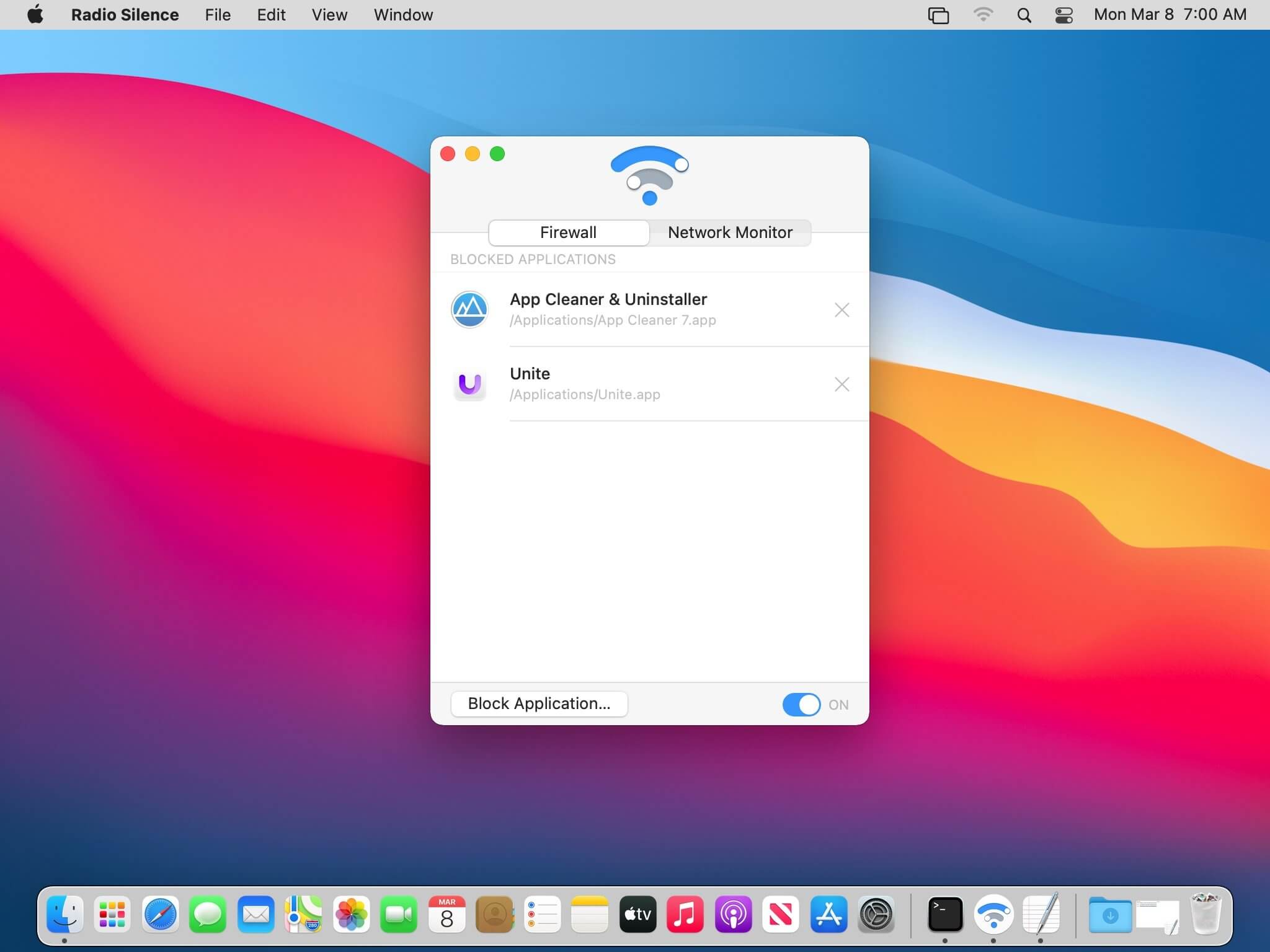
| Name: | Radio.Silence.3.3_Mactorrents.Me.zip |
|---|---|
| Size: | 1.1 MB |
| Files | Radio.Silence.3.3_Mactorrents.Me.dmg[1.1 MB] |