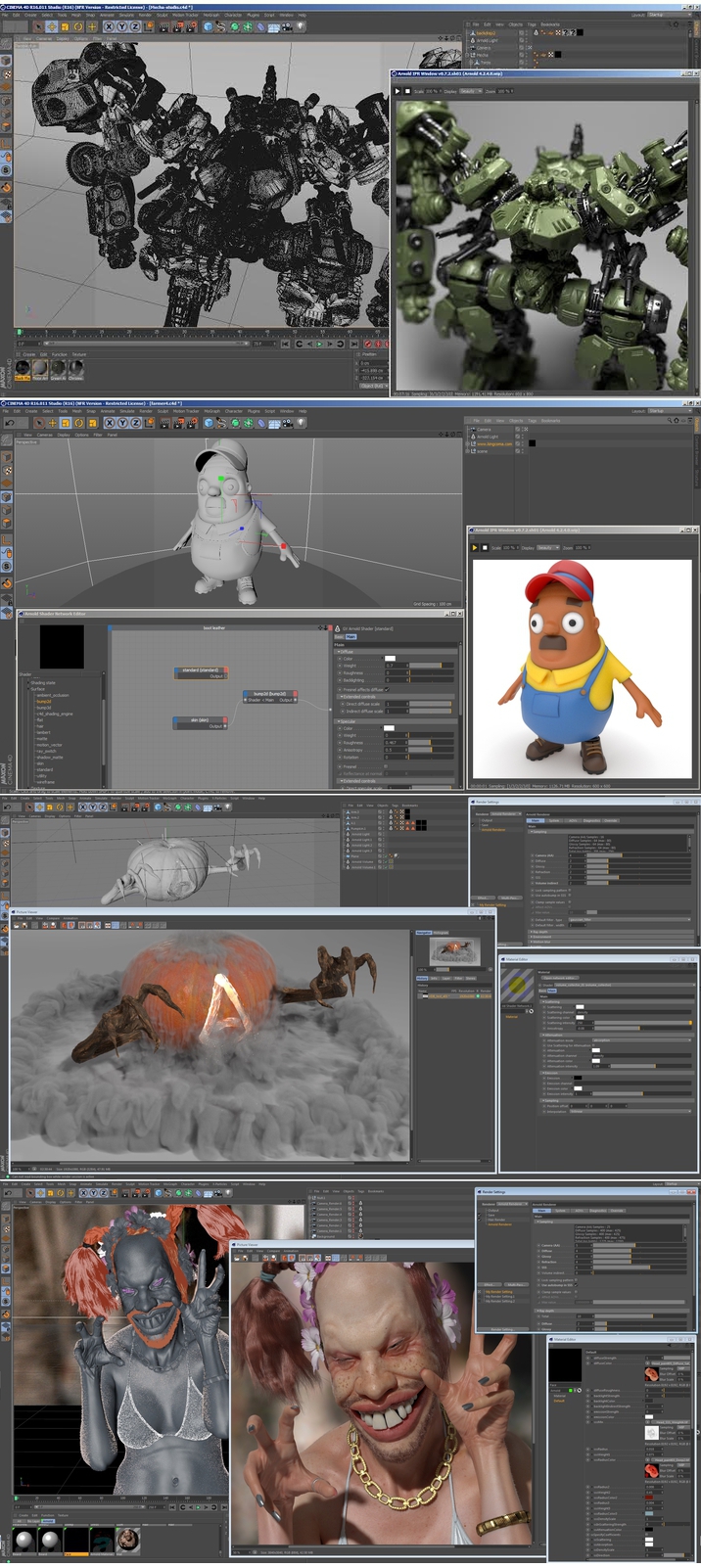Solid Angle Cinema4D To Arnold 2.3.1.3 for Cinema4D R18-R19 macOS
Arnold is an advanced Monte Carlo ray tracing renderer built for the demands of feature-length animation and visual effects.
Originally co-developed with Sony Pictures Imageworks and now their main renderer, Arnold is used at over 300 studios worldwide including ILM, Framestore, MPC, The Mill and Digic Pictures. Arnold was the primary renderer on dozens of films from Monster House and Cloudy with a Chance of Meatballs to Pacific Rim and Gravity. It is available as a standalone renderer on Linux, Windows and Mac OS X, and is accessible through plug-ins for Maya, Softimage, Houdini and Katana.
Features
- Seamless integration with C4D: objects (instances, cloners, deformers, generators), MoGraph geometry, hair and splines.
- Support for both native particles and Thinking Particles.
- The fastest interactive rendering (IPR) of all Arnold plugins, allows parameter changes to be rapidly previewed without interrupting your work.
- Arnold Shading Network Editor, a nodebased material editor.
- A comprehensive list of shaders and utilities, including vertex maps and perface materials.
- Volume rendering with OpenVDB.
- Deferred, render time generation of geometry with the Arnold procedaural node.
- Native linear workflow.
- Team Render, including singleframe distributed rendering.
- Support for third party plugins like XParticles and Turbulence FD.
Web Site: https://www.solidangle.com/arnold/arnold-for-cinema-4d/
What’s New in Solid Angle Cinema4D To Arnold 2.3.1.3
- Release notes not available at the time of this post.
Screenshots