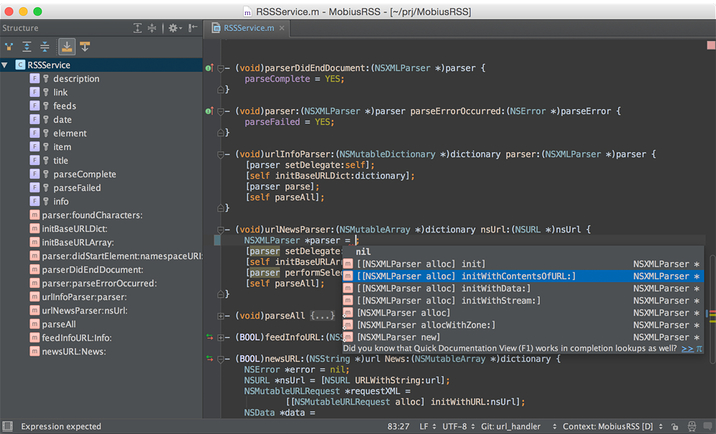| Name |
MAC OS latest UTILITIES. February 25, 2019 |
| Size |
2.77 GB |
| Created on |
2019-02-25 14:12:04 |
| Hash |
7e886d81c30f53c9cc6cc6127b827c87cb10790c |
| Files |
※ See Files |
Download
MAC OS latest UTILITIES February 25, 2019
MAC OS latest UTILITIES February 25, 2019 Includes:
- Parallels Desktop for Mac Business Edition 14.1.1
- Pixelmator Pro 1.3.0
- Luminar 3 v3.0.2
- Capture One Pro 12 v12.0.2
- iSkysoft iMedia Converter Deluxe 10.2.0
- MacFamilyTree 8 v8.4.2
- MarginNote 3 v3.2.2002
- Readiris Corporate 17.1.0
- TechSmith Snagit 2019.1.1
- Wondershare PDFelement Pro 6.8.0.3426
Parallels Desktop for Mac Business Edition 14.1.1
Supported OS: macOS 10.10.5 or higher
Interface language: Russian, English, German etc.
Treatment: not required (the installer has already been treated)
System requirements:
* Mac computer with Intel Core 2 Duo, Core i3, Core i5, Core i7, Core i9, Intel Core M or Xeon
processor.
• At least 4 GB of RAM (8 GB recommended).
• Minimum 600 MB of free space on the boot volume (with macOS) to install
Parallels Desktop.
* Enough disk space for each virtual machine and its applications (minimum 16 GB for each
installed copy of Windows).
* macOS Mojave 10.14, macOS High Sierra 10.13.6 or later, macOS Sierra 10.12.6 or later, OS X
El Capitan 10.11.6 or later.
DO NOT UPDATE!
Description:
Parallels Desktop for Mac Business Edition is the most convenient and feature-rich solution for running Windows on Mac computers for professionals, teams, and enterprise users.
Thanks to its high performance, you can run any Windows application, such as Microsoft Office, without any damage to performance.
Parallels Desktop Business Edition allows employees to use their own devices (that is, implement the BYOD approach) and provide support for Windows applications that Mac users need. Continue to enjoy the results of the investment your company has already made in Windows software, while working on hardware that is convenient for your team. Parallels Desktop supports macOS Mojave, and various other operating systems, including Windows 10, Ubuntu and other Linux distributions, as well as earlier versions of Windows and macOS.
Installation procedure:
– Mount the image and run the application installer
– If you have problems with the installation – read Help.txt
DO NOT UPDATE!
Pixelmator Pro 1.3.0
Supported OS: macOS 10.13 or higher
Interface language: Russian, English, German etc.
Treatment: not required (the installer has already been treated)
System requirements:
macOS 10.13 or higher
Intel 64-bit CPU
Description:
Pixelmator Pro is an incredibly powerful, beautiful and easy-to-use image editor designed exclusively for Mac.
Pixelmator Pro offers a wide range of professional image editing tools without distortion, allowing you to create the best in your photos, create gorgeous compositions and drawings, draw, draw, apply stunning effects, create beautiful texts and edit images in almost any way you can imagine. With its intuitive and affordable design, Pixelmator Pro is delightfully easy to use – whether you’re starting with image editing or you’re an experienced professional.
Installation procedure:
Mount the image and drag the application icon to the Program folder
Luminar 3 v3.0.2
Supported OS: macOS 10.11 +
Interface language: Russian, English, etc.
Treatment: not required (the installer has already been treated)
System requirements:
Intel, 64-bit processor
OS X 10.11 or later
Processor Intel Core i5 from late 2010 or newer
Description:
Luminar is the world’s first photo editor that adapts to your style and skill level. Luminar makes complex editing easy and enjoyable. Luminar is based on the latest photo-processing technologies of the Macphun team with more than 10 years of development experience, award-winning and loved by millions.
Installation procedure:
Mount the image and read the Readme.txt why exactly …
Further to the selection, installation as you normally would or by using the Open Gatekeeper
Capture One Pro 12 v12.0.2
Supported OS: macOS 10.12 +
Interface language: Russian, English, German etc.
* the language of the program interface depends on the default language of the operating system
Treatment: not required (the installer has already been treated)
System requirements:
Minimum requirements
* CPU with 2 cores
• 8 GB of RAM
• 10 GB of free hard disk space
* Calibrated color monitor with 1280×800, 24-bit resolution at 96dpi
* OS X 10.12+
Recommended system requirements
If working with high-resolution images and doing calculation-heavy adjustments we recommend the following:
* CPU with 4+ cores
• 16+ GB of RAM
* Solid State Disk (SSD)
• A fast Graphics card from NVIDIA or AMD with 2GB+ RAM (4+ GB for 4k or multiple
monitors)
Description:
Capture one Pro is one of the most powerful professional digital photo converters in RAW format with support for a wide range of modern cameras. The program allows you to convert on-the-fly files into full-size TIFF (RGB / CMYK) and JPG formats in single and batch modes, adjust the white balance, effectively process “overexposed” and “underexposed” images, fine-tune the sharpness of the image and eliminate color noise.
Installation procedure:
Mount the image and see Help.txt why exactly …
Further to the selection, installation as you normally would or by using the Open Gatekeeper friendly
iSkysoft iMedia Converter Deluxe 10.2.0
Supported OS: macOS 10.7 +
Interface language: English, German, etc.
Treatment: not required (the installer has already been treated)
System requirements:
Supported OS: macOS 10.7 +
CPU: 1G Hz Intel processor or above.
Memory: At least 512M physical RAM
Description:
Edit, convert, download, record and of course watch videos on your iPhone, iPad and iPod.
iSkysoft iMedia Converter Deluxe plays, edits, writes and modifies any video files without loss of quality.
It provides a user-friendly interface and features, and you don’t need to worry about losing quality during the conversion process. Also, you can get more in the toolbar.
Installation procedure:
Mount the image and read the Readme.txt why exactly …
Further to the selection, installation as you normally would or by using the Open Gatekeeper friendly
MacFamilyTree 8 v8.4.2
Release date: February 2019
Supported OS: macOS 10.10+
Interface language: Russian, English, Spanish, French, etc.
Treatment: not required (the installer has already been treated)
System requirements:
OS x 10.10 or later
Intel 64-bit processor
Description:
MacFamilyTree 8 will help you capture your family history and turn data and facts into reports and impressive graphics.
MacFamilyTree 8 offers many options for capturing and visualizing your family history. Now from how you want to illustrate your family relationships – MacFamilyTree 8 will find the right solution by offering different types of reports, charts and innovative virtual Tree 3D viewing.
Installation procedure:
Mount the image and read the Readme.txt why exactly …
Further to the selection, installation as you normally would or by using the Open Gatekeeper friendly
MarginNote 3 v3.2.2002
Supported OS: macOS 10.11+
Interface language: English, Simplified Chinese, Traditional Chinese
Treatment: not required (the installer has already been treated)
System requirements:
OS x 10.11 or later
Intel 64-bit processor
Description:
Annotate and annotate books, organize them into mind maps, or quickly create flashcards to quickly memorize their contents. MarginNote offers a new approach to reading books and creating bright, noteworthy or annotated books. The utility tracks each record and allows you to organize data into mind maps or flashcards.
Regardless of your profession, e.g. student, teacher, researcher, lawyer, or lifelong learner, you can annotate and make notes using MarginNote to organize notes using a Mindmap and Outline, to link the knowledge via the Hashtag and increasing the effect of memory by using Flashcards.
Installation procedure:
Mount the image and read the Readme.txt why exactly …
Further to the selection, installation as you normally would or by using the Open Gatekeeper friendly
Readiris Corporate 17.1.0
Supported OS: macOS 10.11 or higher
Developer: I. R. I. S. Inc.
Official website: link
Interface language: Russian, English, German etc.
Treatment: not required (the installer has already been treated)
System requirements:
– Mac® computer with Intel® processor
– Mac OS® X version 10.11 or above (including Mojave)
– Minimum 300 MB of available hard disk space
– Internet connection for software downloading and activation
Description:
Readiris is a powerful optical character recognition system designed for both home and professional users.
Thanks to this OCR system, you can quickly and efficiently convert paper documents, PDFs and photo images into digitized text while maintaining the original formatting.
OCR-core Readiris PGO is optimized for high speed and accuracy, supports recognition of more than 137 languages, including Russian. The recognized document can be saved as Word, Excel, PPT, RTF, TXT, JPG, ePub and PDF files. It also allows you to convert PDF and Djvu documents.
Installation procedure:
Mount the image and drag the application icon to the Program folder
TechSmith Snagit 2019.1.1
Supported OS: macOS 10.12 or higher
Language: English
Treatment: included
Type of medicine: keygen
System requirements:
macOS 10.12 or higher
Intel 64-bit CPU
Description:
TechSmith Snagit makes it easy to capture images from the screen with the ability to use special capture profiles focused on specific purposes. In product included profiles capture bound to appropriate keystrokes. Profiles provide the ability to capture the screen as a whole and its individual parts – the text from the text editor window, page content, including the scroll zone located outside the screen, images, web page, etc. Users are not limited to provide a set of profiles. The product allows you to create your own profiles, orienting them to perform an unlimited number of different tasks to capture images. It is also possible to customize keyboard combinations, add various visual effects such as shadows, etc.
Installation procedure:
– Mount the image and drag the application icon to the Program folder
– Start kg, select “Snagit 2019” in the drop-down menu, generate a key and register the application
Wondershare PDFelement Pro 6.8.0.3426
Supported OS: macOS 10.10 or higher
Interface language: Russian, English, German etc.
Treatment: not required (the installer has already been treated)
System requirements:
macOS 10.10 or above
Intel 64-bit CPU
Description:
PDFelement Pro is a professional tool that is an all-in-one solution for all the necessary tasks when working with PDF documents. You can easily create new PDF files from web pages (.html,.htm), images (png,.jpeg, jpg, bmp,.tiff,.bmp) and text files (.rtf,.rtfd,.txt). Newly created PDF files are 100% compatible with Adobe Reader, Acrobat and other PDF applications.
PDFelement is a great tool to convert PDF files to various file formats including Microsoft Word, Excel, PowerPoint, Text, HTML and many others, giving you maximum flexibility in working with PDF documents.
Installation procedure:
Mount the image and run the application installer