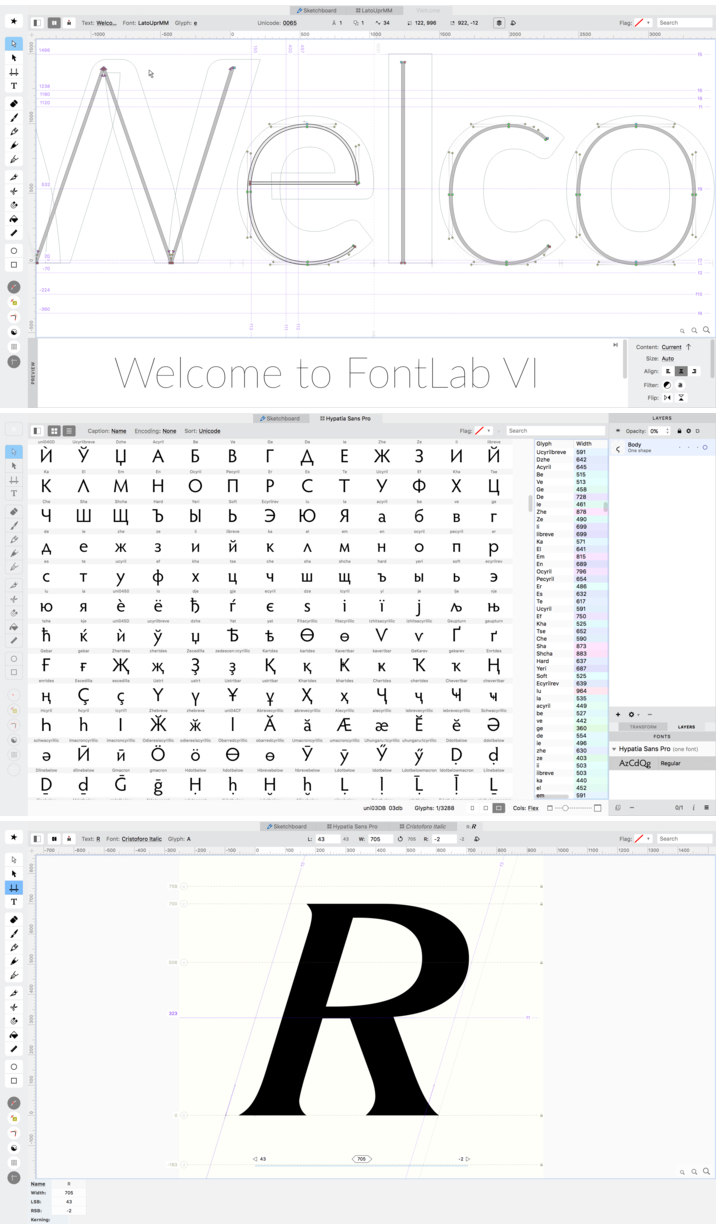MAC OS latest UTILITIES MARCH 17, 2019 (Graphics) free download for mac torrent
| Name |
MAC OS latest UTILITIES MARCH 17 2019 Graphics |
| Size |
4.03 GB |
| Created on |
2019-03-19 03:44:38 |
| Hash |
68d70e84f39e8df28c4b9313166c2e9294f5139d |
| Files |
MAC OS latest UTILITIES. MARCH 17, 2019.(Graphics) (4.03 GB) |
Download
MAC OS latest UTILITIES MARCH 17, 2019 (Graphics)
MAC OS latest UTILITIES MARCH 17, 2019 (Graphics) Includes:
- Adobe Photoshop CC 2019 v20.0.4
- Affinity Photo Beta 1.7.0 (112)
- Affinity Designer Beta 1.7.0.5
- Alien Skin Exposure X4 Bundle 4.0.7.179
- Athentech Perfectly Clear Complete 3.6.3.1479
- DxO PhotoLab 2 ELITE Edition 2.2.0 build 27
- Hot Door CADtools 11 for Adobe Illustrator 11.2.3
- Pixelmator 3.8.2
- SkyLab Studio 2.5
- SILKYPIX Developer Studio Pro 9E v9.0.8.0
Adobe Photoshop CC 2019 v20.0.4
- Publication type: macOS Software
- Supported OS: macOS 10.12 +
- Interface language: Russian, English, etc.
- Treatment: patch
System requirements:
- Intel multicore processor with 64bit support
- macOS 10.12 or later; 64bit versions
- 2 GB of RAM (8 GB recommended)
- 4 GB of free hard disk space for installation; additional free space required during
- installation (not installed on a drive that uses a casesensitive file system)
- 1024 x 768 monitor (1280×800 recommended) with 16bit color and 512 MB of
- dedicated video memory; 2 GB recommended
- System with OpenGL 2.0 support
Description:
Adobe Photoshop CC – program for processing raster graphics. Many graphic formats are supported. Adobe Photoshop allows you to both create new images and edit them. Photoshop is used to create photorealistic images, to work with color scanned images, for retouching, color correction, collage, graphics transformation, color separation, etc.
Adobe Photoshop has all the methods of working with bitmaps, while it has the ability to work with layers and uses contours. The program is the undisputed leader among professional graphic editors due to its broadest capabilities, high efficiency and speed. Adobe Photoshop provides all the necessary tools for correction, editing, preparing images for printing and high-quality output
Software installation:
Attention! Before installing, disconnect from the Internet
0. Mountable image Adobe_Photoshop_CC_2019_v20.0.4_[TNT].dmg
1. Run the installer Install and follow the instructions (located in the folder Extra)
2. After installation, do not run the program in trial mode (force close the application if it
starts on its own)
3. From the desktop, run the Adobe Air patch and click PATCH or drag the icon installed
Adobe Photoshop CC 2019 in the open patch window
Who has an Illustrator or another-be careful with the patch.
Install the program and use the patch that is in the distribution-drag and drop the program icon on the open patch window, and do not use the automatic function (here, all installed applications Adobe will be patched automatically , and with such actions may be errors)
Affinity Photo Beta 1.7.0 (112)
- Supported OS: mac OS 10.7+
- Interface language: Russian, English, Spanish, French, etc.
- Treatment: not required (the installer has already been treated)
System requirements:
- OS x 10.7 or later
- Intel 64bit processor
Description:
Affinity Photo redefines the boundaries of professional photo editing software on Mac. With a thorough workflow orientation, it offers sophisticated tools to enhance, edit and retouch your images in an incredibly intuitive interface with all the power and performance you need.
Installation procedure:
Mount the image and read the Readme.txt why exactly …
Further to the selection, installation as you normally would or by using the Open Gatekeeper friendly
Affinity Designer Beta 1.7.0.5
- Supported OS: macOS 10.7 +
- Interface language: Russian, English, Spanish, French, etc.
- Treatment: not required (the installer has already been treated)
System requirements:
- OS x 10.7 or later
- Intel 64bit processor
Description:
Professional graphic design app for Mac.
Affinity Designer is the fastest, most convenient and accurate vector graphic design software on the market today. Whether you’re working with graphics to create ads, websites, icons, UI design, or just love to create cool conceptual drawings, Affinity Designer will revolutionize your workflow.
Installation procedure:
Mount the image and read the Readme.txt why exactly …
Further to the selection, installation as you normally would or by using the Open Gatekeeper friendly
Alien Skin Exposure X4 Bundle 4.0.7.179
- Supported OS: macOS 10.10 or higher
- Language: English
- Treatment: not required (the installer has already been treated)
System requirements:
- Apple Mac users need OS X 10.10 Yosemite or newer
- An Intel Core 2 processor or compatible
- A monitor with 1280×768 resolution or greater
- The Exposure X Bundle is a complete standalone photo editor and organizer. The bundle
- components (Exposure X, Snap Art 4, and Blow Up 3) can each be used as a plugin.
The plug-in requirements are as follows:
- Adobe Photoshop CS6 or Adobe Photoshop CC 2018 or newer
- Adobe Lightroom 6 or Adobe Lightroom CC 2018 or newer
Description:
A collection of all the latest released at the moment graphic filters by Alien Skin Software for Adobe Photoshop, Lightroom, Photoshop Elements and Apple Aperture. These filters will be useful for both beginners and professional users of these graphic editors. With them you can easily and accurately process or decorate your picture.
Installation procedure:
Mount the image and run the application installer
Athentech Perfectly Clear Complete 3.6.3.1479
- Supported OS: macOS 10.9 or higher
- Language: English
- Treatment: not required (the installer has already been treated)
System requirements:
- macOS 10.9 or higher
- Intel 64bit CPU
- Lightroom 4 or newer, including v6 and CC
Description:
Perfectly Clear – a powerful plug-in for Adobe Lightroom and Adobe Photosop from the company Athentech Imaging of a series of “do I quickly and beautifully,” allowing only a couple of clicks of the mouse to adjust the pictures to perfect in the automatic mode, and correct them manually.
Digital cameras have limitations that lead to such distortions photos: illumination, lack of richness and depth of color, neoexpressionist, opacity, blur, poor skin tone, “red eye”, noise, etc. Perfectly Clear Plug will fix these flaws automatically or in manual mode using its own proprietary technology, which embodied 10 years of research and more than 10 patented adjustments.
Installation procedure:
Mount the image and install the plugin from the distribution
DxO PhotoLab 2 ELITE Edition 2.2.0 build 27
- Supported OS: macOS 10.11+
- Interface language: English, German, French, etc.
- Treatment: not required (the installer has already been treated)
System requirements:
- OS x 10.11 or later
- Intel 64bit processor
Description:
Process RAW and JPEG images in the best quality without difficulty: DxO PhotoLab provides a complete set of smart corrections that you can adjust manually at any time. Take control of your photos: effectively remove noise, correct lighting, restore color details, correct optical distortions and improve detail.
Give your photos special touches using corrections only for the necessary areas of the image thanks to the exclusive DxO Local Adjustment Tools technology, which includes: control points (U Point technology), gradient filters, manual and automatic brushes, automatic recovery, and more.
Installation procedure:
Mount the image and read the Readme.txt why exactly …
Further to the selection, installation as you normally would or by using the Open Gatekeeper friendly
Hot Door CADtools 11 for Adobe Illustrator 11.2.3
- Supported OS: OS x 10.8+
- Language: English
- Treatment: not required (the installer has already been treated)
System requirements:
- OS x 10.8 or newer
- Adobe Illustrator CS6CC 2019
Description:
Thanks to CADtools, Adobe Illustrator is an excellent computer-aided design (CAD) system.
Draw in any scale, edit, and the job of size in vector graphics, a lot of anchor points and control elements – all this is possible thanks to 92 instruments and 12 groups that are elegant, lightweight and powerful for easy and original design!
Installation procedure:
Run the installer and follow the instructions
Pixelmator 3.8.2
- Supported OS: macOS 10.11 or higher
- Interface language: English, German, French, etc.
- Treatment: not required (the installer has already been treated)
System requirements:
- macOS 10.11 or higher
- Intel 64bit CPU
Description:
Pixelmator is a powerful image editing tool that actively uses the processing power of the graphics card. It offers selection, drawing, hatching, navigation and color correction tools, supports multi-layer images, GPU-based drawing processing, color management, automation, and has a stylish “transparent” interface.
Installation procedure:
Mount the image and drag the application icon to the Program folder
SkyLab Studio 2.5
- Supported OS: macOS 10.11 +
- Language: English
- Treatment: not required (the installer has already been treated)
System requirements:
- OS x 10.11 or later
- Intel 64bit processor
Description:
“Inspired by his own love for the beautiful sky.”
SkyLab Studio-will change your view of the sky in the photo.
Imagine the stunning sky in your photos with this innovative new app.
You can easily replace the sky in your photos with innovative controls. Choose from a huge collection of content, add extra objects to your landscapes such as trees, birds, single clouds, the moon, and more.
Use innovative controls specifically designed to edit the contents of the sky. Save your designs and export images. Share your creations on your favorite social networks.
Installation procedure:
Mount the image and read the Readme.txt why exactly …
Further to the selection, installation as you normally would or by using the Open Gatekeeper friendly
SILKYPIX Developer Studio Pro 9E v9.0.8.0
- Supported OS: macOS 10.10
- Language: English
- Treatment: not required (the installer has already been treated)
System requirements:
- OS x 10.10 or later
- Intel 64bit processor
Description:
SILKYPIX Developer Studio Pro is a powerful program that is designed to edit, process and convert digital photos in various formats. SILKYPIX Developer Studio Pro has many professional features and allows you to efficiently convert files in RAW format.
With this powerful tool you will be able to solve many problems related to the conversion of RAW to various formats and discover a whole new world of digital photography. The program will help you adjust the color balance, tone, saturation, brightness and contrast, will show EXIF information of the selected photo, will allow you to convert to different image formats, and more.
Installation procedure:
1. Mount image
2. Unpack the distribution