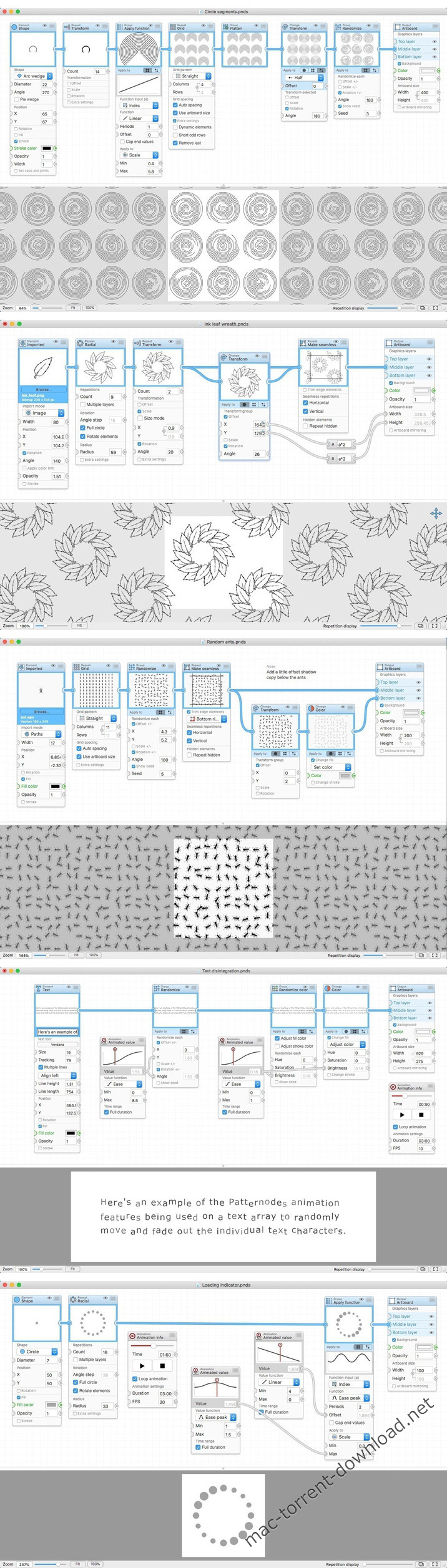1Password 7.3
1Password is a popular tool for storing usernames, passwords, credit cards, addresses, notes, bank accounts, driver’s licenses, passports, and more behind one master password, with end-to-end encryption. A built-in password generator lets users create strong, unique passwords and memorizable pass-phrases.
The latest version of the popular password manager is a major update with dozens of new features and improvements, including a new dark-themed, collapsible sidebar that makes it easier to use and manage password vaults.
The app’s redesign extends to the lock screen, login icons, tags, pop-out windows for items, and more, while there is a new custom font Courier Prime Bits, by Alan Dague-Greene, that makes it easier to view passwords.
A quick list of other changes from AgileBits:
- Every pixel has been put under the microscope and polished for maximum upgradedness.
- The new “popout” feature allows you to view an item in a window of its own and keep it handy.
- Secure notes are now rendered using Markdown.
- Quick Open allows you to quickly jump to your items or vaults (find it under the File menu).
- A custom password font, all our own, courtesy of Alan DagueGreene.
- A new password strength meter.
- Touch ID now leverages your computer’s Secure Enclave, making it more secure than ever before.
- Login items now have a gorgeous, custom rendered icon by default.
- Remove duplicate items on a pervault basis by clicking Help > Tools > Clean Up Duplicate Items.
- Integration with Spotlight allows you to find your items using Apple’s builtin search engine.
- Nested tags allow you to up your organization: add tags with / in them and 1Password will break them down into groups.
- Opt in to automatic updates and never be left behind again.
Compatibility: macOS 10.12 or later 64-bit
Web Site: https://1password.com
Mac App Store: https://itunes.apple.com/app/1password-7/id1333542190?mt=12
What’s New in 1Password 7.3
Strap in, friends, today’s update is a big one. For the last several months our design and development team has been diligently laboring over every last detail of 1Password mini. Today we are so excited to show off this brand new way to use 1Password within your browser and apps.
## Intelligently simplified
When we began working on 1Password mini, there were three things we knew it needed to do really well:
- Show items that match the frontmost app or website.
- Fill your passwords, credit cards, and address information into a web page.
- Generate new passwords quickly and easily.
Each of these tasks was boiled down to its simplest form and then built back up to only include what was absolutely required to quickly, clearly, and efficiently pull it off. A big piece of what makes 1Password mini successful when it comes to filling your information is our “filling brain”. Powered by machine learning, 1Password analyzes the web page and suggests the items you’re most likely to need on that page – all without your information leaving your computer. What this means is that when you’re on a shopping cart page buying that brand new bespoke artisanal handmade coffee cup cozy, 1Password mini will have your credit card ready and waiting for you.
## Drag, drop, and roll
In 1Password 7, we gave 1Password mini the ability to recognize certain apps on your system. Whether you are logging into your Adobe account within Photoshop, signing into Discord, or accessing Evernote 1Password will recognize when you’re using these apps and offer up their related login information. The number of apps supported by 1Password has grown and with this update we’ve made it even easier to get your secure information into them. Simply bring up 1Password when faced with a login page in one of your apps to drag and drop your username and password. Once you start dragging 1Password mini smoothly fades out of the way and comes right back after you drop. It is one of the fastest, most secure, and fun ways to get your passwords where you need them.
## Search and ye shall find
While 1Password mini probably sees the most use in your browser, it is also the fastest way to get to any of your items. At any point while using 1Password mini, you can simply start typing a search term and 1Password will scan your item titles, usernames, website addresses, and tags to find exactly what you’re looking for. On the phone paying a bill? Just type in the name of your credit card and it will show up. Filling out a customs form at the end of an international flight? Search for your passport to jump right to it. How about when you need your child’s social security number when you’re on the phone with their doctor? 1Password is great for storing all types of information, and with 1Password mini it’s all just a few keystrokes away.
## Mountains more
1Password 7.3 contains over 150(!) improvements and bug fixes. If you’d like to read through the full list just head over to app-updates.agilebits.com. In the meantime, if you need us, you can find us at @1Password on Twitter, at facebook.com/1Password, or support.1password.com; we love hearing from you!