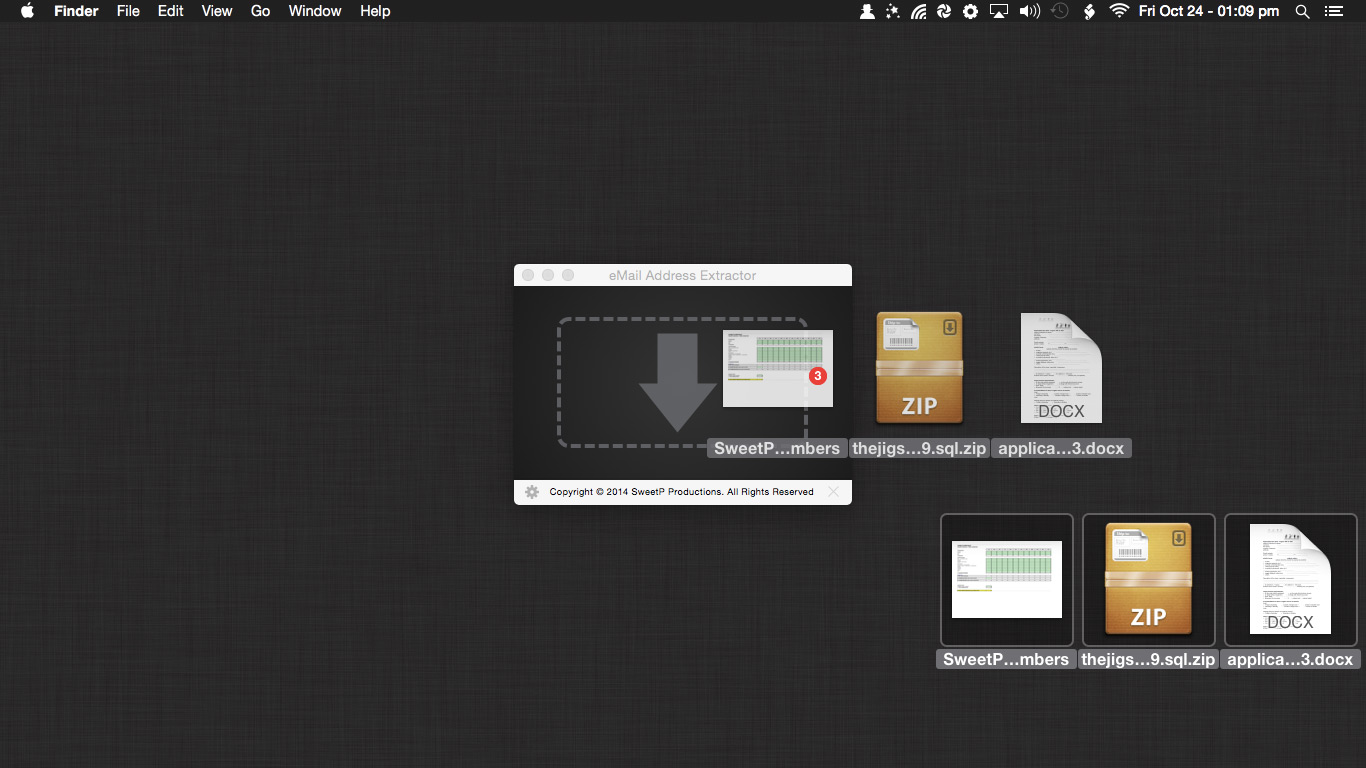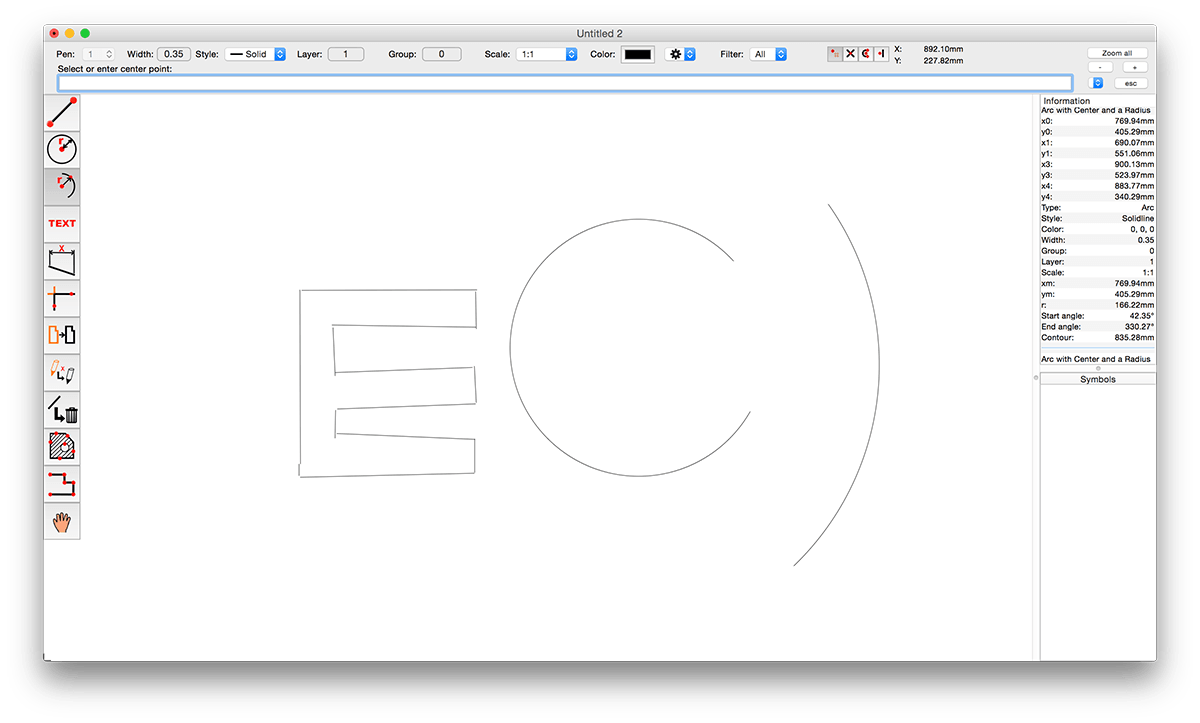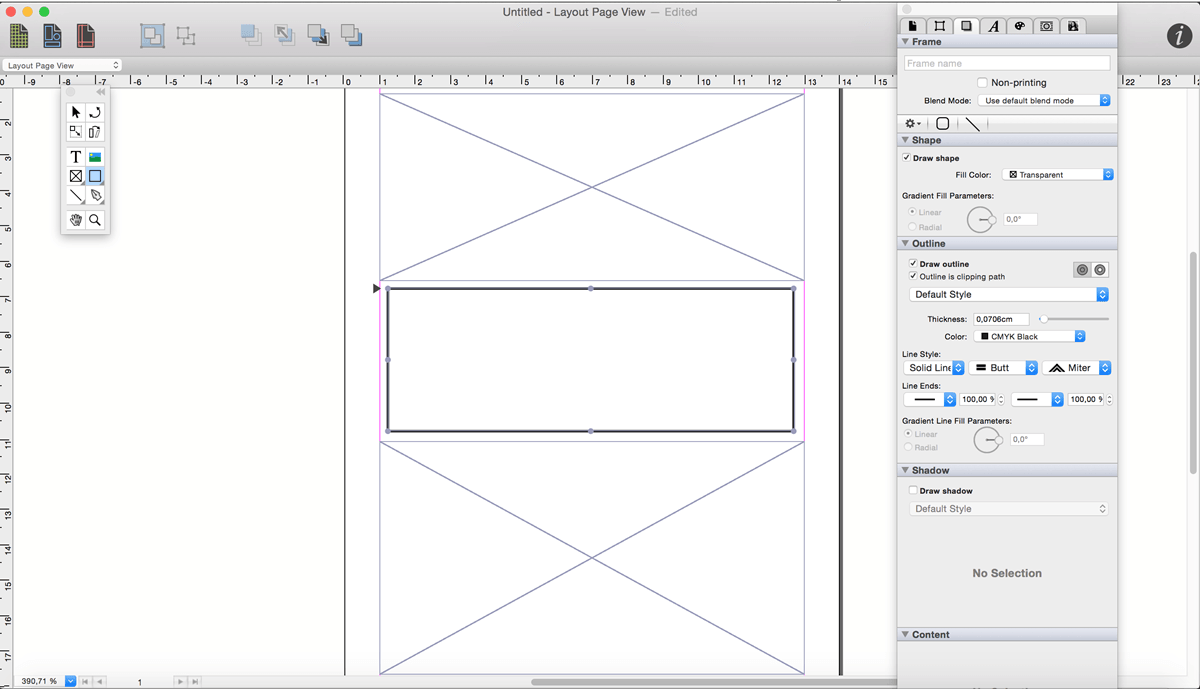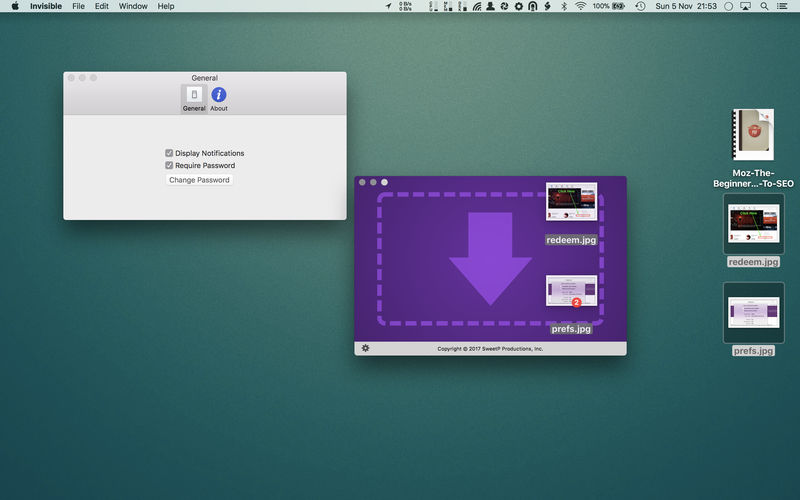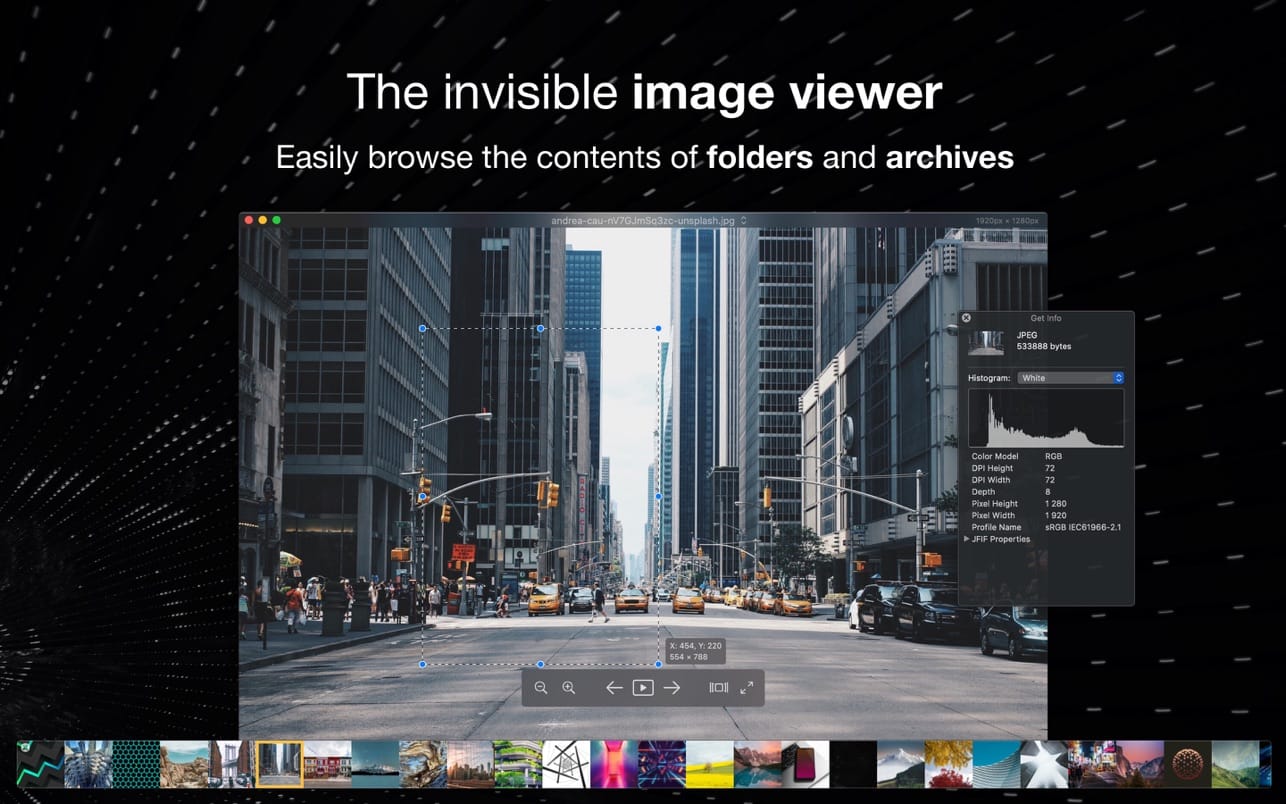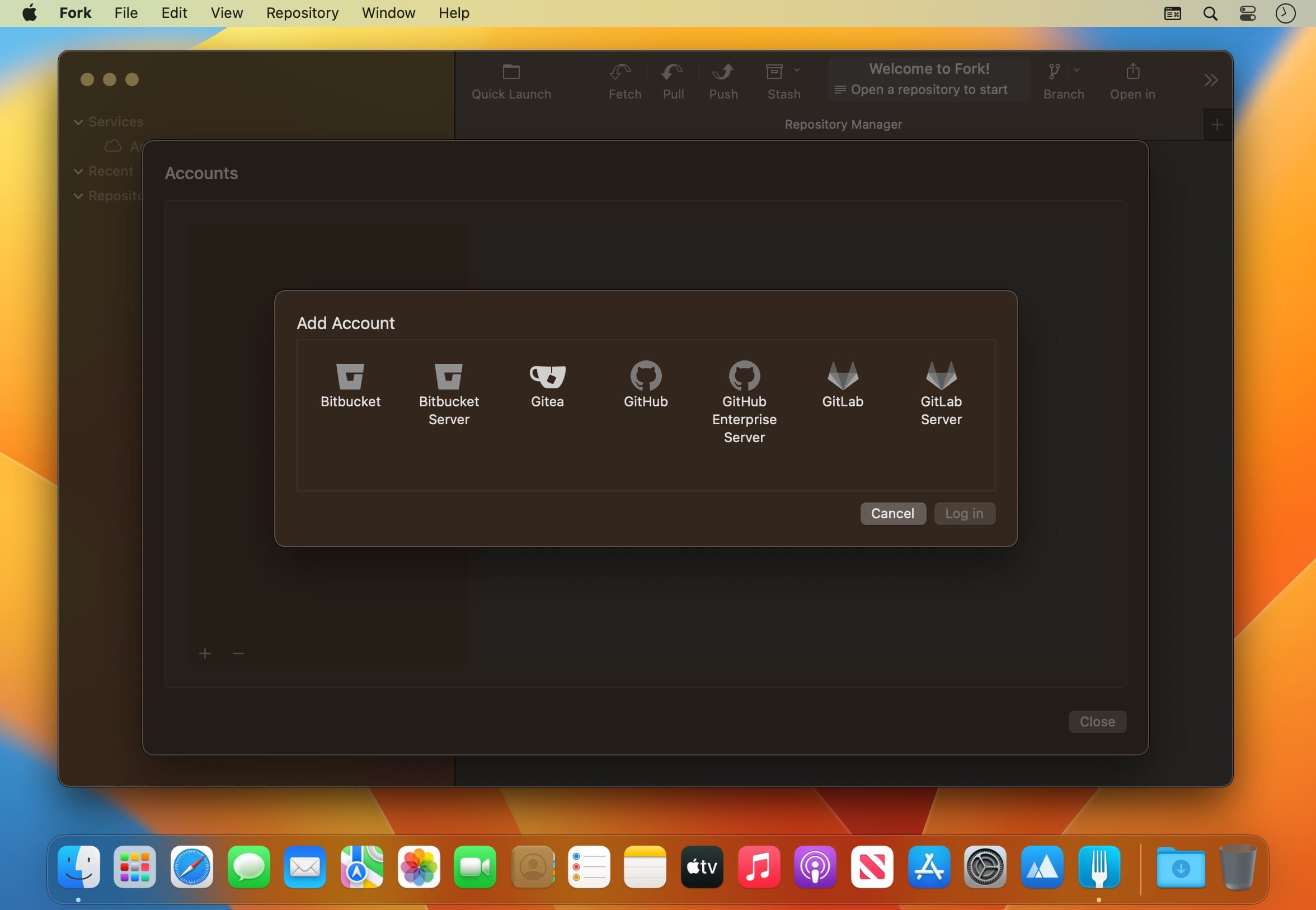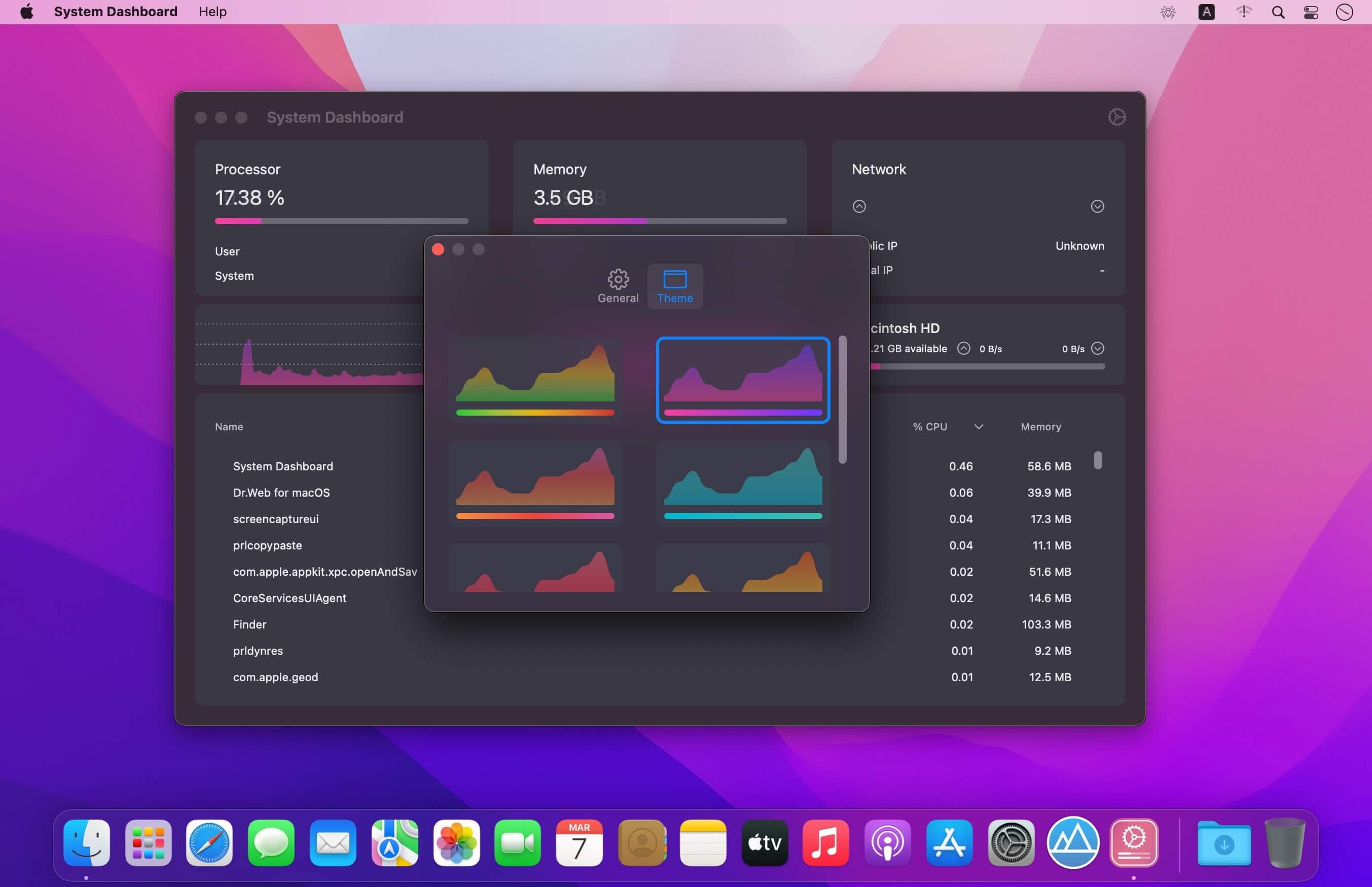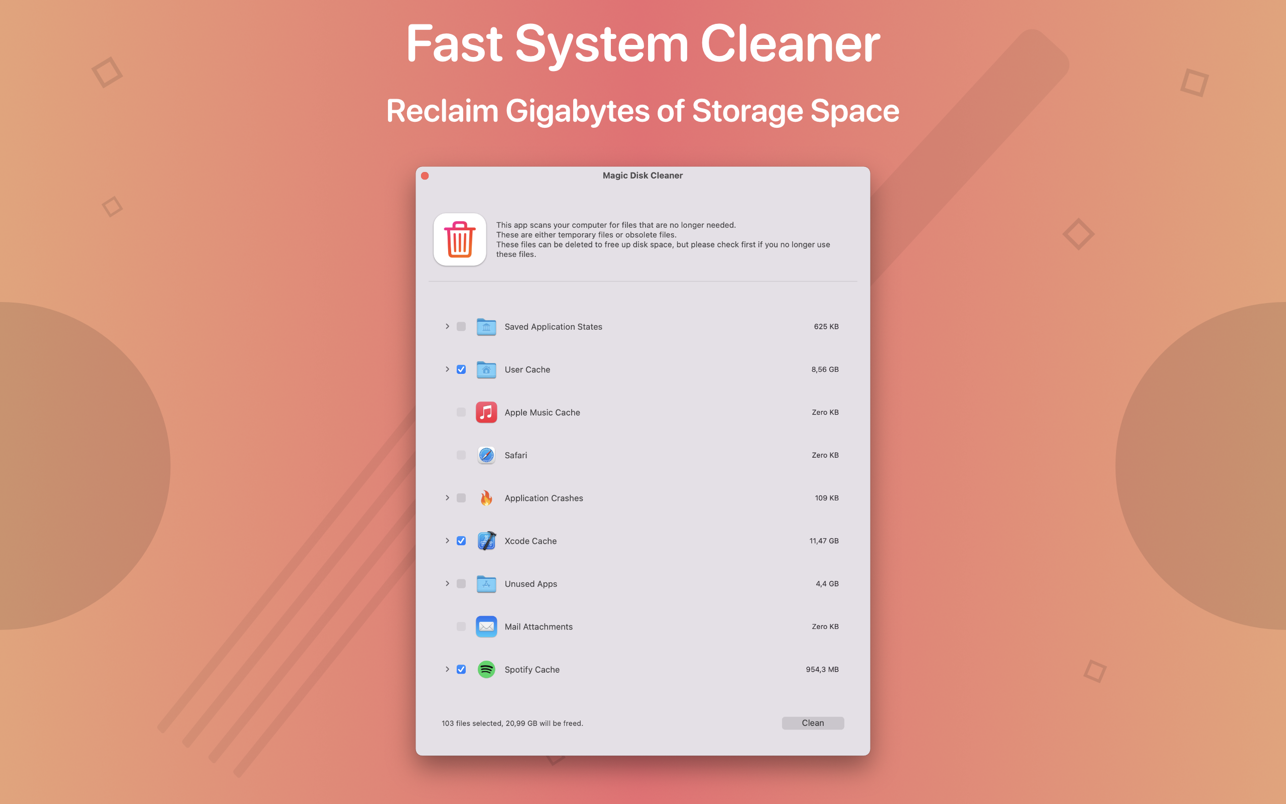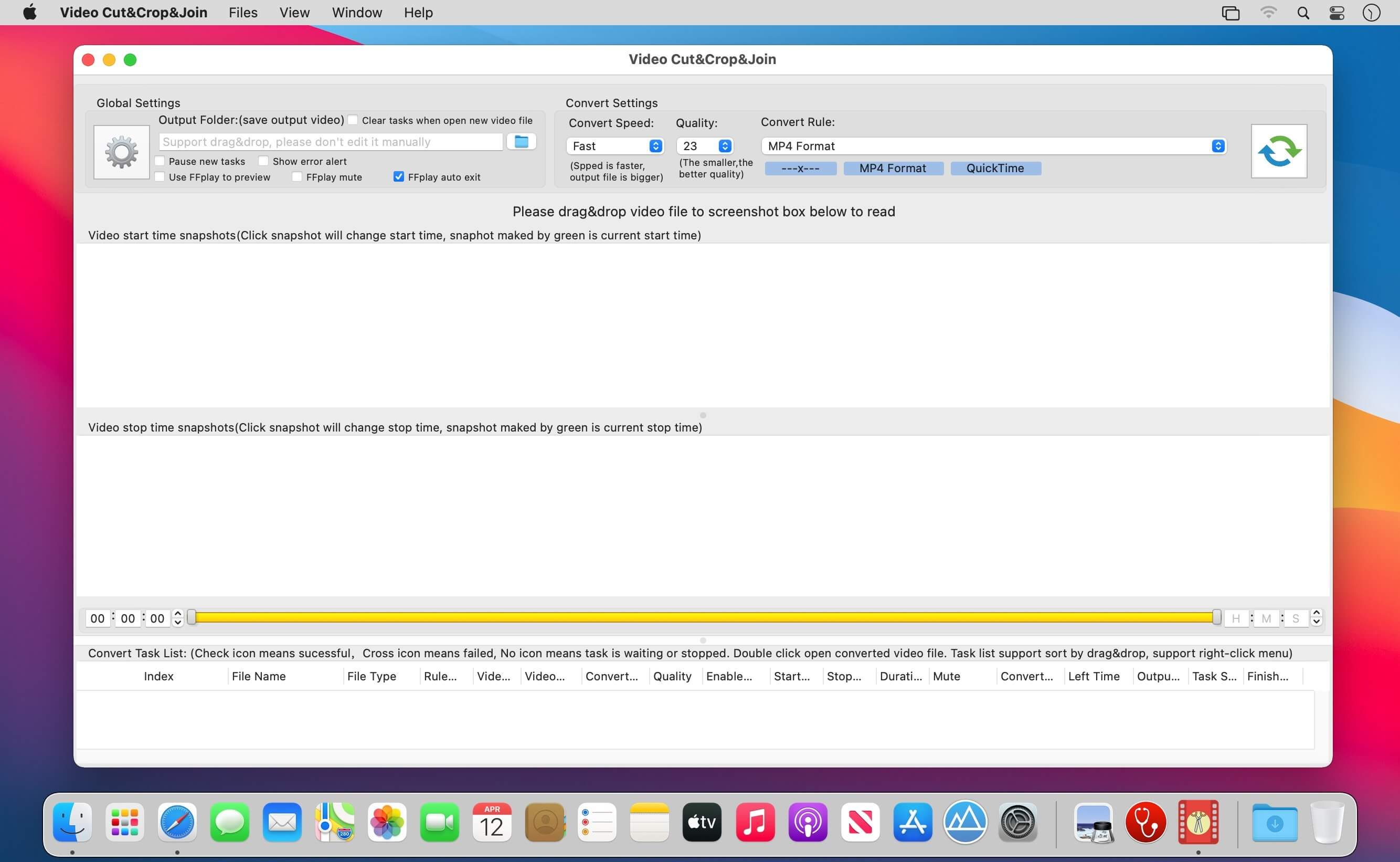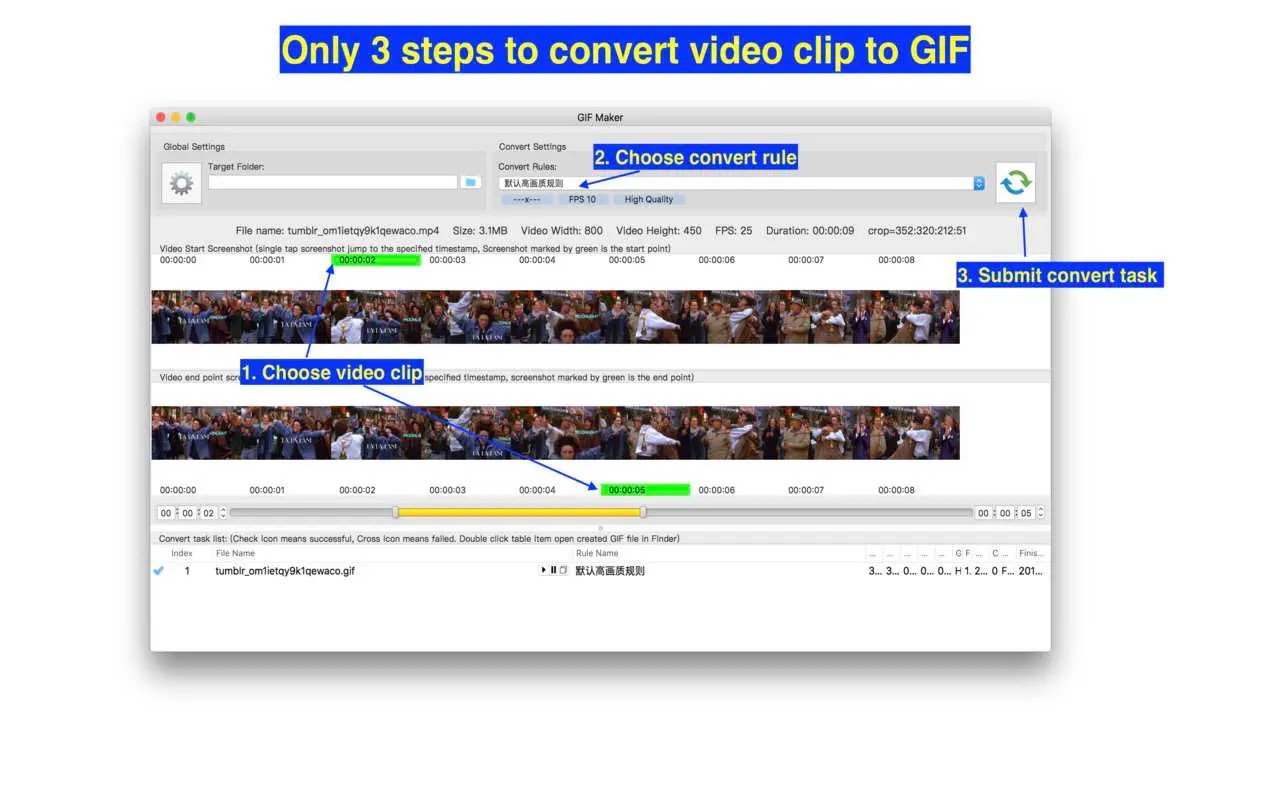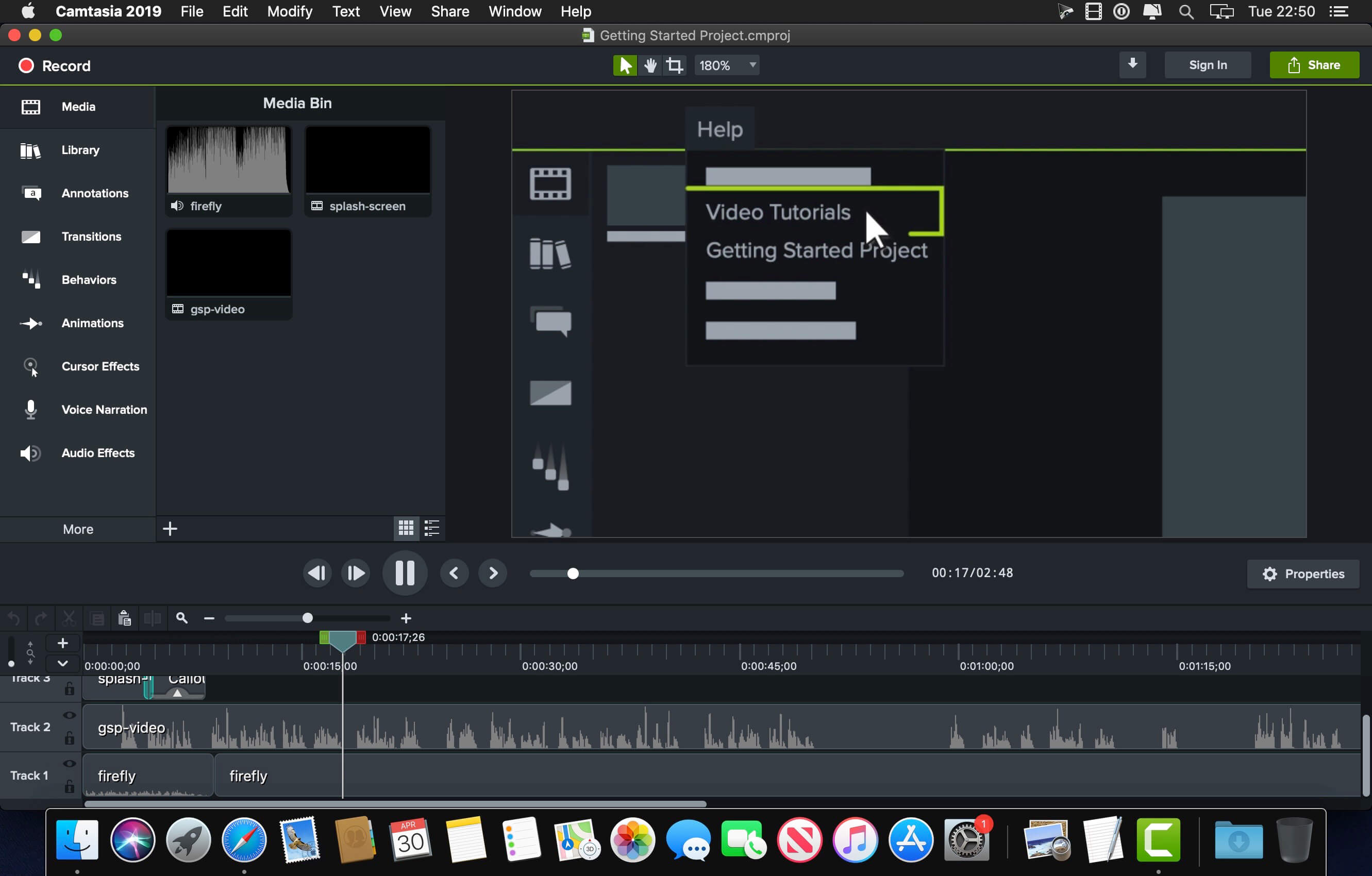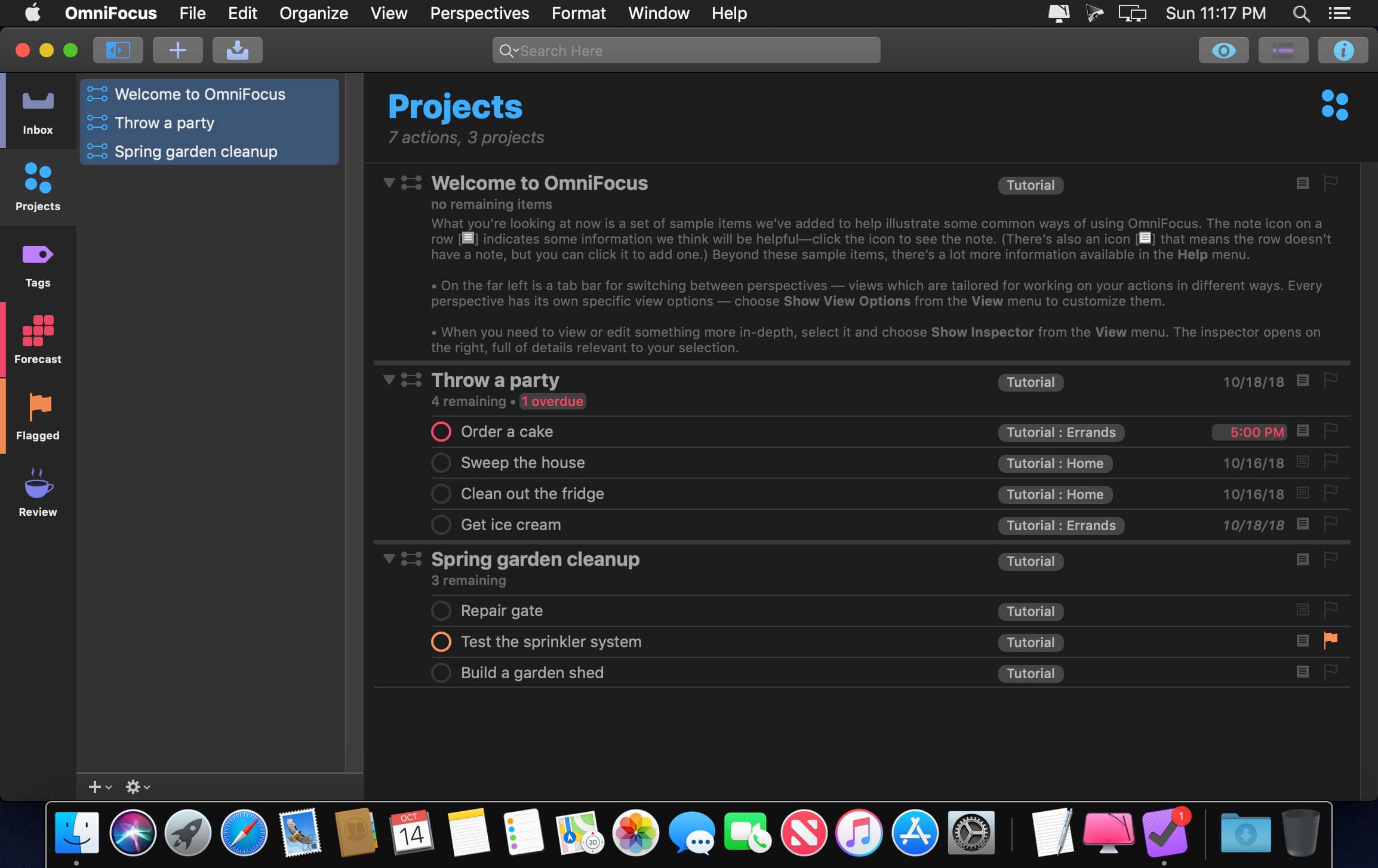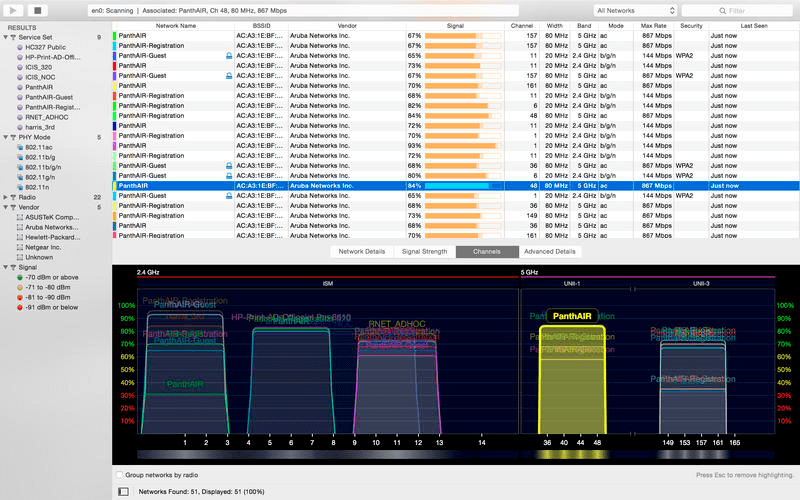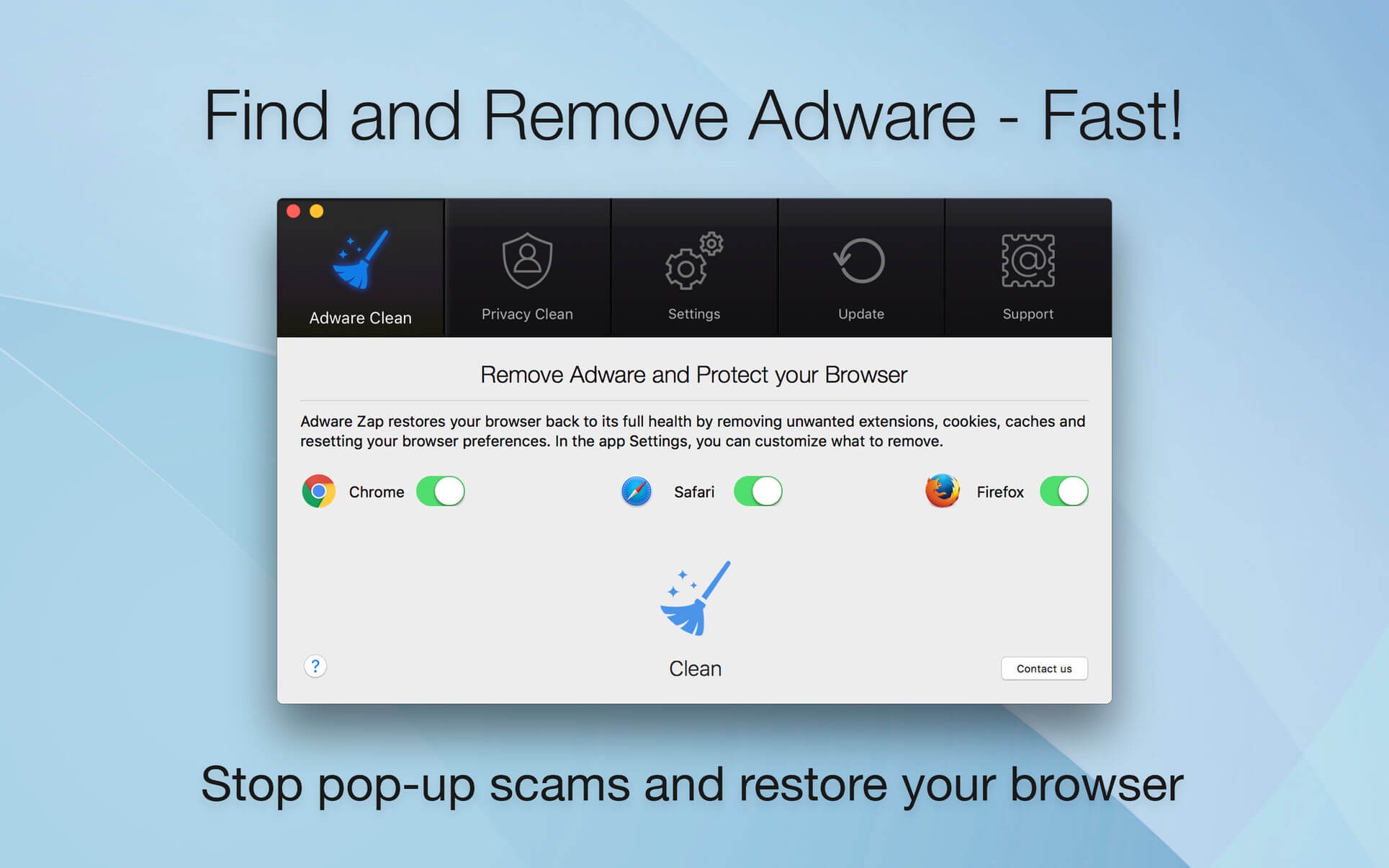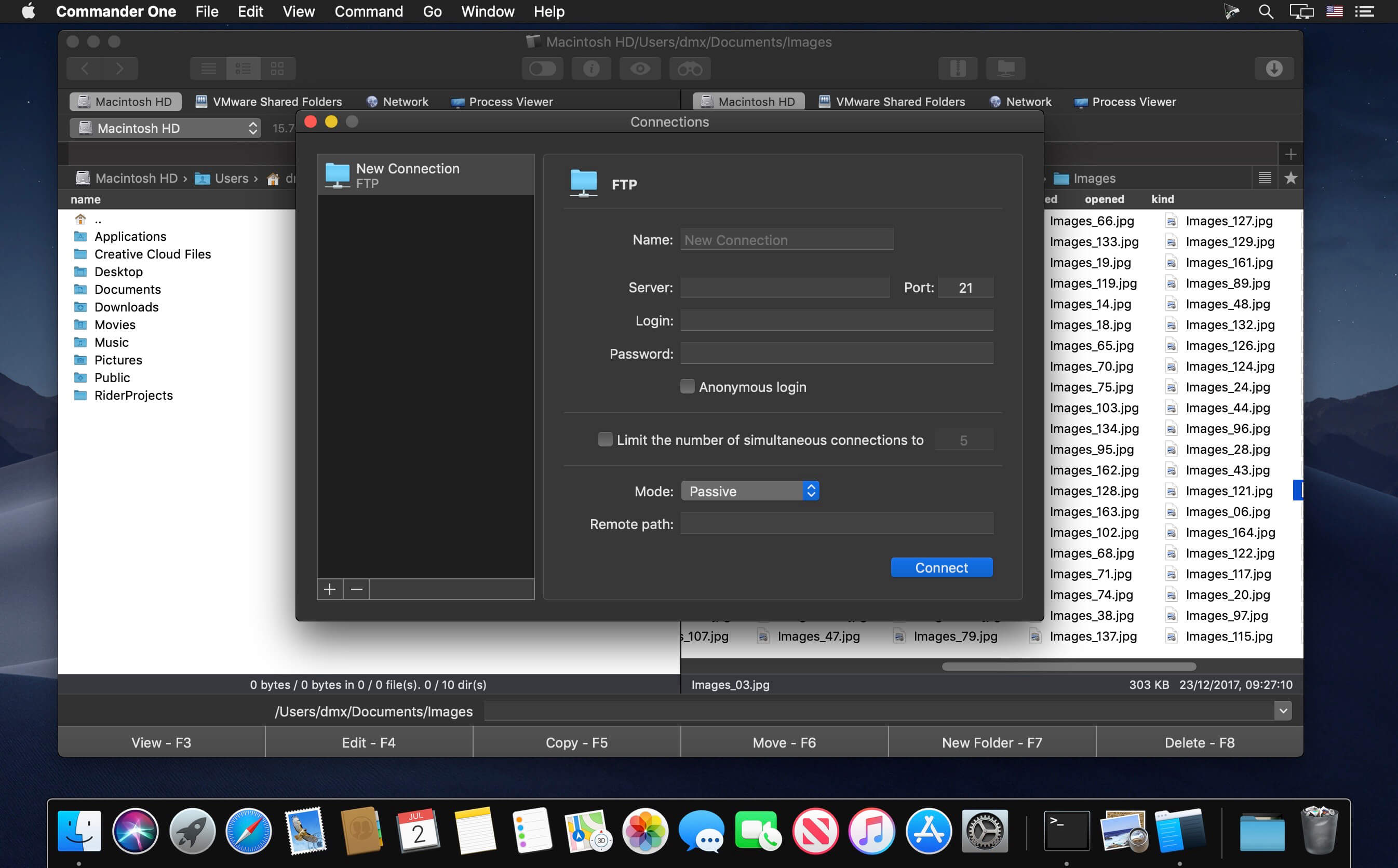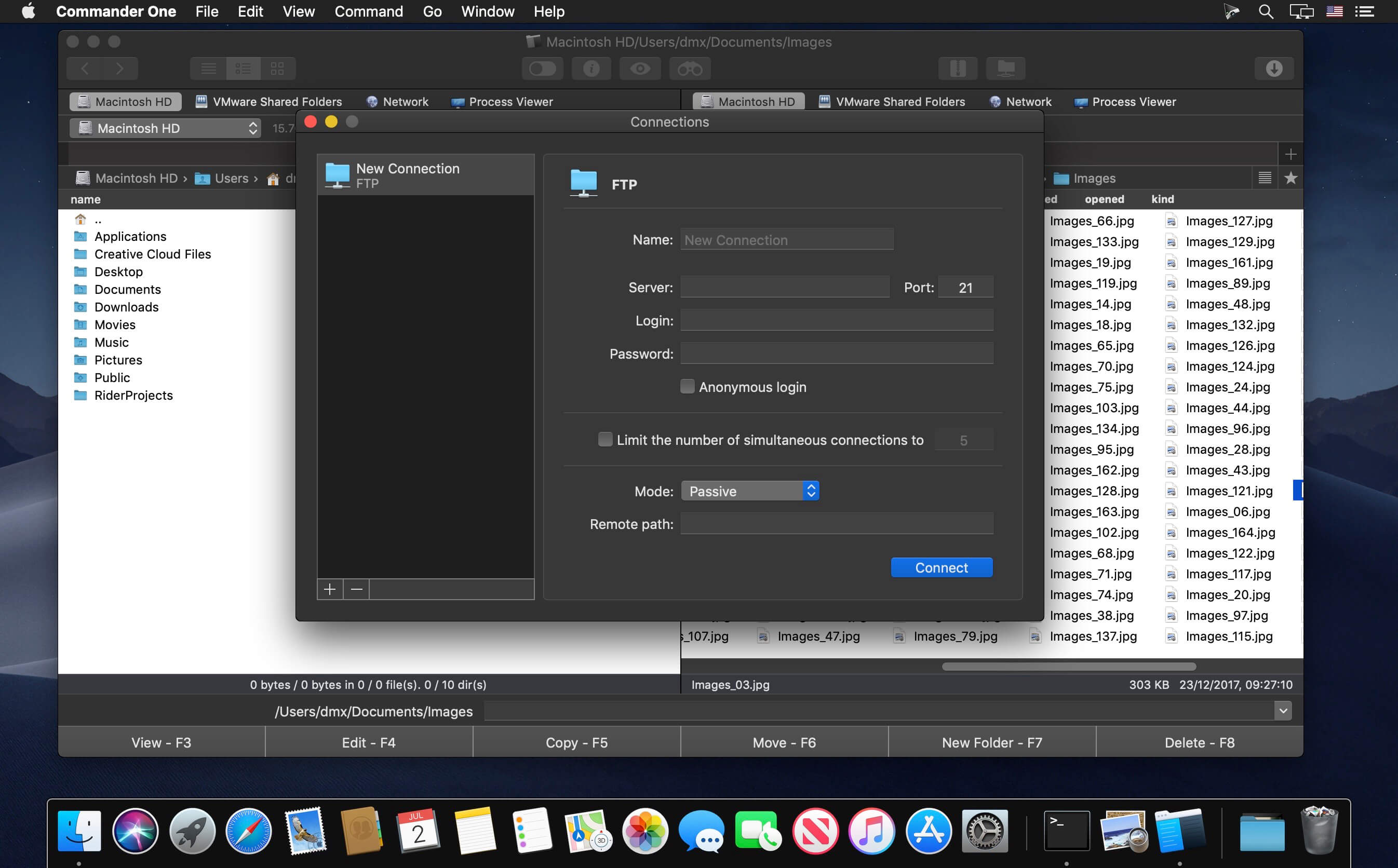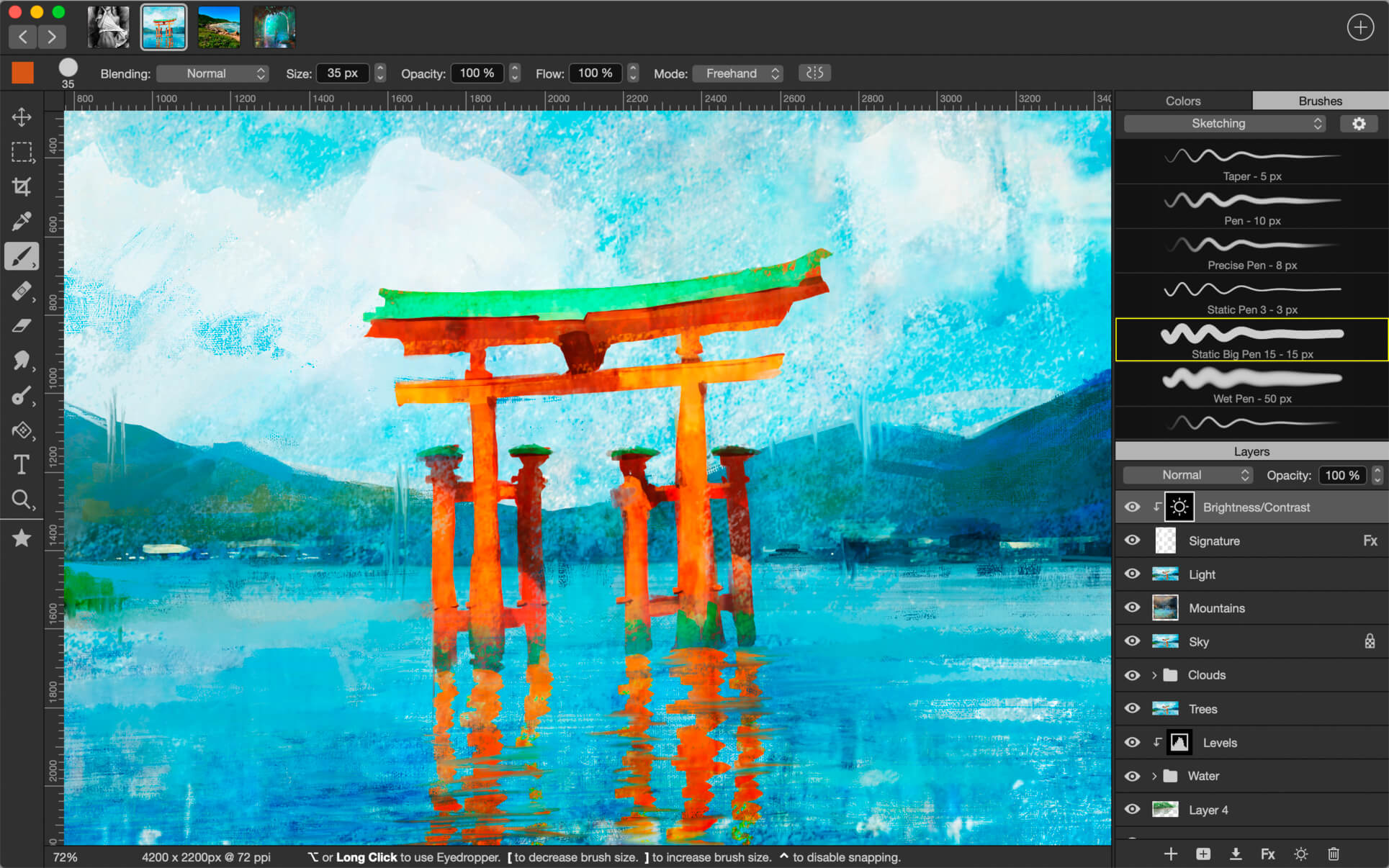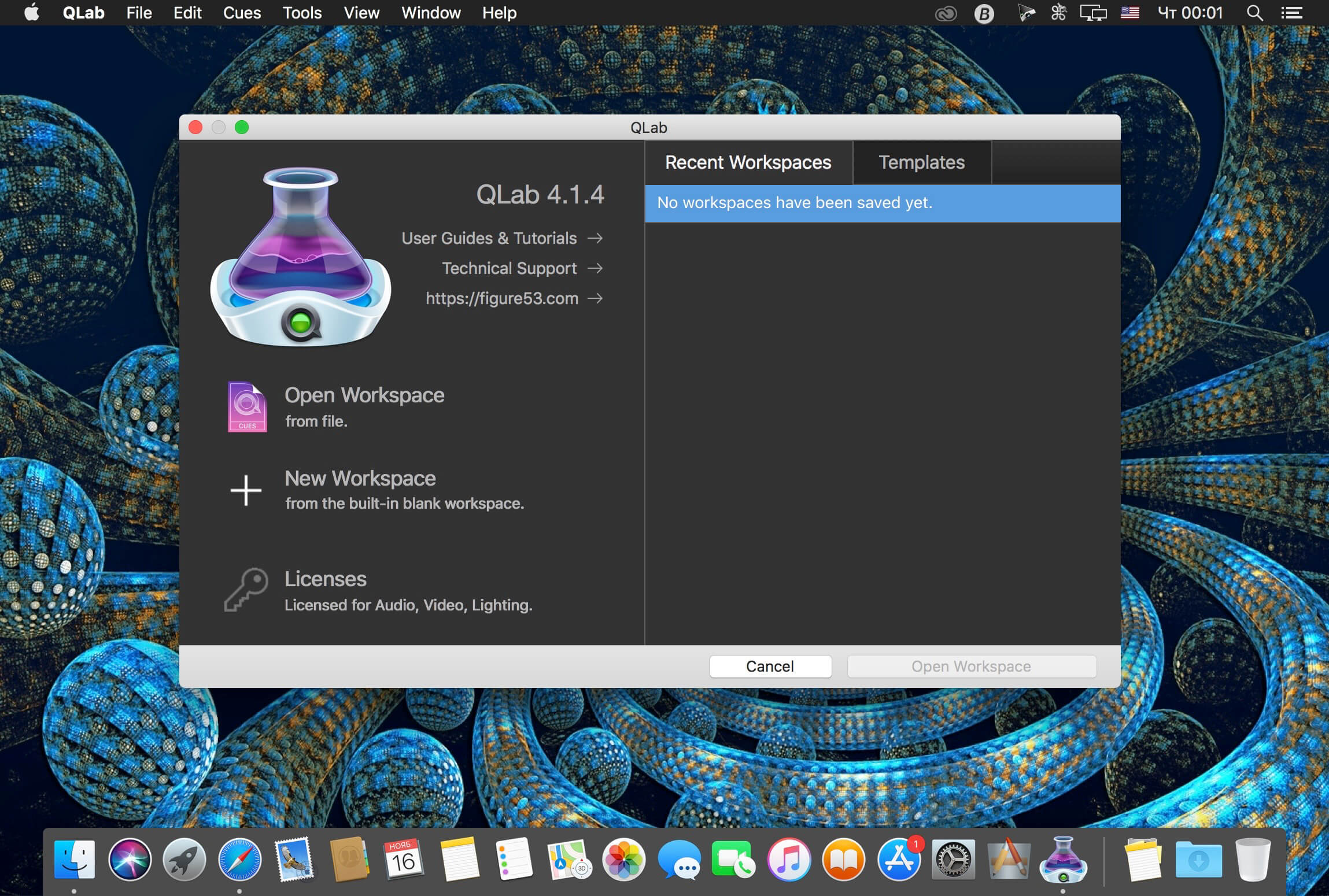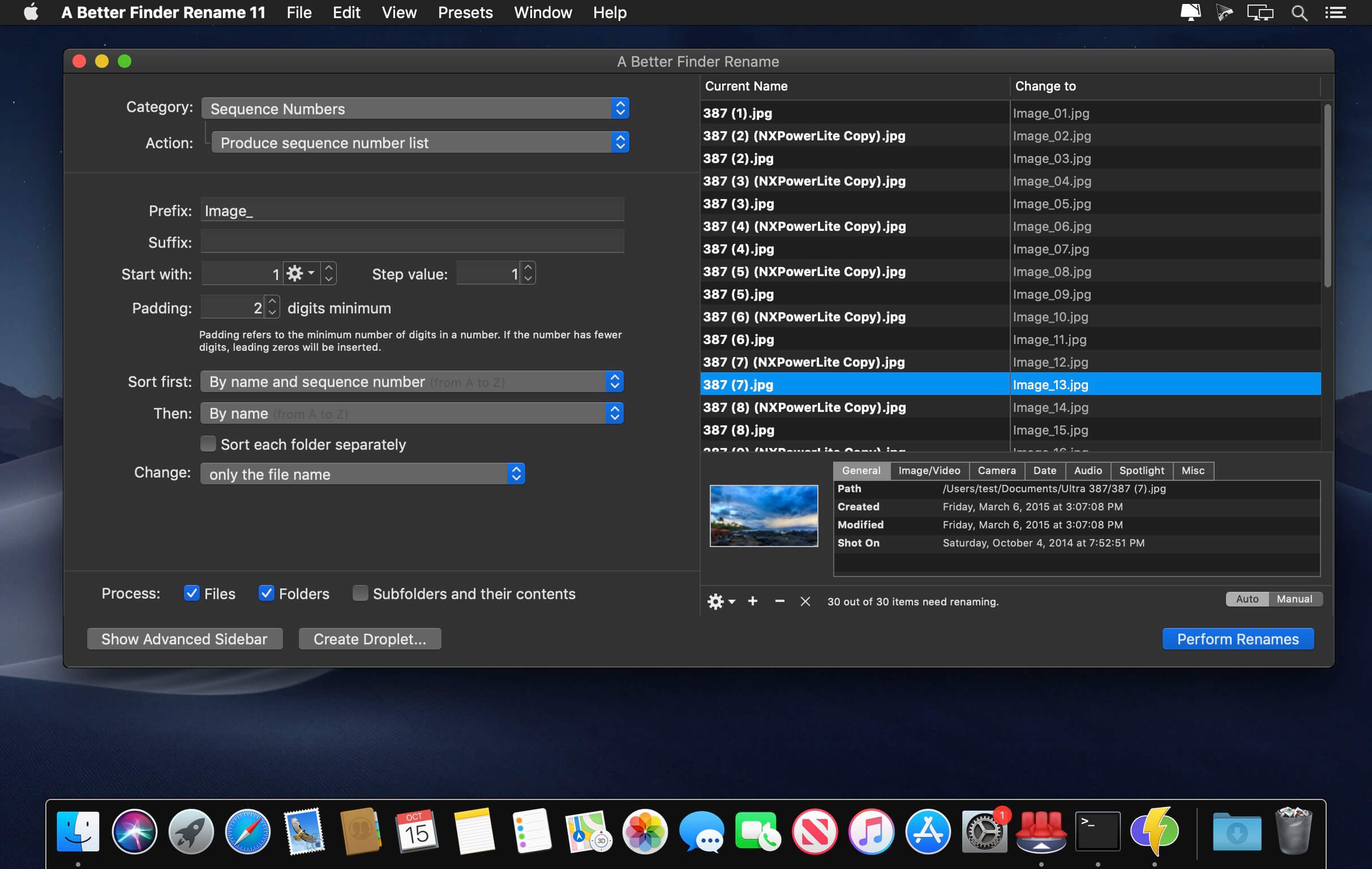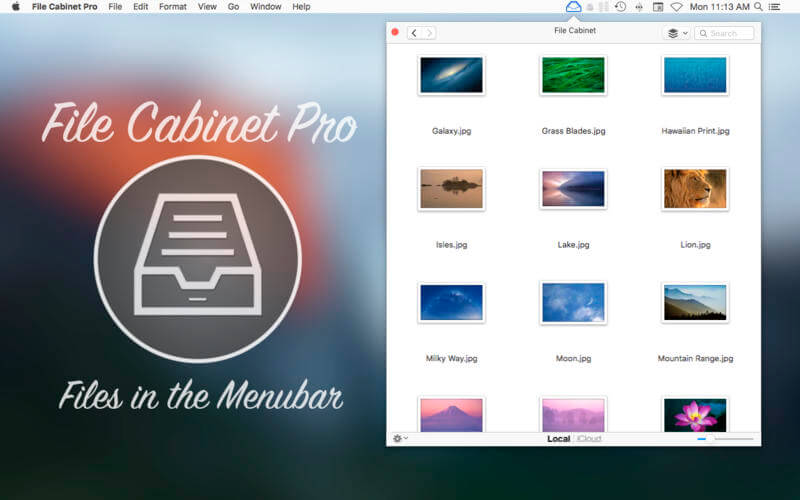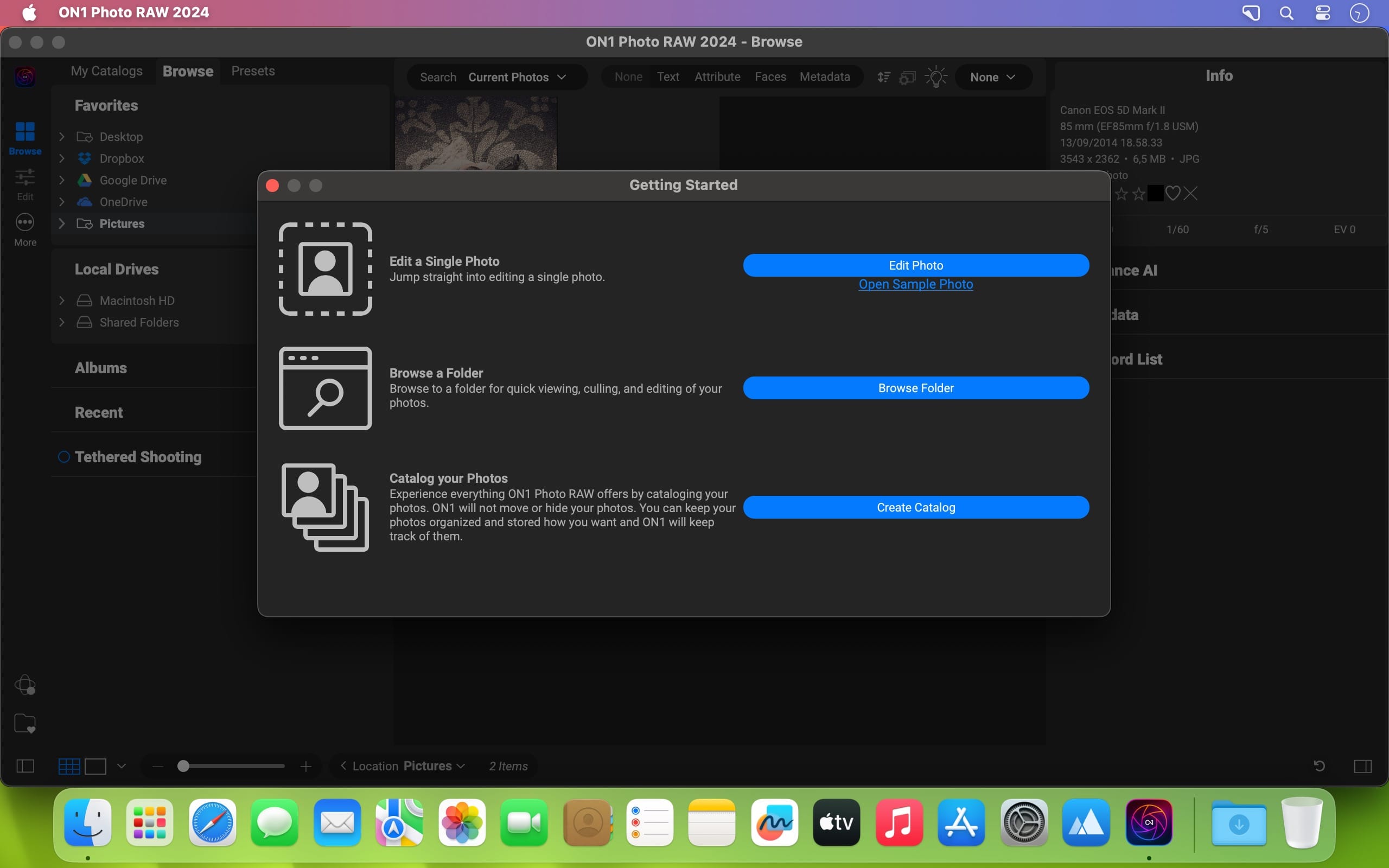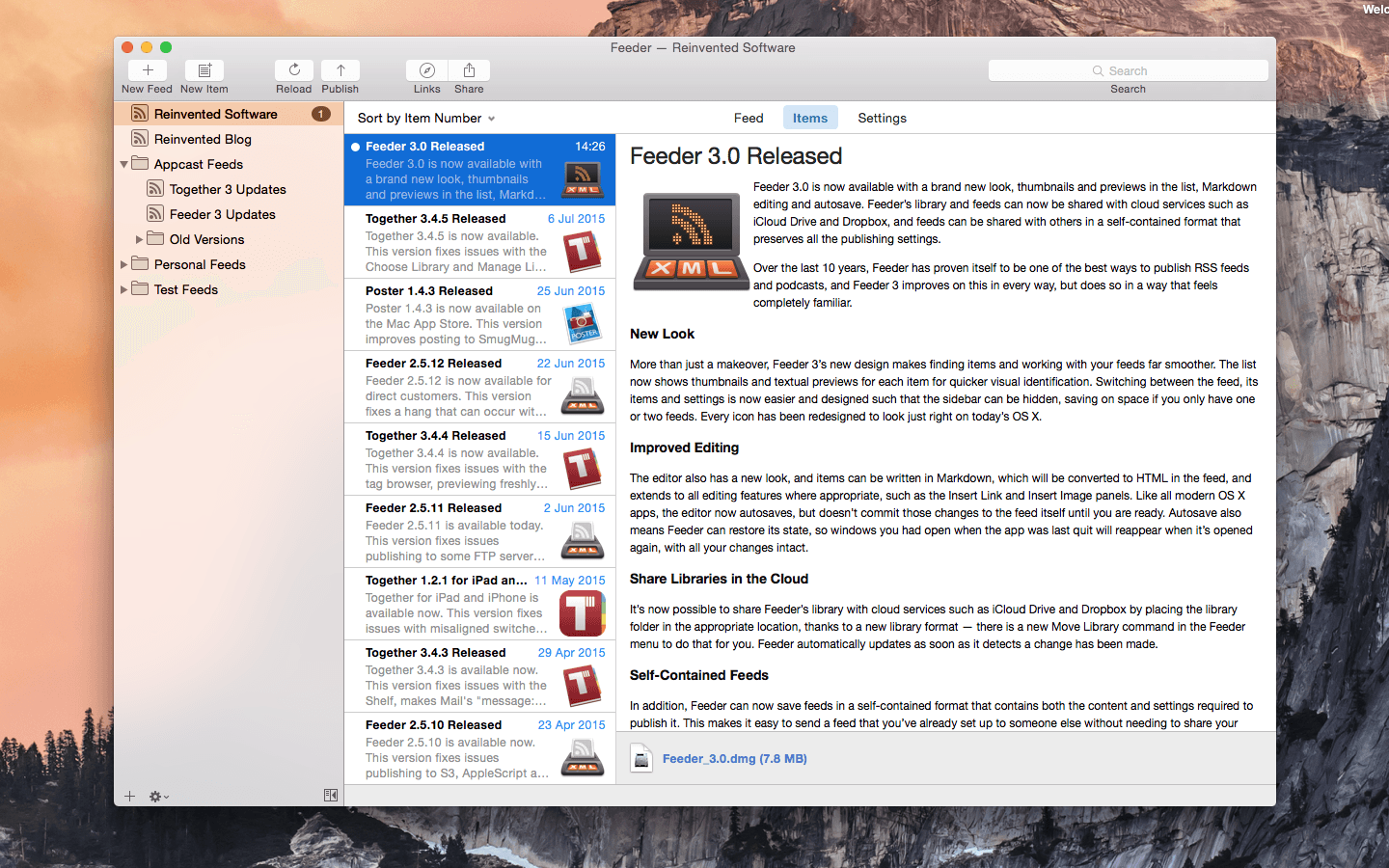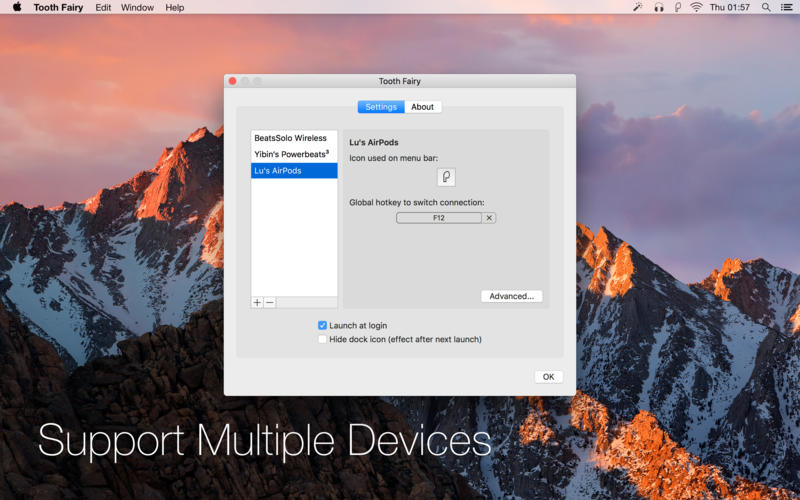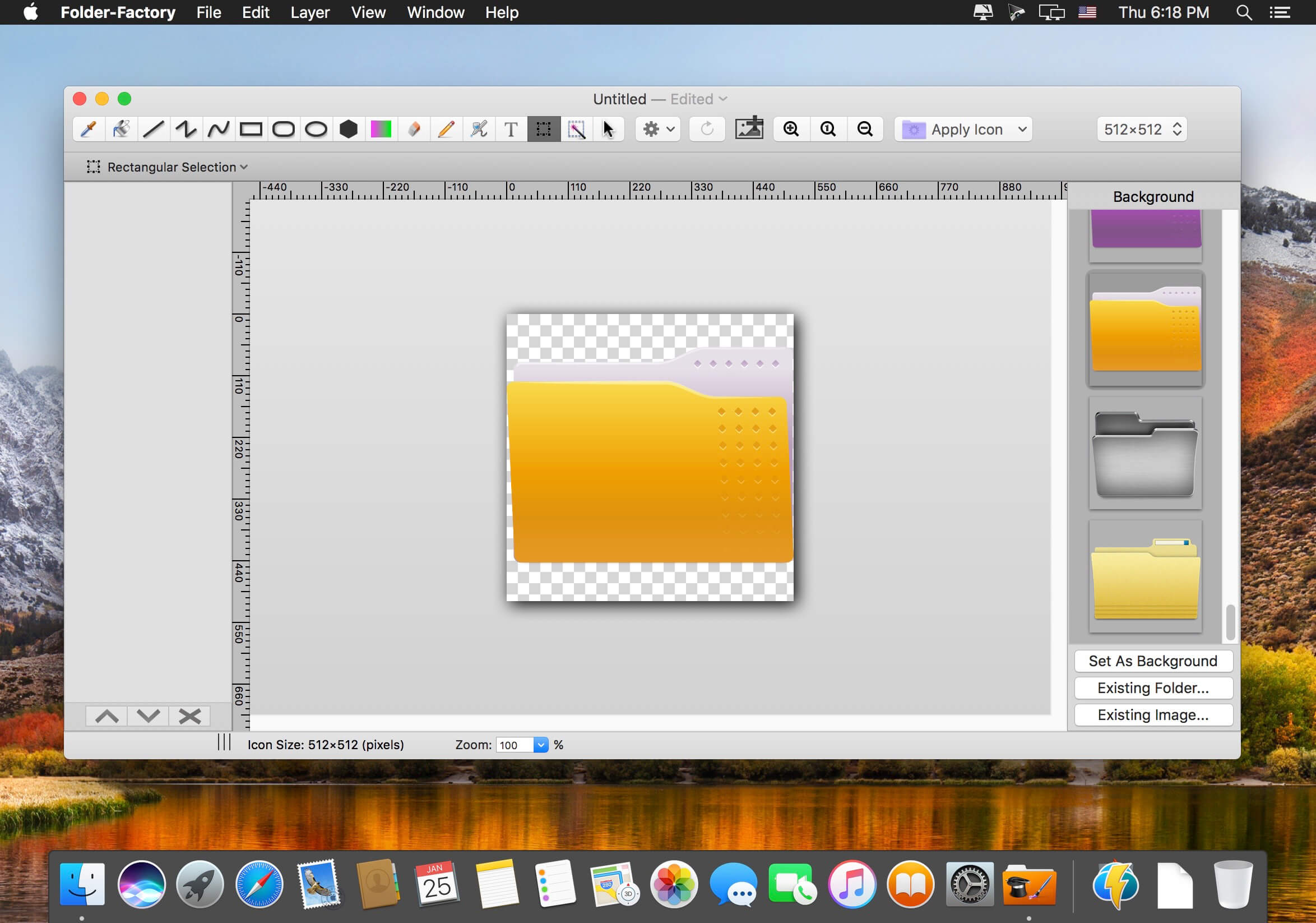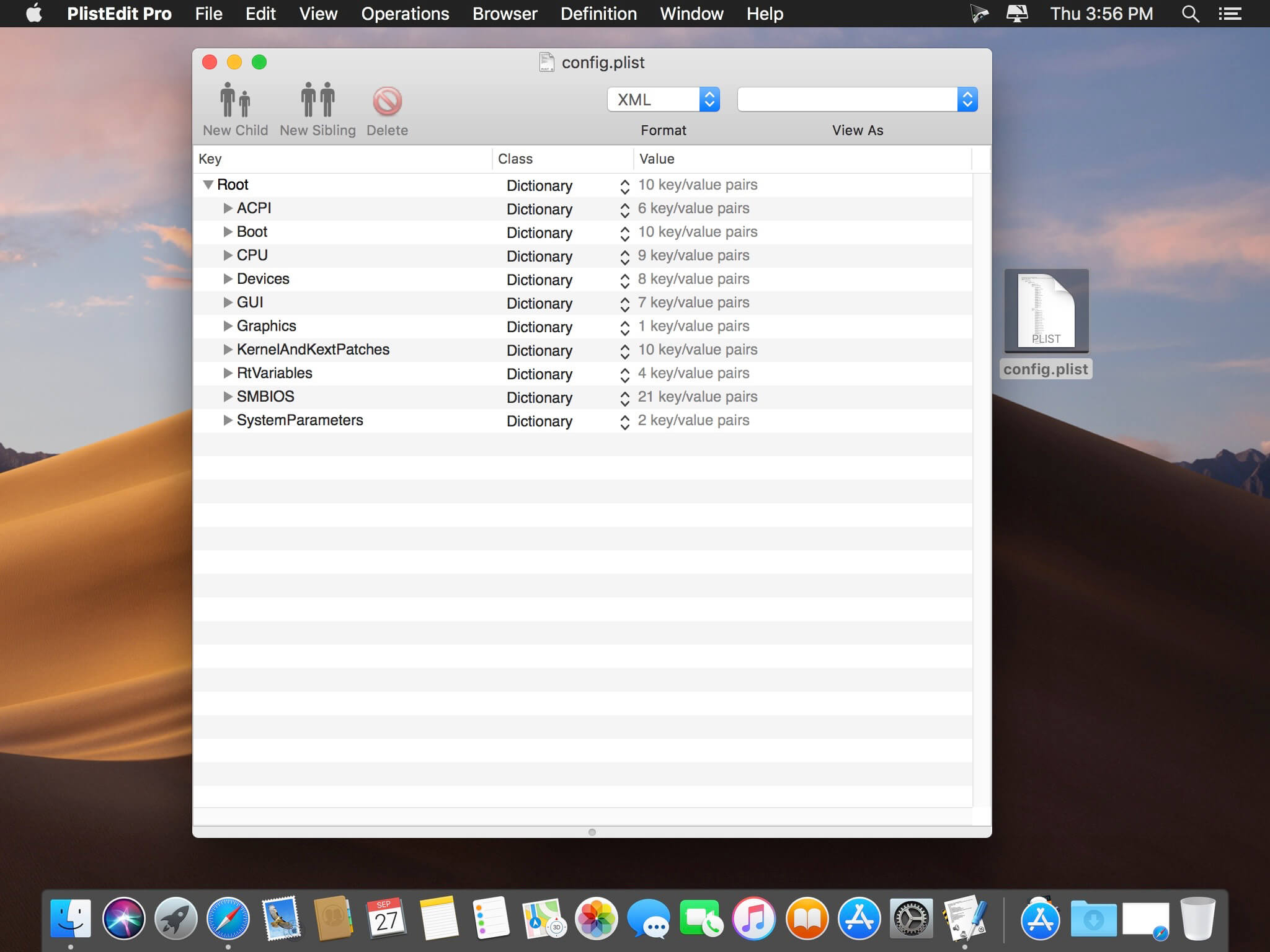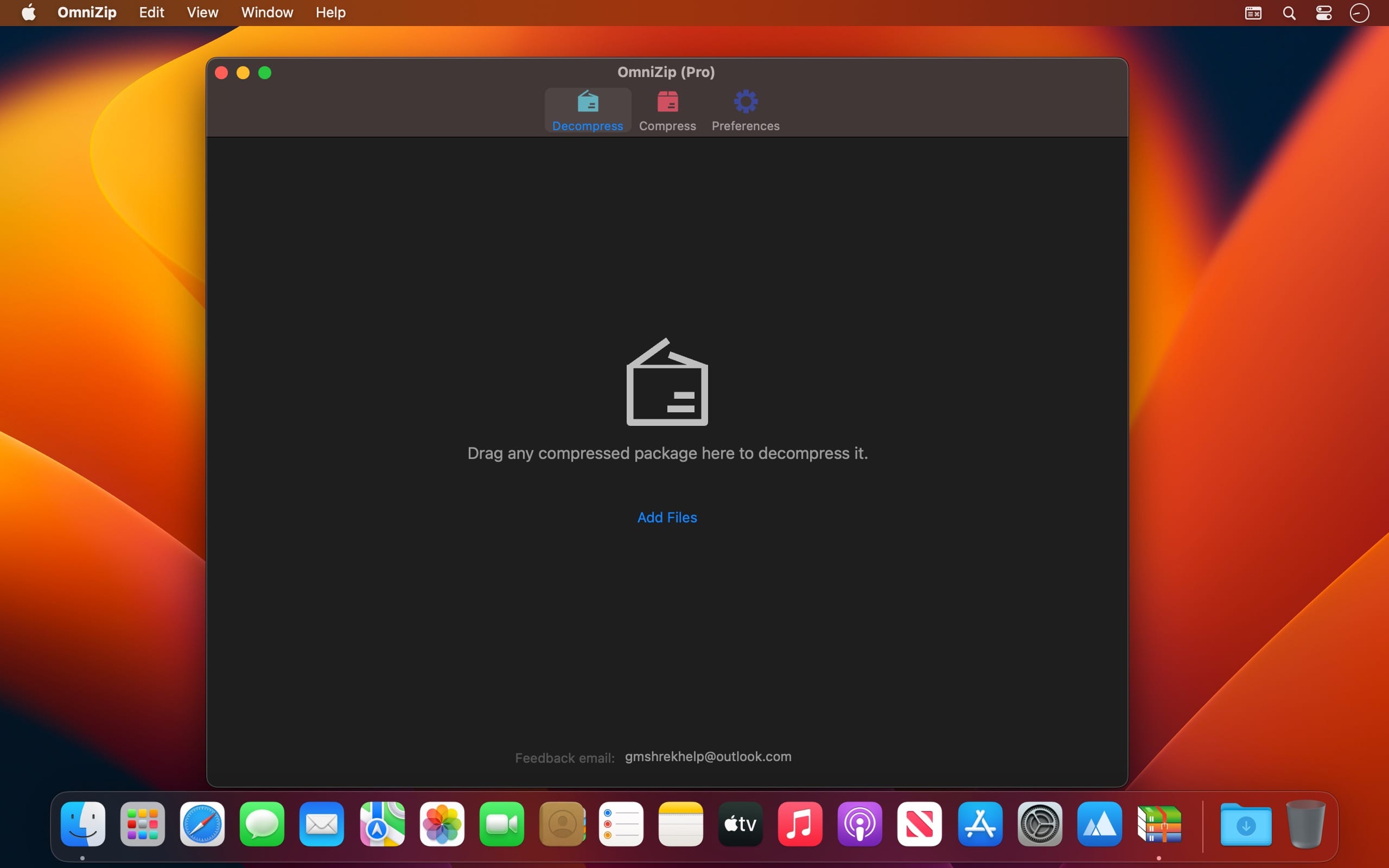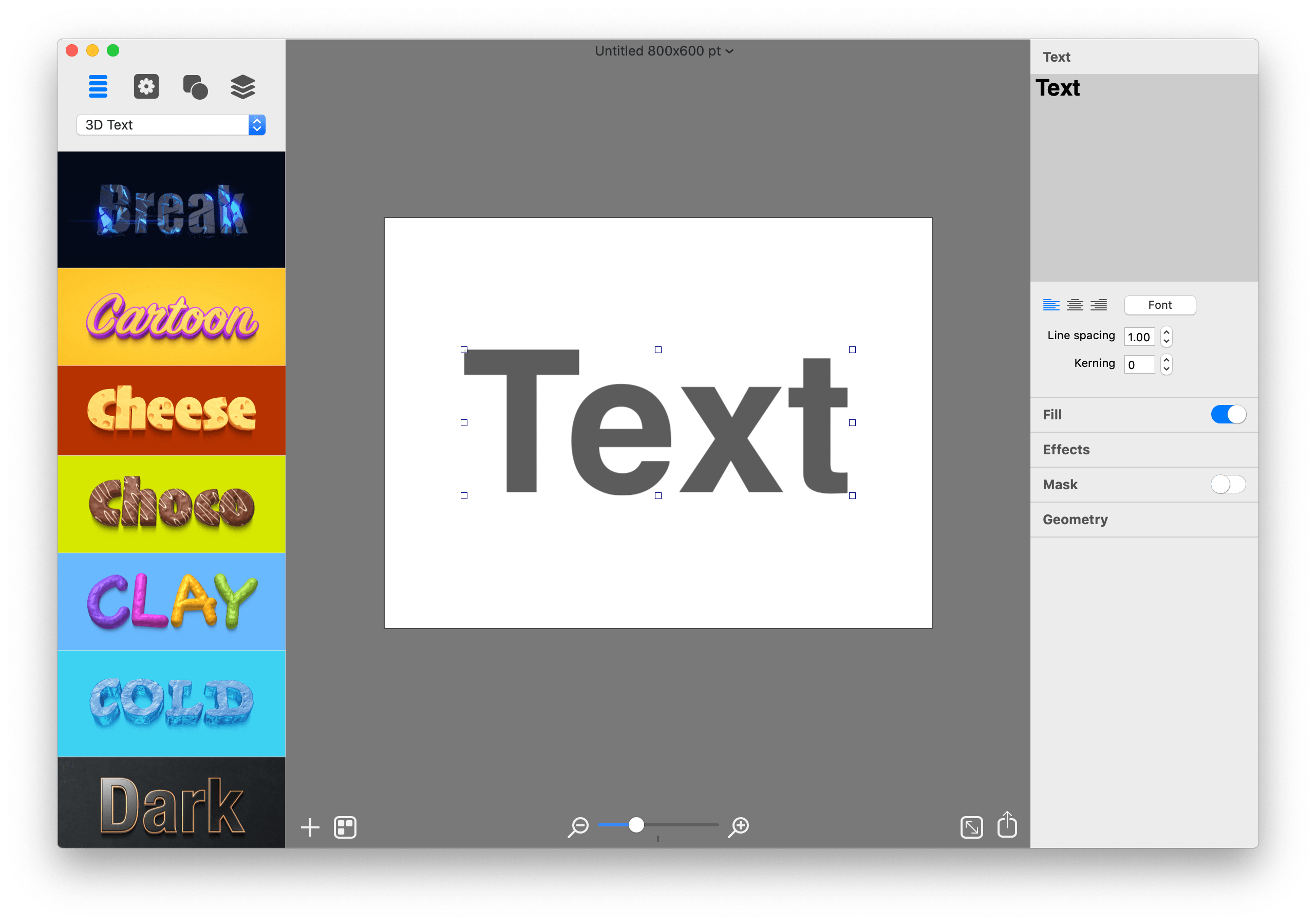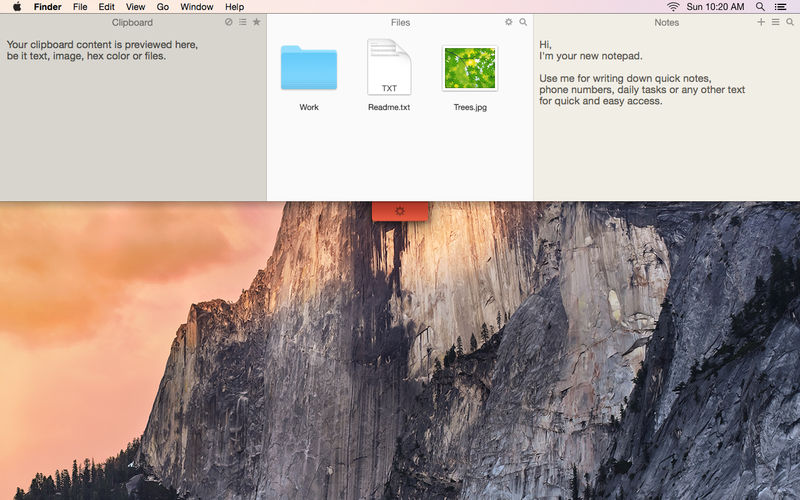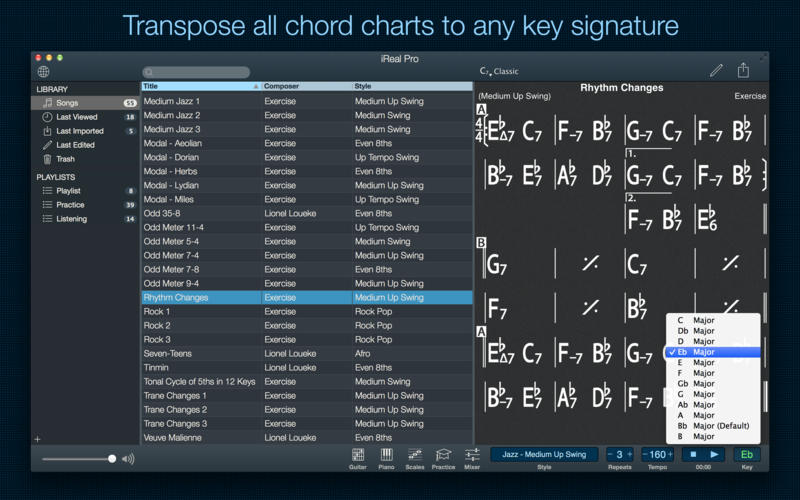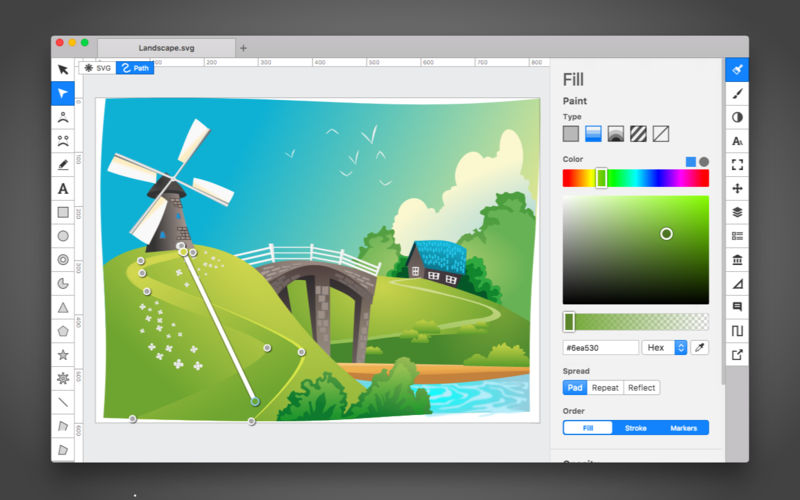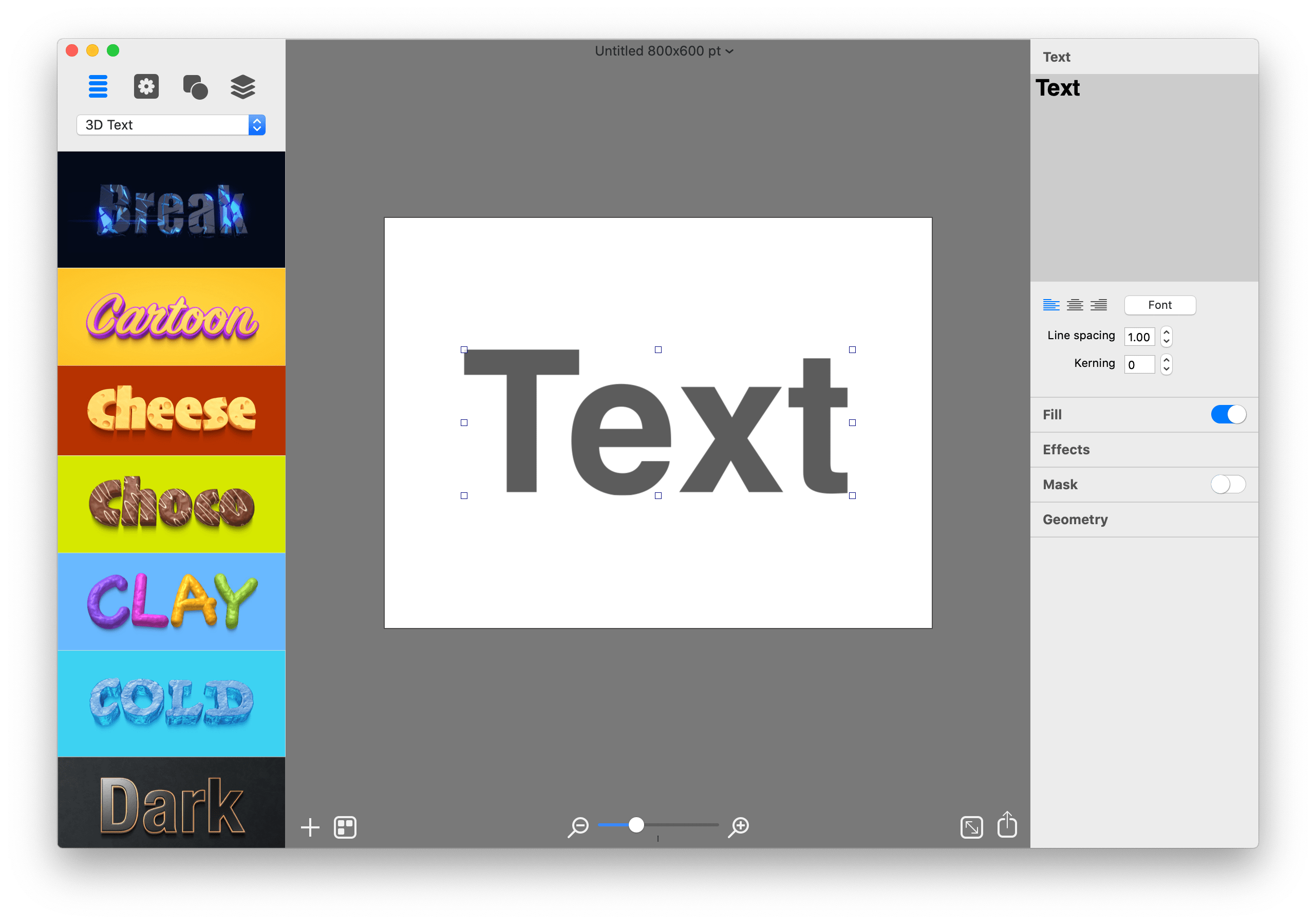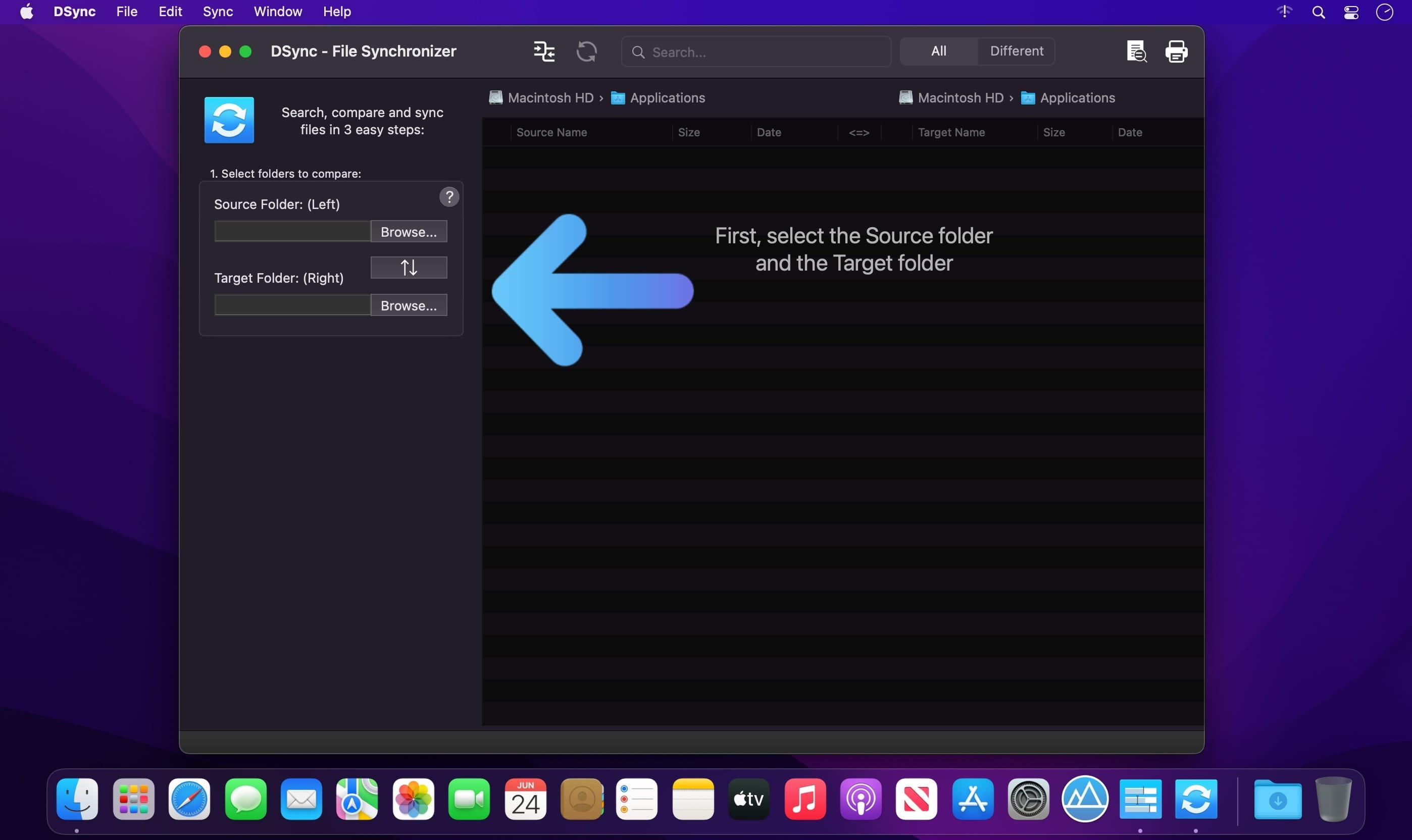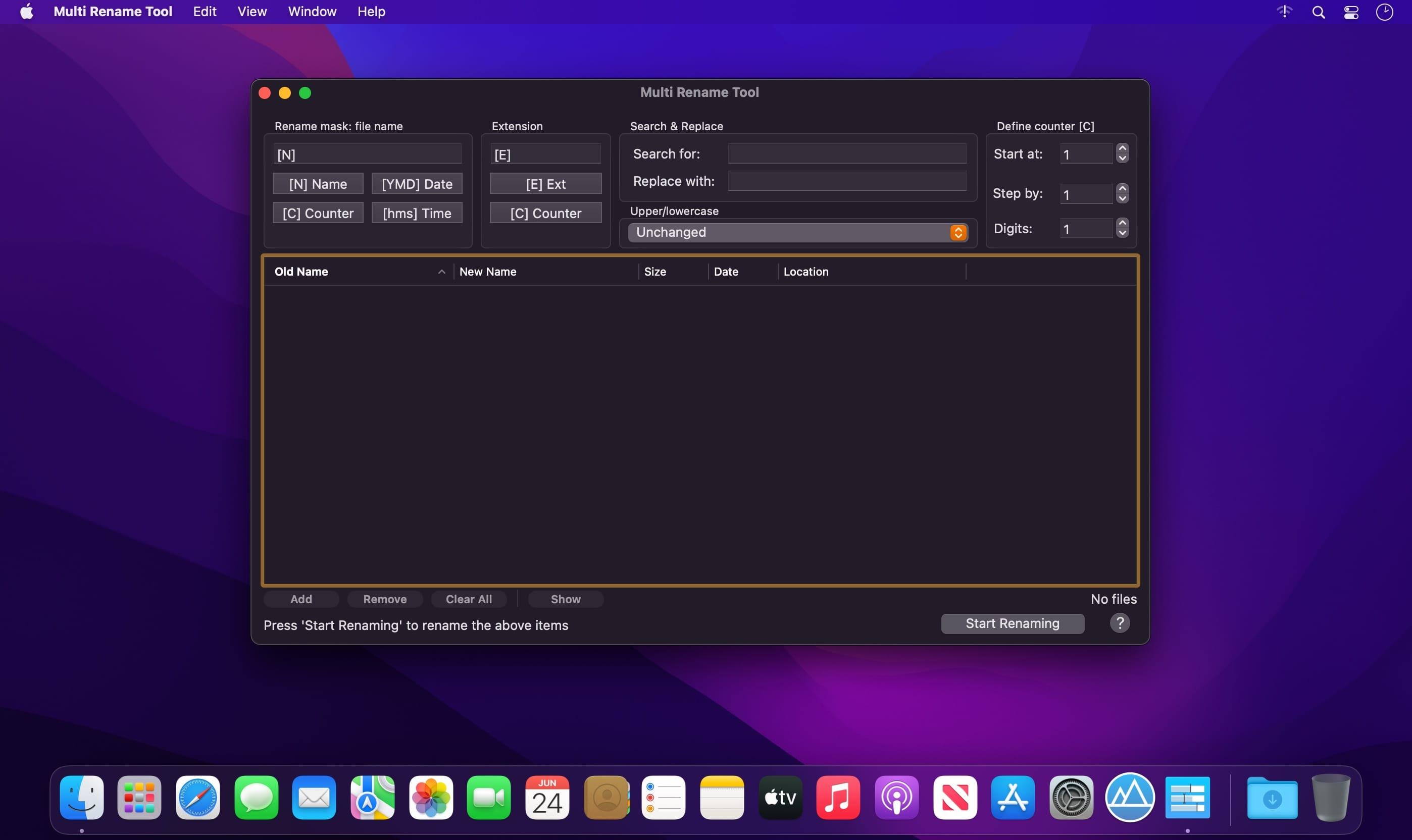Dorico helps you to write music notation, automatically producing printed results of exceptional quality – and plays it back with breathtaking realism. It is easy enough for anyone to learn, yet has hundreds of advanced notations, features, options and sounds to satisfy even the most demanding professionals.
What you can do with Dorico?
Compose
Composing, arranging – or just writing and printing out music – is made much quicker and more efficient with Dorico. Thanks to its intelligent design, it automatically adjusts the notation as you write. With nearly 1,500 sounds included, arrangements can be played back with exceptional realism and, with no workarounds needed for advanced notation, Dorico produces excellent results much more quickly than has been possible before.
Learn
With its streamlined, natural user interface, students and those with less experience in scoring can compose and arrange straight into Dorico, making learning the language of music notation much faster and more intuitive. Editing and making changes — such as instrument, time signature or key — are straightforward, with the notation instantly and correctly adapting to include them, reinforcing the learning outcome. For teachers, producing teaching materials and hand-outs that mix music and text is easy, and it’s never been quicker to adapt arrangements for your band, orchestra or other school ensemble.
Publish
Dorico is the perfect tool for music engraving, publishing and copying. It automatically lays out pages of balance and beauty, with comprehensive collision avoidance and advanced algorithms that handle almost any musical context with ease. Music made with Dorico has the look of the finest traditionally engraved music, and the software provides tweaking tools to satisfy the most demanding professional. Producing high-quality, crystal-clear scores for selling or performance has never been faster or easier.
Compatibility: macOS 10.15 or later
Homepage https://www.steinberg.net/
Screenshots
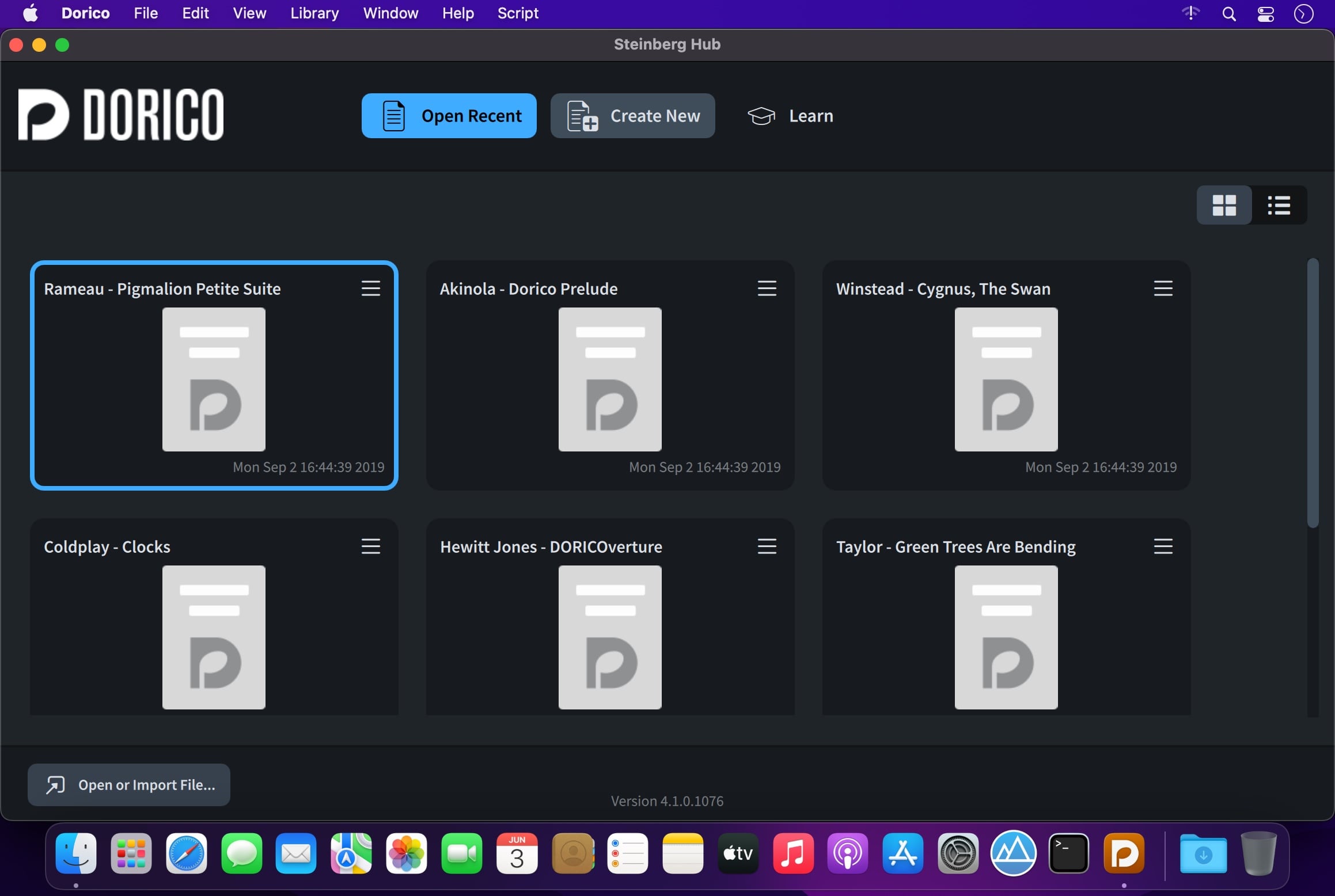
| Name: | Steinberg Dorico Pro v6.1.10 macOS_Mac-torrents.Net.dmg |
|---|---|
| Size: | 1.13 GB |
| Files | Steinberg Dorico Pro v6.1.10 macOS_Mac-torrents.Net.dmg[1.13 GB] |