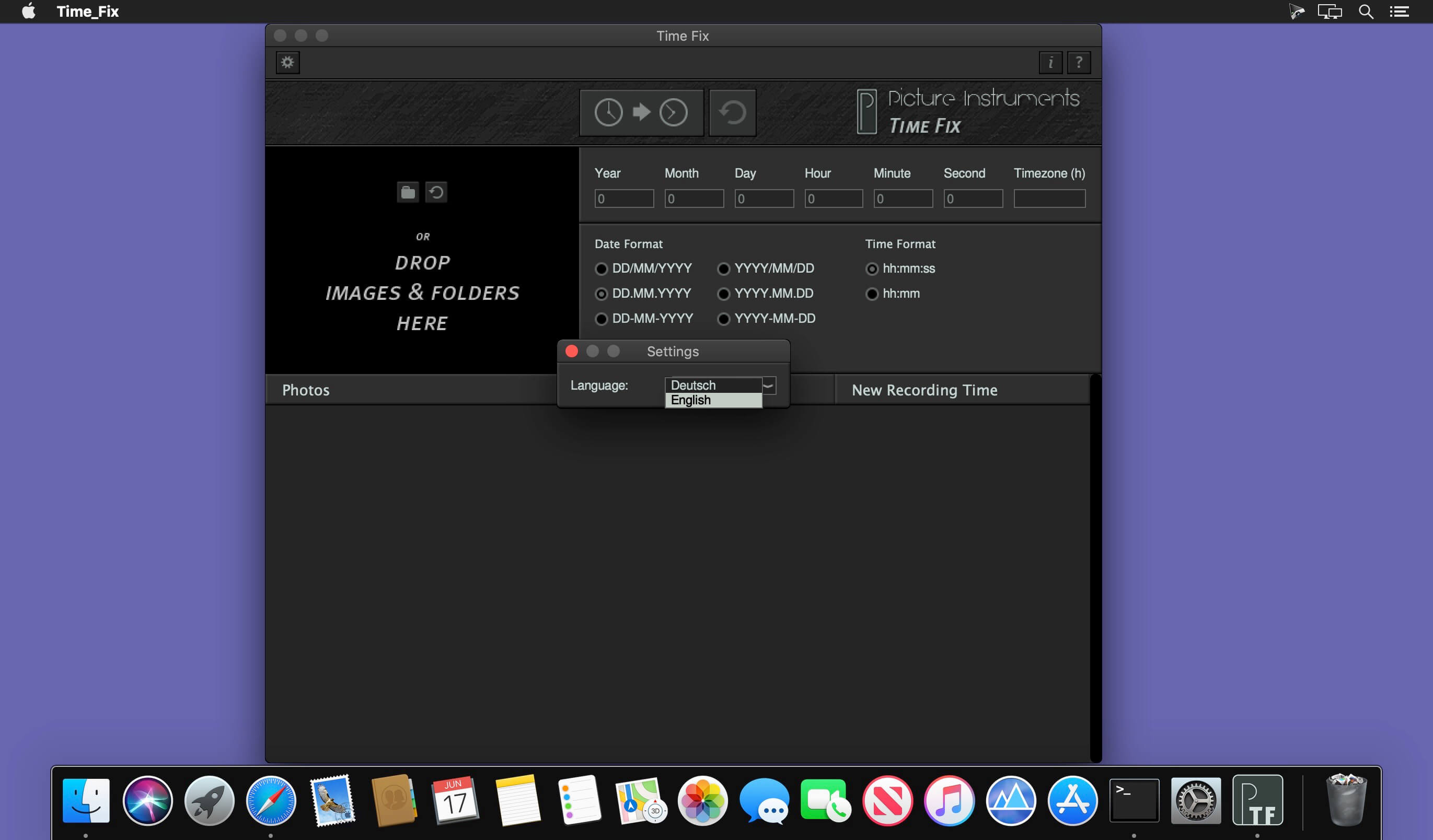Create Hollywood looks via copy & paste. Load an image having a breathtaking look and Image 2 LUT will automatically generate a professional look from it. To see, how it will work on other images, you can load a reference image into the target area and see how the look is applied to it.
Simple use – professional results
To further adjust the look or create any number of variations from it, Image 2 LUT offers a few very helpful options. Along with the general intensity of the coloring, you can also control its influence on skin tones in the image. You can control the skin tones intensity independently and a loss in contrast from a source image with a faded film look can always be dialled back seamlessly with our software.
Create Hollywood looks via copy & paste
Load an image having a breathtaking look and Image 2 LUT will automatically generate a professional look from it. To see, how it will work on other images, you can load a reference image into the target area and see how the look is applied to it.
The one-color-look option homogenises differing tints in various areas of the image and heavily saturated colors can be protected optionally to achieve a higher brilliance for the look.
Image 2 LUT – spectacular results from a small tool!
Afterwards, you can save the reference image along with the look as a file on your computer or export it as a 3D LUT for further use in other photo and video editing software. Available as output formats are the LUT-formats 3dl, cube17, cube32 and mga. In addition, it is possible to directly send the look to Unlimited Filters.
Compatibility: OS X 10.9 or later 64-bit
Homepage https://www.picture-instruments.com
| Name: | Picture_Instruments_Image_2_LUT_Pro_1.5.0__TNT_Mactorrents.io.dmg |
|---|---|
| Size: | 22 MB |
| Files | Picture_Instruments_Image_2_LUT_Pro_1.5.0__TNT_Mactorrents.io.dmg[22 MB] |