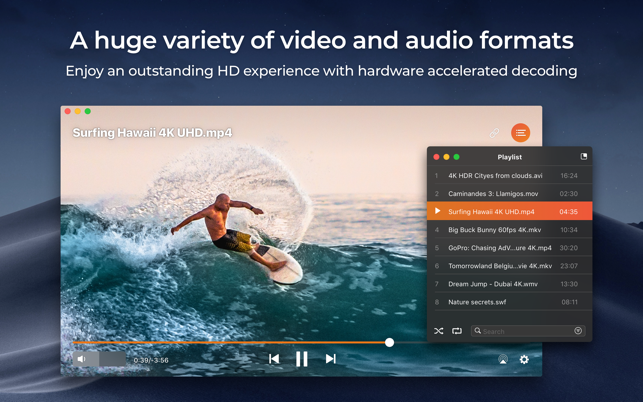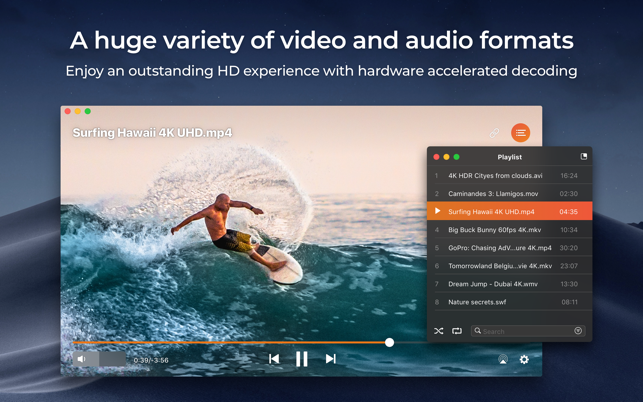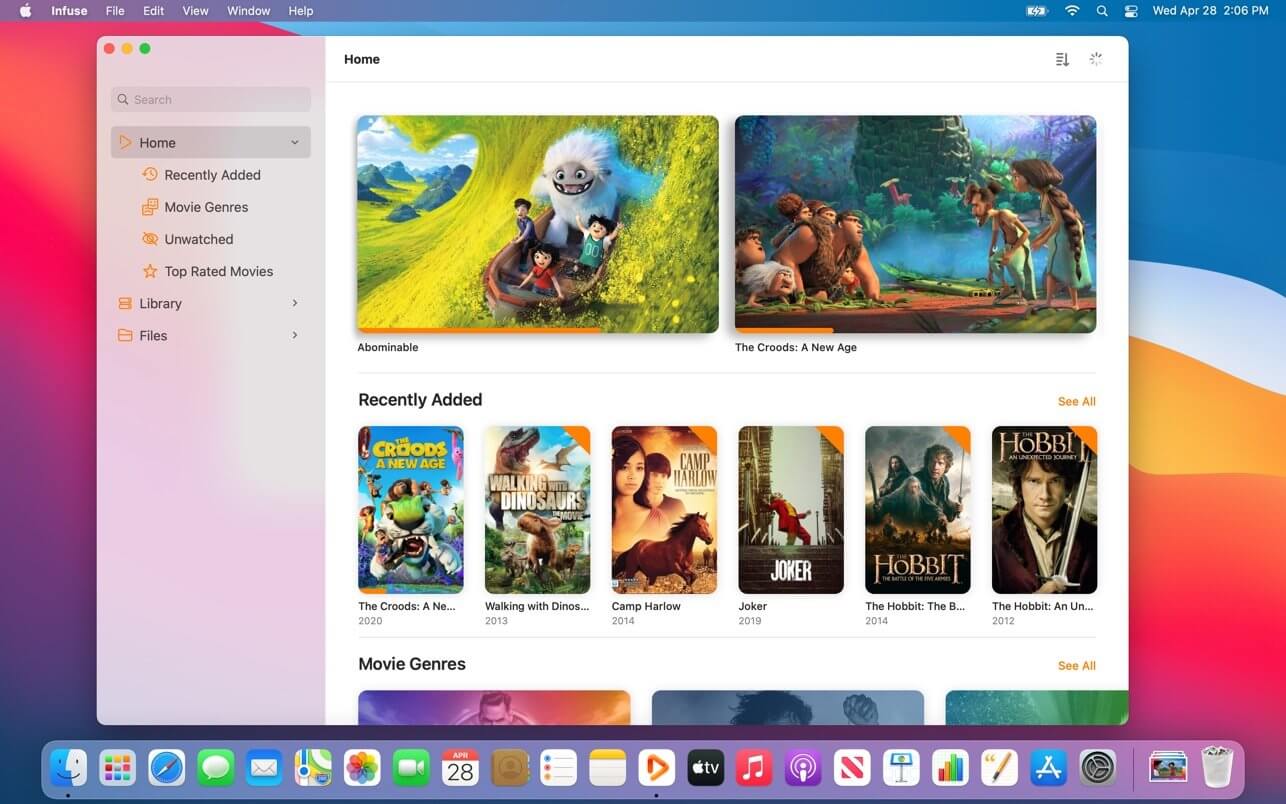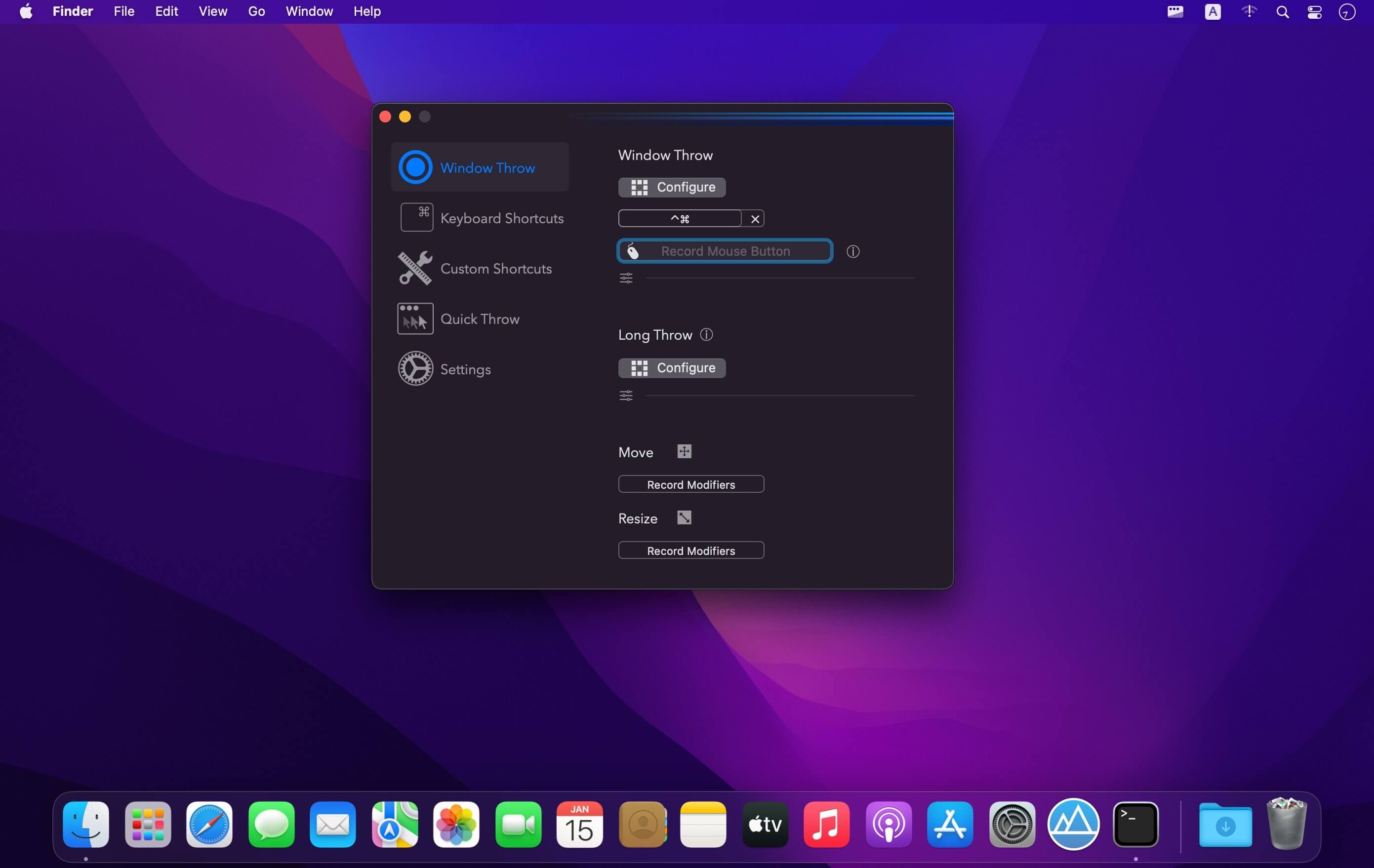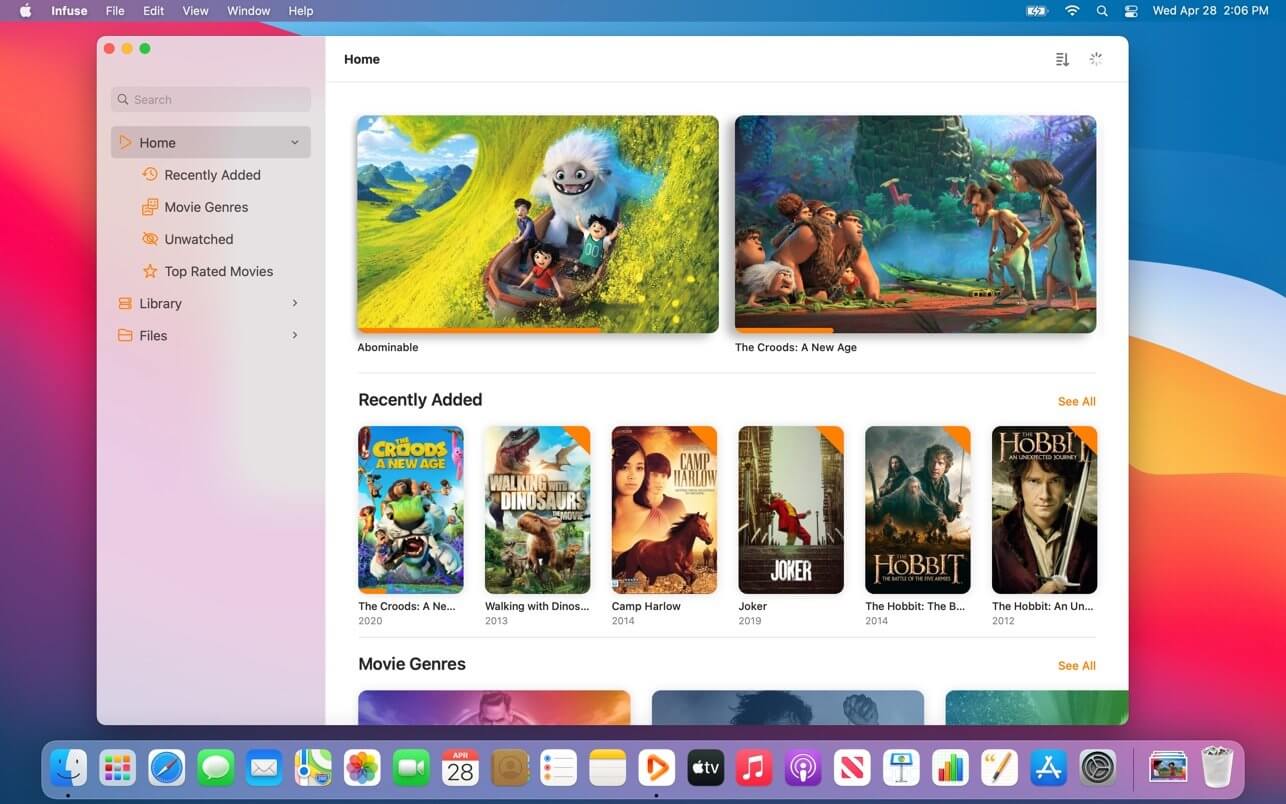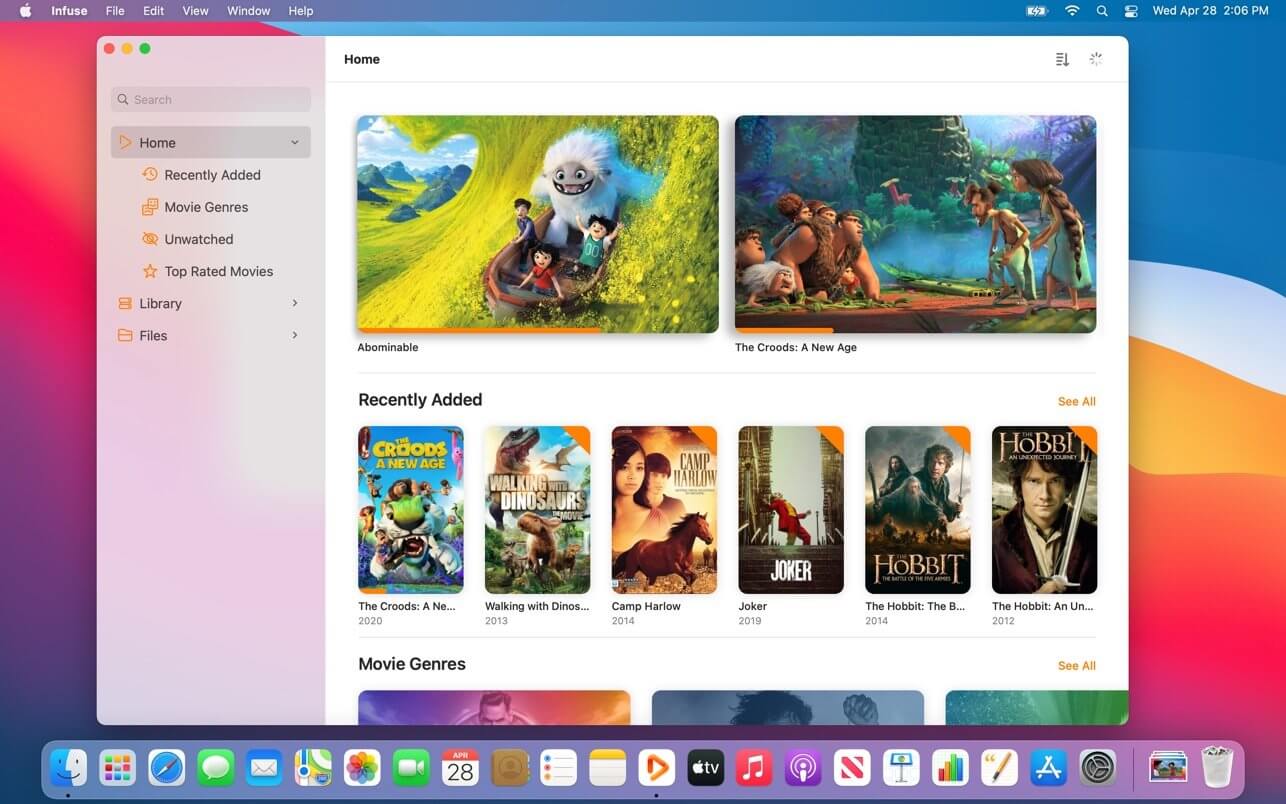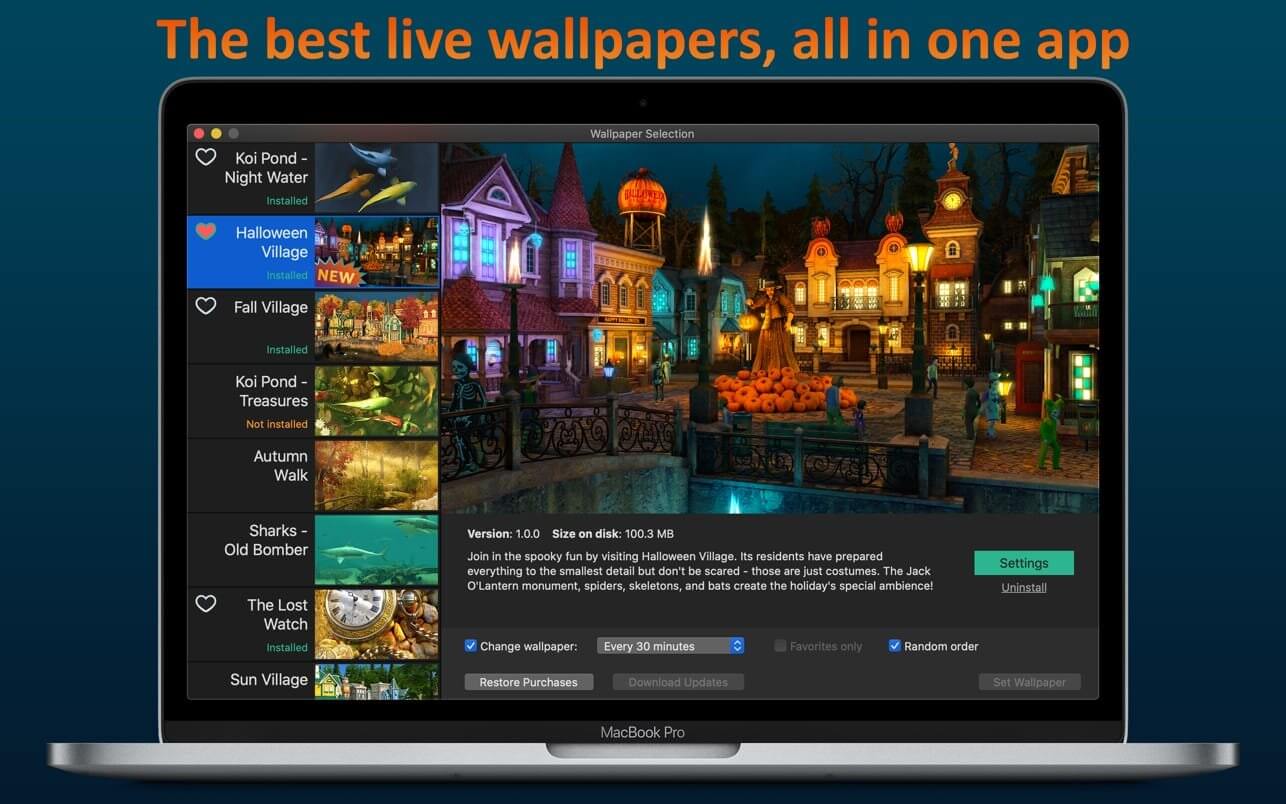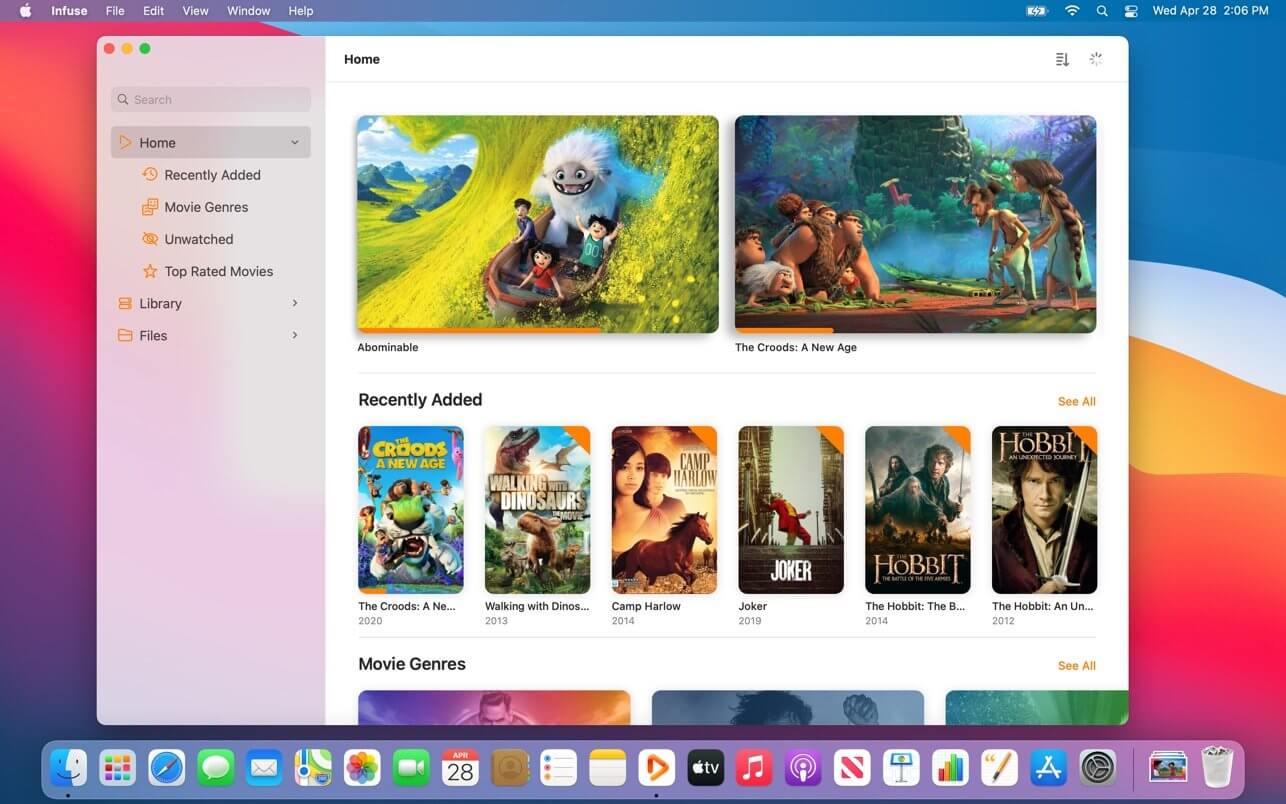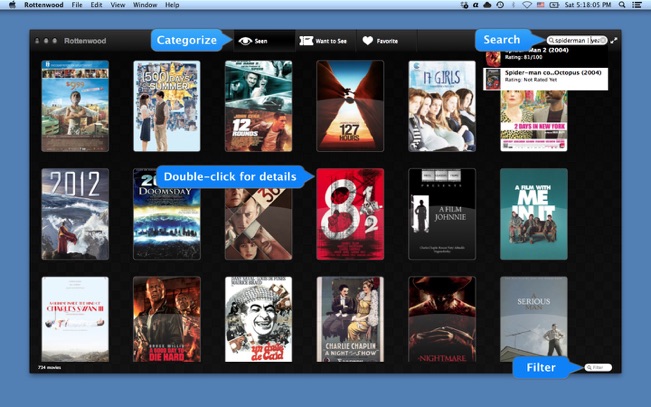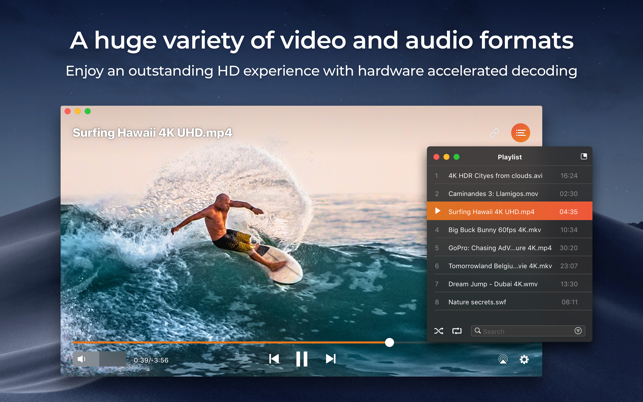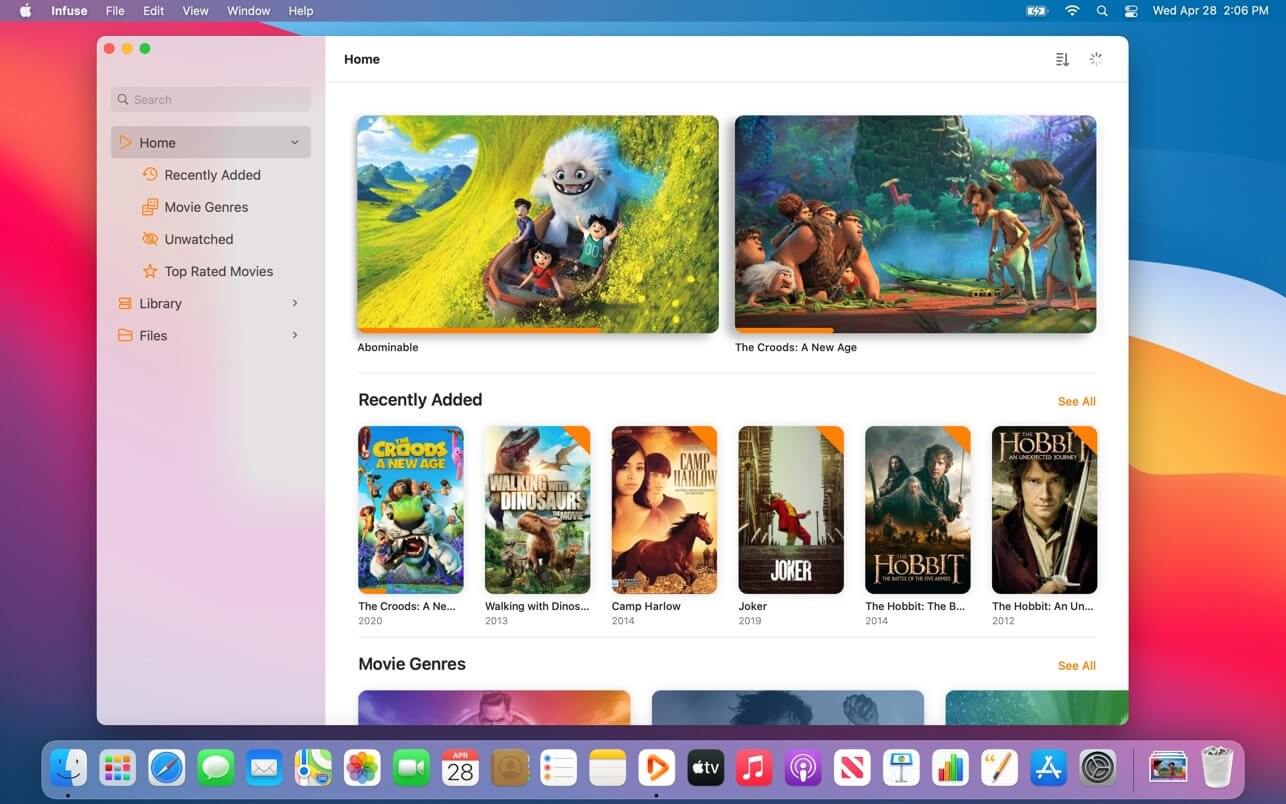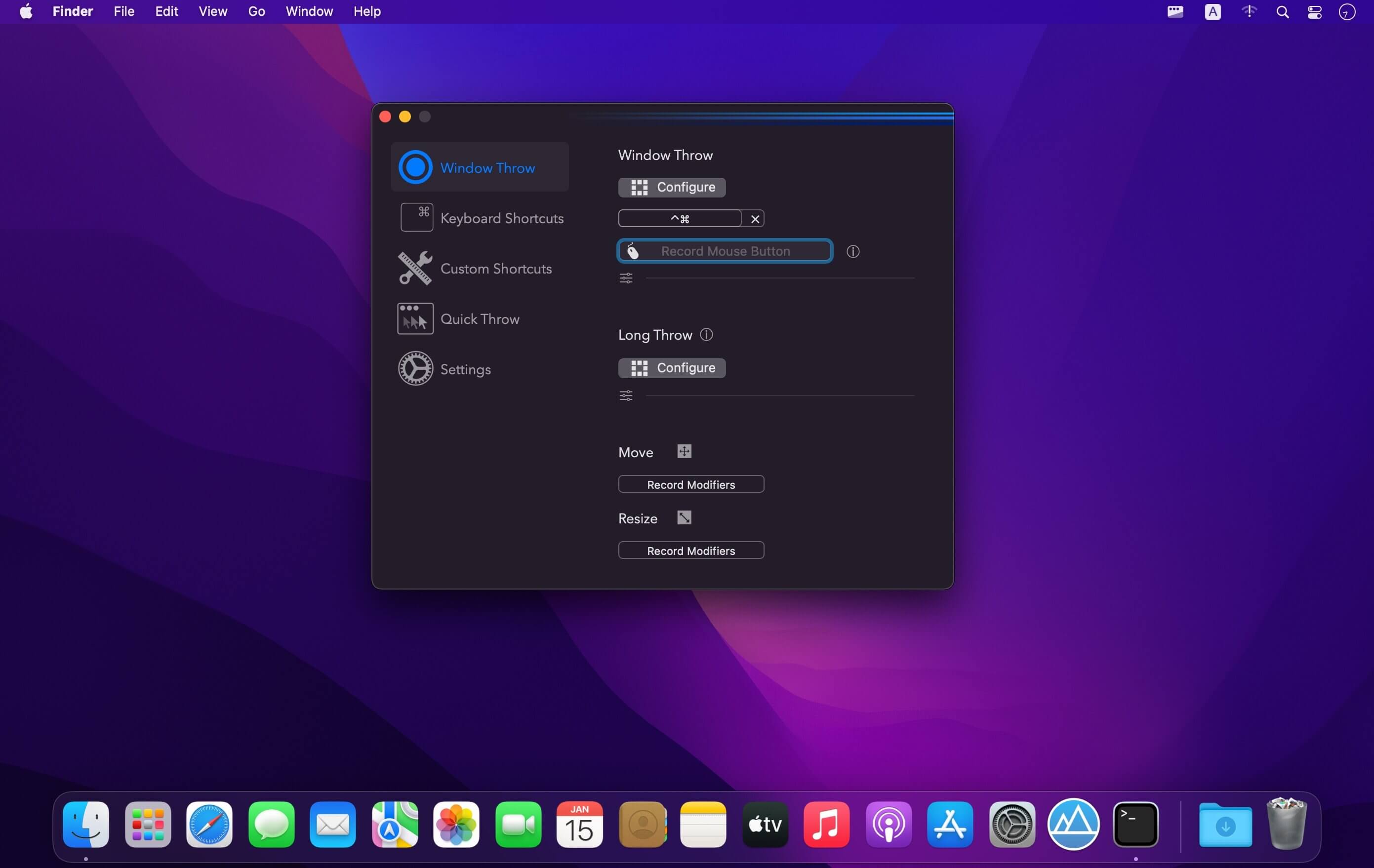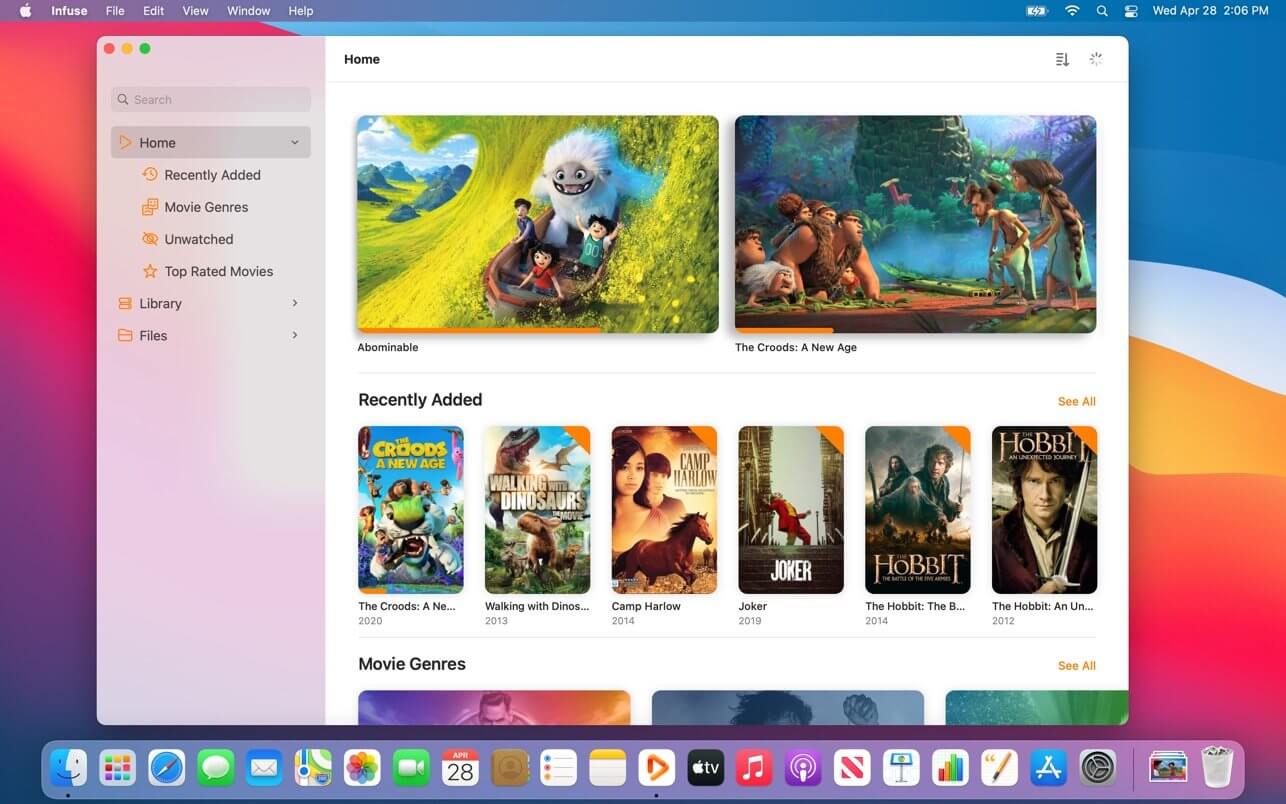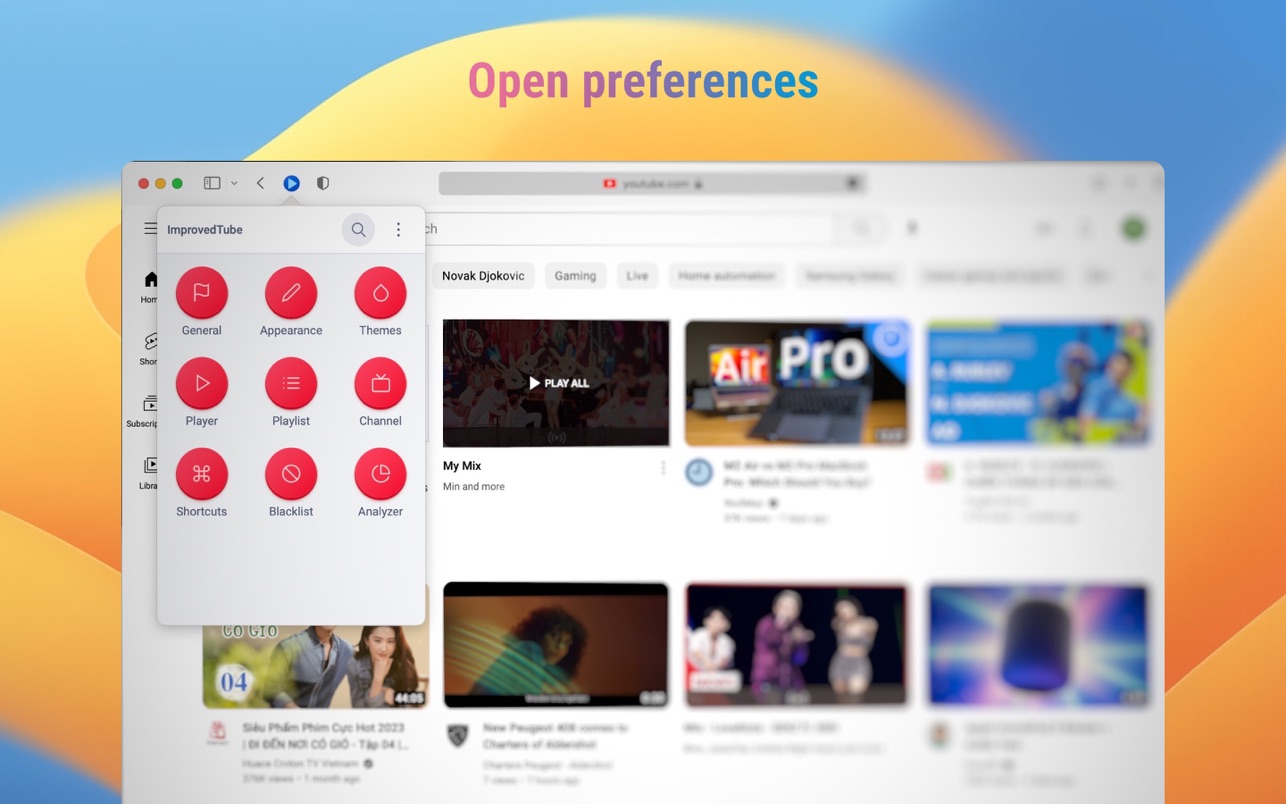| Name: | Live_Wallpaper_HD_5.7.0_Mactorrents.biz.dmg |
|---|---|
| Size: | 601 MB |
| Files | Live_Wallpaper_HD_5.7.0_Mactorrents.biz.dmg[601 MB] |
Live Wallpaper HD offers a selection of beautiful, themed scenes that will add life to your desktop. From cityscapes and sunsets to far away galaxies – each with a cleverly integrated clock and weather widget – your screen will always have that special touch.
Customise your weather widget and clock style and also create your own personalised wallpaper by using your favourite pictures.
Features:
- 14 live desktop wallpapers plus option to design your own
- Use your favourite photos and select your favourite clock and weather widget style for a customised wallpaper
- Detailed weather forecast window by clicking the dock icon
- Current time in various analog or digital styles
- Current conditions and weather forecast supporting multiple locations
- Show desktop functionality that doubles as a screen saver with a timer to reveal wallpapers when your computer is idle
- Hot corners can also be used to instantly activate the app as a screensaver
- Informative Dock icon shows at-a-glance weather conditions and temperature (current, today’s or tomorrow’s forecast) even when wallpaper is not activated.
- Wallpapers can be selected individually or randomly with a timer
- App can show either Fahrenheit or Celsius temperature units
- Most wallpapers are in Retina resolution (2880×1800). Moving scenes are all Full HD (1080p)
Compatibility: macOS 10.12 or later
Mac App Store https://geo.itunes.apple.com/app/id874715580