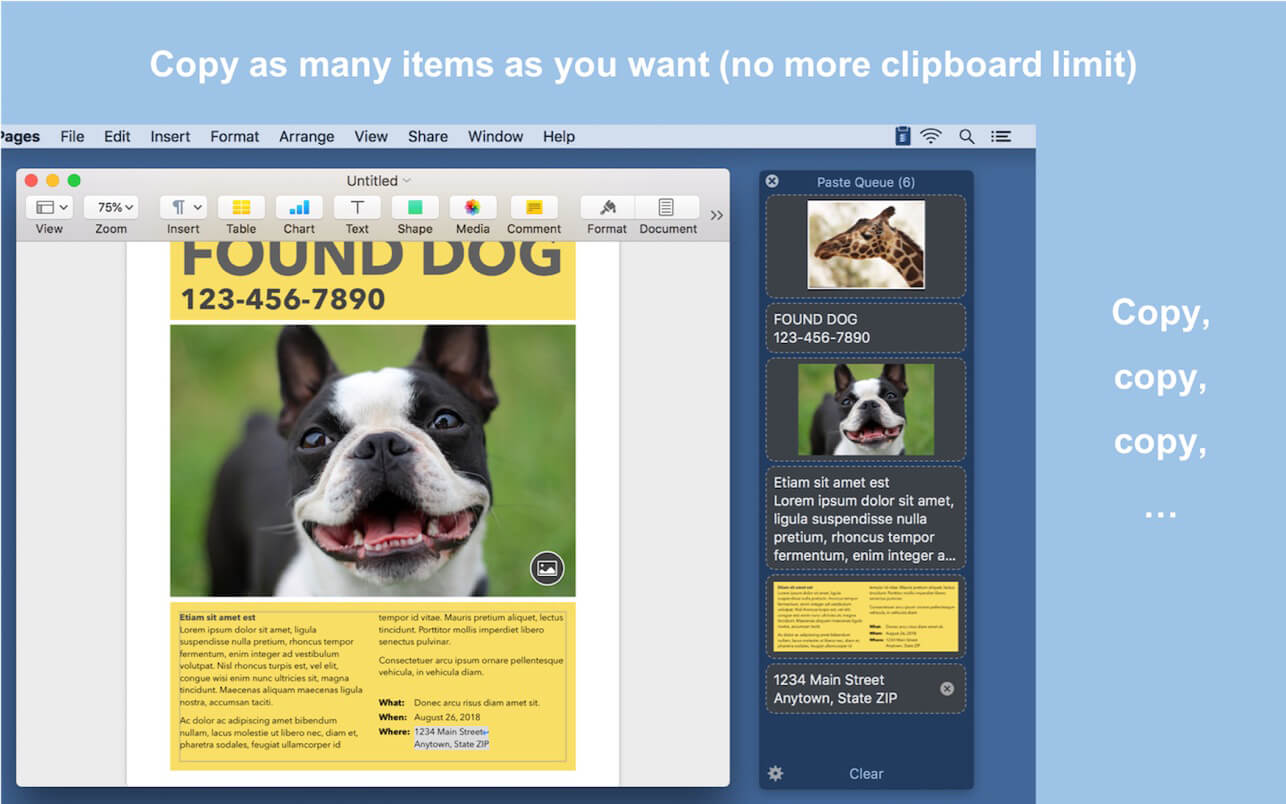Paste Queue 1.3
| Name: | Paste_Queue_1.3_MAS__HCiSO_Mactorrents.io.dmg |
|---|---|
| Size: | 3.8 MB |
| Files | Paste_Queue_1.3_MAS__HCiSO_Mactorrents.io.dmg[3.8 MB] |
Paste Queue is a great time-saver for copying and pasting multiple items between locations. Just copy all needed items first. Then paste them one by one or all at once — no need to switch back and forth between your source and destination.
For example, you can copy a name, phone number, and address, one by one with a keyboard shortcut, and then paste them all at once (or one by one) in the same order into a form, with another shortcut. It’s like an extended clipboard, where you can copy and paste as many items as you wish each time, in sequential (or reverse) order!
Paste Queue also lets you paste items in a custom order, paste rich text as plain text, rearrange copied items, delete them, etc. If you copy and paste often, it is a right app for you. It’ll make your copy and paste routines simple, fun, and fast!
KEY FEATURES
- Supports text, HTML, code, images, files, hyperlinks, PDFs, and app-proprietary data
- Works across different apps and windows
- Can hold unlimited number of items before pasting them
- Customizable keyboard shortcut for copying items into the queue
- Can use regular copy commands to copy items into the queue (when the app window is open)
- Option to not record duplicated items into the queue
- Customizable keyboard shortcuts for pasting items one by one, in first-in-first-out (sequential) or last-in-first-out order
- Can paste items in any order by clicking them
- Can drag and drop items to destinations
- Can reorder items before pasting them
- Customizable keyboard shortcut for pasting all items at once
- Can insert text that separates multiple items pasted together
- Can paste multiple items into consecutive fields/cells in a form/spreadsheet in one shot
- Can paste rich text as plain text
- Optional copy and paste sound effects
- Quick access to the queue via the app’s menu-bar icon
- Can open the app window with a keyboard shortcut
- Can delete all copied items or selected ones
What’s New:
Version 1.3
- New shortcut option for pasting items in last-in-first-out (reverse) order
- New option to not record duplicated clippings
Compatibility: OS X 10.10 or later, 64-bit processor
Homepage https://apps.apple.com/app/paste-queue-multi-clipboard/id1380017883
Screenshots