Fantastical 2 is the Mac calendar you’ll actually enjoy using. Creating an event with Fantastical is quick, easy, and fun:
Open Fantastical with a single click or keystroke
Type in your event details and press return
…and you’re back to what you were doing with a shiny new event in your calendar!
Fantastical’s natural-language engine is expressive and intelligent, so you can write in your own style. Fantastical also automatically recognizes the location of your event and can even invite people from your Contacts to the event.
What’s New:
Version 2.5.15:
- Fixed a crash when responding to certain recurring invitations
- Fixed updates being sent to attendees when changing an alert on Exchange
- Various fixes and improvements
Compatibility: OS X 10.11 or later, 64-bit processor
Homepage https://flexibits.com/fantastical/releasenotes
Screenshots
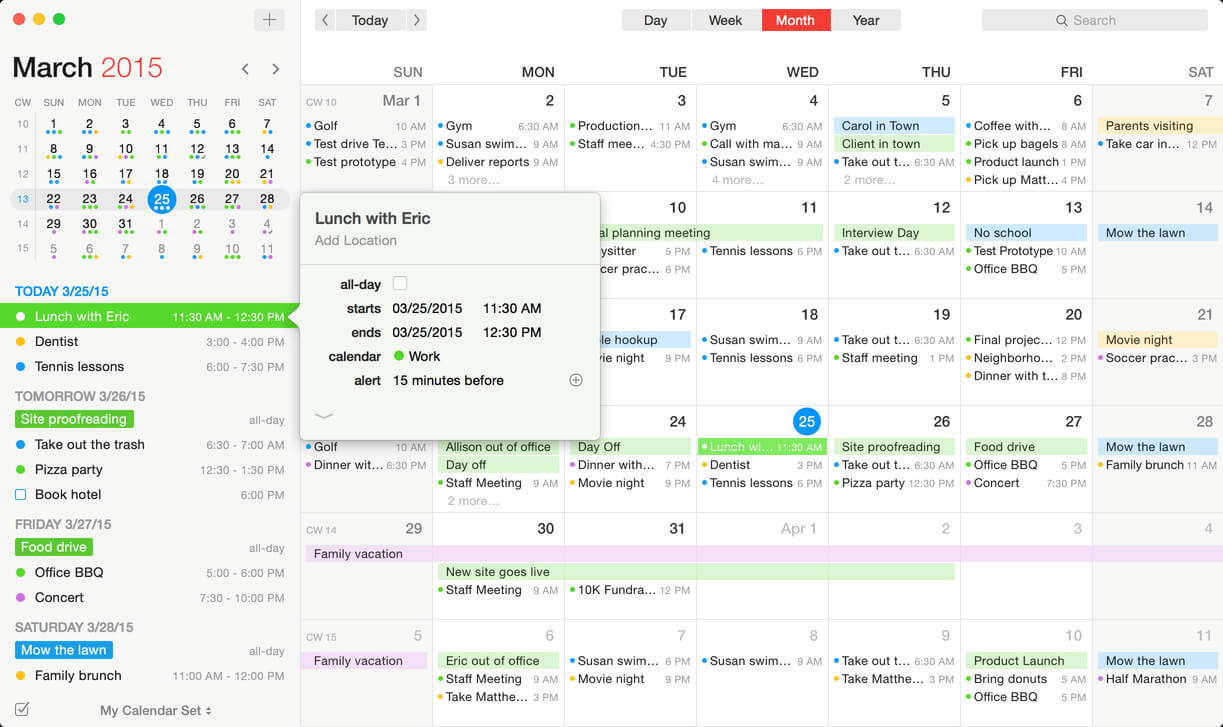
| Name: | Fantastical_2.5.16__TNT_Mactorrents.io.dmg |
|---|---|
| Size: | 18.25 MB |
| Files | Fantastical_2.5.16__TNT_Mactorrents.io.dmg[18.25 MB] |