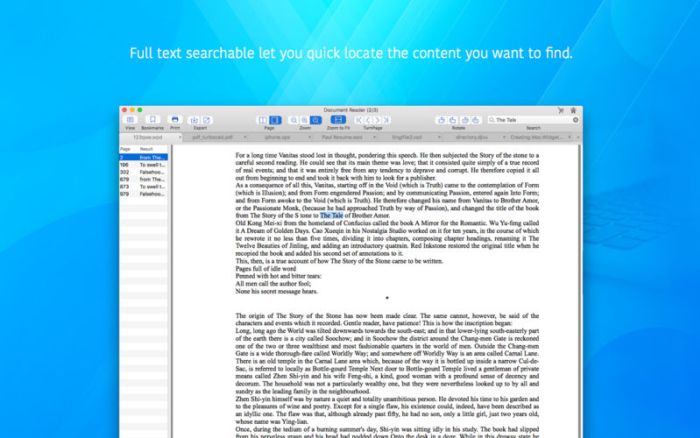Descriptions for Backgrounds 6.0
Name: Backgrounds
Version: 6.0
Release Date: March 26, 2018
Developer: Alex Lopez
MAS Rating: 4+
Mac Platform: Intel
OS Version: OS X 10.13 or later
Includes: Pre-K’ed (TNT)
Web Site: http://crysum.com/apps/backgrounds/
Mac App Store: https://itunes.apple.com/app/backgrounds/id808501572?mt=12
Overview
Award Winner of Mac Informer 5* Editor’s Pick Award.
App of the Week in Mac.informer, Macitynet and Macgasm.
“Backgrounds is, as the name implies, a Desktop background utility that truly, madly, deeply thinks different. Instead of merely changing the photo, Backgrounds changes everything”-Mac360
“It is designed for Mac users who want to make the backgrounds of their computer screens more attractive, stylish, and dynamic. This can be done by adding brand new features and helpful widgets to your screen to achieve an exquisite and original desktop appearance.”-mac.informer
“Great App! The simplicity yet performance and customization is impressive! Nice job! XB”-Xan Bar
“My favorite thing is that it doesn’t compress video if you choose a video as a wallpaper, so my native 4k videos don’t get degraded.”-rkzemke
Your desktop, like never before.
Make your wallpaper more interesting and useful with 7 themes: Music, Parallax, Video, Quartz, System, Time and Web.
Includes a Notification Center Today Widget.
Includes 2 Screen Savers: Glass and Quartz X.
Hide your Desktop icons easily and enjoy your wallpaper. As it’s meant to be.
Features:
1) Music: See the artwork of the current track you are hearing as a wallpaper, or a video you have added to Backgrounds that matches the song’s title, artist, album or comments. Excellent for playing music videos.
– Compatible with iTunes, Spotify and Swinsian.
2) Parallax: Give depth to your desktop by moving the cursor.
– Take advantage of your Panoramas and create immersive wallpapers.
– Supports Photos Albums.
3) Video: Play video as your desktop wallpaper. Express yourself with your own videos and live wallpapers.
– Supports Photos Albums.
4) Quartz: Run Quartz Compositions as a wallpaper. Make your own Quartz Compositions or download them.
– Access to iTunes, Spotify and Swinsian current track info.
5) System: Monitor your Mac’s CPU and Network usage.
– Get a glance of your system’s stats from Notification Center with the today widget.
6) Time: Know the time or date from your Desktop.
7) Web: Load a webpage as your wallpaper. Create your own or use an existing one.
-
- Includes 3D Parallax.
- Notification Center Today Widget: Monitor your CPU and Network usage. Check your Mac’s stats right from the Notification Center, wherever you are, without leaving your apps.
- Quartz X Screen Saver: Run a Quartz Composition while you are away from your Mac. Visualize your music artwork and info when playing music with iTunes, Spotify or Swinsian.
- Glass, a transparent Screen Saver: Lock your Mac and see what it’s doing, from your music artwork, to a task in progress, the system status, anything.
- Supports Multiple Monitors with different preferences each.
- You can even combine them. Activate the System and Time widgets so they are always on top, even when you are using other themes.
What’s New in Backgrounds 6.0
-
- New Rename option in the contextual menu for Video streams.
- User experience improvements.
- Under the hood improvements.
Screenshots