Backgrounds makes your desktop dynamic with 6 themes: iTunes, Parallax, Quartz, Video, System and Time. It is designed for Mac users who want to make the backgrounds of their computer screens more attractive, stylish, and dynamic. This can be done by adding brand new features and helpful widgets to your screen to achieve an exquisite and original desktop appearance.
1) iTunes Theme:
Shows the artwork of iTunes’ current track as a wallpaper. Or a music video
- Play a video that matches the current track, excellent for playing music videos.
- Use the track’s first artwork, a random one, the one that best matches the current display or all artworks changing every 20 seconds.
- Activates automatically when music is playing.
- Fullscreen mode available.
2) Parallax Theme:
Give depth to your desktop by moving the cursor.
- Uses the user desktop image or images.
- Flip the x or y axis movement direction.
3) Video Theme:
Play any video as your desktop wallpaper.
- Express yourself with your own videos and live wallpapers
- Add your own video loop to make it even better.
- Add multiple files and play everything as a playlist.
4) Quartz Theme:
Run any Quartz Composition as a wallpaper.
- Make your own Quartz Compositions or download them.
- Access to iTunes current track info.
5) System Theme:
Monitor the CPU and Network usage.
- Get a glance of your system from Notification Center with the included widget.
- Set your own bandwidth speed limits or leave it as 0 for dynamic mode.
- Set it as transparent for combining it with your Desktop Image.
- Adjust the pointer speed and the update frequency.
- Set the size and position that you like the most.
- Measure your connection as bits or bytes.
- Stack gauges vertically.
6) Time Theme:
Know the time from your Desktop.
- Customise attributes like the Font, Size, Position, Color and Shadow.
- Show or hide the day, month and seconds.
Compatibility: OS X 10.10 or later, 64-bit processor
Homepage https://apps.apple.com/us/app/backgrounds/id808501572
Screenshots
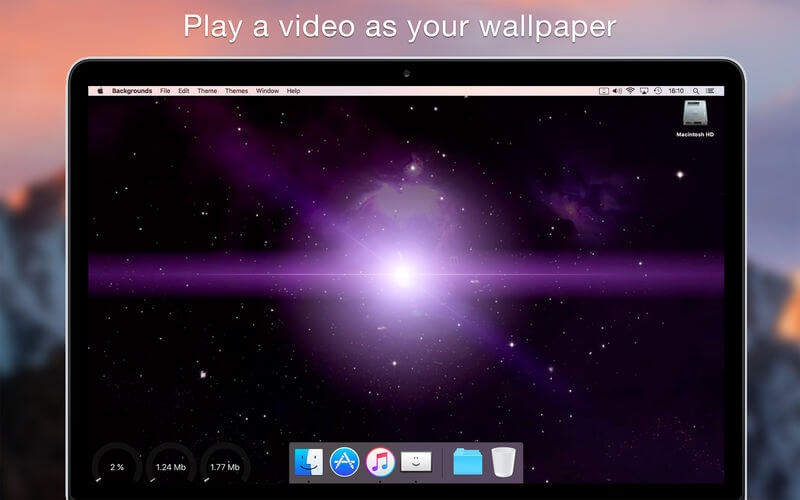
| Name: | Backgrounds_7.5_MAS__HCiSO_Mactorrents.io.dmg |
|---|---|
| Size: | 68.8 MB |
| Files | Backgrounds_7.5_MAS__HCiSO_Mactorrents.io.dmg[68.8 MB] |