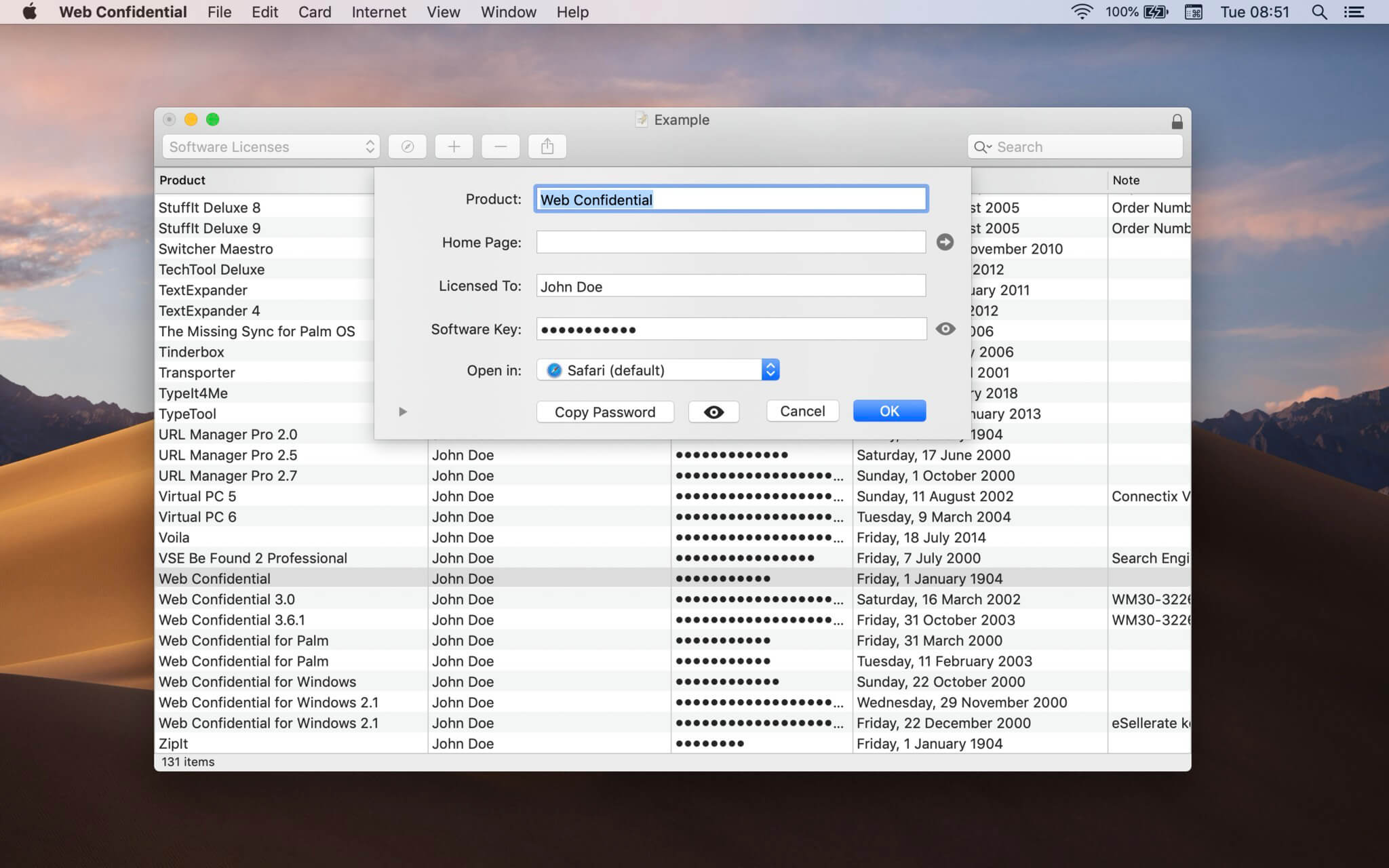| Name: | Web_Confidential_5.4_Mactorrents.biz.dmg |
|---|---|
| Size: | 9 MB |
| Files | Web_Confidential_5.4_Mactorrents.biz.dmg[9 MB] |
Where do you keep your confidential data? Like most people these days, you’ve probably got a growing number of user IDs, passwords, registration keys, PIN codes, serial numbers, and the like, stored in various places on your computer or scribbled on miscellaneous pieces of paper around your home or office.
When you stop and think about it, you probably have more of these pesky bits of information scattered about than you realize. Web Confidential uses an intuitive, easy-to-use cardfile metaphor which will enable even novice users to get up to speed in no time. Power users will find a large number of options to enable them to configure Web Confidential to meet their specific needs. Web Confidential gives you access to your passwords from within your browser and from the macOS Dock.
When you need access to a user ID and password, a handy floating utility window shows all the information you might need about your password. Web Confidential supports AppleScript and can of course also import passwords from other password managers. Last but not least, Web Confidential permits you to encrypt your password files, protecting this sensitive information from prying eyes, using state-of-the-art encryption.
Compatibility: macOS 10.14.6 or later
Homepage https://www.web-confidential.com
Screenshots