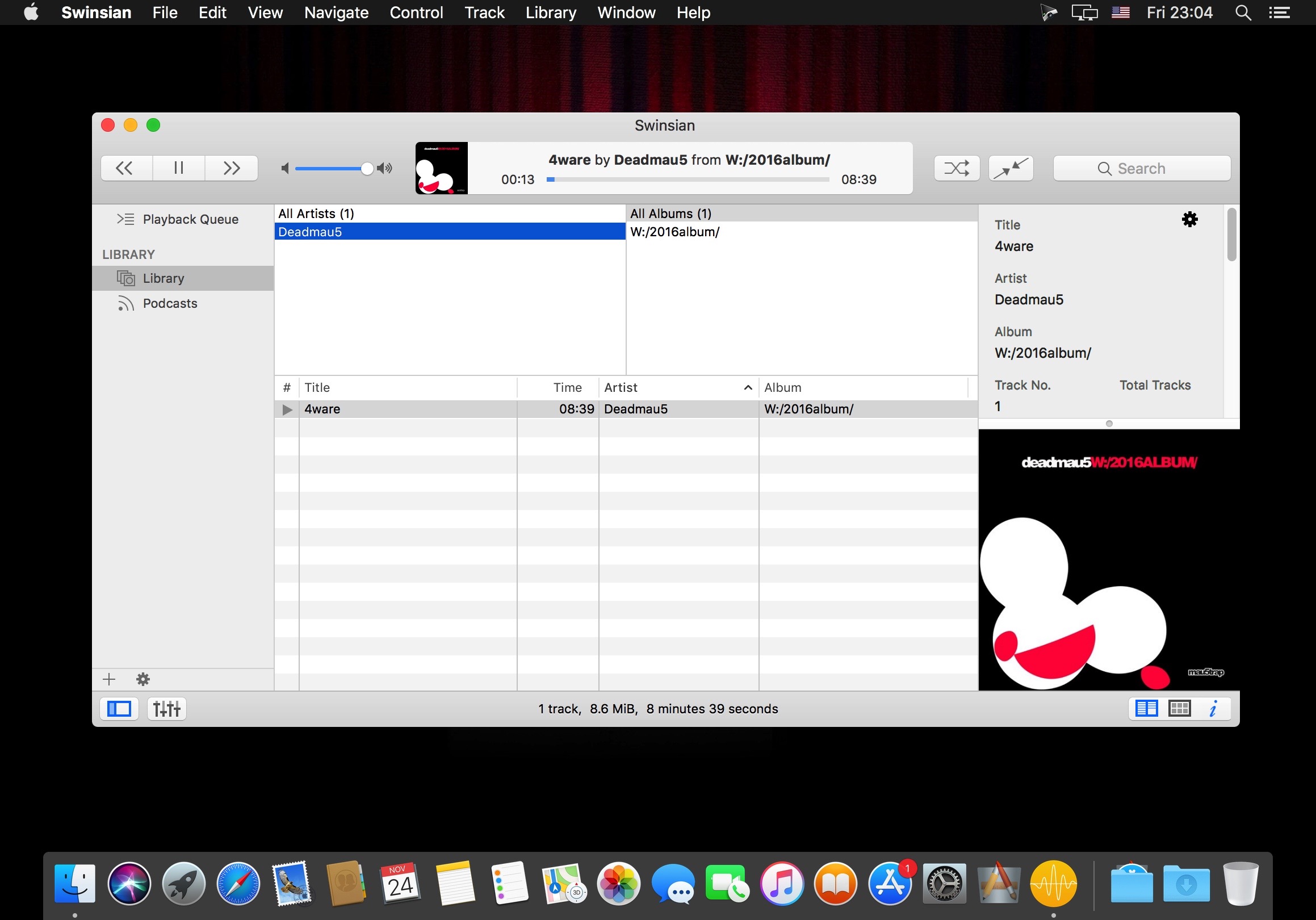Description
Name: FontLab VI
Version: Public Preview 04 Build 5962
Mac Platform: Intel
OS version: Mac OS X 10.7 or later
Link for more information: http://www.fontlab.com/font-editor/fontlab-vi/
Overview
We are pleased to announce that preview builds of FontLab VI are now open to the public! No nondisclosure agreement needed.
See the main FontLab VI page to learn all about the app, preview features, and download a pre-release build to try it yourself!
Check the public FontLab VI forum to discuss features, interface and implementation, and report bugs to our eagerly waiting team.
What is FontLab VI?
FontLab VI is our attempt to make the world's best font creation and editing tool. We hope you find it so by the time it is done. It has been years in the making. It represents a complete overhaul of the former FontLab Studio program, most of the code rewritten from scratch, with an entirely new user interface, but with a few core functions based on tested and reliable engines. As an example, while the font generation engine is newish, an earlier version shipped with TransType 4. Overall, there are enough new features that we could reasonably have skipped a version number or even two.
Wait, so you're shipping FontLab VI and it is free?
No. We are making early pre-release builds available for free. The final product will be a commercial release, with upgrade pricing available for previous users of any of our font editors, as well as educational prices for students and teachers.
What does “Preview” mean? What is the state of FontLab VI?
This Preview is neither feature-complete, nor stable enough for serious production use as your primary font editor. It still has major bugs and issues, many of which we haven't even discovered yet. That is part of why we are making it available; we want broad user input from many people, not only to help find bugs, but also to give us feedback on how the app works and user interface decisions.
Known major issues:
Manual TrueType hinting is not yet implemented. (We do have TTFautohint integration, however.)
Multiple master (axis-based, interpolation/extrapolation, MutatorMath) font support is just being integrated now, so expect it to have many issues as it gets developed.
Documentation is still under development, but has some useful info on a few features, and also a full list of keyboard shortcuts.
Python scripting has not had much testing — expect more bugs than elsewhere. Also, the APIs are undocumented. Our ultimate intention is to support both classic FontLab Python scripts with minimal-if-any changes, and also RoboFab-based scripts.
When will FontLab VI ship for real?
We will ship it when it is ready. What is “ready”? The application needs to not be missing any major features that were in FontLab Studio 5. It needs to be stable — without a bunch of crippling bugs. The interface needs to be polished and not be too confusing for people just getting started with FontLab VI, whether they are veteran type designers or new users. Documentation needs to be in a reasonable state. All that remains to be done. So, we are not promising a date, but please know that we are all working very hard on FontLab VI. We want to ship it at least as much as you want to see it!