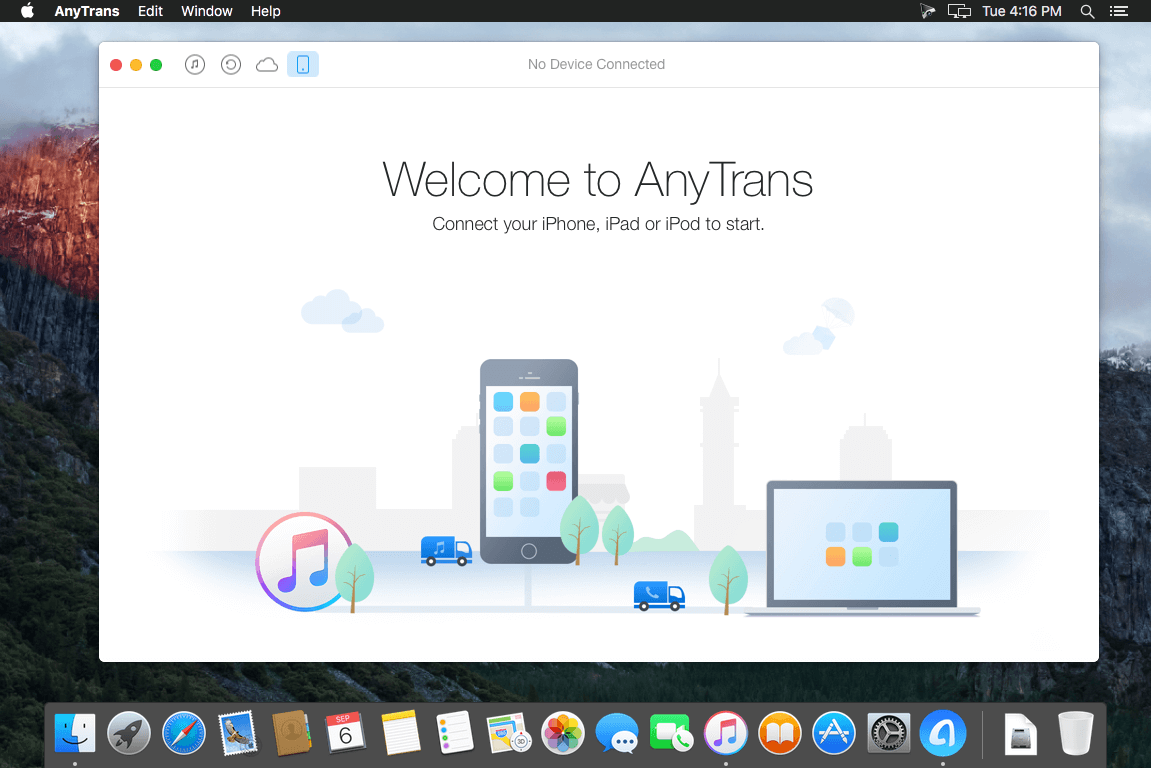PhoneRescue is an ultimate iOS data recovery program designed for retrieving your lost photos, messages, contacts, notes and more on your iPhone, iPad and iPod touch. Also it can repair an iDevice from any iOS crash error.
Features
- Focuses on analyzing and recovering the most important 25 types of iOS content
- Recovers data & files directly back to iPhone for instant use, or to computer for future use
- Pinpoints your lost contents in the first moment and conjure them back in an eye-blink
- Retrieves your valued information via 3 safe and reliable ways: from device, iTunes backup, and iCloud
- Extracts your needed information from iTunes backup – even it has been encrypted
- Offers options of file types that you intend to scan and recover, making the process more accurate and faster
- Fixes any iOS error within a single click to revive your broken iPhone
Mistaken deletion of your photos, text messages, contacts or other vital info on your iPhone could be a disaster in your life. That’s why we introduced PhoneRescue, with the promise to get all your lost-but-valued media or text data back in your hands. Apart from supporting 3-way recovery (from device, iTunes backups, and iCloud) to ensure the maximum recovery rate, PhoneRescue can recover data directly back into iPhone for instant use.
Compatibility: OS X 10.9 or later
Language: English
Homepage https://www.imobie.com
Screenshots
| Name: | PhoneRescue_4.2.1.20221103_[TNT]_Mactorrents.is.dmg |
|---|---|
| Size: | 68.05 MB |
| Files | PhoneRescue_4.2.1.20221103_[TNT]_ Mactorrents.is.dmg[68.05 MB] |