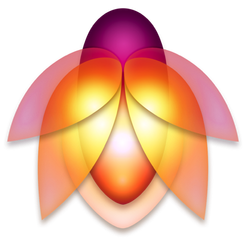Flare is a spectral ensemble effect based on the bucket-brigade delay line. It combines a waveshaper, multi-tap delay and tremolo into a simple musical tool with a ton of features under the hood. Dial in a dreamy chorus reminiscent of classic string machines, a Chebyshev style waveshaping distortion, auto-tremolo, spectral blurring and more.
The first processing stage is routed through a Chebyshev waveshaper that creates rich harmonics and distortion. Post-waveshaper, the affected signal can be easily tapered with SWEEP — a filter modeled after the Moog diode lowpass.
The audio signal’s adventures have only started though! Next begins the time and space warp paradigm. DEPTH controls a bucket-brigade ensemble effect while BLUR brings smearing across the spectral domain. Space and acousmatic modulators also include REVOLVE, DELAY and SHAKE — panning, echo and tremolo effects, respectively.
Flare can do a lot of things with minimal UI controls. Tap into its versatility and pull musical things out of your sounds that you never knew were there.
Homepage https://puremagnetik.com/products/flare-spectral-ensemble-processor
| Name: | Puremagnetik.Flare.v1.0.2.v1.0.3.macOS.RETAiL-ohsie_Mactorrents.Me.rar |
|---|---|
| Size: | 37 MB |
| Files | Puremagnetik.Flare.v1.0.2.v1.0.3.macOS.RETAiL-ohsie_Mactorrents.Me.rar[37 MB] |