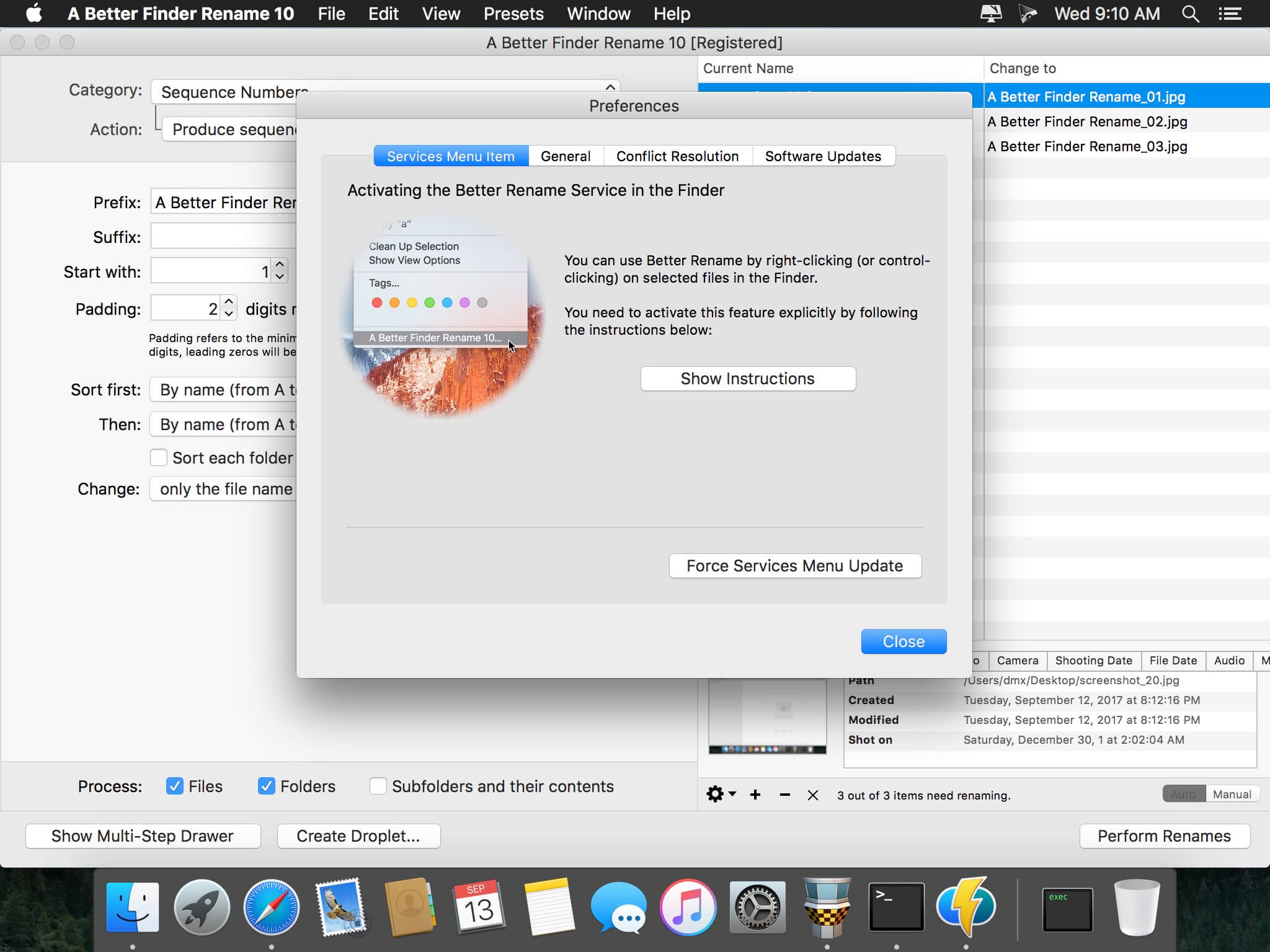Download A Better Finder Rename 11.07
A Better Finder Rename is the most complete renaming solution available on the market today. That’s why, since 1996, tens of thousands of hobbyists, professionals and businesses depend on A Better Finder Rename to organize and maintain files.
The Instant Preview feature eliminates guesswork and costly errors and helps you find the right settings quickly and accurately by providing as-you-type feedback.
FEATURES:
Simple. Complete. Powerful
DRAG & DROP TO ADD
Adding files is as simple as dragging them in from the Finder.
INSTANT PREVIEW
Changes are previewed as you type, eliminating guess work and preventing costly mistakes.
DRAG & DROP ORDERING
By default, items are organized alphabetically or by some other criteria such as creation or capture date, but you are also free to just re-arrange items via drag & drop.
Comprehensive Coverage
MARKET LEADING FEATURE SET.
A Better Finder Rename’s huge array of renaming options is organized into 15 intuitive categories that cover all the text, character, position, conversion and truncation features that you would expect from a great file renamer.
On top of this, A Better Finder Rename provides more advanced features that answer the prayers of many professionals and hobbyists alike.
Digital Photography
YOU’RE GOING TO LOVE THIS.
Digital Photographers in particular will find the advanced sequence number and date & time features a joy to behold.
A Better Finder Rename knows how to extract EXIF shooting date and time information from your digital camera images and exploit them in creating sequence numbers or adding time and date information to the file name.
Support for all major RAW formats (including JPEG, HEIC, HEIF, ARW, CRW, CR2, THM, NEF, TIFF, RAF, ORF , MRW, DNG, PEF, SRF, etc.) extends this to professional photographers.
A Better Finder Rename also deals gracefully with multiple shots captured in the same second and gives access to camera and lens meta-data through its tag-based renaming feature.
Digital Music
NEVER MISS A BEAT.
Music lovers will be delighted by our MP3/AAC renaming feature that allows you to exploit the ID3 meta-data embedded in most music files to create naming schemes of your own for your music collection.
Meta-data information from MP3, AAC, FLAC, OGG, APE, M4V and iTunes music store files are supported.
Instant Preview & Change Highlighting
ELIMINATING GUESSWORK & AVOIDING COSTLY MISTAKES
Our instant preview feature displays all changes as you type, making it easy to dial in the right settings and preventing you from making costly mistakes.
Version 10’s change highlighting feature takes this to the next level by visually marking individual changes.
Tag-Based Renaming
PURE META-DATA SAVVY.
Today’s media files come with an abundance of additional information that cannot be glanced from the often meaningless file names themselves.
A Better Finder Rename allows you to leverage this meta-data to create more meaningful file names using its tag-based renaming feature.
Our renaming engine can read an extensive array of photo, image, music, movie, camera, lens and location meta-data and you can combine this information to implement any naming scheme you can imagine.
Multi-Step Rename
WHEN ONE ACTION IS NOT ENOUGH.
We don’t believe in making simple things unnecessarily complicated. That’s why most users will find a single action that does exactly what they want.
Sometimes, however, a single action simply isn’t enough and that is where our multi-step renaming features comes in. It lets you combine multiple simple actions to create a lean mean renaming machine.
Our intuitive multi-step interface, in conjunction with our instant preview, makes it easy to keep track of what’s happening.
File Content & Meta-Data Preview Pane
X-RAY VISION
A Better Finder Rename 10’s new Preview Pane allows you to peek inside your files and delve into its meta-data, making it much easier to work with meta-data tags and providing additional confidence in your settings.
Droplets & Presets
GETTING ON TOP OF REPETITIVE TASKS
For recurring tasks, A Better Finder Rename allows you to save common settings to droplet mini-applications and apply them automatically to all files dropped upon them.
Furthermore, you can save and restore presets to facilitate the creation of your own renaming library.
Power Users
AS SIMPLE AS POSSIBLE, AS COMPLEX AS NECESSARY.
System administrators, web masters and other power users will appreciate the presence of advanced features, such as regular expression support, conversion to Windows NTFS/SMB compatible names, the ability to import file names from a database, a spreadsheet or any other source that can produce plain or tab-delimited text files. Finally, it allows you to save a record of the current and new file names to facilitate tracking your files.
Beautiful Inside & Out
WE SWEAT THE DETAILS, SO YOU DON’T HAVE TO
A Better Finder Rename takes file renaming to a new level of sophistication by introducing an advanced 64-bit multi-threaded renaming engine that solves many problems that other file renamers simply leave unaddressed.
The database-backed renaming engine automatically resolves file name conflicts (when several files would share the same name) using a range of configurable parameters. The sequence in which files are renamed is optimized to avoid deadlocks which could occur when the order in which the files are renamed becomes significant.
Information
CompatibilityOS X 10.10 or later, 64-bit processor
LanguagesEnglish, French, German
What’s New in A Better Finder Rename 11.07
- Release notes not available at the time of this post.
Screenshots