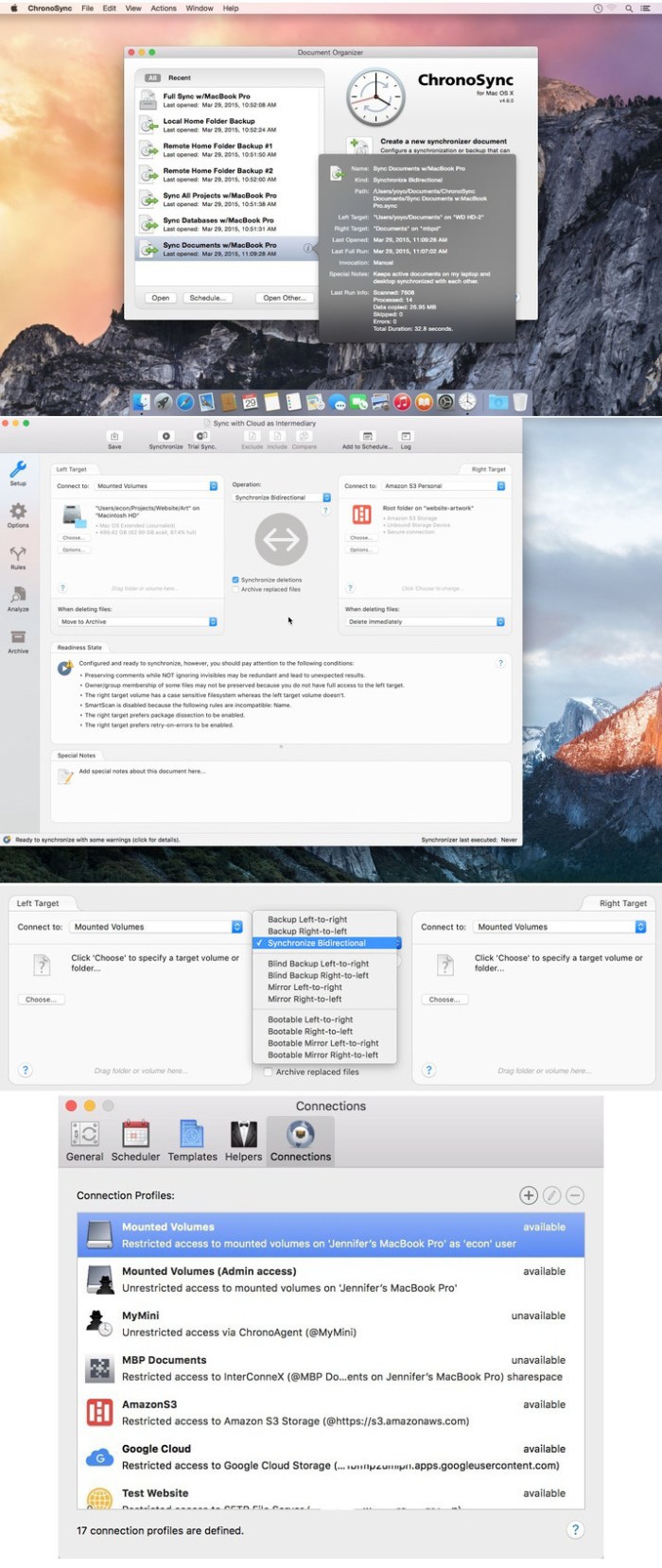| Name | ChronoSync 4.9.5 Shark mac-torrents.net.zip |
|---|---|
| Size | 98.93 MB |
| Created on | 2019-10-13 17:25:12 |
| Hash | a3cbfcd46cf7c15127effcdaf4938b2403fb6e37 |
| Files | ChronoSync 4.9.5 Shark mac-torrents.net.zip (98.93 MB) |
Download ChronoSync 4.9.5 & ChronoAgent 1.9.3
ChronoSync is an application for Mac, which can be used to synchronize or backup files and folders. Allows you to make a backup of the entire system as well, to create a bootable backup
With ChronoSync can sync or do a backup for most devices and directories, and all that can be connected to the Mac, including a folder on your Mac, other Macs, PCs and external drives.
Possibilities:
- Fully customizable toolbar
- All settings are stored in separate files that can be edited at any time
- Synchronization in two directions
- drafting rules to filter the files by various attributes
- Compare files before sync
- Run a test to verify the results of synchronization before performing operations
- history of synchronization, which can be printed or saved to a file
- Automatic synchronization on a schedule
- Use AppleScripts to automate synchronization.
Information
What’s New in ChronoSync 4.9.5 & ChronoAgent 1.9.3
Changes & Enhancements:
- Added support for Archiving over Backblaze B2 connections.
- Added support for identifying and managing APFS Volume Groups.
- Added support for properly handling firmlinks in Bootable Backup.
- Added support for APFS Volume Groups to the Bootable Backup Assistant.
- Added the Compound Volume Group readiness check to ensure that a destination volume is constructed properly for Catalina bootable backups.
- Implemented the all-new Volume Group Converter utility that allows a single APFS volume to be converted to an APFS Volume Group on macOS Catalina. This utility activates when the user attempts to ‘fix’ the readiness warning.
- The Bootable Backup Assistant now presents the option of creating a sibling APFS volume. To get this option, you must select an existing APFS volume as your destination. When presented with formatting/erase options for that volume, you’ll now have the option to create a sibling volume. This will create an all new volume in the same container as the destination volume you selected.
- The Bootable Backup Assistant now enforces unique volume names when naming your destination volume (either after choosing to erase it or to create a sibling volume).The restriction is such that you cannot choose a name that already exists in your destination APFS container, unless you are erasing an existing volume and keeping the same name. Note that duplicate volume names are allowed, just not in the same APFS container.
- The Bootable Backup Assistant now makes sure that Preboot and Recovery volumes are dereferenced when deleting or erasing existing APFS volumes.
- The Bootable Backup Assistant now creates a bootable sync task that has Aggressive Smart Scan enabled on the destination.
- The Bootable Backup assistant will now append “Not recommended” to the “Proceed as-is” formatting option if a) the source and destination are APFS volumes AND b) they have mismatched crypto users as a crypto user mismatch is likely to produce errors from the UpdatePreboot utility.
- Implemented logic whereby sync task targets configured on pre-Catalina systems will automatically update the VolumeSpecifier object (if necessary) after being opened for the first time after a Catalina upgrade.
- Now attempts to suspend Spotlight operation on Admin Access Volumes.
- Improved volume detection and mounting efficiency.
- Modified Full Disk Access detection logic for macOS 10.15 (Catalina).
Converted to using bookmark objects instead of alias objects to track the
- location of various files and folders. This affects the location of:
- The main ‘Tasks’ (aka ‘Sync Documents’) folder.
- Any sync task ever opened by ChronoSync and tracked in the Organizer.
- A scheduled item’s reference to the sync task that is scheduled.
- A container sync task’s reference to all contained sync tasks.
- A sync (and container sync) task’s reference to pre- and -post- sync scripts.
- Any File Comparison Helper’s reference to the helper application.
- Improved the Readiness Manager efficiency by caching commonly used sync task properties when evaluating all readiness tests.
- The Resolve Alias and Freeze Filesystem readiness warning is no longer generated if the target file manager is not running with root privileges because a snapshot will not be taken unless you’re running with root privileges.
- The ‘Aggressive’ SmartScan mode now functions as it was originally intended by turning off self-audits. Previously, all this setting did was reduce the frequency of self-audits.
- All assistants that create uni-directional sync tasks with SmartScan enabled will now enable Aggressive Mode on the destination target.
- The Delete Action UI presented from Analyze when manually deleting files now displays the “Deletion is permanent” warning using the OS’s secondary label color instead of disabled text color.
- If the application is instructed to terminate due to a system shutdown or restart, and there are currently scheduled syncs running, the warning dialog that tells the user about the running sync will auto-dismiss after 10 seconds. If this happens, the app will behave as if the user instructed the dialog to abort all syncs and terminate. If the user interacts with the dialog within the 10 second window, system shutdown/restart can be cancelled.
- On application termination, will now shut down any active Bonjour service listeners before quitting.
- Retrieval of a graphic resource when displaying an update notice is now performed asynchronously in a background thread to avoid the potential of a rather long block before the update notice was displayed.
- When selecting a target, a new VolumeSpecifier object is now always created even if the new target resides on the same volume as the previous target to prevent potential problems whereby not all properties of the volume are collected, and some of those properties may have changed since the target was last specified.
- Optimized the mount detection logic for non-local volumes for ChronoAgent-connected targets for which we have valid device information and a device GUID.
- SmartScan query reset log messages will now indicate the name of the volume where the reset occurred.
- File system freezing log messages now indicate the volume name which contains the frozen filesystem.
- Disabled self-validation when creating alias objects.
- The “/Cores” folder is no longer part of the bootable backup blacklist.
- The “/Volumes” folder has been added to the auto-exclusion blacklist.
- Eliminated the use of deprecated APIs when attempting to move items to the trash.
- Copying and/or deleting dylib files in the /Users domain will no longer trigger the execution of update_dyld_shared_cache at the end of a bootable backup synchronization.
Bug Fixes:
- Fixed a bug in the False Mount Point Detection Readiness Test that could lead to erroneous false-mount-point warnings when the real problem was that the target was not connected.
- Fixed a bug in the Validator whereby validating the root level of a volume could introduce an error and premature termination of the validation process.
- Fixed a bug in the SFTP storage provider whereby it was assumed that an SFTP server would always provide a list of valid authentication methods which could cause a crash.
- Fixed a bug whereby if the user had selected a file-pair in Analyze and the program was in the midst of fetching file information as a result, and the user then switched back to Setup and selected a different file manager, the program could crash when trying to display the results of the file information fetch that was still pending.
- Fixed a bug whereby attempting to create the parent path of a nested item which had no parent that could result in unexpectedly synchronizing all files or creating a new destination folder outside of the sync tree.
- Fixed a bug whereby entering a blank value in the “Max retry attempts” field (when scheduling tasks) would raise an exception.
- Fixed a bug whereby when executing external tasks, an overflow of the error stream’s pipe buffer would cause a long stall and slow execution of the task. This was most evident when running update_dyld_shared_cache during the “Optimizing” phase of a bootable backup. A stall would occur if that task generated a lot of error output.
- Fixed a bug whereby the Resource Fork Unsupported Readiness Test would generate a warning even if the sync task had ‘preserve resource forks’ set to NO.
- Fixed a bug whereby the Full Disk Access Readiness Test could erroneously report that full disk access was required on the right target, if it needed testing.
- Fixed a bug whereby the partition scheme readiness test would sometimes be performed when a target volume was not mounted, resulting in an erroneous warning about the partition scheme.
- Fixed a bug whereby the VolumeSpecifier might not perform its final, ‘forced’ attempt to unmount a volume if the standard efforts to unmount the volume failed.
- Fixed a bug whereby the Bootable Backup Assistant would indicate that an HFS filesystem must be selected even though there were APFS options presented.
- Fixed some bugs in the archive management logic whereby assumptions were being made about the location of the sync task archive that could cause some features to break if the archive were located anywhere but at the root level of the corresponding target.
- Fixed a bug whereby the archiving logic would produce an error if the archive data structure became out-of-sync with the filesystem with regards to a package becoming a folder. It now self heals if an attempt is made to archive a file that resides within a package rather than the package as a whole. This sort of problem was possible when enabling dissect packages on a sync task that was previously run with standard/merge package handling.
- When calling update_dyld_shared_cache as part of the ‘Optimizing’ phase of a bootable backup, some newly added arguments will not be passed to the utility on pre-10.14 systems since older OS’s don’t appear to handle them properly.
- Fixed a bug in the Sync Task Document Window Controller whereby a UI change was being performed in a background thread.
- Fixed a bug whereby inconsistent information could be returned about mounted disk images, causing a sync task target to lose information necessary to mount the disk image.
- Fixed a bug whereby the test to see if a sync target’s volume contained a bootable operating system was being performed on a file server connection. This was always destined to fail.
- Fixed a bug whereby when un-registering with the push notification server, we now properly re-establish hardware identity properties to prevent a reset from continuing to occur every time a push notification is sent.
Screenshots