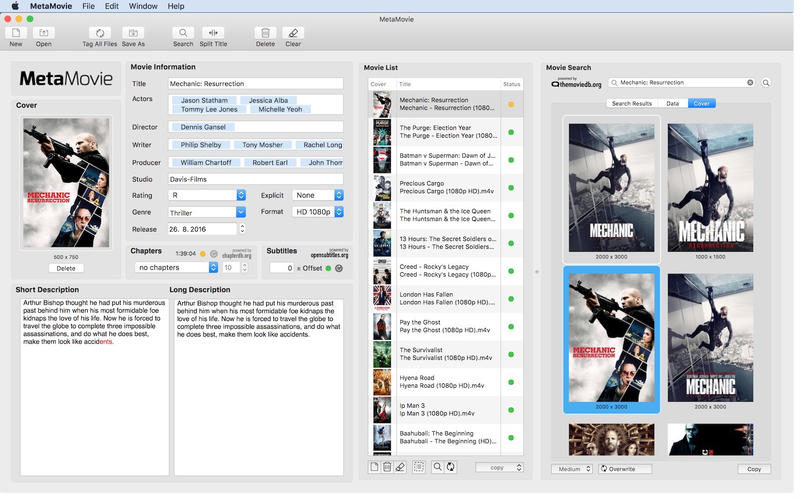| Name |
QuickBooks 2016 17.2.20.570 R21 [sn].zip |
| Size |
124.9 MB |
| Created on |
2017-09-26 22:33:29 |
| Hash |
40de5151cdcbc687157939ce1b72094994e30f9c |
| Files |
QuickBooks 2016 17.2.20.570 R21 [sn].zip (124.9 MB) |
Descriptions for Intuit QuickBooks 2016 17.2.20.570 R21
Name: QuickBooks
Version: 2016 17.2.20.570 R21
Released: Sep 26th, 2017
Developer: Intuit
Mac Platform: Intel
OS Version: OS X 10.11 or later
Includes: Serial
Web Site: http://www.intuit.com/
Overview
A handy an user-oriented utility that provides the necessary tools to organize and manage your business while tracking your expenses and sales
QuickBooks is a full-featured and streamlined macOS accounting application that enables you to handle your finances, pay your employees and generate professional invoices with just a few mouse clicks.
User-friendly and comprehensive finance manager
With the help of the QuickBooks utility, you will be able to save time and become more productive thanks to the long list of features and advanced financial tracking and management tools available from within its well-designed and user-friendly interface.
What’s more, you can also use QuickBooks for creating and developing your own business plan that can help you apply for loans or financing a lot easier and with more confidence.
Visual based money flow overview
Furthermore, QuickBooks’ Accounts Summary feature helps you track your payments and deposits, while visualizing your economic progress on an easy-to-read chart.
Moreover, the QuickBooks app enables you to closely monitor your working hours and the time spend for various tasks and appointments via the bundled Time Tracking tool.
Provides you with a wide array of money transaction managing tools and helps you generate custom transaction reports
In addition, you can employ QuickBooks for effortlessly writing your own checks and ordering supplies, for making deposits, for transferring funds and for rapidly download transactions onto your Mac.
As an added bonus, QuickBooks allows you to generate your own custom summary and transaction reports and, subsequently, view the history and journal of all your transactions by accessing the Reports menu.
On top of all that, QuickBooks’ cloud services integration makes it possible you to work from home or by using an iOS or Android device and accessing your Quickbooks data from any remote location.
Calendar and Contacts integration
QuickBooks is also designed with Calendar integration in mind for day to day management and tracking of transaction relating to various events in your task log.
Also worth mentioning is that QuickBooks allows you to import data from Apple’s Contacts application and, thus, will help you keep all your contact information up to speed.
What’s new in QuickBooks 2016 17.2.20.570 R21
September 26th, 2017
Attachments:
・Fixed a bug where the "Attached" but in Attachments would sometimes show unattached after changing libraries.
Budgets:
・Fixed a crash that could sometimes occur closing a company file after working with budgets.
・Fixed a bug where the Name not Found alert dialog would sometimes appear closing budgets.
File Operations:
・Fixed a bug where the user login window could sometimes appear before the upgrade completed dialog.
Scheduled Reports:
・Fixed a crash that would sometimes occur navigating tabbed windows with Report Schedules open.
・Fixed a crash that could sometimes occur after waking a Mac from sleep while QuickBooks was running.
・Fixed a bug where the Edit button in Scheduled Report Center could stay dim even with a schedule selected.
Tabbed Windows:
・Fixed a crash that could sometimes occur reopening a company file that had tabbed report windows.
・Fixed a crash that could sometimes occur in Enter Mileage window when using tabs.
User Interface:
・Fixed a visual bug where the Bill/Credit tab control was slightly cut off on High Sierra.
・Fixed a bug where the Item column on Estimates could not be resized wider.