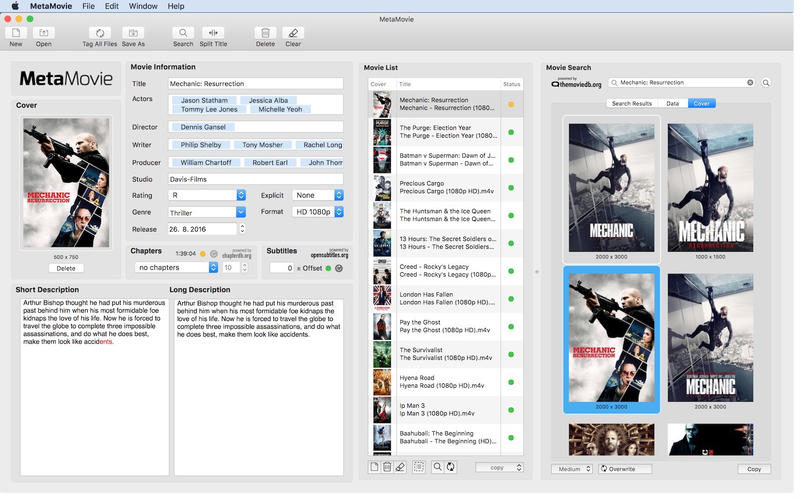| Name | Intuit QuickBooks Pro 2016 – 17.1.8 R9 |
|---|---|
| Size | 118.8 MB |
| Created on | 2016-11-09 00:55:23 |
| Tracker | http://109.235.50.166:2710/announce |
| Hash | c142f3d912a107f9f40e1e7c1a1f3970b9063e72 |
| Files | Intuit QuickBooks Pro 2016 – 17.1.8 R9/QuickBooks20161718r9.zip (118.8 MB) Intuit QuickBooks Pro 2016 – 17.1.8 R9/Readme.txt (0.97 kB) |
Description
Name: Intuit QuickBooks Pro Version: 2016 - 17.1.8 R9 Released: November 7th, 2016 Mac Platform: Intel OS version: 10.11 or later Processor type(s) & speed: 64-bit processor Includes: Serial Activation: Use the included Serial. Web Site: https://quickbooks.intuit.com/mac Overview Save time organizing your finances with accounting software built for your Mac computer. Organize your business finances easily. Manage your sales and expenses all in one place and get reliable records for tax time. Create invoices and track sales Easily create invoices and sales receipts to keep track of who owes you money, what they bought, and when they paid you. Bill for your time and expenses With just a few clicks, you can log hours, bill clients, and add reimbursement expenses to your invoices. Built for your Mac computer You can keep track of important dates with iCal/Calendar integration and import Address Book/Contacts into QuickBooks to maintain up-to-date contact information. What's New in Version 2016 - 17.1.8 R9: Released on November 7th, 2016 Fixed a problem where PDF emails did not contain the expected attachment(s) macOS 10.11 El Capitan or higher required for installation Fixed a crash that could sometimes occur trying to access finance charges Fixed a crash that could sometimes occur navigating invoices while color palette is open Fixed a problem where PDF emails did not contain the expected attachment(s) Fixed a crash that could sometimes occur opening a company file that had the Downloaded Transactions window open Fixed a problem where some icons on the Home Page were not positioning correctly Clarified the "Whats new in 2016?" reference of "R6" to "R6 and later"
Screenshots