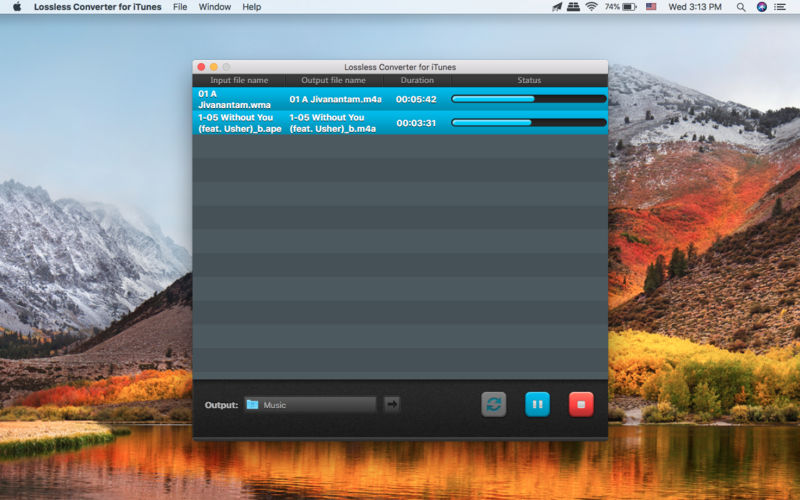| Name |
Navicat Premium 12 1 4 TNT.zip |
| Size |
146.9 MB |
| Created on |
2018-07-31 17:41:44 |
| Hash |
2e40d809e366c88904bf42a93a89616e8430c8dc |
| Files |
Navicat Premium 12 1 4 TNT.zip (146.9 MB) |
Navicat Premium 12.1.4
An all-in-one database administration utility that enables you to concomitantly connect to SQL Server, MySQL, MariaDB, Oracle, SQLite and PostgreSQL databases
Navicat Premium is a flexible and fully-featured database administration solution that features tools and functions from various Navicat products and also provides a long list of tools encountered in most database management system.
Fully-featured and streamlined database manager
Moreover, with Navicat Premium’s help, you can effortlessly transfer data across numerous database systems and even plain text files with SQL format and encoding. The batch processing capabilities, make it easy for you to perform multiple tasks and schedule jobs at a specific time.
Navicat Premium also comes with a handy Import and Export wizard, Report and Query Builder, Backup, Job Scheduler, Data Synchronization, Stored Procedures, Views, Triggers, Events and many other essential functions.
You can easily establish a secure SSH session via SSH Tunneling and enjoy the benefits of a strong authentication and secure encryption between two hots.
Securely connect to your databases
The authentication method can be based on a password or public/private key pair while the HTTP Tunneling allows you to bypass ISP restrictions and directly connect to the database server.
Furthermore, Navicat Premium's Grid view helps you add, remove and edit records using spreadsheet-like features such as sorting, data groups, memos, hexes and more. On the other hand, while in the Form view, you can get a clean view of the field names and values.
Thanks to Navicat Premium's Visual SQL Builder, you can also create and edit queries and views by simply selected the operation you like to perform without worrying about commands and syntax.
Effortlessly create and edit queries and views via a user friendly interface
At the same time, Navicat Premium comes with a handy code completion feature that makes it easy for you to select properties of database objects and SQL keywords from the drop-down list.
Ont he whole, Navicat Premium helps you visualize and modify your database’s structure, create a graphic model of your database, and even to reverse engineer existing databases.
Also, Navicat Premium allows you to import any type of data within your databases from a wide variety of file formats like XML, TXT, XLS, JSON, CSV and export data to Excel, XML, DBF, CSV and other specific formats.
Compatibility: OS X 10.10 or later 64-bit
Web Site: https://www.navicat.com/en/products/navicat-premium
What’s New in Navicat Premium 12.1.4
- Release notes not available at the time of this post.