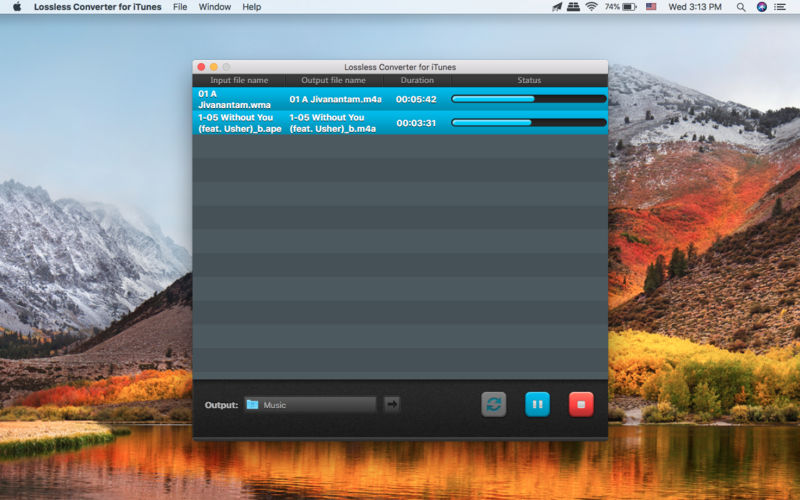Fission 2.4.3 macOS
Crop and trim audio, paste in or join files, or just rapidly split one long file into many. Fission is streamlined for fast editing. Plus, it works without the quality loss caused by other editors, so you can get perfect quality audio even when editing MP3 and AAC files. If you need to convert formats, Fission can do that too! You can rapidly export or batch convert files to the MP3, AAC, Apple Lossless, FLAC, AIFF, and WAV formats.
Tons of Tweaks
Support for MP3 CBR & VBR, HE-AAC, direct import from iTunes, bug fixes, and much, much more.
Import More
Fission can now import many more formats, including: MPEG layer 1 and 2, AIFF-C, Ogg Vorbis, Shorten, RealAudio, Windows Media Audio (WMA), AMR, QDesign Music, WavePack and Monkey’s Audio.
New in Fission 2
- A Whole New Look: Fission’s interface has been updated to make it easier, more fun to use, and a joy to behold.
- Multiple Windows: Want to edit multiple audio files at once or just copy and paste between files? With Fission 2, you can!
- Modes Be Gone: Editing used to mean switching between Inspect, Select, and Split modes. Fission 2 provides access to all controls, all the time.
- CrossFormat Exporting: Edit an AIFF file, then save it to MP3. Edit FLAC and save to AAC. You can now export to any supported format.
- Batch File Conversion: Using the new Batch Converter, you can transcode dozens of files between audio formats, with just a few clicks.
- Chapterized AAC Files: If you need to make an enhanced podcast with AAC chapters, Fission will have it done in no time flat.
- FLAC Audio Support: Fission now has full support for opening, editing, and saving FLAC audio files.
- WAV, Too: In addition to adding support for FLAC, Fission now supports reading, editing, and saving WAV audio files as well.
Key Features
- Easy Editing: Trim, split, fade in and out, all with a few simple clicks. Fission is designed with simplicity in mind.
- Quick Audio Removal: Cutting out audio couldn’t be easier, with Fission’s easy selection and cropping.
- Batch Converter: Fission’s Batch Converter lets you quickly convert multiple files between audio formats.
- Export to Any Format: Fission can now save any file directly to MP3, AAC, Apple Lossless, FLAC, AIFF, or WAV.
- Native Format Support: Edit natively, with no quality loss, in the MP3, AAC, Apple Lossless, AIFF, and WAV formats.
- No Quality Loss Required: Yes, Fission can edit lossily compressed MP3 and AAC files without reencoding, so you never lose quality.
- iPhone Ringtones: Edit audio down, then choose “Save as iPhone Ringtone” to get ringtones & text tones for the iPhone.
- Remove Commercials: Trim out unwanted ads and other bits from recordings made in Audio Hijack Pro, Piezo, or other apps.
- Convert Digital Albums: Convert digital downloads from largefile formats like FLAC to more portable formats.
- Split Up LPs: Take one long file, such as a recorded LP, and split it into individual songs.
- Create Enhanced Podcasts: Even better, create Enhanced Podcasts, with chapterized AAC files. It couldn’t be simpler.
- Crop It Out: Got a small portion of audio to save? Highlight it, click Crop and you’re done.
- Inline Gain Adjustment: Highlight a section of audio then adjust the gain with the Gain slider.
- File Joining: With a simple drag and drop or copy and paste, you can join two or more files.
- Trim Audio Out: Highlight unwanted audio, then press delete that’s it.
- Split Points: With Fission’s Split Points, you can split and save to get multiple files.
- Smart Split: Automatically split files based on silence perfect for LP and DVD recordings.
- Fade Away: Fade audio in and out to create pleasing transitions.
Requirements: Mac OS X 10.7 or higher
Web Site: https://rogueamoeba.com/fission
Mac App Store: https://itunes.apple.com/app/fission/id549251391?mt=12
What’s New in Fission 2.4.3
Critical Bug Fix: A hang which could occur when adding files together in Fission has been corrected.
Enhancement: Improved bitrate calculations now enable improved joining of some AAC compressed files, for better audio quality.
Bug Fix: To workaround a QuickLook and QuickTime Player bug which could prevent chapterized files from playing as expected, Fission now converts progressive JPEG images to baseline JPEG.
Bug Fix: The “Select Previous Clip” and “Select Next Clip” buttons now display properly, with no ironic clipping of the text itself.
Bug Fix: Ringtone saving no longer incorrectly overwrites an existing ringtone when saving a second time with the same name.
Screenshots