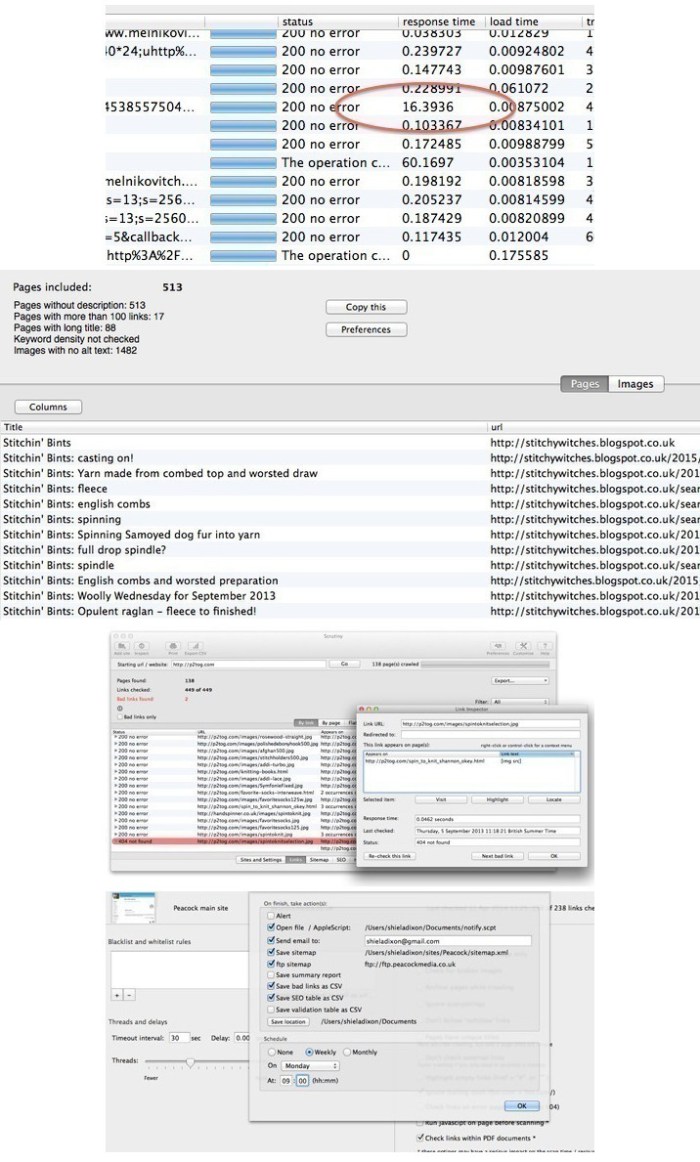| Name | Scrutiny820.zip |
|---|---|
| Size | 12.85 MB |
| Created on | 2019-01-23 02:45:51 |
| Hash | d842353b86762c7ab714ed8419c5a3c133b9b175 |
| Files | Scrutiny820.zip (12.85 MB) |
Scrutiny 8.2.00 macOS
Check the status of each link included in your website in order to improve its quality, and to provide a better user experience for your visitors
Optimizing your website for search engines can improve your ranking in the search results pages and naturally bring more users to your site.
Scrutiny is a website analysis tool that can help you check if there are any broken links on your website, create a sitemap, check for spelling errors, run SEO checks, and so on.
Website analysis tool that sports intuitive configuration procedures
Scrutiny comes with a sites manager where you can easily input the source URL for the website you want to start evaluating. The app automatically generates a thumbnail for the page and then enables you to configure the scanning rules.
Within the Scrutiny Settings panel you get to define blacklist and whitelist rules, choose how many threads you want to employ and the timeout interval, decide if you want to check for broken images, if the scan should consider subdomains, and so on.
Scan your website in order to detect broken links and evaluate SEO parameters
The next step is to decide what do you want to do: check the included links, generate a sitemap, check SEO parameters, verify the spelling and grammar, monitor different URLs, analyse pages, scan while performing different actions, search pages, detect orphaned pages, or see how the site is viewed through a robot’s eyes.
Note that Scrutiny performs a scan for each of these analysis tools so depending on the website’s size the procedure can take a while. However, you will be able to see if there are any broken links, get access to a keyword analysis, verify the load speed for each page, and so on.
Evaluate the performance of your website and identify the areas that have problems
All in all, Scrutiny enables you to get access to statistical information about your website’s performance and get an idea on how search engines evaluate the data.
Scrutiny can help you determine the areas that require improvements, including page elements that load too slow, SEO parameters that are not on point, or grammar or spelling mistakes.
Compatibility: OS X 10.8 or later 64-bit
Web Site: http://peacockmedia.co.uk/
What’s New in Scrutiny 8.2.00
- Fixes but that may have caused crash with certain urls
Screenshots