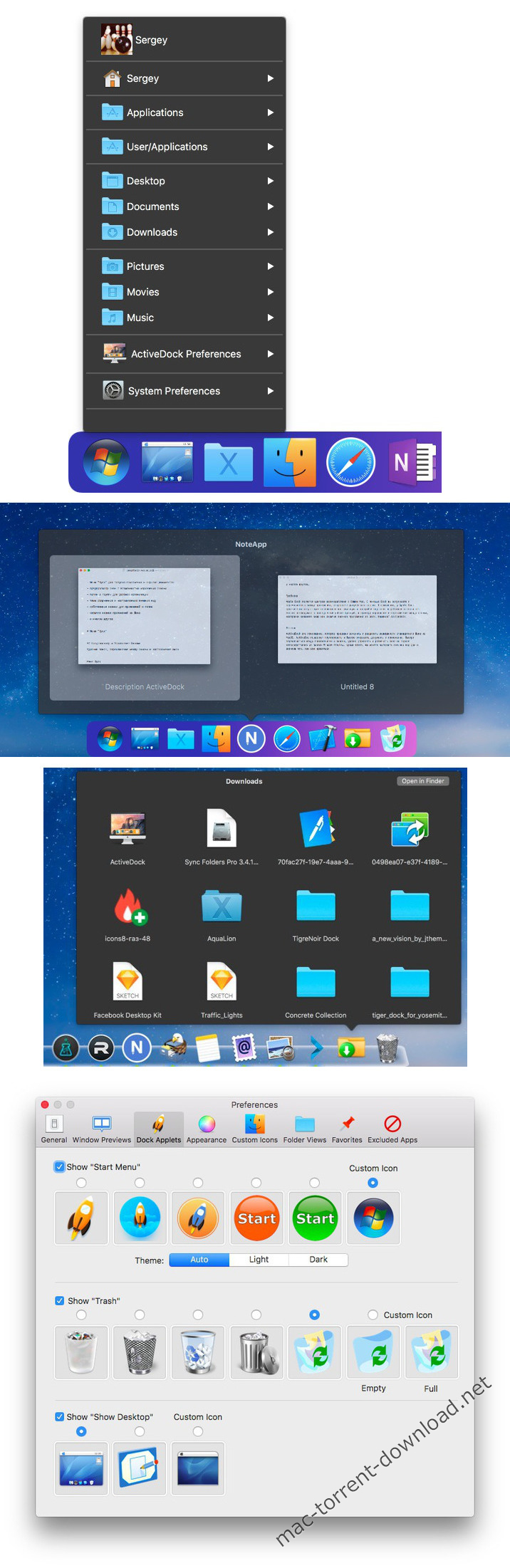| Name |
Cookn Recipe Organizer 12.14.6 macOS.zip |
| Size |
421.1 MB |
| Created on |
2019-03-16 19:39:22 |
| Hash |
6b877073f3eb4288340f526638c029f2d3025cd5 |
| Files |
Cookn Recipe Organizer 12.14.6 macOS.zip (421.1 MB) |
Download
Cook’n Recipe Organizer 12.14.6 macOS
#1 Best-Selling Recipe App with millions and millions served! Organize your own recipes into Cook’n. Use Cook’n to Organize all your recipes.Cook’n is the perfect solution to organize your personal recipes.
When you have entered your personal recipes into Cook’n you can:
- Create a family Cookbook
- Share your recipes easily
- Create menus and meal plans
- Enhance the recipe by adding photos and stories
- Get the nutritional facts for your recipes
- and much more!
Create Menus and Meal Plans
Reasearch shows that those who use and effective menu planner are mor likely to:
- Save time by making less trips and by staying organized on what’s for dinner
- Save money by eatingout less beacuse they are prepared to make delicious homecooked meals.
- Eat healthier by planning healthy menus and meal plans. And avaoiding convenient foods rather than nutritional foods.
- Save gas by making less trips to the store and on fastfood pickups.
Analyze Recipe Nutrition using Cook’n
Stop guessing what nutrients are in the foods you are eating. Use Cook’n to help you stay organized in your dieting!
Analyze the nutritional elements of recipes and menus (even the ones you add!)
Cook’n makes it simple to calculate the nutrients your body is receiving. After typing in a recipe or importing one from the internet, simply click a button for the information you need. Save you a ton of time by analyzing nutrition in seconds!
View nutritional labels for every food and recipe
You don’t have to be a nutritionist to understand how to analyze your recipes — that’s because Cook’n nutrition facts window looks just like the label on a can.
Choose which brands are healthier
Cook’n has nutrition facts from the labels of over 10,000 food products. You can even choose between different brands to see what the nutritional effect is. Stop the guesswork among different brands and know which one is most appropriate for your needs.
Include nutritional info on printouts
When printing out a recipe or cookbook, Cook’n gives you the option to include nutritional information right underneath the recipe. Now you can plan menus based on dietary needs and tastes. Prepare healthy, delicious meals for the entire family.
Grocery Shopping Assistant
Cook’n also calculates the approximate cost of your shopping list. Cook’n automatically combines the food on your menus and makes a grocery shopping list. It even converts tablespoons of tomato paste to 8 oz. cans! Cook’n organizes your shopping list by aisle to save you time at the store.
Organize your Pinterest Recipes in Cook’n
Cook’n will Automatically import all of your Pinterest recipes with one click and synchronize the two so any new recipes that you Pin will automatically appear in Cook’n! It’s not magic… but it’s pretty close to it!
With the new Scan-It feature, it’s easy to get all of your printed recipes into Cook’n without having to type any of them!
Importing recipes you clipped from magazines and newspapers is easy… just scan them! Or, take a picture with your mobile phone. Use the Scan-it feature to translate scanned recipes to text and use the Snip-It tool to copy & paste the text into Cook’n with just a few clicks!
Cook’n Snip-It Tool
Most of the time, you can capture internet recipes with just one click. However, this doesn’t work with web pages that are not formatted properly (like the recipes posted on many blogs). Enter Cook’n Version 12.
When Cook’n Version 12 detects web pages that are not marked up properly, it will automatically split the screen and display the Snip-It toolbar in the middle. Simply highlight the recipe directions and click the Directions button. Highlight the recipe ingredients and click the Ingredients button. With the new Snip-It Tool capturing recipes from your favorite blogs is a snap!
Custom Live Recipe Feeds
Looking for recipe inspiration? Rather than browsing allrecipes.com, foodnetwork.com and other recipe websites, just launch Cook’n! As soon as a new recipe is posted on the web, it will appear in the Cook’n Live Recipe Feed. Customize your recipe feed and follow your favorite websites easily. Click the recipe to see more or simply drag & drop it to save it in your personal cookbook.
Cook’n Snag-It Tool
Cook’n makes it easy to import recipes from Word, Notepad, and all other text based program. Just copy the text and paste it into Cook’n and the Snag-It tool will parse the text and divide ingredient lines into their component parts automatically!
Import your recipes from allrecipes.com with one click
There are over 30 millions searches for recipes everyday. The problem is: what do you do when you find a great recipe on the web? We create accounts on websites like allrecipes.com and end up with different recipes on different accounts. Cook’n allows you to combine all your recipes from across the web into one place.
Print Themed Recipes
The themes in Cook’n are great! And, they’re getting better all the time! Now, with Cook’n 12, your printed recipes can look just as fantastic as they do on the computer! In Cook’n 12, the print preview window is embedded inside Cook’n. And, the new printing tool is capable of printing themed recipes in all formats (3×5, 4×6, and full page). Add pizzazz to your recipes and share them in style with Cook’n 12!
Print Family Cookbook Recipe Cards
Cook’n will make a professional looking cookbook complete with a title page table of contents, page numbers, index, food photos, etc. You can print one book for yourself or create a PDF file that you can em-mail to your local copy shop. Have them print and professionally bind multimple copies that you can give away as gifts that your friends and family will treasure.
Easily Share Your Recipes
Post your favorite recipes on Facebook or pin your recipes on Pinterest with just one click! Print a family cookbook and give a gift that everyone will treasure or simply e-mail a recipe to a friend. Tweet your recipes, embed your recipes in your web pages, and link to them. Sharing your favorite recipes with Cook’n has never been so fun!
Email Your Recipes
Cook’n makes it easy to email recipes to friends. With just a couple clicks, you can send recipes to anyone! oOr, export recipes to HTML and post them on your website or blog!
Sync to the Cook’n Cloud
New Cook’n users get a free 5 month Standard membership which provides unlimited Cook’n Cloud access. The Cook’n Cloud provides an off-site backup of your valuable recipe collection to keep your recipes safe and to protect against viruses, computer system failures, hard disk corruptions, and data-loss. The Cook’n Cloud also makes it easier than ever to synchronize recipes between all of your Cook’n apps. For example, recipes entered into Cook’n on your PC will automatically appear on your iPhone, iPad, Android, Mac, and other PC’s.
Download from the Cook’n Cloud
When you log into your Cook’n Cloud account all of your own recipes will be downloaded to your mobile device for easy access in the kitchen. And, any edits that you make or photos that you take will sync back up to the Cook’n Cloud. Cook’n will sync recipes between all of your mobile devices AND desktop computers automatically.
Compatibility: OS X 10.6 or later
Web Site: http://www.dvo.com/recipe-organizer.php
What’s New in Cook’n Recipe Organizer 12.14.6
- Release notes not available at the time of this post.