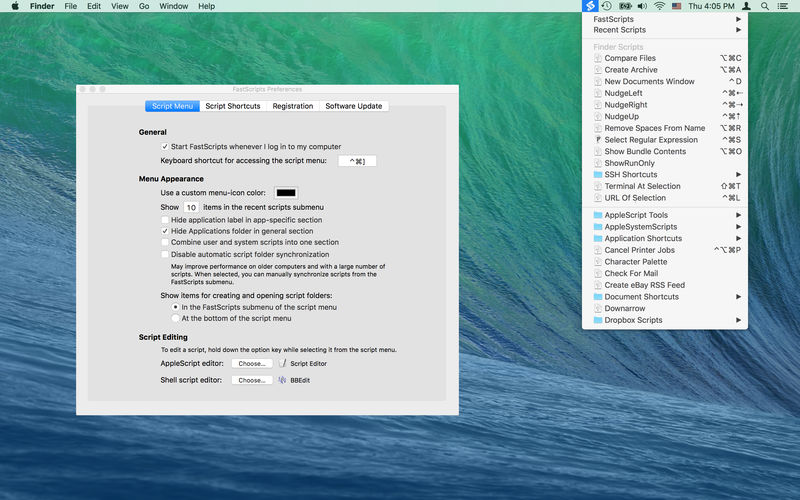Bigasoft Video Downloader Pro 3.17.4.7061 free download for mac torrent and mac Os
| Name |
Bigasoft.Video.Downloader.Pro.3.17.4.7061.macOS.zip |
| Size |
54.76 MB |
| Created on |
2019-05-02 18:53:58 |
| Hash |
6d4565af3148bf2da7beb21c60833089d71e38b2 |
| Files |
Bigasoft.Video.Downloader.Pro.3.17.4.7061.macOS.zip (54.76 MB) |
Download
Bigasoft Video Downloader Pro 3.17.4.7061 macOS
Bigasoft Video Downloader Pro for Mac can download and convert online videos in HD 1080p/720p, 3D or stand definition 360p/480p to MP4, WMV, AVI, DivX, Xvid, MOV, MKV, MPG, FLV, RMVB, VOB, DV, ASF, SWF and etc on Mac. This powerful Video Downloader Pro Mac is also a professional Video to MP3 Downloader for Mac which helps to download as well as convert online music video to MP3, WAV, M4A, WMA, AIFF, FLAC, OGG, AC3, MP3 and etc on OS X.
Bigasoft Video Downloader Pro for Mac supports downloading and converting video from almost all popular video sites like YouTube, Dailymotion, Vimeo, Goear music, Metacafe, Break, Veoh, BBC, etc to helps us easily enjoy online video on Mac, iTunes, QuickTime, Apple TV, iPad, iPod, iPhone, Kindle Fire, Android and more.
Why you’ll love Bigasoft Video Downloader Pro for Mac:
1000+ Popular Video Sharing Sites Support on Mac
Video Downloader Pro Mac is specially designed for downloading videos from video sharing sites on Mac OS X. The powerful Mac Video Downloader Pro can easily download videos from at least one thousands video sites.
All kinds of Online Videos Batch Downloading and Batch Converting
This Mac Online Downloader enables to download single video even multiple videos at the same time from all popular video sites like YouTube(VEVO channel, 1080P HD and 4K video), Dailymotion, Vimeo, Goear music, Metacafe, Break, Veoh, BBC, 123Video, IGN Game Video, VideoBash, AOL Video, NBC, CBS, FunnyOrDie NFL, CollegeHumor, etc. Bigasoft Video Downloader Pro for Mac can also automatically convert the videos downloaded in batch.
Support YouTube Videos in Channel, Playlist, Category and VEVO Videos
Mac Video Downloader Pro can easily download YouTube videos in channel, playlist, and category. What is more, it can also download YouTube VEVO videos.
Download Resume
The good video downloader pro for mac can download videos from the last stopping point. All you need is to open the interface. It will download the videos automatically.
Online Videos at Hand
Bigasoft Video Downloader Pro for Mac helps to convert online streaming video to MP4, AVI, WMV, MKV, VOB, MPG, FLV, 3GP, WebM, MOV, DV, RMVB, ASF, SWF and etc on Mac to enjoy them at every corner of the world.
Enhanced Audio Enjoyment
This best Video to MP3 Downloader for Mac helps extract wonderful music and sound from online videos and then convert to MP3, WAV, AIFF, AC3, WMA, FLAC and etc for playback online music on the digital devices like iPod and more for enhanced audio enjoyment.
Superior HD Experience
Bigasoft Video Downloader Pro for Mac is definitely the best HD Video Downloader and Converter for Mac to download and convert videos instantly in HD 720p, HD 1080p, HD 2k, ultra high definition (4K), 3D video and stand definition with a single click.
Time-saving
This Video Downloader Pro Mac application supports downloading multiple URLs in batch, downloading playlist, automatically conversion. Save lots of valuable time.
Key Features:
Download Videos in Various Resolutions
Bigasoft Video Downloader Pro for Mac enables to download videos in HD, 4K, 1080P, 720P and more. You can change the video quality and video resolution as you wish.
Video Detection in Firefox and Chrome
New videos can be easily detected in Firefox and Chrome. One click will download all the videos and audio to your Mac.
Convert Online Videos to Mac
Bigasoft Video Downloader Pro for Mac can convert online video to all kinds of video formats including MP4, MOV, MKV, AVI, MPEG, Xvid, DivX, H.264, 3GP, WMV, FLV, MOD, TOD, WTV, and more on Mac.
Online Video to MP3 on Mac
The powerful Video Downloader Pro Mac tool can extract music and sound from online videos to enjoy the wonderful music. Therefore, it is the Mac Video Downloader as well as Online Video to MP3 converter for Mac.
Preview and Play Online Videos after Finishing Converting
The Mac converter application allows simultaneously previewing and playing online videos after conversion to enjoy the wonderful online streaming videos.
Take Snapshot
Bigasoft Video Downloader Pro for Mac supports taking snapshot while playing. It is very simple to take the picture with just one click.
Change the Downloading Order as You Wish
The order of the downloading videos in the interface can be easily adjusted by drag them up and down.
List the downloading History
Video Downloader Pro for Mac can keep the downloading history. The videos you downloaded will be clearly listed.
System Requirements: Mac OS X v10.4 or later
Web Site: http://www.bigasoft.com/video-downloader-pro-mac.html
What’s New in Bigasoft Video Downloader Pro 3.17.4.7061
- Release notes not available at the time of this post.