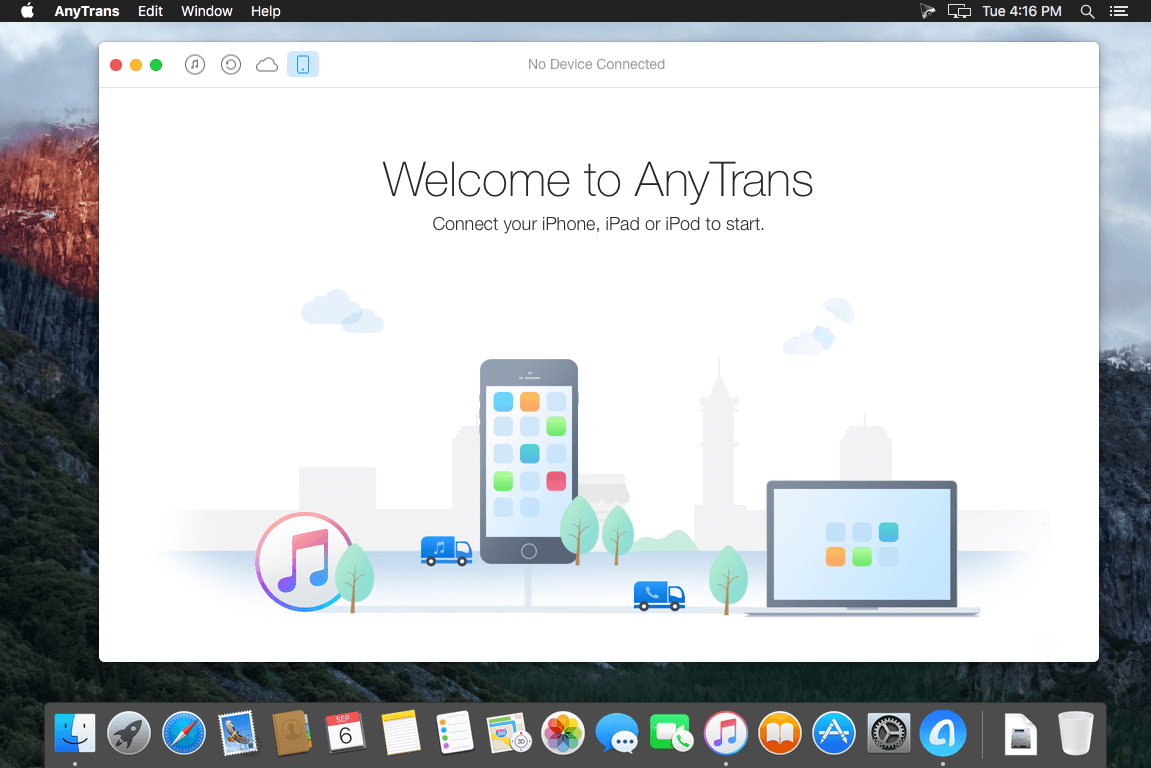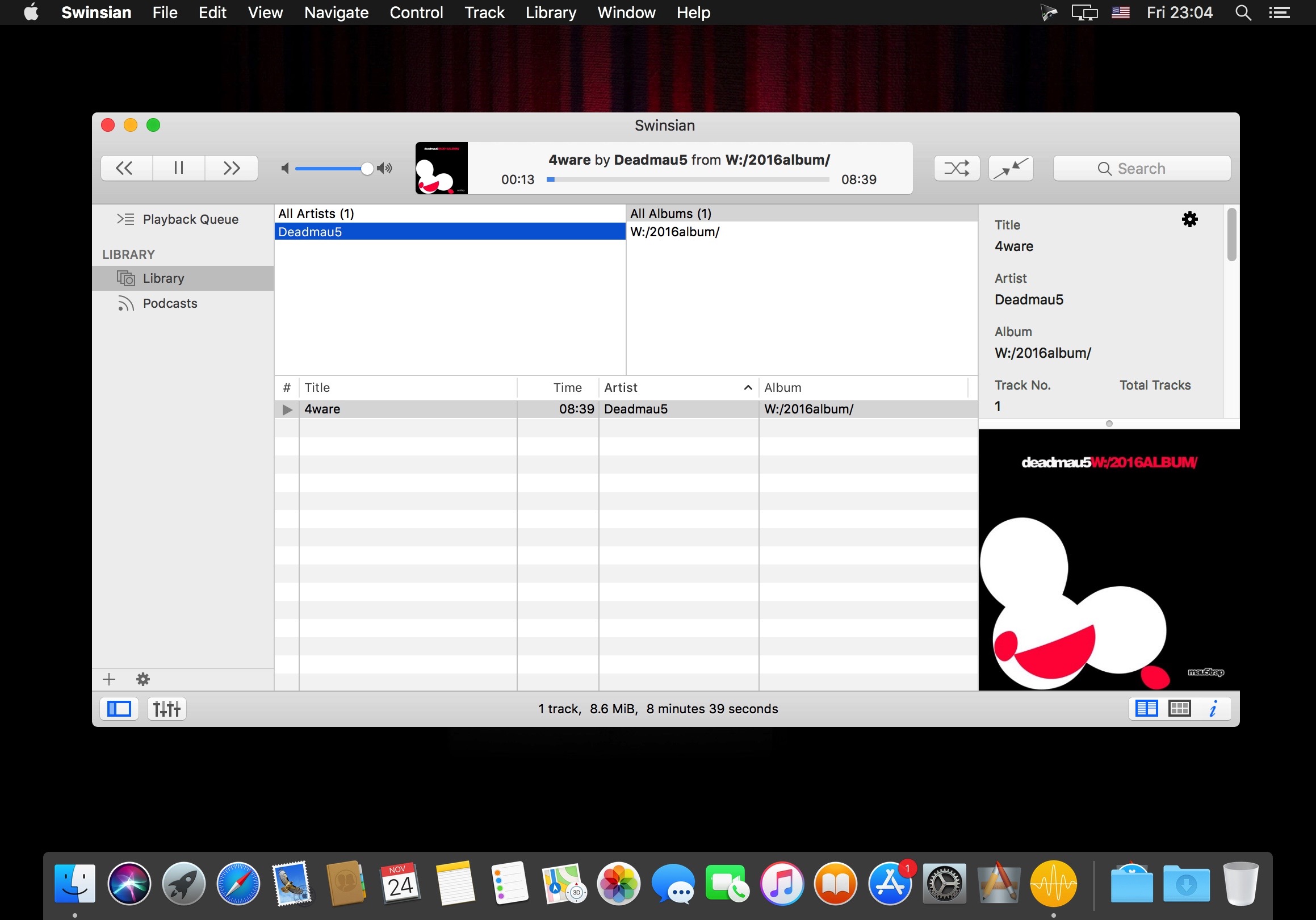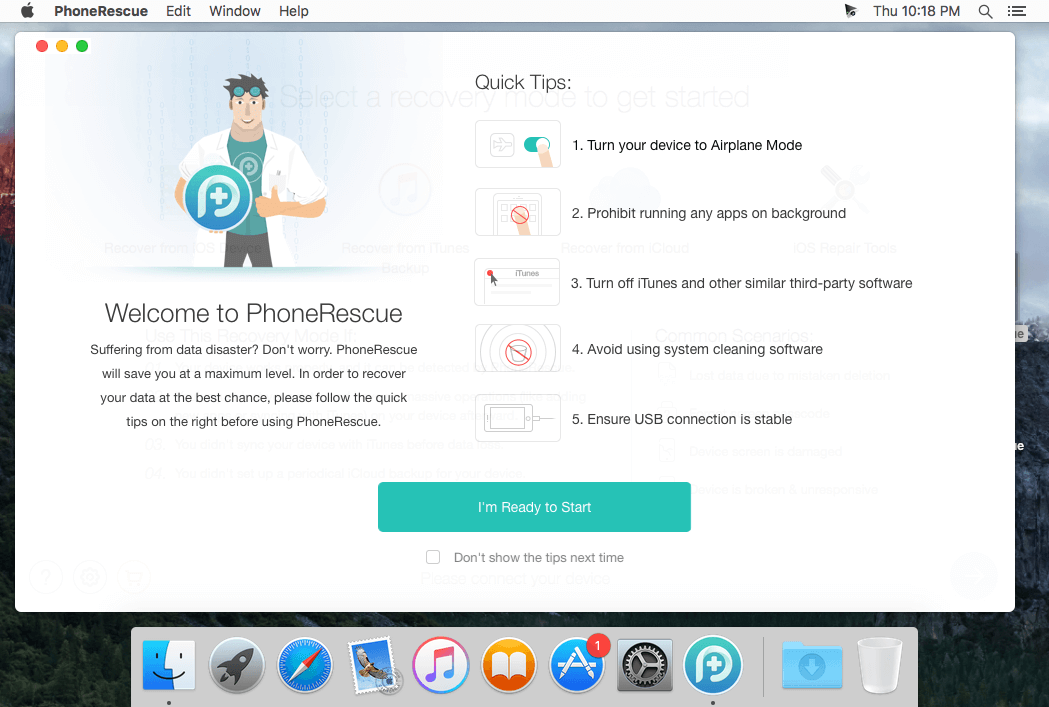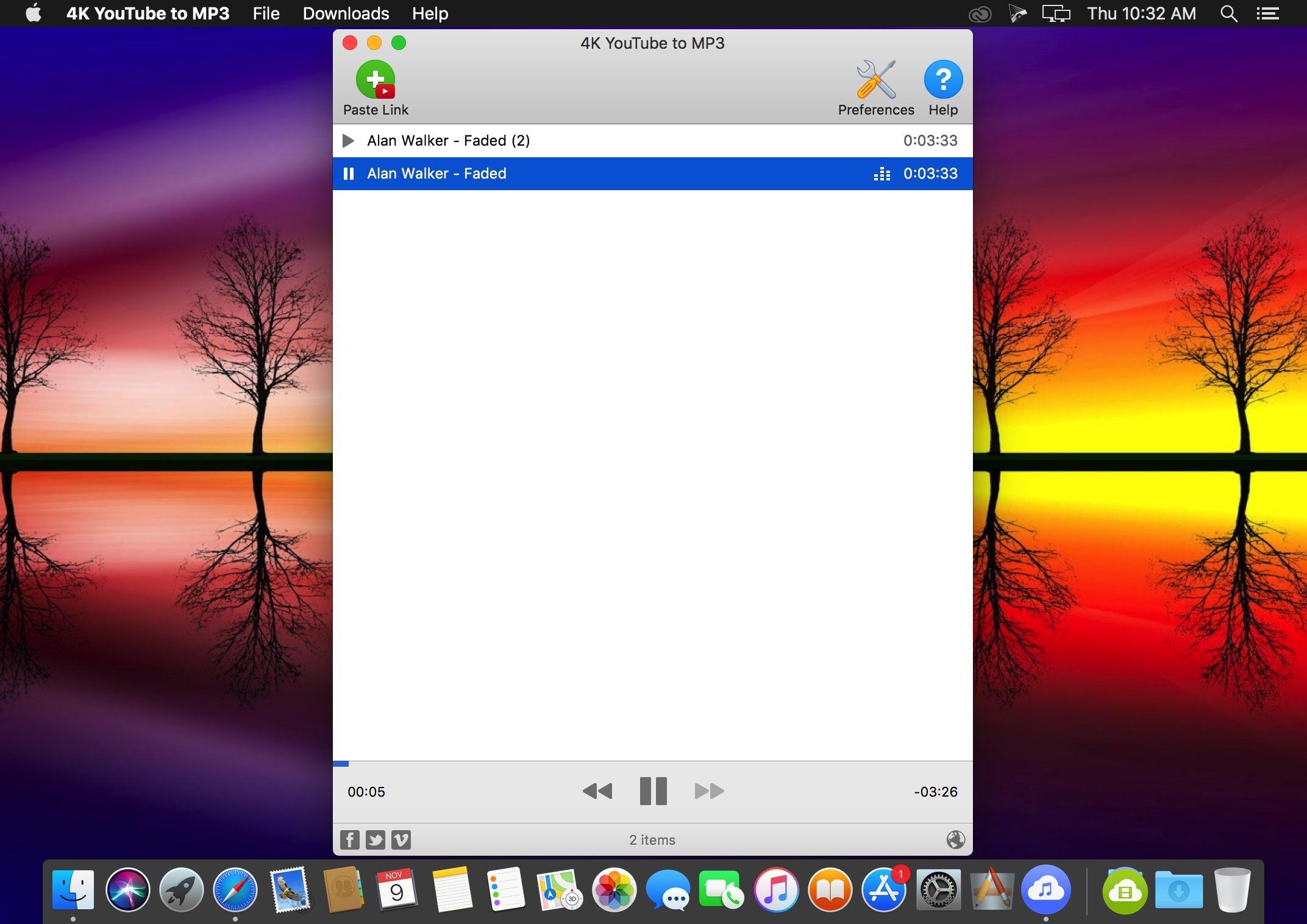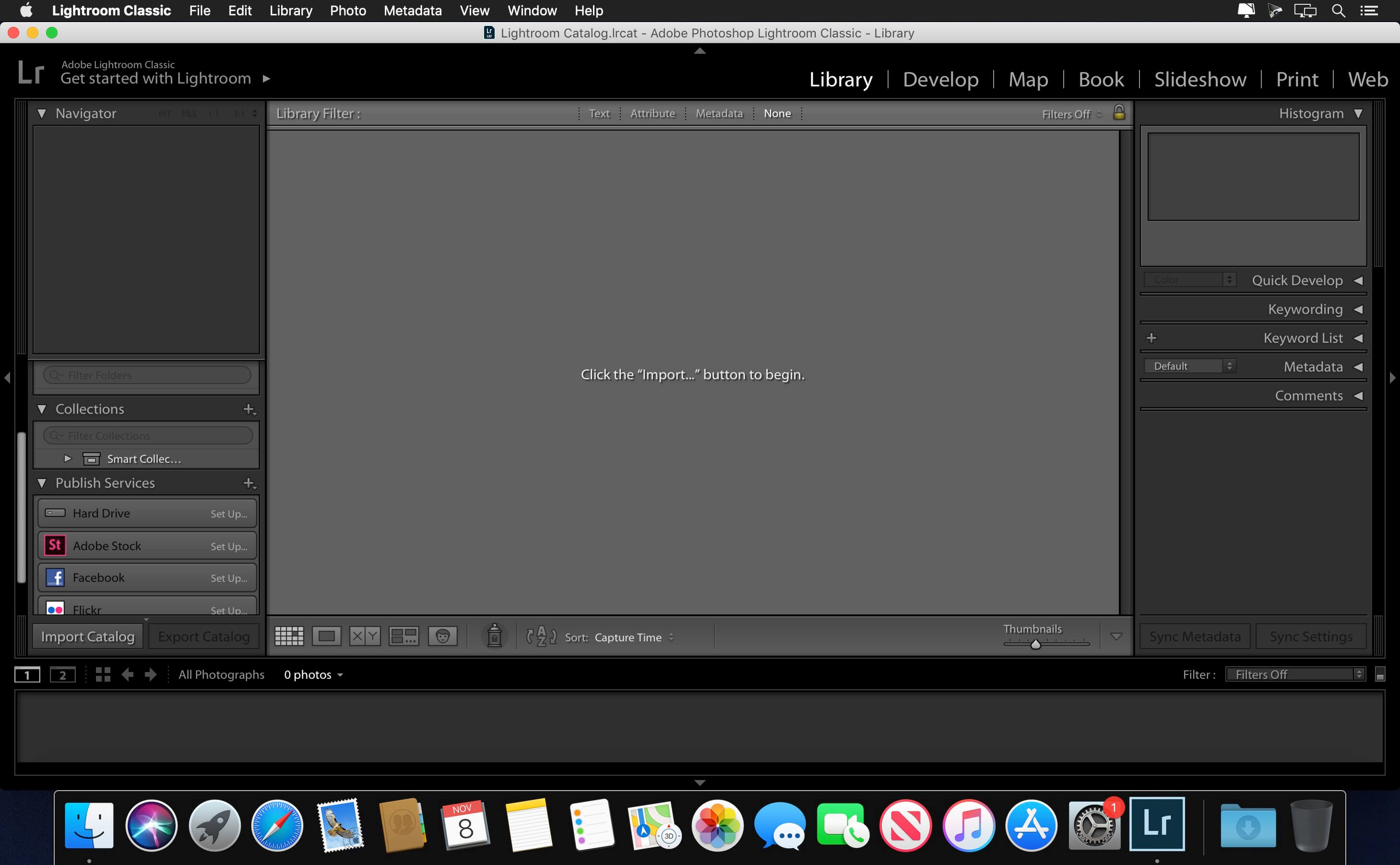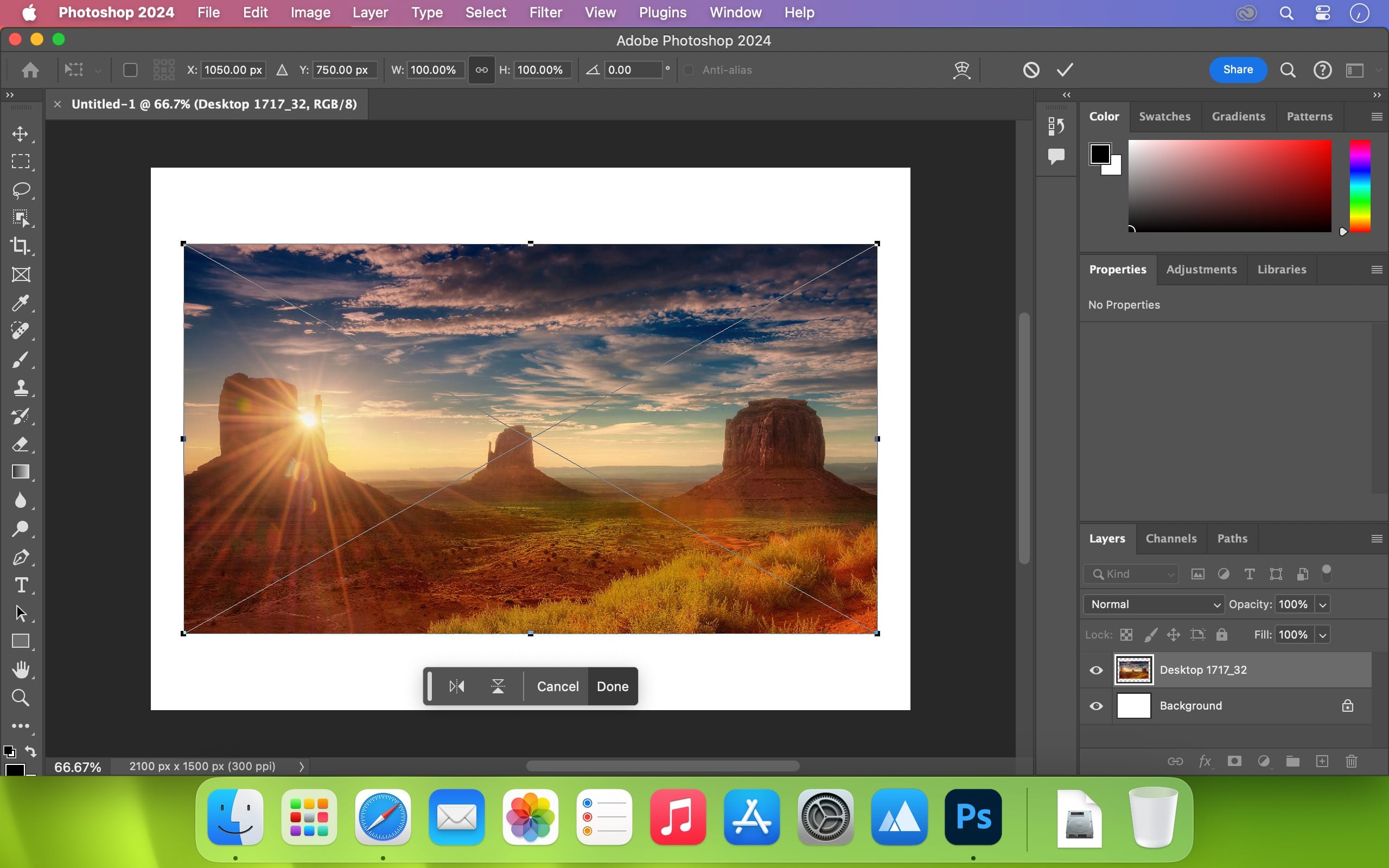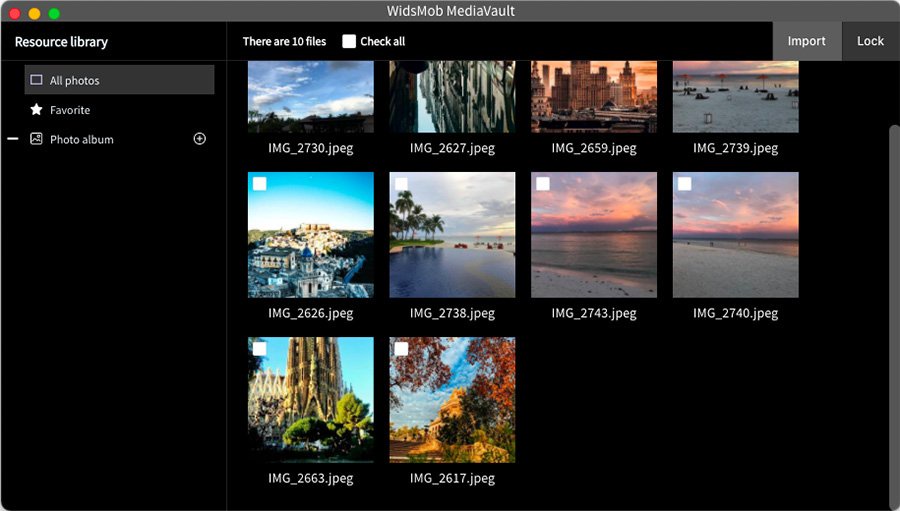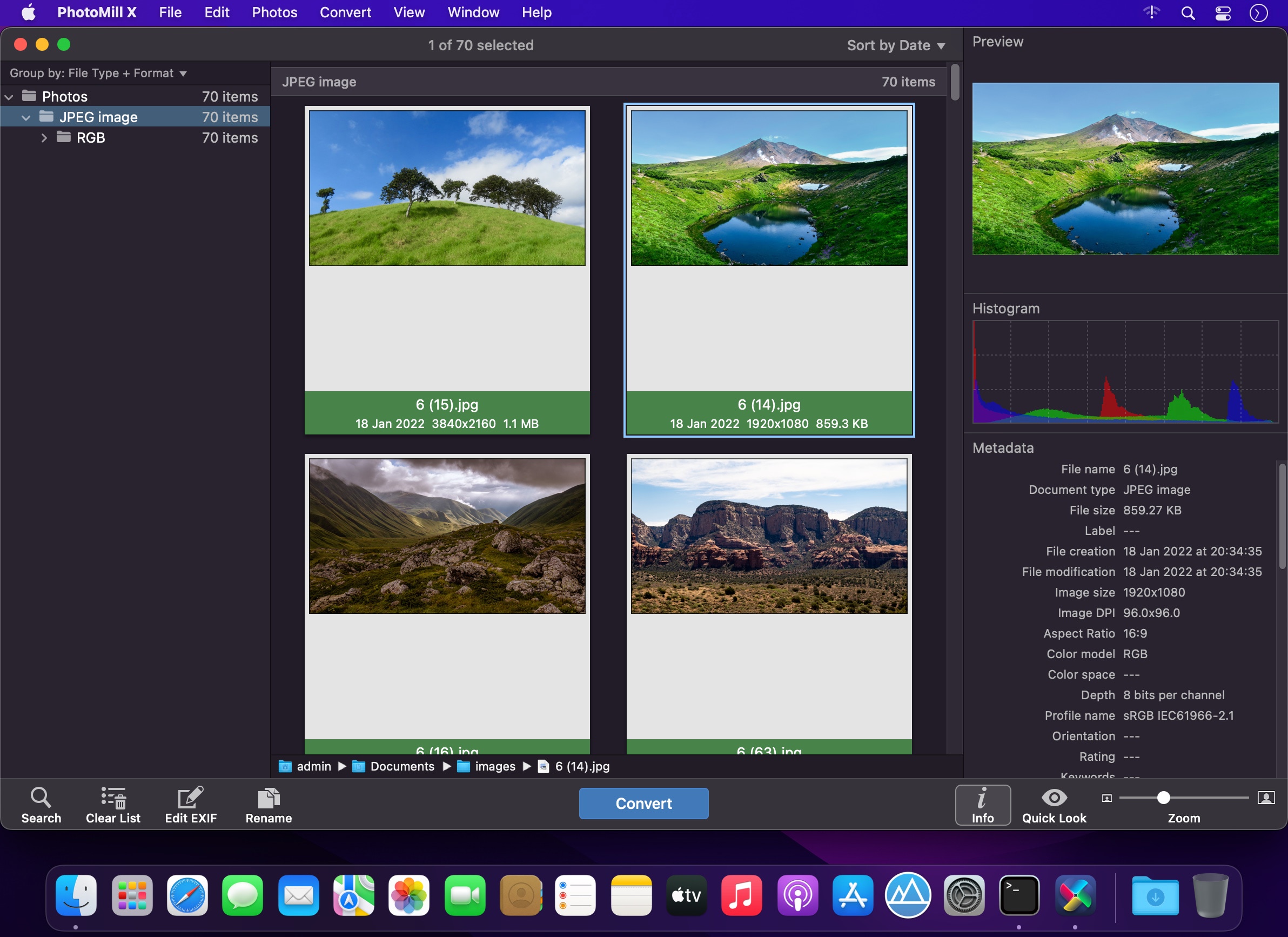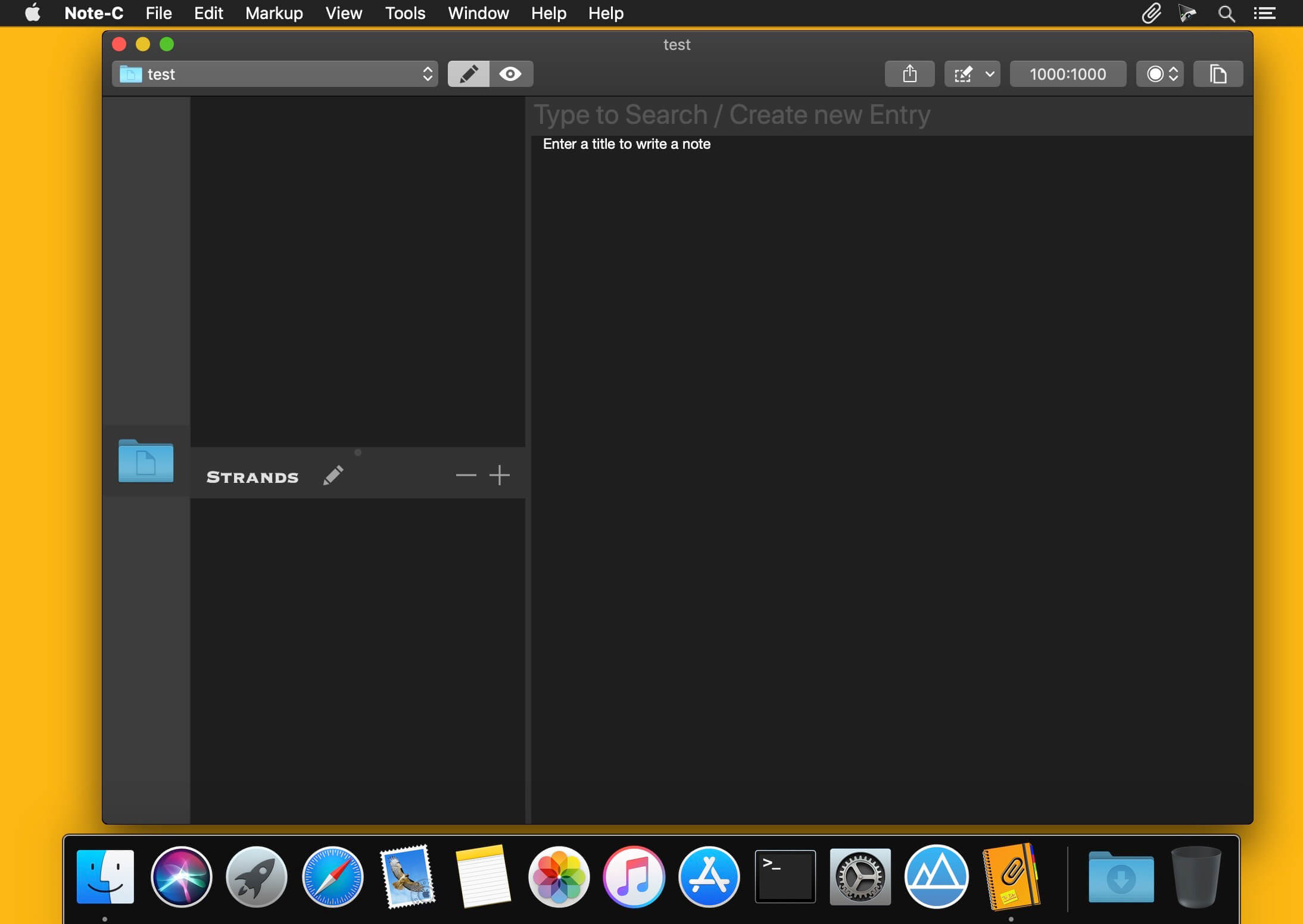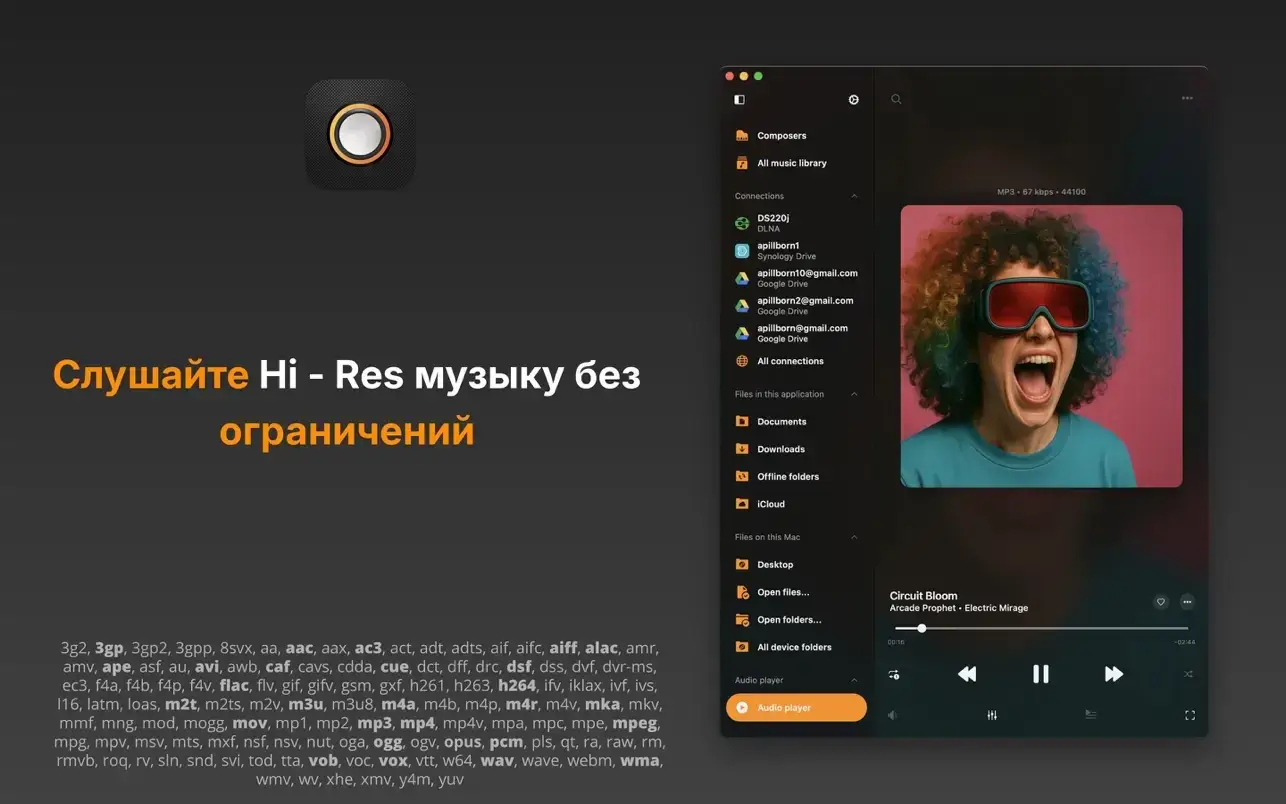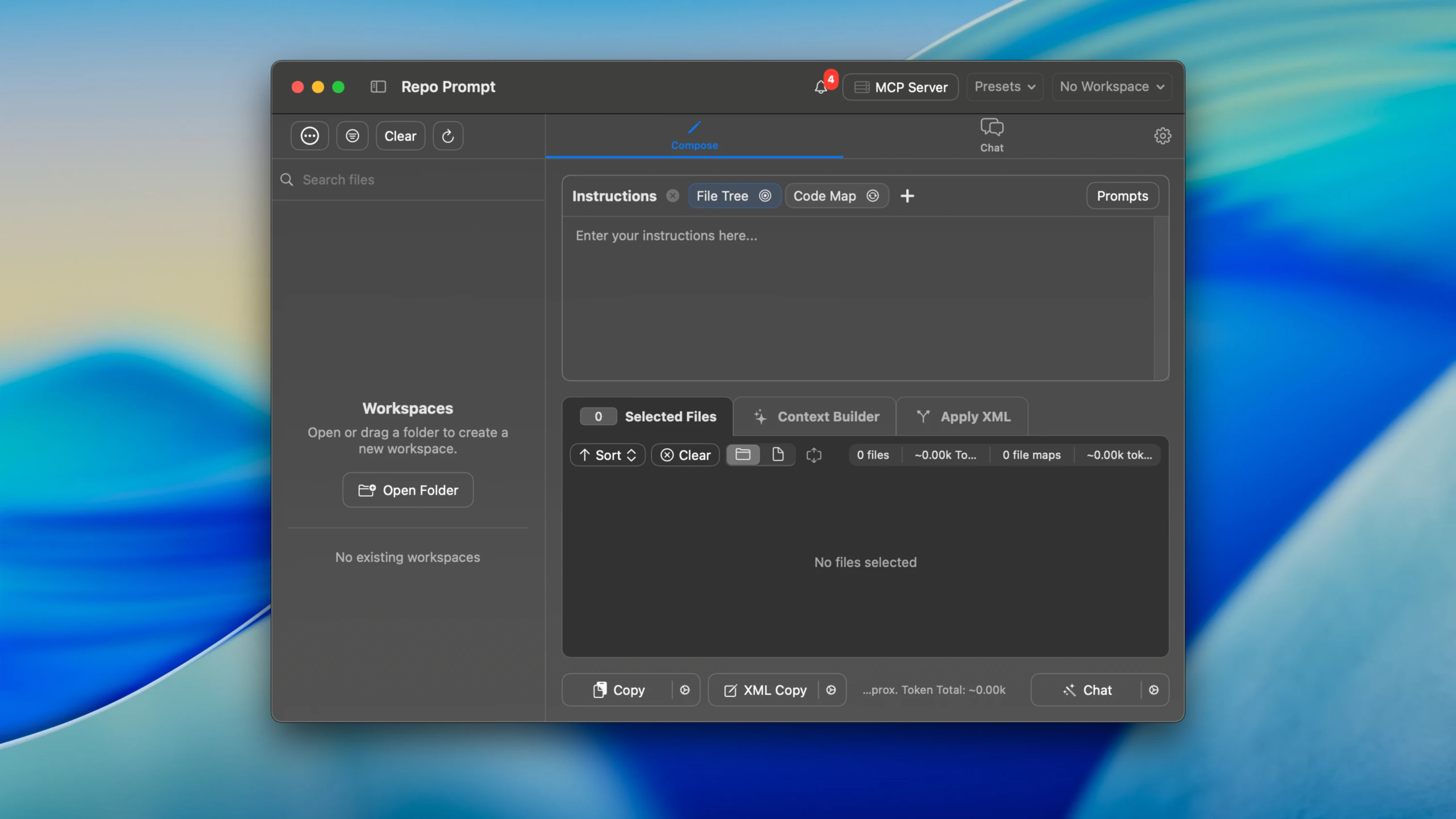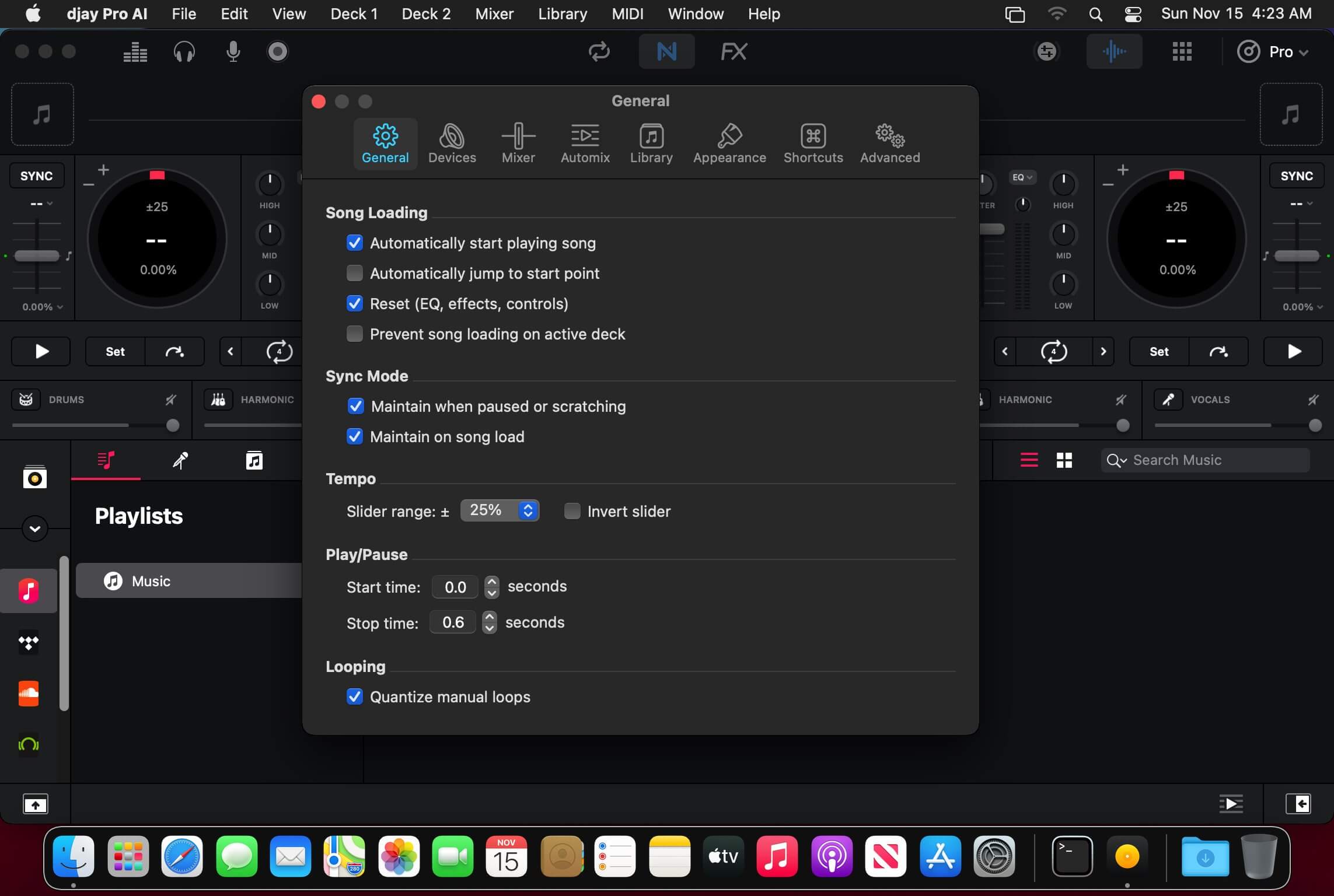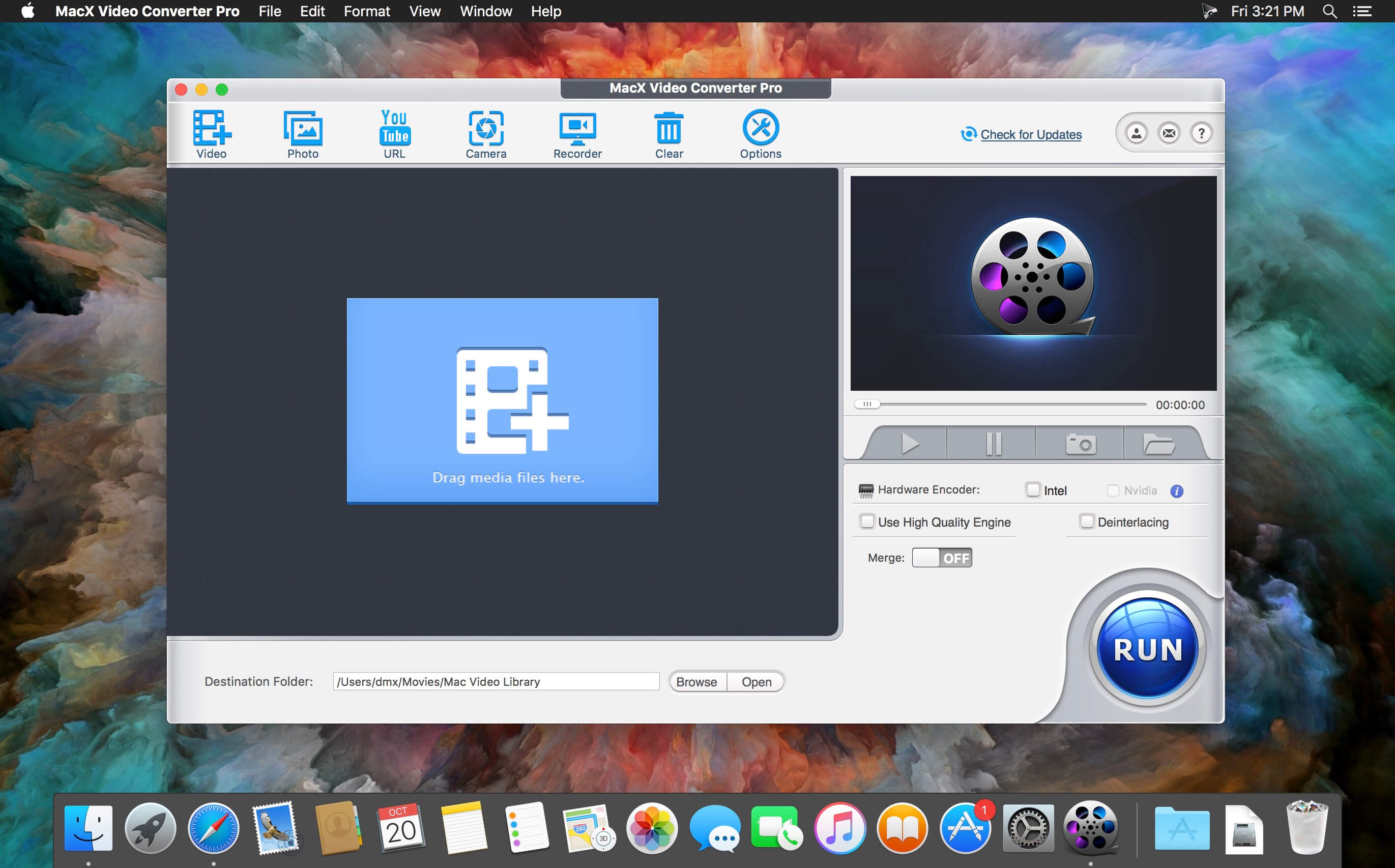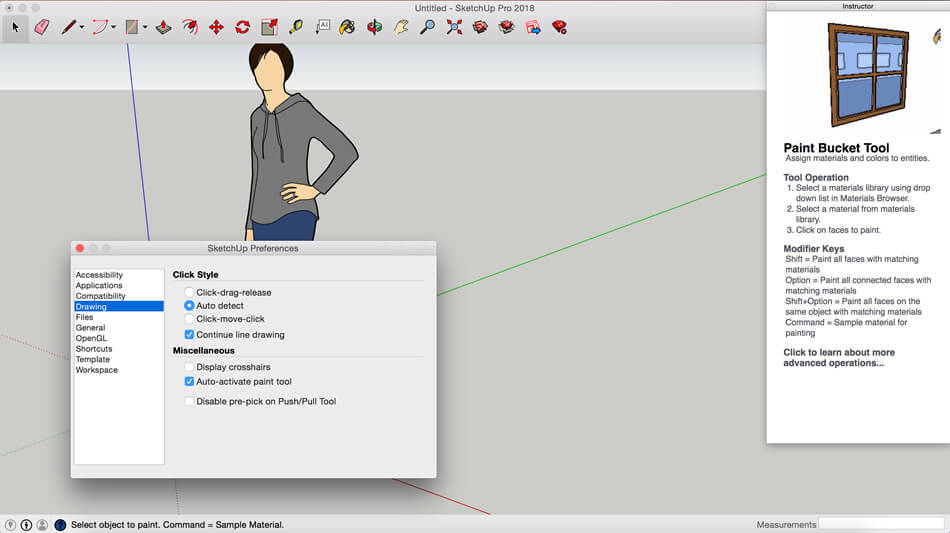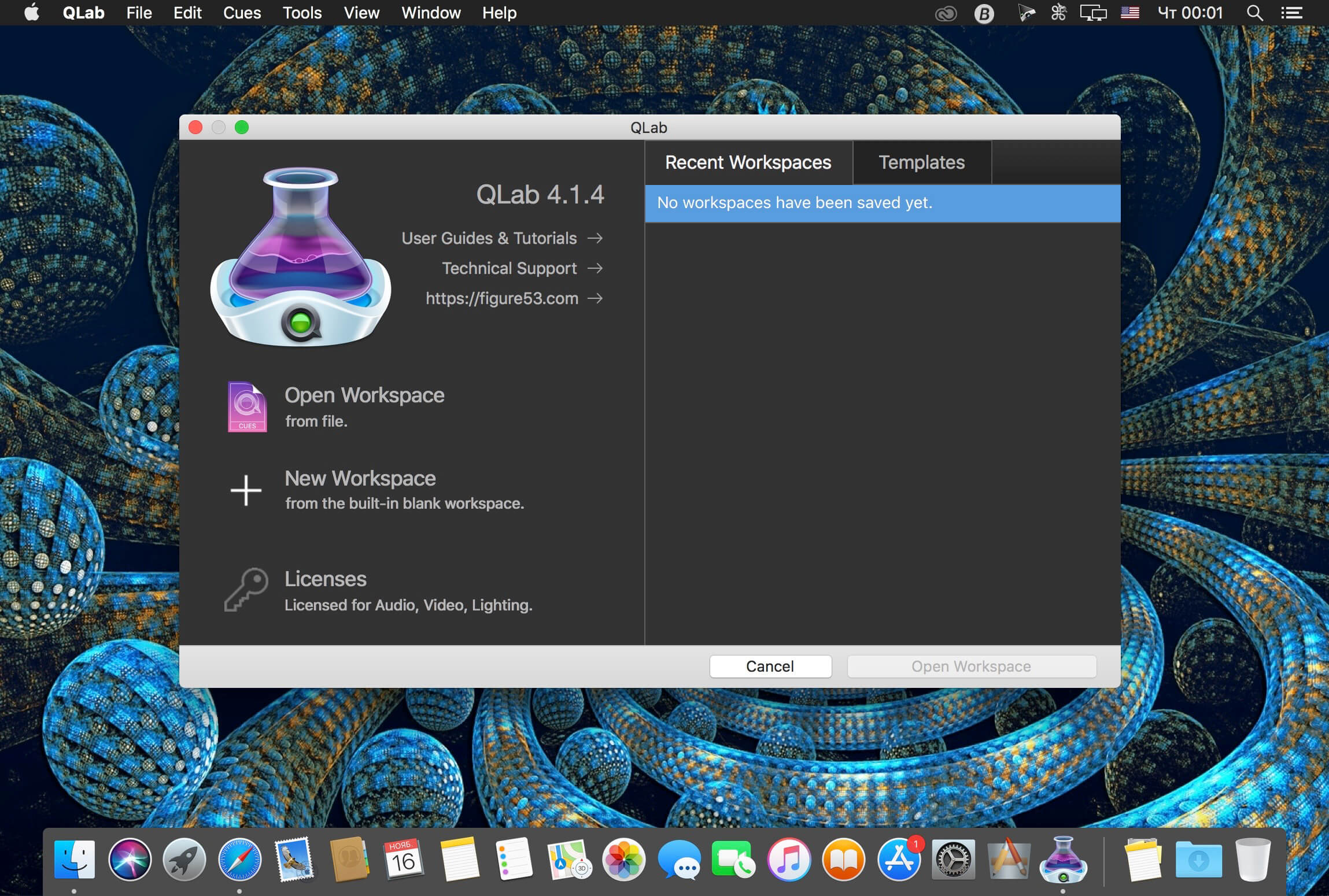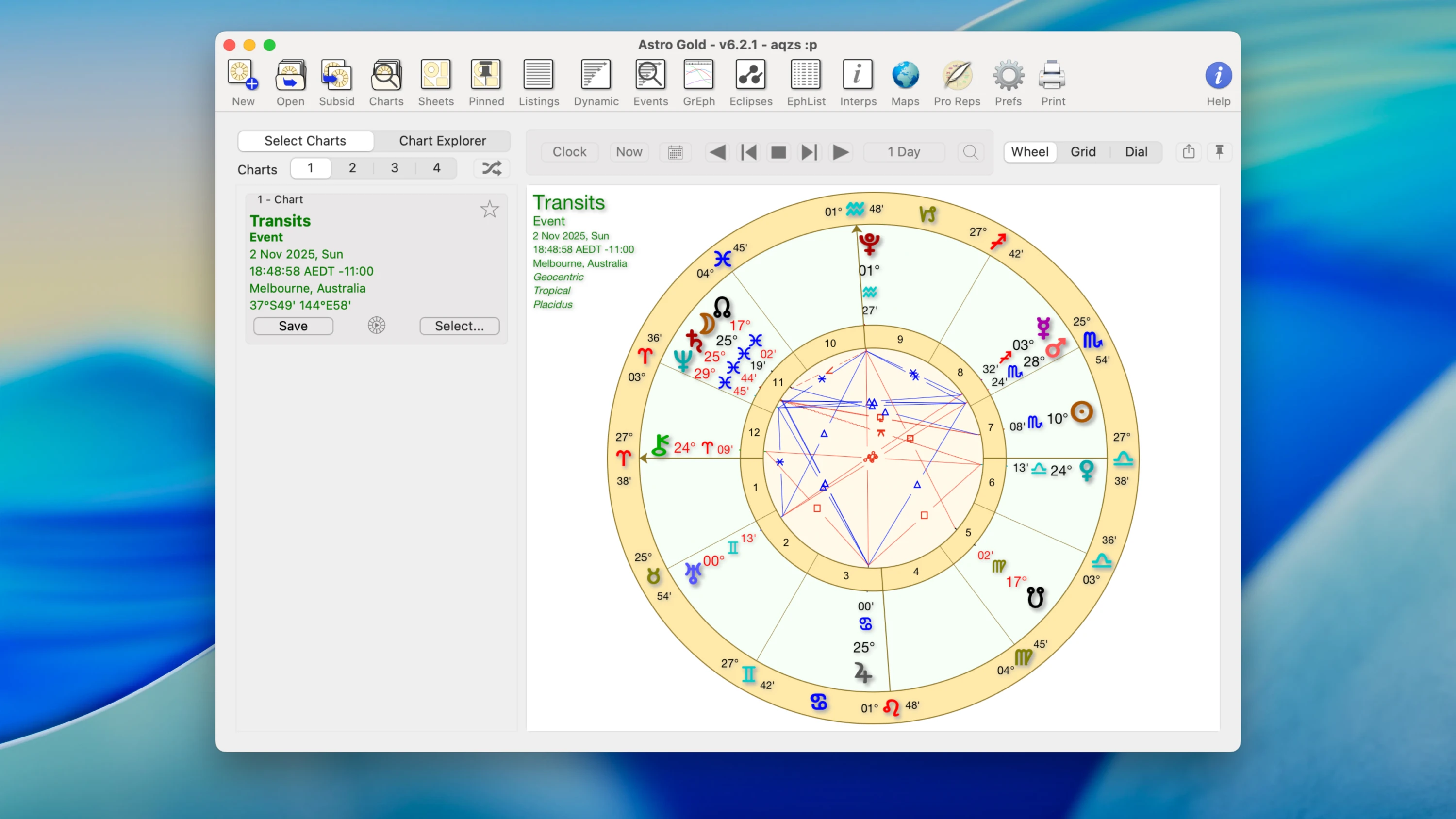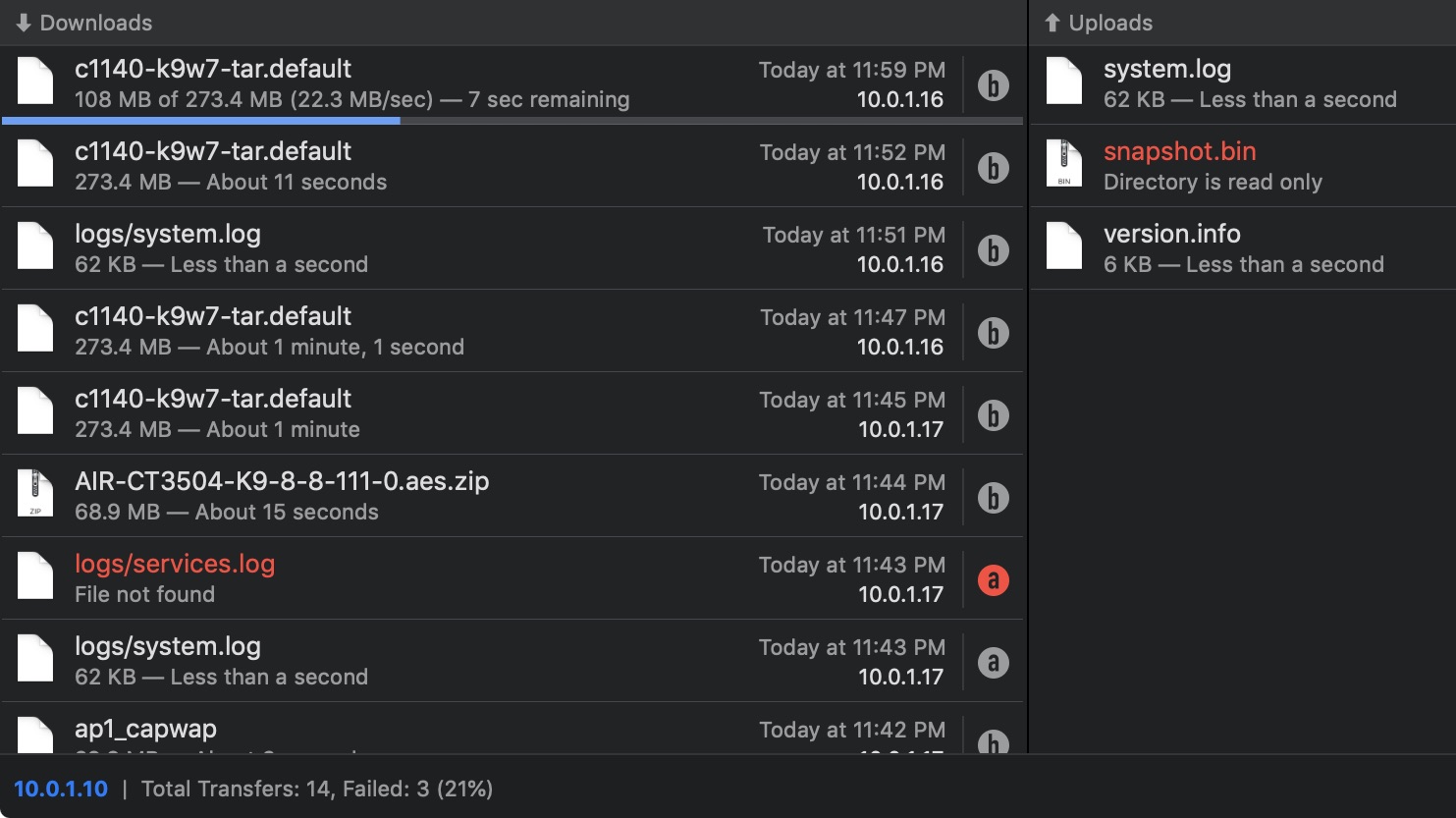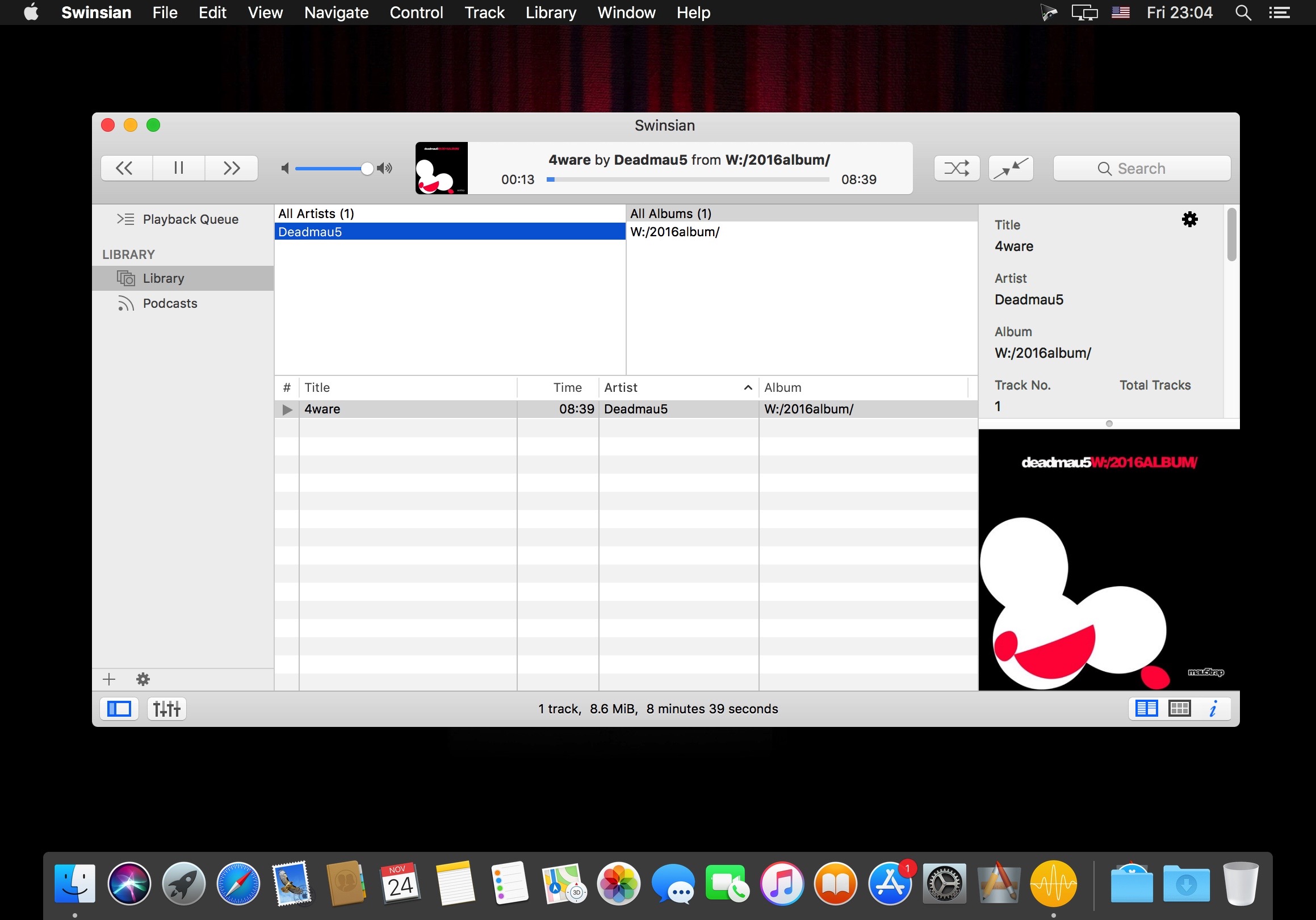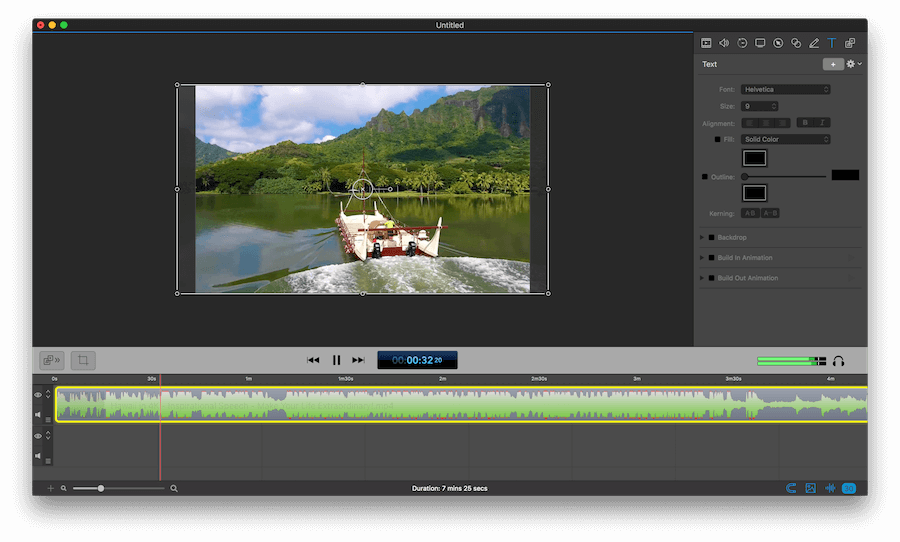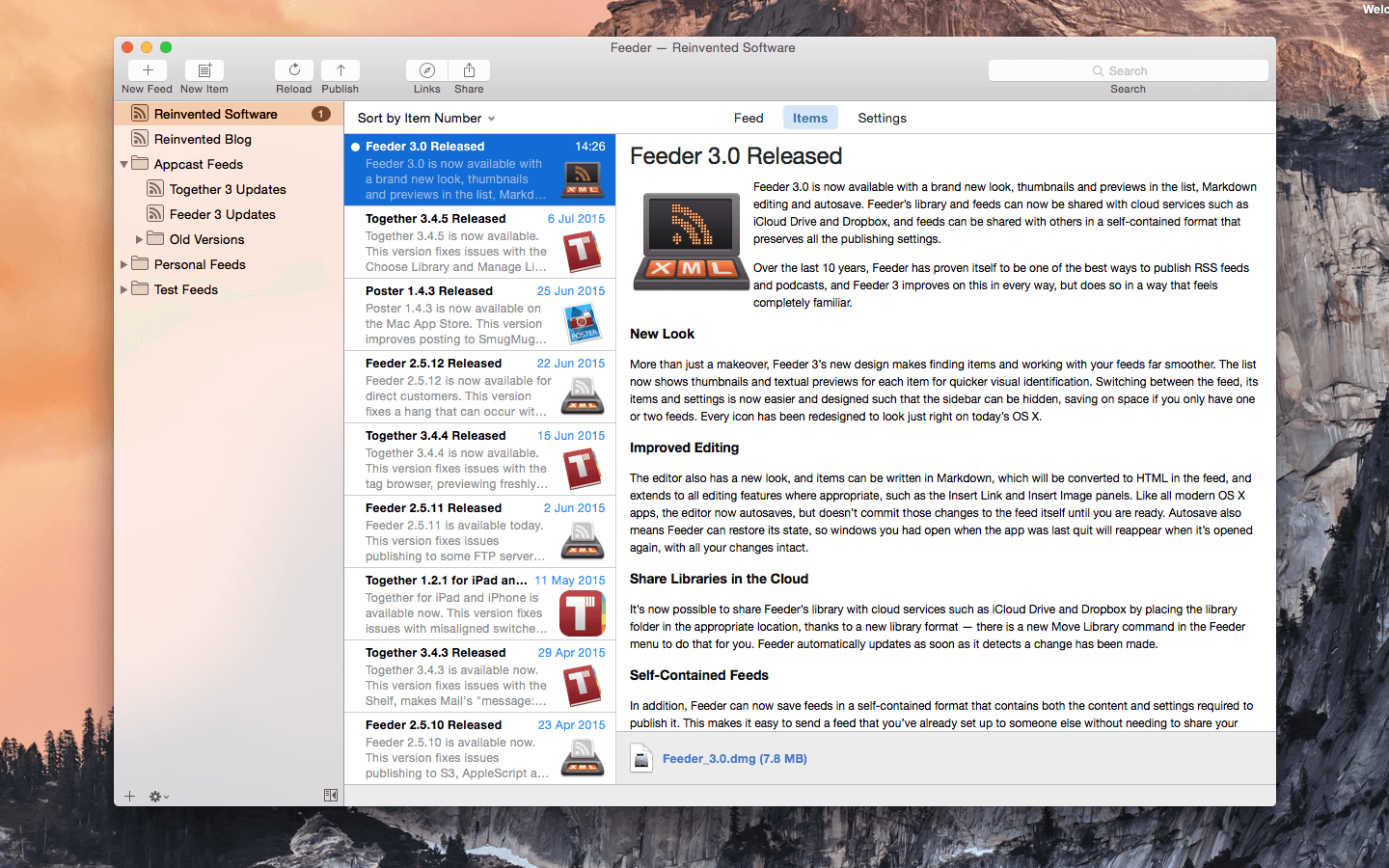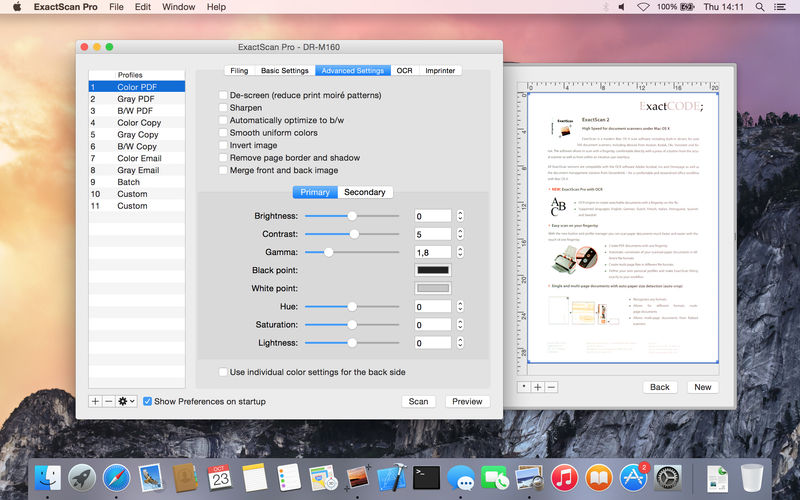Dual Spring Reverb is an effect plugin that uses a physical model of helical spring vibration to recreate the classic sound of spring reverbs.
Innovative and creative spring reverb
Dual Spring Reverb is the first ever plugin to model wave propagation in helical springs. The audio engine is built entirely upon the simulation of the inherent physical equations. This gives creative control of the setup of the springs, allowing you to design your own unique sound. Dual Spring Reverb will sit perfectly on your guitar, synth, or drum tracks, adding dripping tones with a colourful spectrum.
Customisable spring setup
Dual Spring Reverb has two separate springs which can be configured independently. Both springs have controls for the echo time and chirp cutoff frequency, and you can set the chirps to spread out over time. In addition there are global controls for the level of ‘boing’, the damping and tone, as well as a 7-band mode equalizer. Stereo output is taken from the ends of each spring and these are mixed together via a cross-fade. Altogether this allows for a huge range of spring tones that can be tailored to your individual material.
Pure physical modelling
The plugin uses a purely mathematical model of spring vibration to create sound. Our modelling starts from a description of wave propagation in elastic helical structures. The physical properties such as length, wire radius, and pitch angle are then mapped to the perceptual parameters as detailed above. From there we create a discrete modal system which is updated over time. Further background details can be found in this technical paper.
Minimal memory and CPU usage. Maximum quality.
Dual Spring Reverb uses less than 10% of a CPU core on a modern processor, using our Physical Audio Optimisation Engine. This gives maximum sound quality with minimum CPU usage by applying an optimisation process to the modes of vibration. Memory and disk space are also tiny, with the plugins being less than 10MB in size. Dual Spring Reverb operates at sample rates from 44.1kHz to 96kHz.
Compatibility: macOS 10.13 or later • Apple Silicon or Intel Core processor
Homepage https://physicalaudio.co.uk/products/dual-spring-reverb/
| Name: | Physical_Audio_Dual_Spring_Reverb_3.1.10__HCiSO_Mactorrents.Me.dmg |
|---|---|
| Size: | 9.48 MB |
| Files | Physical_Audio_Dual_Spring_Reverb_3.1.10__HCiSO_Mactorrents.Me.dmg[9.48 MB] |