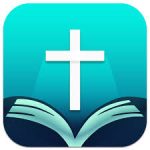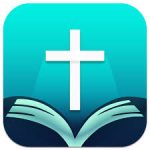
Bible app is an easy-to-navigate offline Bible app for Mac with a smart UI and lots of useful features. It will allow you to dive into the sacred scriptures without all the clutter of Internet.
Bible app is a complete package for Bible Study with a modern approach to it. It is simple, elegant and beautiful.
Top Features of Bible App:
- Completely revamped design.
- Search books, verse with chapter and verse number.
- Decrease or increase font size.
- Choose from 12 background colors to read Bible in the app preference.
- Choose from 10 font styles to read Bible in the app preference.
- Increase or decrease the speed of speech.
- Change background color of the presentation view.
- Hide left pane which the consist book list.
- Now search bible with book name, verse number.
- Find highlighted verses sorted into different colors..
- Now save journals into different folders.
- Add sermons: Take notes with voice recording.
- Bible Concordance is added.
- More than 50 new Bible Versions have been added.
- At the bottom, character and line counts are added in both Journal and Sermon sections.
- You can add attachments (document, photos, files) with each journal and save them in the app. You can view the attached files simply by clicking the thumbnails.
- A desktop Widget is added that shows Daily Verses in two different backgrounds, Light and Dark.
- Daily Verse can be accessed in the Notification Center. Users can add the App Extension in Notification Center and browse Daily Verse.
Other Features:
- Easy-to-navigate smart UI.
- Add more than 100 Bible Versions/Translations into the App Library. (See list below)
- Write Journals or take notes and save them for future reference.
- Share Journals via all the available sharing options.
- Search Verse: Search the entire Bible with Keywords and get to a specific Chapter or Book.
- Parallel Reading: Open two different Bible Translations side by side and cross refer.
- Option to scroll both Translations together or separately.
- Mark Bible Verses as Favorite and browse all of them in one place.
- Highlight Bible Verses with Color and browse all of them in one place.
- Copy Bible Verse from the app and paste anywhere.
- Daily Verse: Get inspirational Bible quotes daily on a small pop up.
- Speak Mode: The Bible reads out Bible Verses for you.
- Presentation Mode: Show scriptures from Bible to a projector screen or a secondary monitor in fullscreen.
Hotkey integrations:
- Trigger Add Journal and Add Sermon window by Hotkey at the Menu bar.
- Spotlight Bible Search: Now search Bible verse, Journal and Sermon entries from a dedicated Search Bar which can be triggered by user defined Hot Key. Check General Tab in App Preference window.
- Now add Sermon quickly from anywhere by pressing a user defined Hotkey. Setup Hotkey in App Preference.
- Open Bible from MenuBar by pressing user defined Hotkey. Setup Hotkey in App Preference.
- Now add Journal quickly from anywhere by pressing a user defined Hotkey. Setup Hotkey in App Preference.
- Bible Translation name is shown in Mini-view mode.
- Improved Single-View Bible comparison between two different Translations.
- Highlight and mark Bible Verse as a favorite by using the MacBook Pro Touch Bar.
- Now you can schedule prayer meetings with title and description. List down you daily prayers and mark them complete when your wish is fulfilled.
Compatibility: macOS 10.12 or later, 64-bit processor
Homepage https://apps.apple.com/app/bible/id917664748
Screenshots
| Name: | Bible_6.13_MAS__HCiSO_Mactorrents.io.dmg |
|---|---|
| Size: | 175 MB |
| Files | Bible_6.13_MAS__HCiSO_Mactorrents.io.dmg[175 MB] |